Topics (2747 Tutorials)
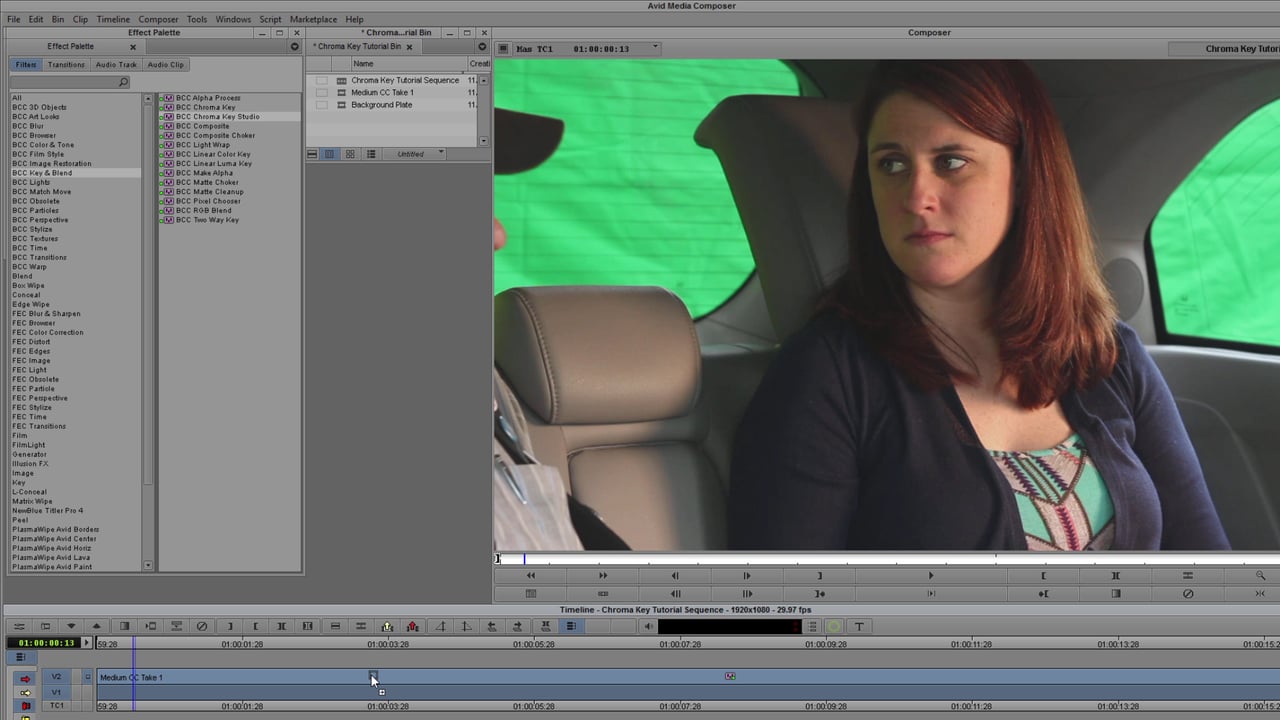
Working with Tough Keys in Avid with BCC Chroma Key Studio
May 9, 2017
It’s no fun to key a poorly lit green screen, but the keying plug-ins in Boris Continuum Complete can help with this arduous task. Vin Morreale explains how he takes an imperfect green screen shot in Avid Media Composer and makes it work with BCC Chroma Key Studio, Fast Film Process, Title Studio and Grunge.
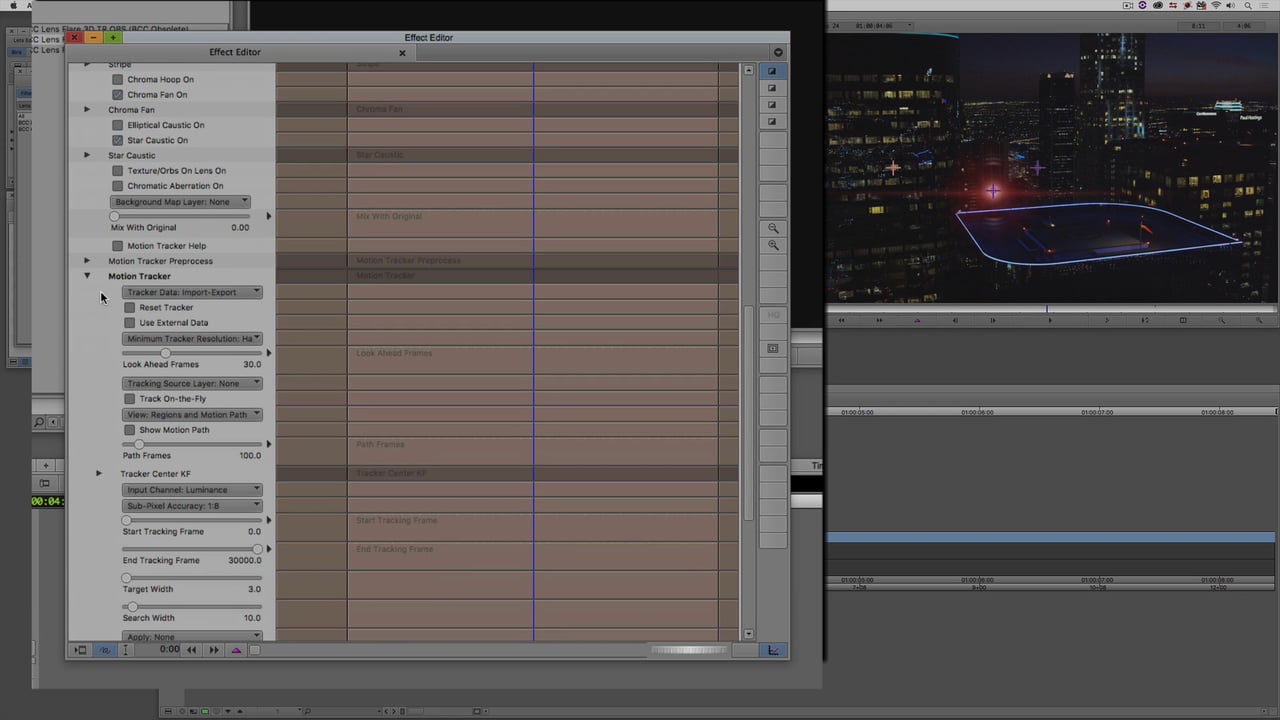
Advanced Lens Flare 3D Tracking with Mocha in Avid Media Composer
May 9, 2017
Avid editor/trainer Kevin P. McAuliffe gives out several great tips to about tracking, exporting, and importing Mocha’s tracking data into the Lens Flare 3D MT.

Sapphire QuickTips: Grunge
May 9, 2017
In this tutorial, learn how to add some grungy effects to your video and text with Sapphire.

After Effects: Hotkeys – Parts 1-3
May 2, 2017
Being able to work quickly is important in the world of mograph. Boost your speed in working with After Effects by learning these essential hotkeys, compiled by School of Motion.
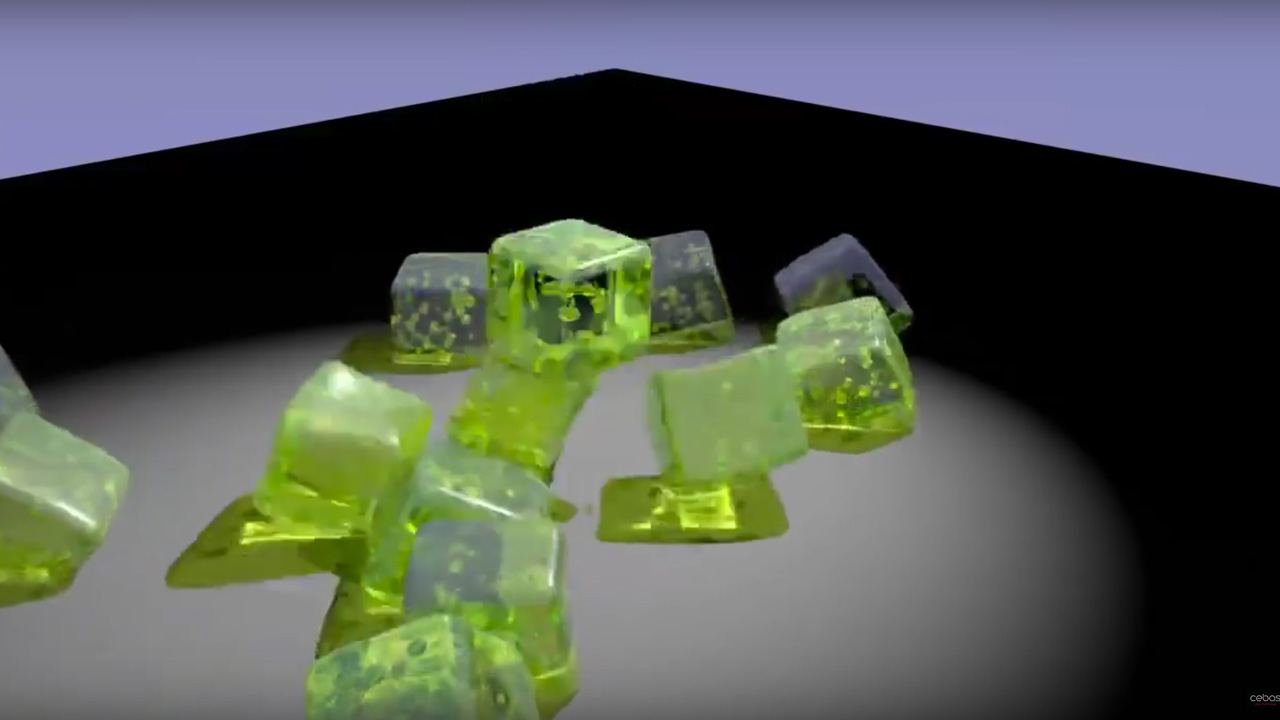
cebas thinkingParticles – Simulate Gelatin Cubes
May 2, 2017
Learn how to simulate super elastic gelatine cubes using Viscoelastic Fluids in thinkingParticles, with this tutorial from cebas Visual Technology.
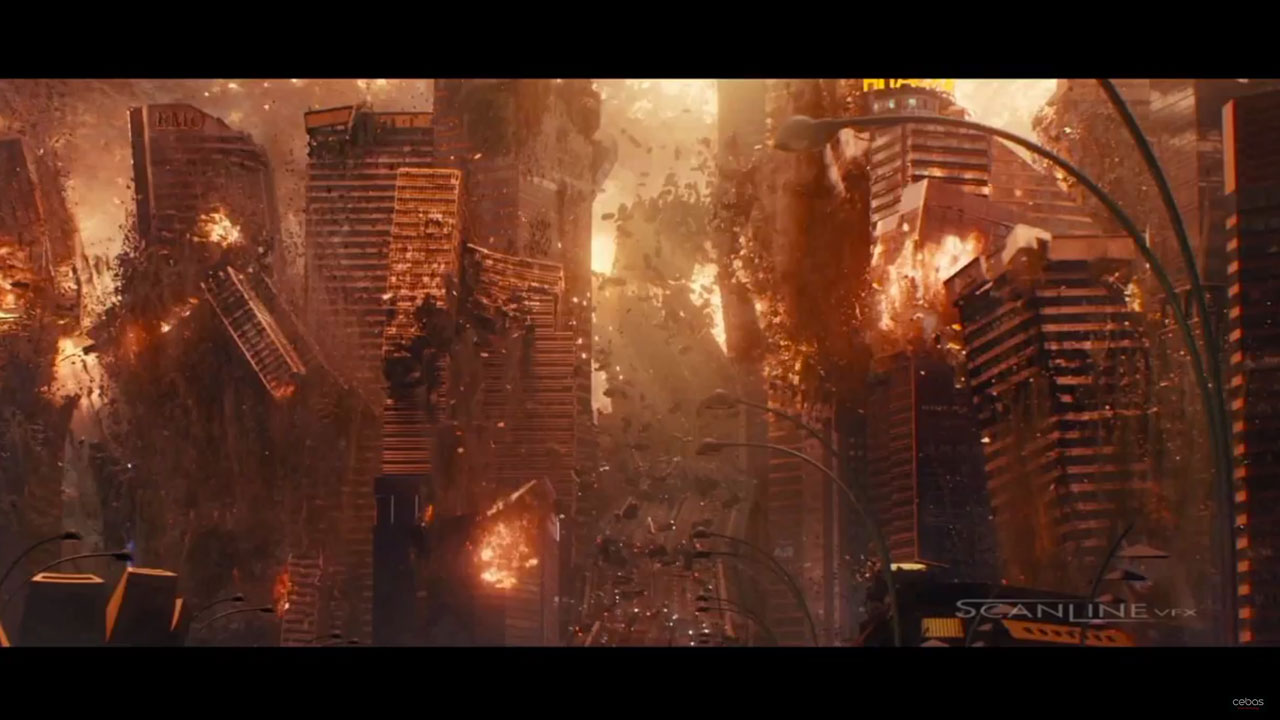
Midweek Motivation: cebas thinkingParticles – Joe Scarr Q & A
April 26, 2017
Joe Scarr (formerly ScanlineVFX, Vancouver), gives many great tips, pointers, techniques and insights into the visual effects he has helped to create for major films like ‘Guardians of the Galaxy 2’, TV shows such as ‘Shannara Chronicles’ and video games like ‘The Witcher 2’, using thinkingParticles, in this 6 part series. Plus part 6 is actually a great thinkingParticle tutorial from Joe.
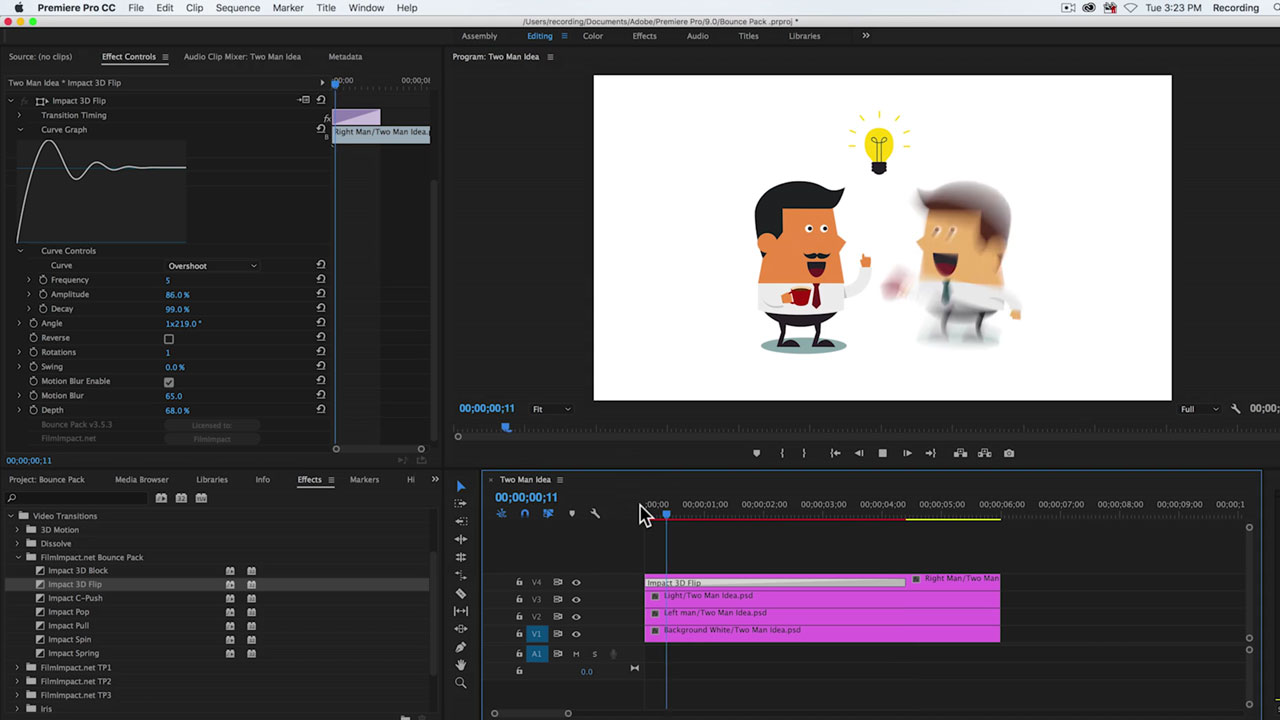
FilmImpact Bounce Pack Transitions tutorial
April 25, 2017
It’s easy to quickly create smooth animations within Premiere Pro that are fun, energetic and bouncy, and this tutorial shows you how.
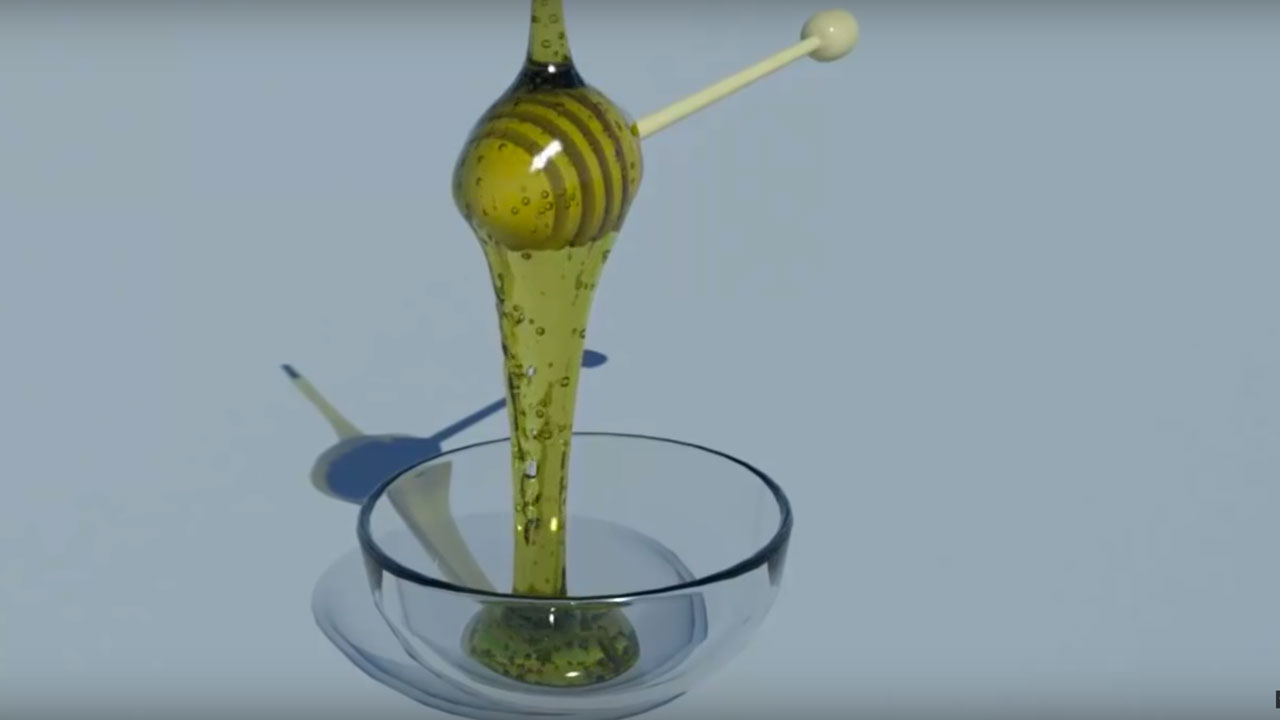
cebas thinkingParticles – Viscoelastic Fluids: Honey tutorial
April 25, 2017
The visco elasticity solver in thinkingParticles for 3ds Max allows for the creation of viscous liquids like honey or oil, or any kind of thick fluids. Learn how to use the solver to create flowing honey in this tutorial.

FilmImpact Light Leaks Tutorial
April 25, 2017
Learn how easy it is to create a cool effect that has a vintage feel using Light Leaks. Light leaks are part of the Transition Pack 3 from FilmImpact.
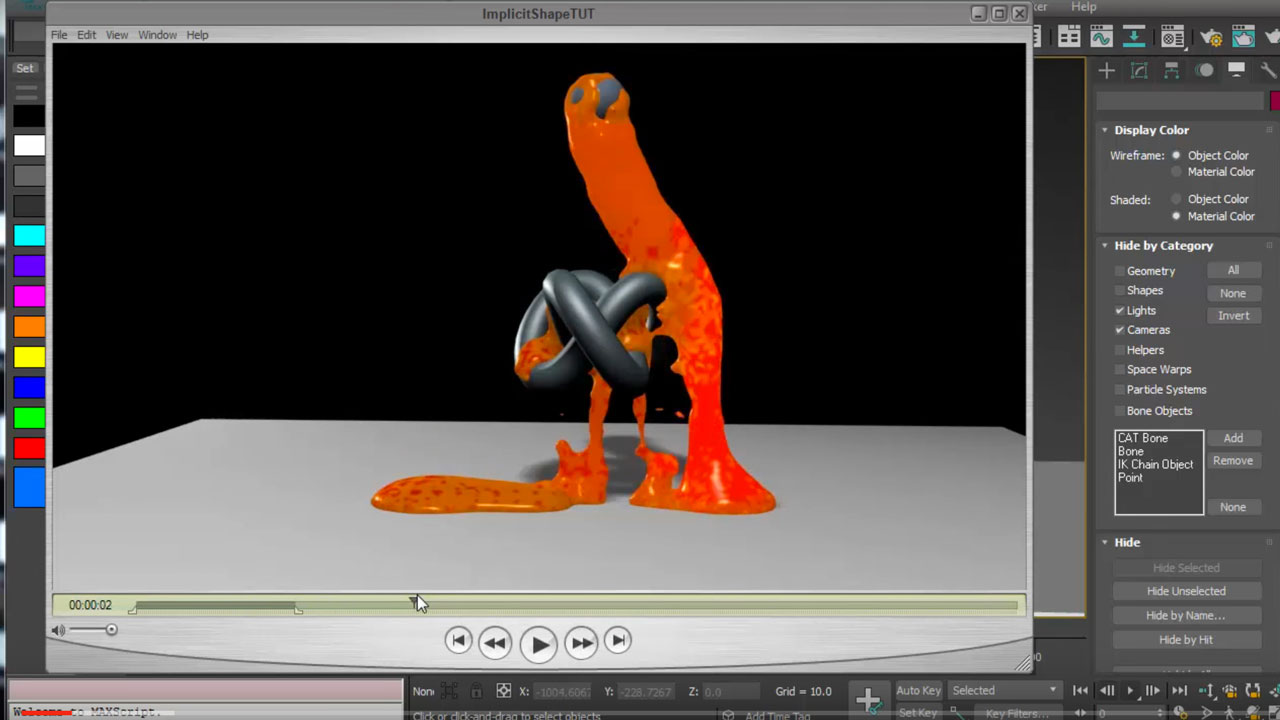
cebas thinkingParticles – ImplicitShape Shader Tutorial
April 25, 2017
Learn how to work with the ImplicitShape and shaders within thinkingParticles using data channels in this tutorial by Joe Gunn.

Maya LT 2017 – Time Editor animation tool
April 18, 2017
Here's a quick overview of the Time Editor in Maya LT 2017.
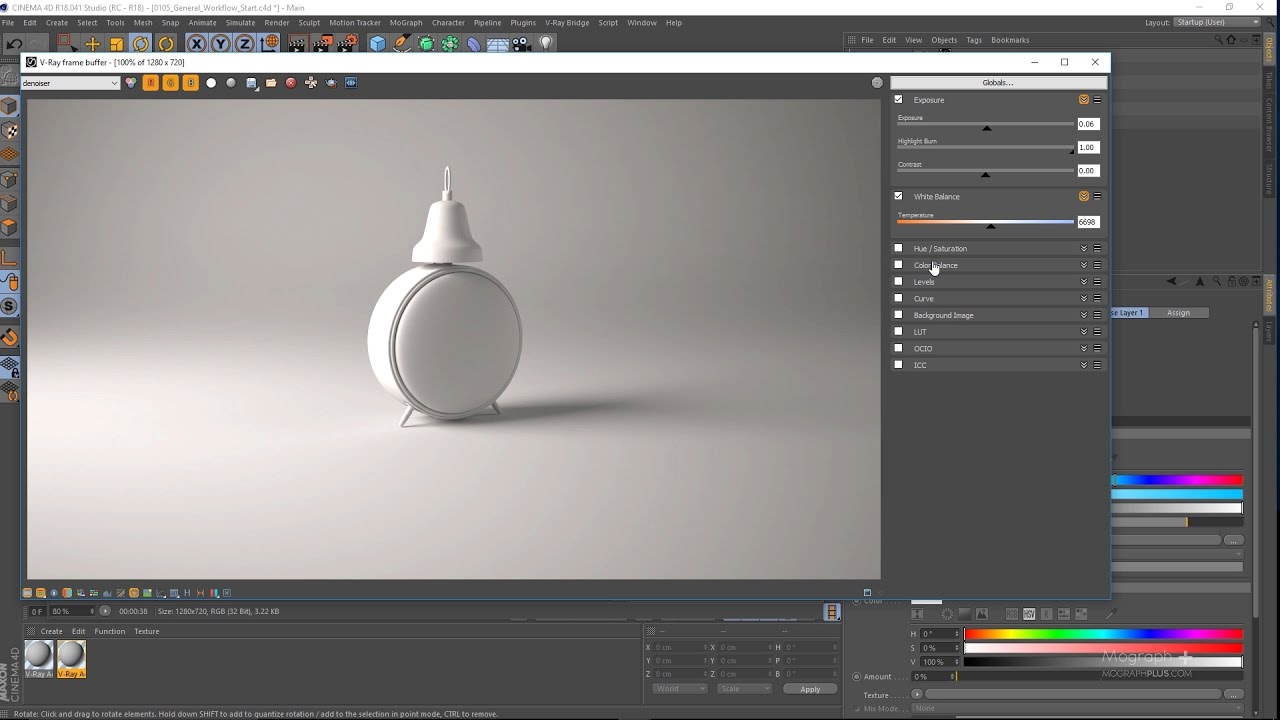
Intro to V-Ray 3.4 for C4D
April 18, 2017
Want to make incredible renders with V-Rayfor4D? Mograph+ explains how to do it!

How to Mix with Just One Plugin – Waves Renaissance Channel
April 18, 2017
It’s possible, and even easy, to mix your audio with only one tool. We’re serious!! Watch the tutorial to see how fast and easy it is, and the results are quality.

3ds Max Tips and Tricks for Hard-Surface Modeling
April 18, 2017
Autodesk visits Jacques Choi of Eidos-Montreal, who shares some great tips on how to smooth your workflow in 3ds Max when Hard-Surface Modeling.

Abbey Road Reverb Plates Plug-in Tutorial with Producer Billy Bush
April 18, 2017
Learn creative ways to use the Abbey Road Reverb Plates Plug-in Tutorial with Producer Billy Bush, then learn the history behind the tool.