Topics (2744 Tutorials)

3ds Max – Destroying a Wooden Pier with Pulldownit 3ds Max
June 21, 2016
Use the new wood splintering options in the updated Pulldownit v3.8 to shatter a wooden pier.
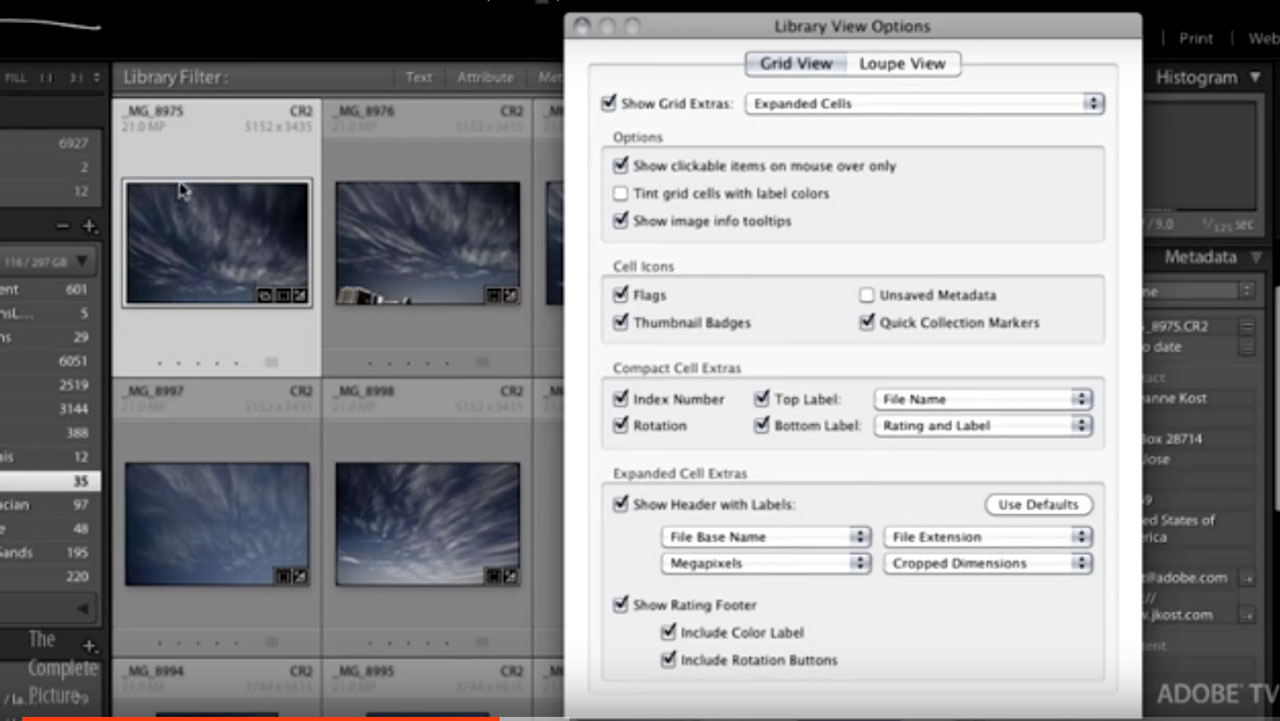
Lightroom: The Top 10 Ways to Automate Lightroom (Part 1)
June 21, 2016
In this episode of The Complete Picture, Julieanne (Kost) will demonstrate how to streamline Lightroom by taking advantage of presets, templates, collections, virtual copies (and more) in order to eliminate much of the repetitive post-capture tasks such as importing, tagging, developing, exporting and sharing photographs.

Forest Pack for 3ds Max: Randomizing Procedural Objects
June 21, 2016
In this Tips and Tricks episode we’ll look at how to use Forest Pack’s animation tools to re-seed other parametric modelling plugins, like GrowFX, to create tree and plant variations without having to store and maintain many source objects in your scene.

Burning Question: What can I do with the Hair Renderer in Cinema 4D?
June 14, 2016
The Hair Module…. can it do more than just make hair? Oh, there are lots of things! Make a tree, grass, and much more! Lots of fun stuff!

NewBlueFX Transitions 3 Ultimate Walkthrough and Tutorial
June 14, 2016
NewBlueFX Transitions 3 Ultimate is a diverse package of transitions for several hosts, including Premiere Pro, FCPX, Avid, Resolve, Edius, Vegas, and more.

Getting Started with e-on Vue – Create a 3D Environment
June 7, 2016
Aya from e-on Software walks you through how to setup a quick scene with terrain, trees, atmosphere, and ocean.

C4D: Depth Pass Tips
June 7, 2016
Chad Ashley from Greyscalegorilla explains “the correct workflow for doing Depth of Field and Motion Blur in After Effects…(that doesn’t) result in artifacts or other anomalies.”
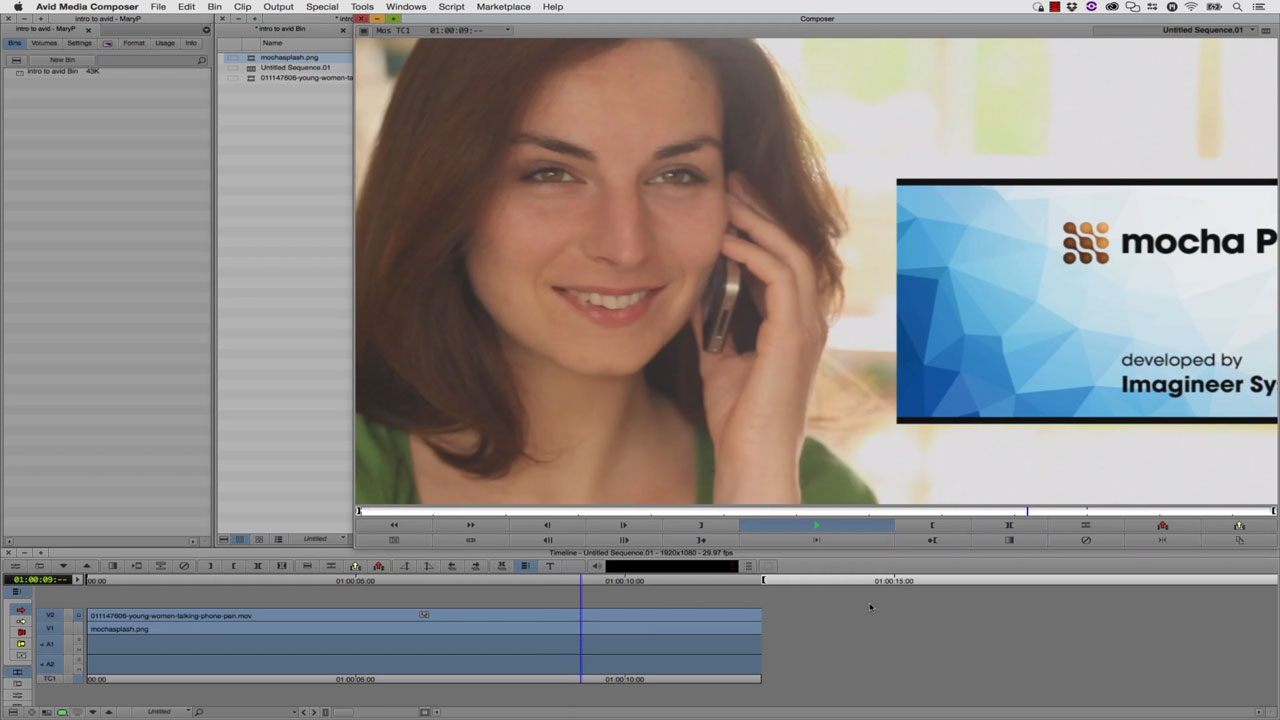
Avid: Intro to mocha Pro 5
June 7, 2016
Avid Media Composer editors can learn how to get started with the mocha Pro 5 plug-in with this quick tutorial from Imagineer Systems.

AE: Creating an Animated Font with Illustrator and After Effects
May 31, 2016
Taha Dalal takes you through the steps needed to create his animated font “EVOLVE” using Adobe Illustrator and Adobe After Effects. Plus he is offering the EVOLVE animated font template for free!
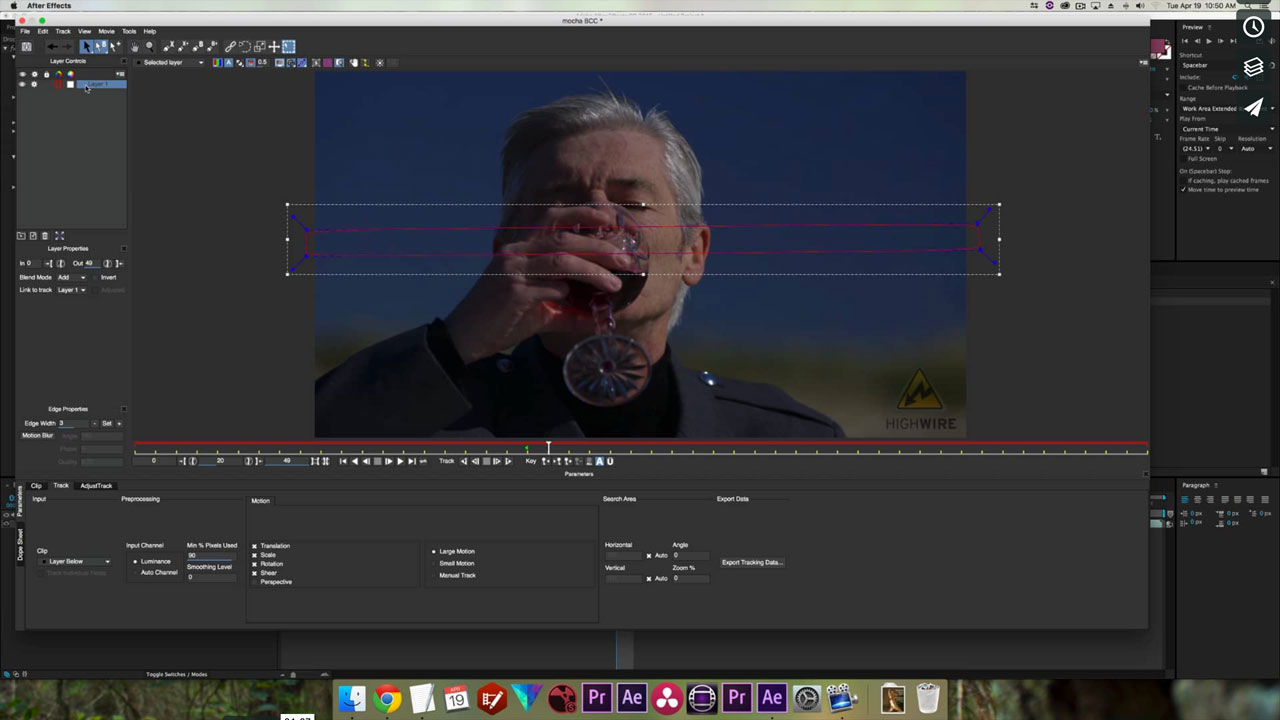
Boris Continuum Transitioning with Cross Zoom and Removing Dead Pixels
May 25, 2016
Transitioning with Cross Zoom for BCC, Media Composer & Premiere Pro and Quick Tip: Removing Dead Pixels for BCC & After Effects

Proper Handling of Your Digital Media
May 24, 2016
The sheer length of time required to make a documentary puts a premium on workflow. Get it right and you’ll wind up with a movie in the end. Get it wrong and you’re in for a world of frustration.
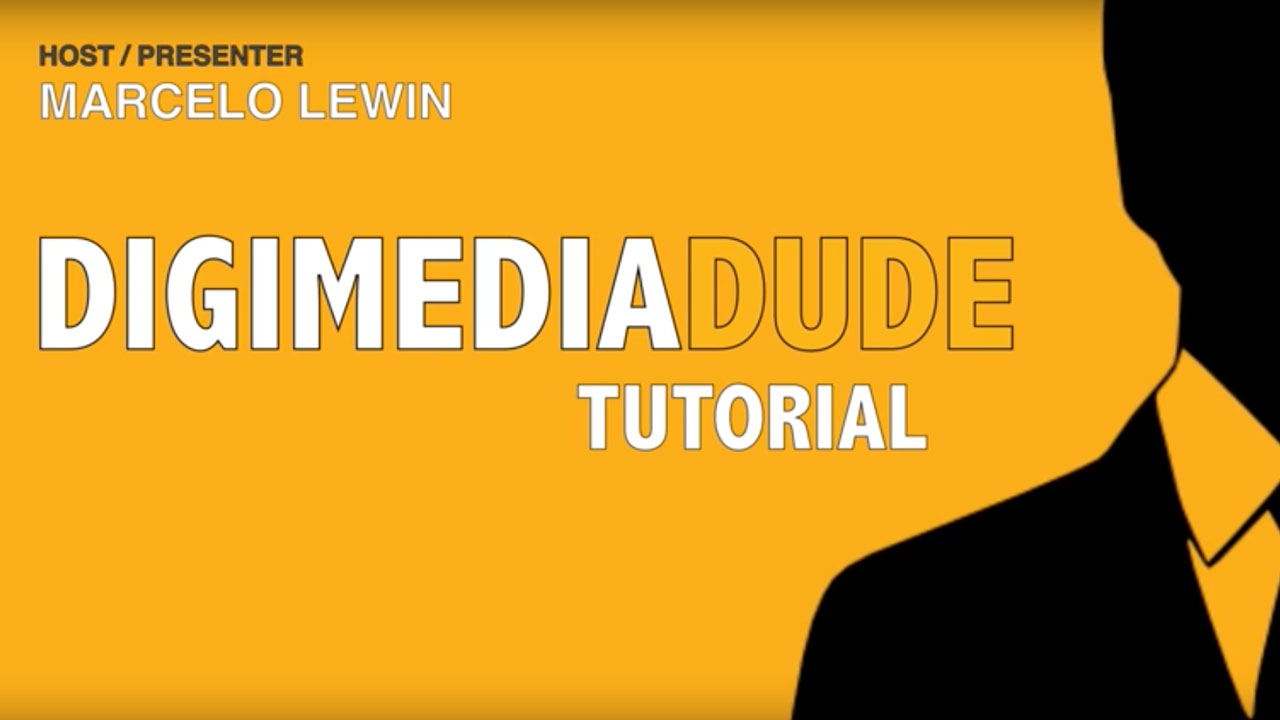
FCP vs Premiere Pro #1: Setting Up Projects
May 24, 2016
“The goal of this tutorial series, FCP vs Premiere, is not to start a war or to convince people to use one app over the other, but to provide enough information in a short period of time so that users understand how to perform similar tasks in both apps.” – Digimedia Pros

Lighting 101: A Quick Guide for Lighting Film
May 24, 2016
From three-point lighting to motivated setups, here is everything you need to know about lighting placement and schemes.

Premiere Pro: Edit Using a Video Game Controller
May 24, 2016
Editor Casey Faris shows us how he programmed his PC game controller to be used with Adobe Premiere Pro.

Create a Fireball with AE Native Tools
May 24, 2016
Caleb Ward shows us how to make a blazing hot ball of fire in Adobe After Effects.