Topics (2741 Tutorials)
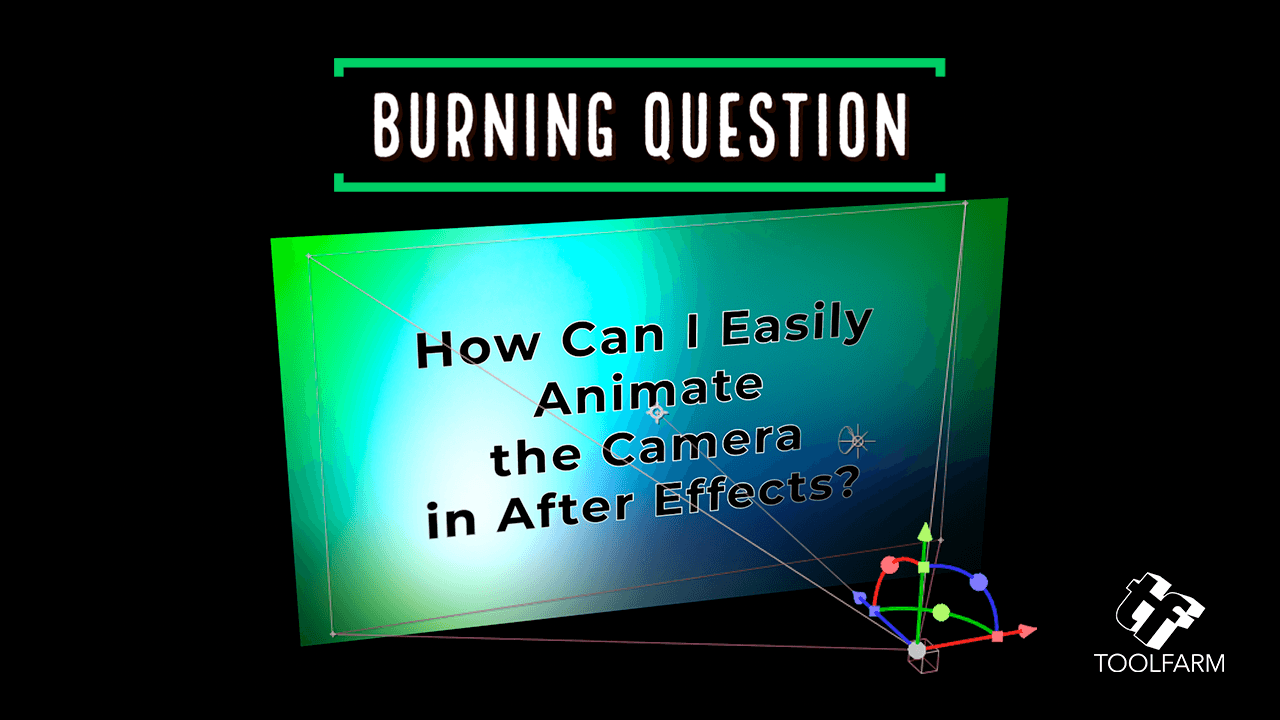
Burning Question: How Can I Easily Animate the Camera in After Effects?
August 9, 2021
The After Effects Camera, a powerful tool, yet sometimes a challenge to animate it exactly how you want. We have tools for that! And FCPX, too

Make Animated GIFs With Transparency Using GifGun And After Effects!
August 9, 2021
Disintegrator Films creates Animated Gifs With Transparency with GifGun, on sale right now during the aescripts+aeplugins Summer of Sales.

Top 5 AFTER EFFECTS Tutorials in July 2021
August 3, 2021
Every month, After Effects Beginner shares the top five tutorials. Watch a roundup of the best tutorials featured in the July 2021 edition.

20 Quick Fixes to Common After Effects Problems
August 2, 2021
Ben Marriott shares 20 Quick Fixes to help with your common After Effects problems. Speed up your workflow! Fix little annoyances!

Fake Drawn Me: “Take On Me” Music Video VFX Tutorial
July 27, 2021
In Fake Drawn Me, Hashi, aka Action Movie Dad, takes on the classic iconic sketchy hand-drawn styling of a-ha’s music video for “Take on Me”.

FabFilter Pro-R Distance Knob, Adjusting Proximity
July 27, 2021
Eric Burgess demonstrates the Distance Knob in FabFilter Pro-R to move the piano track back in his mix to create space for other instruments. This is a fun tutorial and super helpful to anyone using Pro-R or thinking of using it!

DragonFrame Tutorial #gettingstarted
July 27, 2021
Learn the basic functions of DragonFrame, the Premier Image Capture Software for Stop Motion Animation, Motion Design & Visual Effects, to shoot stop motion videos, in this short tutorial.

Textor for After Effects Tutorial #gettingstarted
July 27, 2021
Learn how to use Textor for After Effects to create stunning text animations in seconds with sliders or the 1 click random generator, with this tutorial.

Mike Overbeck Parrot Tutorial #gettingstarted
July 27, 2021
Parrot is an animation system for dynamically connecting and offsetting animations. Watch this tutorial to learn how it can enhance your workflow for motion graphics in After Effects.

Mike Overbeck Squirrel Tutorial #gettingstarted
July 27, 2021
Watch this tutorial to learn how to use Squirrel, a hierarchy editor that converts your timeline into an interactive treeview based on layer parenting, much like what you would find in any 3D application.
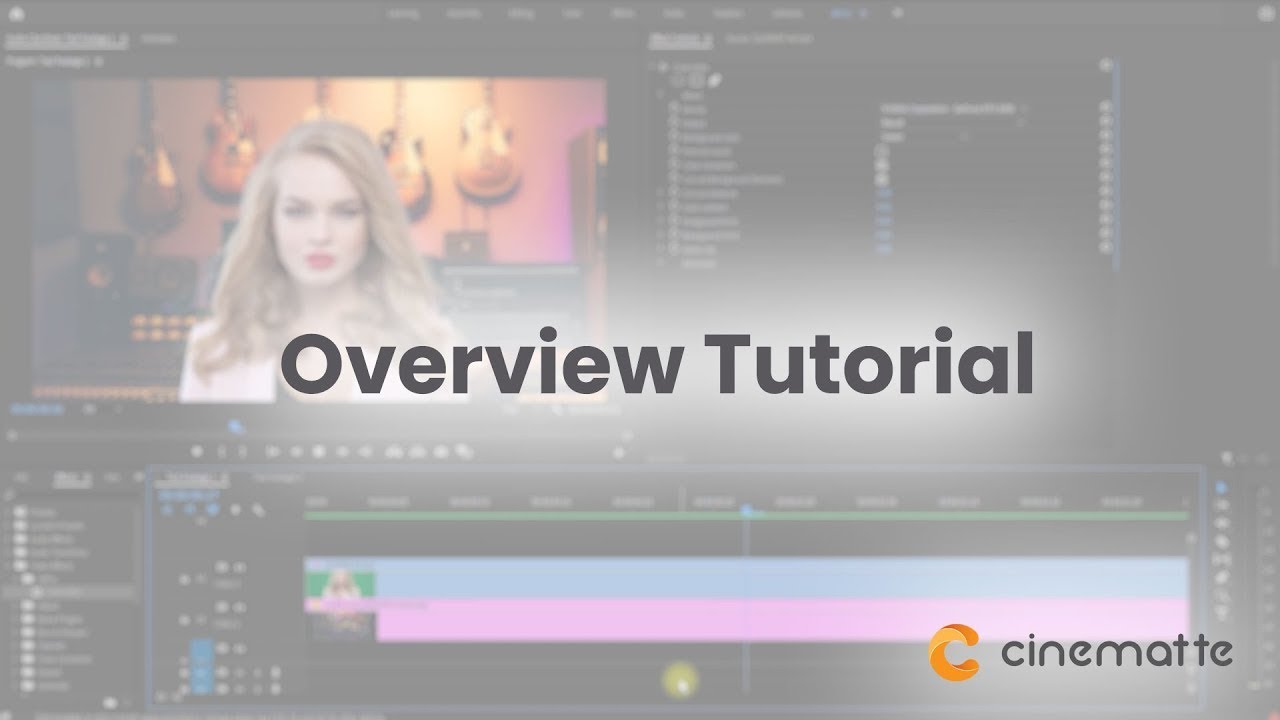
36Pix Cinematte Overview #gettingstarted
July 27, 2021
Watch this short overview tutorial to learn how to use 36Pix Cinematte to get a great looking key with just a few clicks.

In Depth: Create Subtitles and Captions for Your Videos (Updated!)
July 26, 2021
Create subtitles and closed-captioning to help your video gain reach and appeal to a wider audience on broadcast and streaming videos.

Film Impact: Master Of Logo Reveal In Premiere Pro
July 26, 2021
In this tutorial series, you will learn how to use several different Film Impact effects to create 4 different types of logo reveals in Premiere Pro.

Final Cut Pro X: Pop Out of Screen Effect Tutorial
July 23, 2021
In this tutorial, Bryan Francisco shows you how use tools native to FCPX to make a really cool “Pop Out Effect” (fake 3D). It’s normally something done in After Effects, but it’s also easy in FCPX, if a little repetitive.

3DCoat Basics for Concept Art with Jose Vega
July 22, 2021
Concept Artist Jose Vega gives an overview of 3DCoat including brushes. He also shows you some of his favorite techniques.