Video Editing (151 Tutorials)

Shazam Transformation Effect from Film Riot
April 23, 2019
Ryan Connelly of Film Riot has a fun new tutorial about how to sort of transform into Shazam with After Effects and Tools from Video Copilot.

Using Advanced Multicam Techniques In Final Cut Pro X
March 12, 2019
idustrial revolution has a very interesting look at three different multicam timelines using Advanced Multicam Techniques in Final Cut Pro X. In addition, each of these timelines has a slightly different build in the Angle Editor; not just a collection of multiple cameras!

Slow Motion in FCPX and Changing the Speed of a Clip
March 12, 2019
Do you need to create Slow Motion in FCPX or do some other type of speed change? It’s easy to create smooth motion with FCPX and Optical Flow.

Burning Question: Keyboard Shortcuts in Premiere Pro for a FCP User?
March 12, 2019
New to Premiere Pro? Customize your keyboard so that it works like FCP! Here are the Premiere Pro keyboard shortcuts that you need to know.

NewBlueFX Transitions 5 Ultimate Walkthrough #gettingstarted
February 13, 2019
Learn how to make the most of your video transitions workflow with this NewBlueFX Transitions 5 Ultimate walkthrough tutorial.

Multicam in FCPX: Learn to Edit a Multicam Sequence and Sync the Audio
February 12, 2019
Multicam editing is editing where you have more than one angle of the scene. Here are 4 tutorials about working with Multicam in FCPX to get you started.

Tips for Wirecast Users Series
September 26, 2018
This is a 16-part series on everything from captioning to transitions, using Zoom and Wowza, bringing in live guests with Skype, and more.

C4D Live SIGGRAPH 2018 Rewind – Round 2
September 11, 2018
This is the second round of videos from SIGGRAPH 2018, held earlier in August in Vancouver, Canada. Watch the fantastic presentations from Tim Clapham, Athanasios Pozantzis, and Orestis Konstantinidis, all presenting with Cinema 4D Release 20.

Zoetrope Painterly Transitions
August 23, 2018
Learn how to use Painterly Transitions to create specialized transitions designed to enhance your workflow and add a beautiful ‘human touch’.

Tutorial: DaVinci Resolve 15 Tutorials Roundup
August 21, 2018
As you probably know, DaVinci Resolve 15 was officially released last week. Here are some tutorials to get you up and running fast with DaVinci Resolve 15.
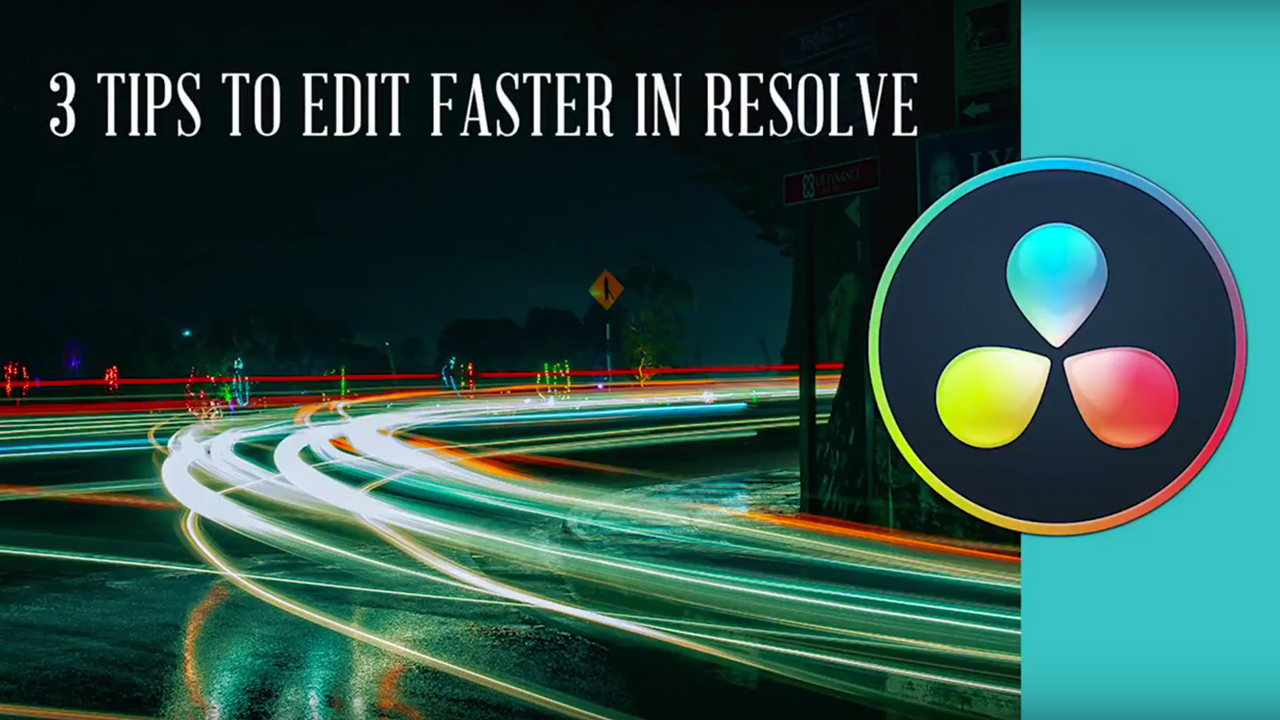
3 Tips to Speed Up Your Editing in DaVinci Resolve 15
August 14, 2018
Learn three techniques to speed up the time you spend on your edits in Davinci Resolve 15.

AddMotion for FCP X Tutorial
July 12, 2018
Learn how to use AddMotion to animate position, scale, and rotate graphics or 3D titles… without keyframes!

Popular Vlog Transitions with Red Giant Universe
July 10, 2018
In this episode of Short Cuts, Premiere Gal shows you how to add video transitions and how to quickly build unique transitions with some of the plugins in Red Giant Universe.
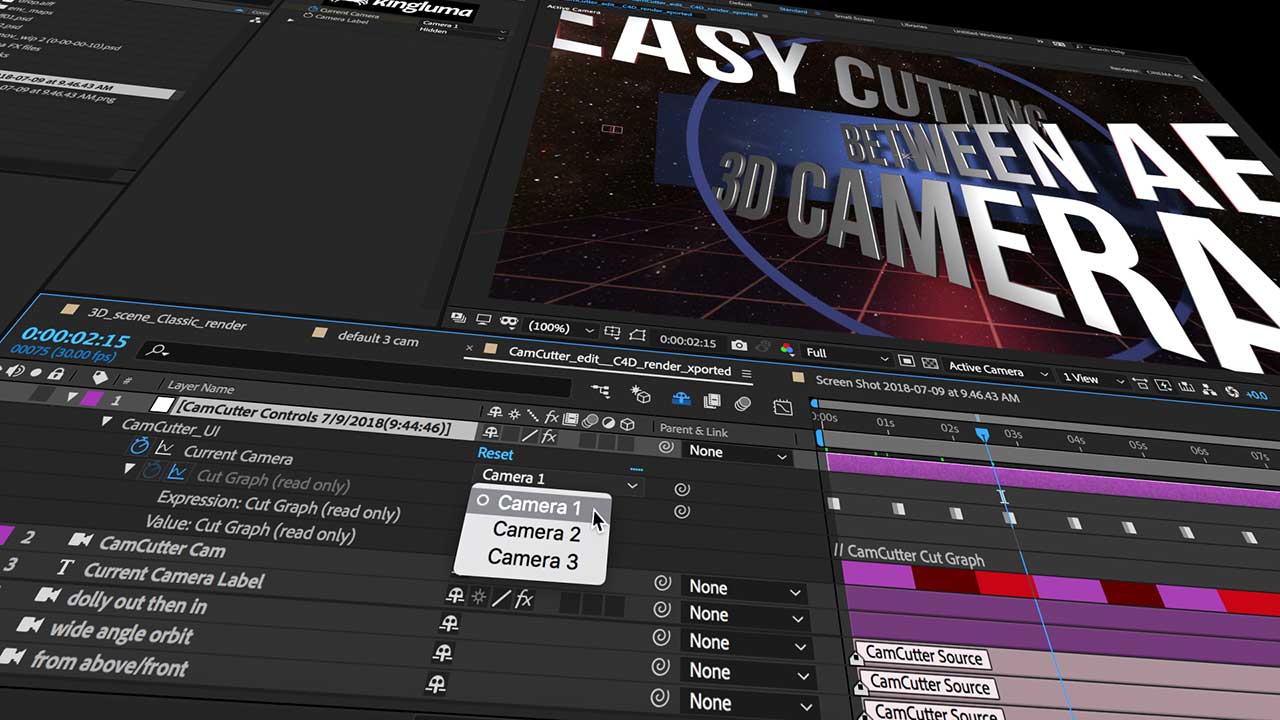
KingLuma CamCutter
July 10, 2018
Learn how to use Kingluma CamCutter for Adobe After Effects, a tool which offers a simple, direct, and flexible way to cut between 3D cameras in your 3D After Effects composition.

Using Tally Lights with Telestream Wirecast
June 19, 2018
Tally lights let your on-air personality know which camera is live and what is up next on the agenda. Essentially, its very useful for a multi-camera set up for your live productions.