Visual Effects (1142 Tutorials)
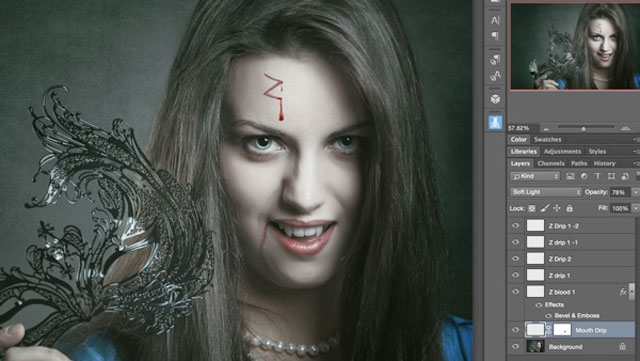
Draw Blood with a Photoshop Brush
October 11, 2016
Learn how to draw blood or even a wound on your Halloween pictures using Photoshop. This tutorial also walks you through choosing photos from Adobe Stock.

Create Ghostbusters Style Visual Effects
October 11, 2016
Director Seth Worley takes you behind the scenes and shows you how he created the visual effects in “Busted,” his Red Giant Film Team Experiment. Watch “Busted” here and follow the link to the tutorial.

CINEMA 4D R18 Compatibility Information – 3rd Party Products
October 5, 2016
Wondering if your plug-ins, renderer, or other add-ons are compatible with R18? We will keep this page updated with new information as we receive it.

Tutorial: Creating Ghosts Using Practical and Visual Effects
October 4, 2016
Ryan Connolly from Film Riot shows you how to create classic horror style ghosts, combining practical and visual effects with Premiere and After Effects.

Tutorial: The History of Fake Blood in Cinema & 4 Yummy Blood Recipes
October 4, 2016
Fake blood, it’s a must for any gory movie. John Hess walks us through the history of fake blood in cinema, from it’s start in the Grand Guignol theatre in France through to the “standard Hollywood blood formula” used today, created by Dick Smith.
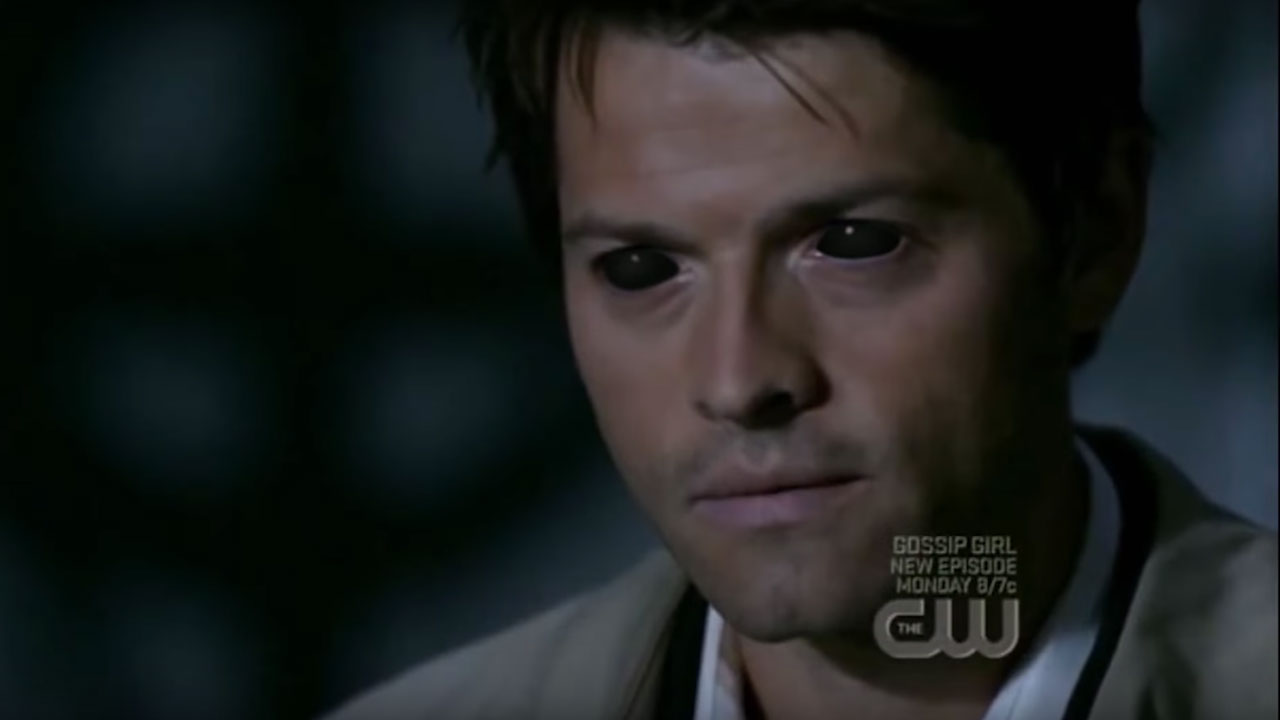
After Effects: Supernatural Demon Eyes
October 4, 2016
Ever wanted to create the full black demon eyes effect from the TV series ‘Supernatural’? Austin Newell takes you through the process in AE, step by step, to create this creepy yet cool effect. Just in time for your spooky Halloween videos.
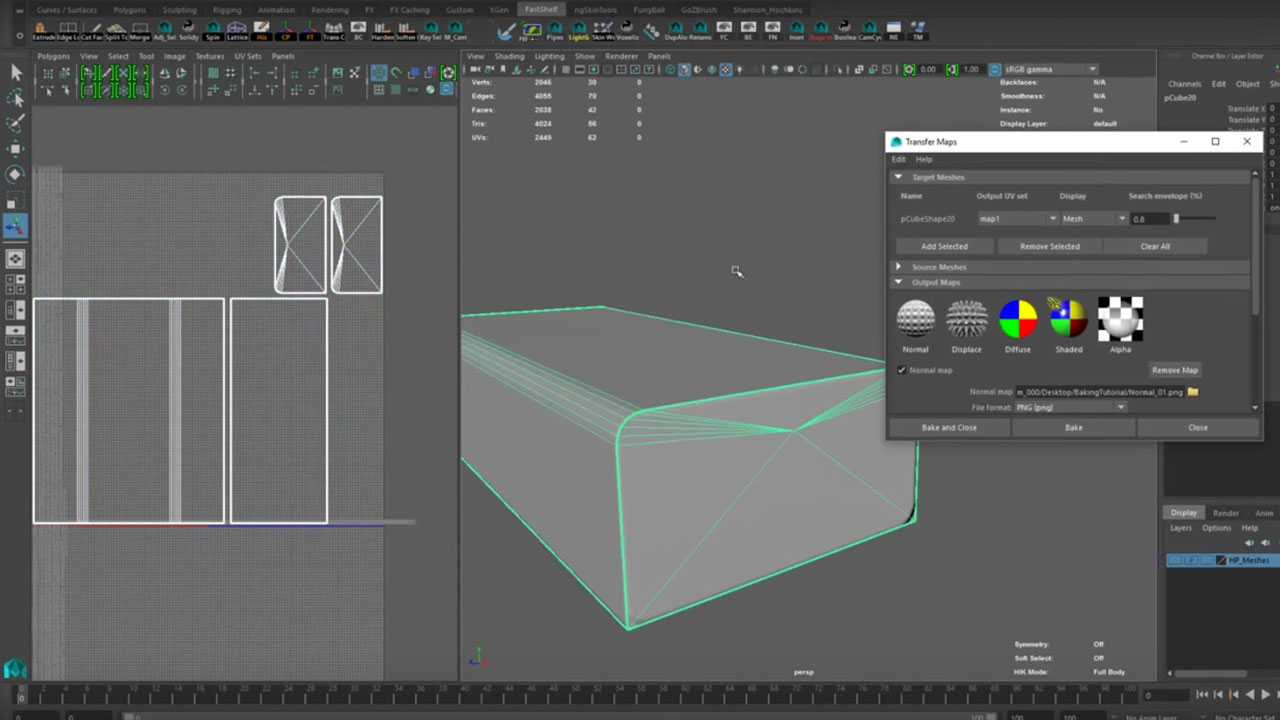
Baking Normals, Game Development by Alex Sheludchenko
September 20, 2016
Alex Sheludchenko has a ‘practical guide to normal baking’ in which he explains his approach with an overview of the basic principles and then gives a demonstration.
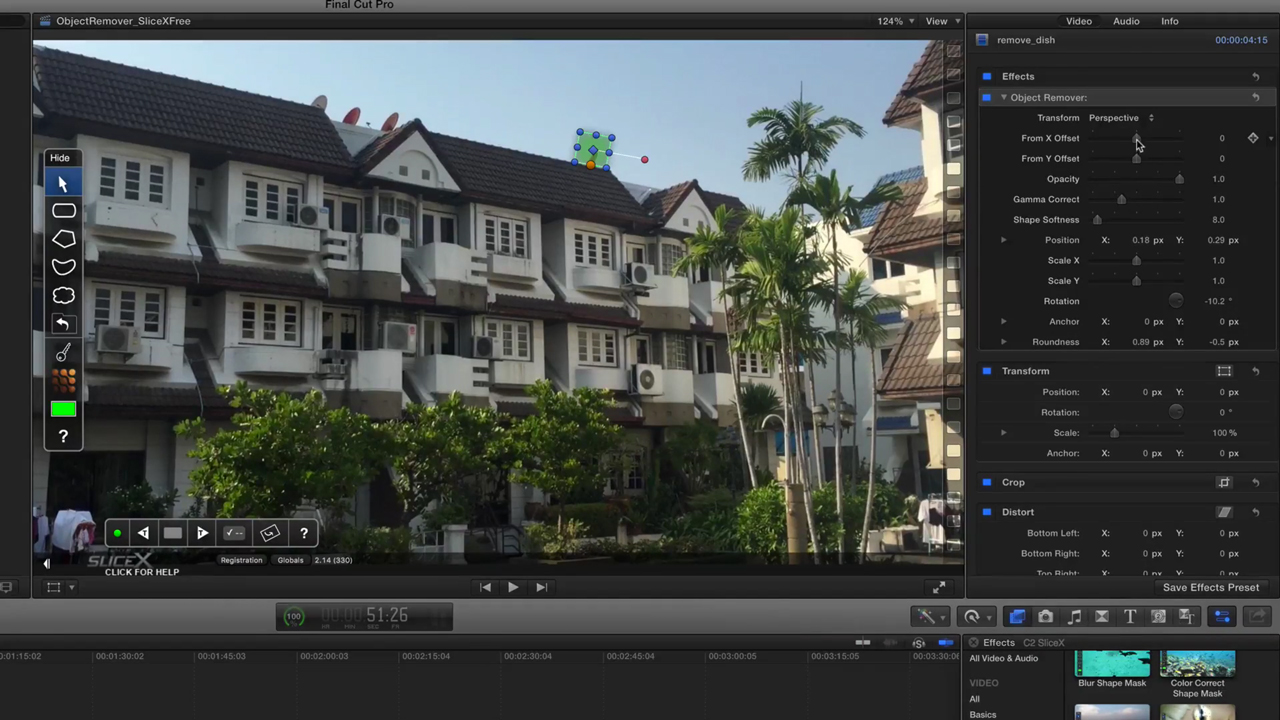
Coremelt One Minute Tutorial – Remove an Unwanted Object from a Shot
September 13, 2016
Remove an unwanted object in FCP X such a satellite dish, tv antenna, electric pole etc by cloning part of the sky or background using Coremelt SliceX.

Coremelt One Minute Tutorial – Tracking a mask to a face
September 6, 2016
Learn how to track a mask to a face in FCP X using the Shape Mask Layer Template in Slice X in this tutorial from Coremelt.
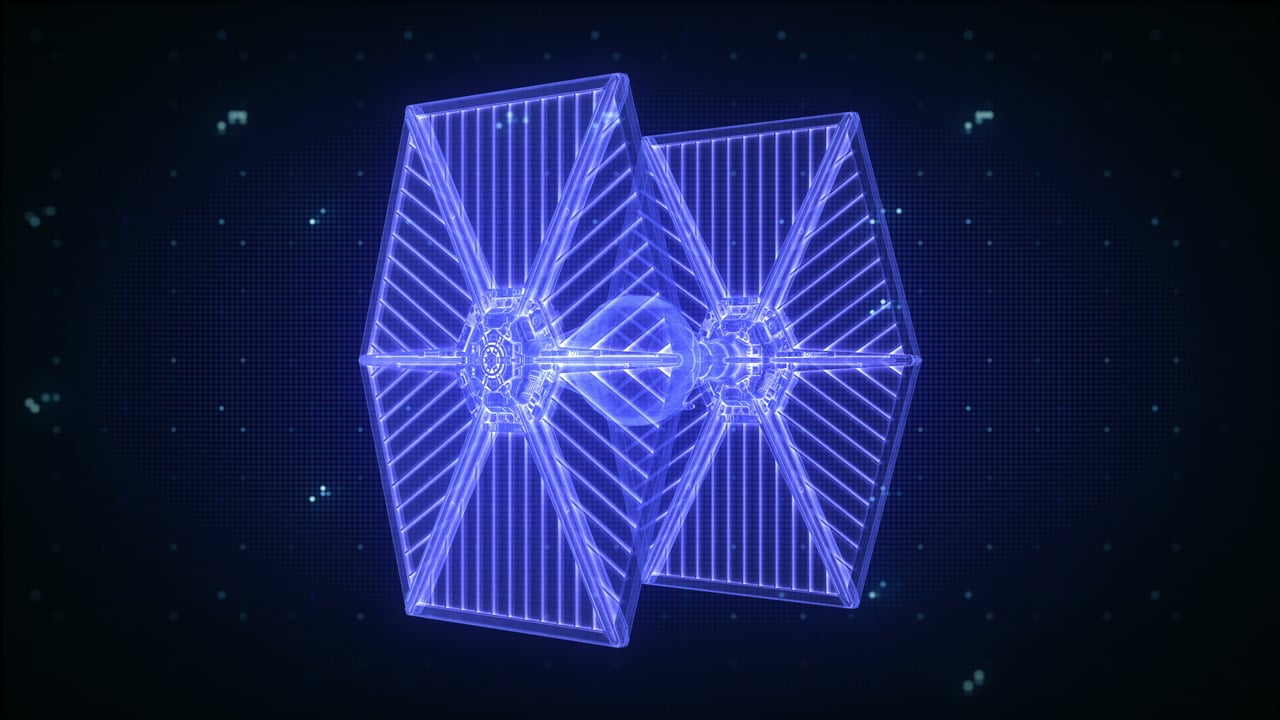
X-Wing Hologram using Cinema 4D and After Effects
August 31, 2016
Dennis Wei explains some of the techniques he used to create an X-Wing Hologram animation using Cinema 4D and After Effects, using the awesome free X-Wing model from videocopilot.net.

CINEMA 4D – Using Motion Capture Data to Create an Animated Character
August 30, 2016
Import Motion Capture Data Into Cinema 4D – The team at Greyscalegorilla is created a new, in-depth, 7-video tutorial series on using motion capture data in CINEMA 4D. Check it out!
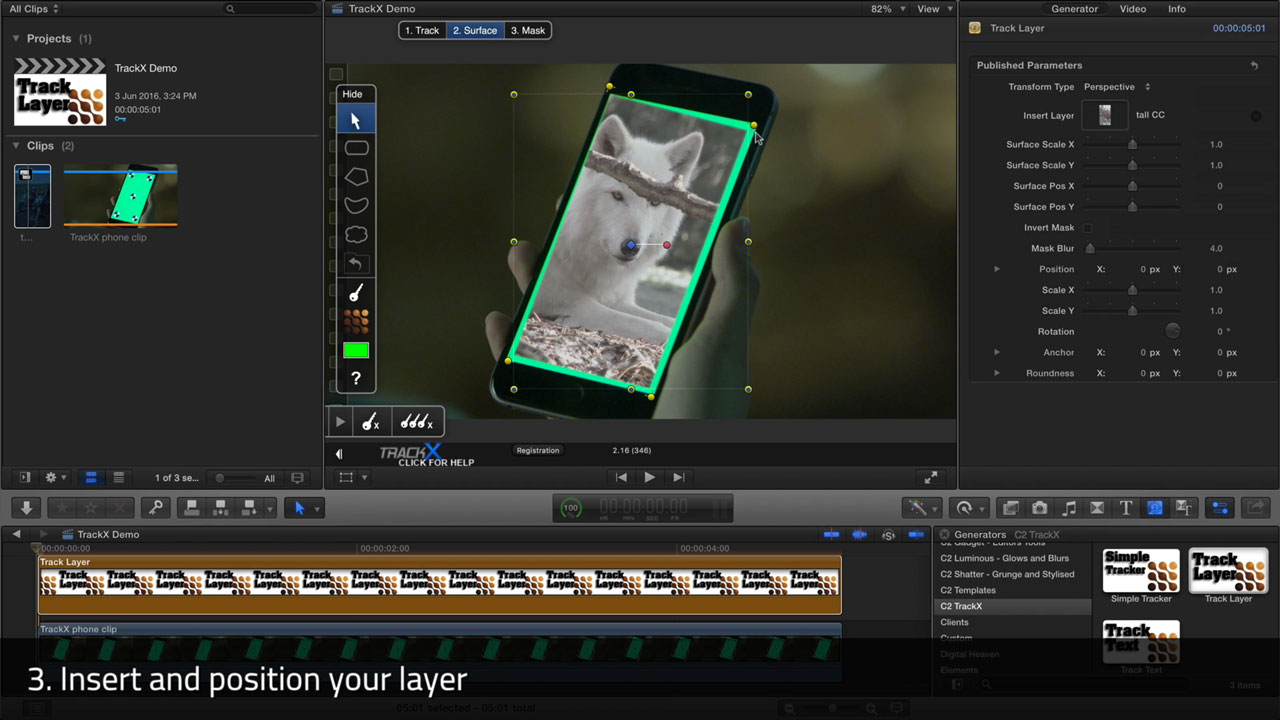
Coremelt One Minute Tutorial – Screen Replacement
August 30, 2016
Learn how to replace the screen in a shot of an iPad, laptop, iphone, tablet or phablet, in minutes, using CoreMelt TrackX.
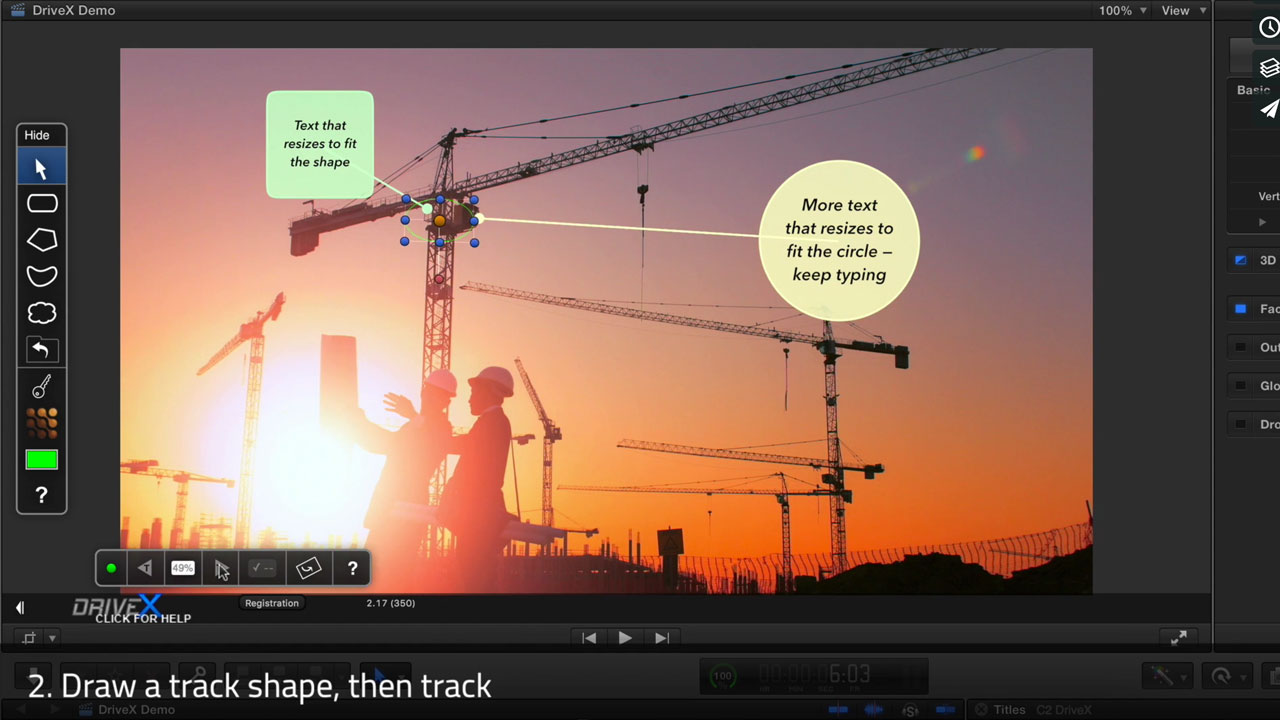
Coremelt One Minute Tutorial – Track a Callout Label to an Object
August 23, 2016
Learn how to use Coremelt DriveX in FCPX to easily track 3D text, labels or even particles to the movement of your footage, in this quick one minute tutorial.

GenArts Sapphire – Lighting Effect Tips with S_Rays
August 23, 2016
Learn how to use both Rays and Edge Rays within Sapphire to create compelling visual effects.
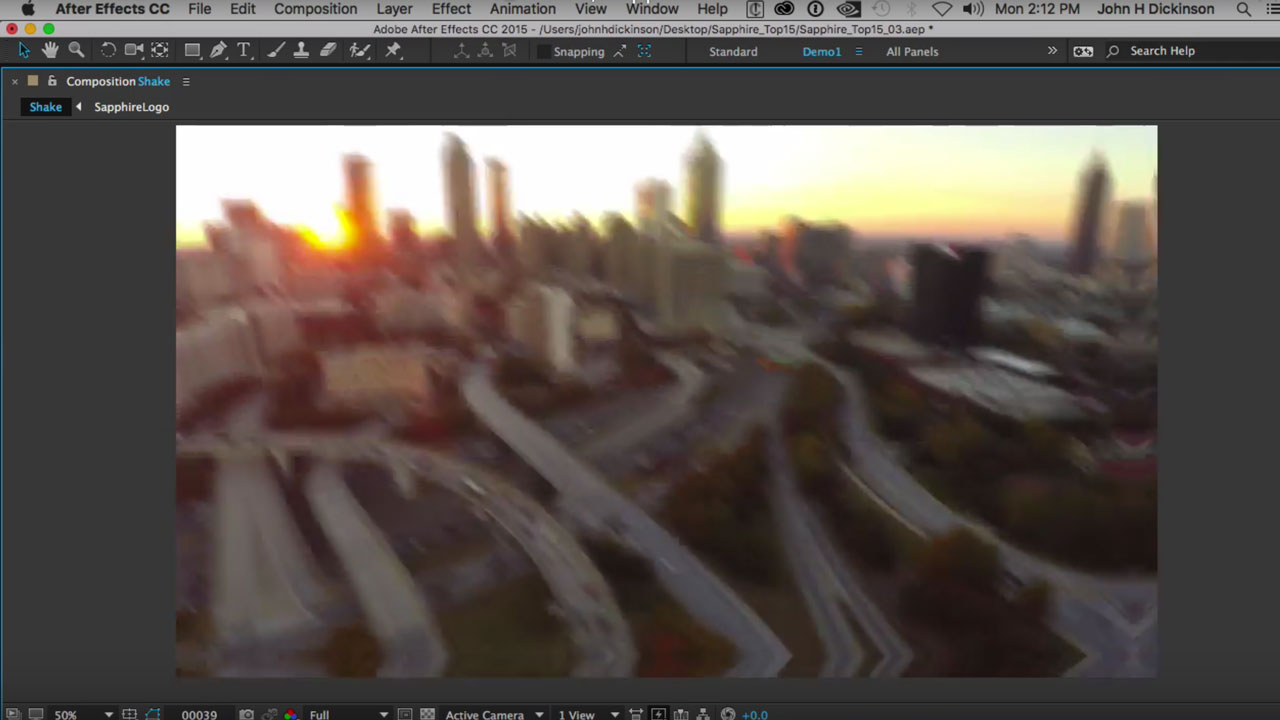
Genarts Sapphire S_Shake – Custom Camera Shake
August 23, 2016
Learn how to create a custom camera shake with varying levels of intensity with Sapphire’s shake effect.