Visual Effects (1143 Tutorials)

After Effects : 3D Text Morphing Tutorial by Dope Motions
February 17, 2016
“Hey guys in this tutorial we will learn how to make some really cool and advanced 3d text morphing using a third party plugin named trapcode particular it’s gonna be very exciting and fun so i hope you will learn something new today!” – Dope Motions

MochaBlend C4D Basics #4: Creating a camera solve from a mocha perspective track
February 16, 2016
In this tutorial, you’ll learn how to use MochaBlend C4D to turn a perspective track in mocha into an object solve in C4D. You’ll learn the best way to track a plane in mocha for MochaBlend’s Perspective-Solver, and how to identify some common problems when working with the solver.

MochaBlend C4D Basics #3: Creating an object solve from a mocha perspective track
February 16, 2016
In this tutorial, you’ll learn how to use MochaBlend C4D to turn a perspective track in mocha into an object solve in C4D. You’ll learn the best way to track a plane in mocha for MochaBlend’s Perspective-Solver, and how to identify some common problems when working with the solver.

MochaBlend C4D Basics #2: Creating 3D motion from a non-perspective mocha track
February 16, 2016
In this tutorial, you’ll learn about creating 3D motion from a non-perspective track in mocha. We’ll be using MochaBlend C4D’s 2.5D solver to create the 3D motion. You’ll learn how to analyze the motion in your shot so you can both track it properly in mocha, and choose the correct solver in MochaBlend C4D.

MochaBlend C4D Basics #1: Getting Started
February 11, 2016
This introductory tutorial will explain MochaBlend C4D‘s panel, and some general concepts about the workflow inside Cinema 4D. You will learn how the integrated camera-rig works, and how to import some tracking data from mocha and display it on the camera-rig.
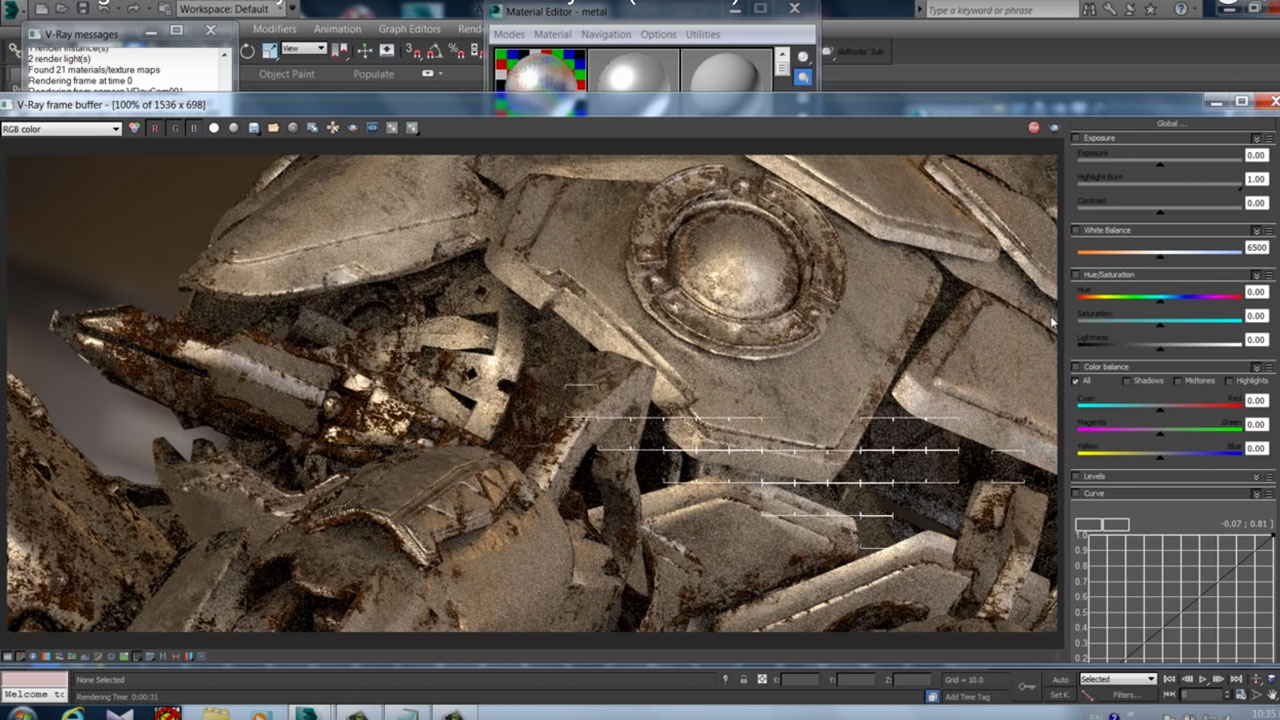
Creating rusty metal with V-Ray 3.3
February 9, 2016
Hammer Chen shows you how to create a rusty metal shader with V-Ray 3.3 and 3DS Max.

After Effects Tip: Link Focus Distance to Layer
February 9, 2016
In this quick tip video by Robert Zinke, you’ll learn how to link the focus distance of your camera to a 3D layer in Adobe After Effects.

Quick Tips – BCC Particle Emitter 3D
February 5, 2016
“In the first of a series of Quick Tips, Senior Product Manager Dirk de Jong dives into BCC Particle Emitter 3D. Learn how to easy it is to use randomization and post processing to produce a more varied and organic look even when you’re using a single repeated particle image.” – Jessie Electa Petrov

Modeling a Dump Truck with Pixologic ZBrush
February 5, 2016
This tutorial will take you through the initial steps in modeling a dump truck in Pixologic ZBrush.
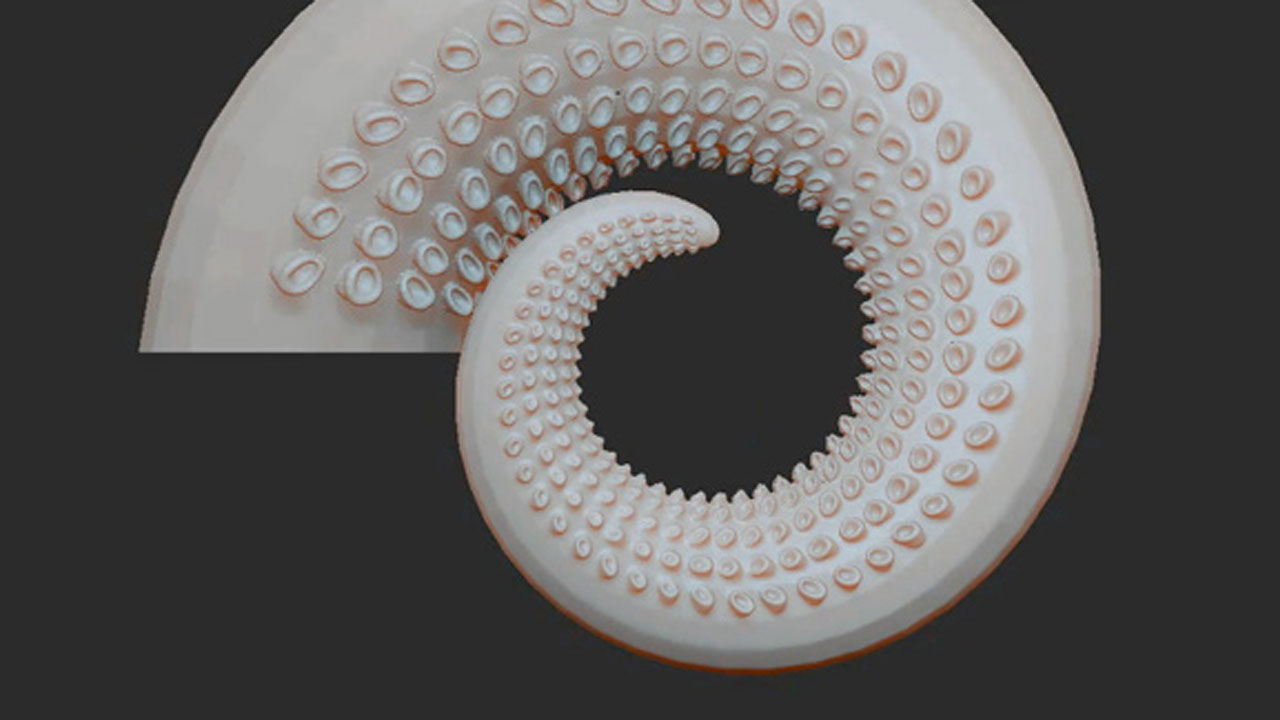
Creating Octopus Tentacles
February 5, 2016
In this tutorial, Eric Keller shows us how to quickly add suction cups to a tentacle mesh using the new ZModeler Brush and NanoMesh in ZBrush 4R7.

Rigging and Animating a Fish
February 5, 2016
Who needs to go get a license and spend the day trying to catch a fish when you can learn how to make one come to you!

3D Dynamics in Adobe After Effects
February 5, 2016
In this tutorial from Gardner Raymond of Consequence Video Designs we will learn how to whip up some dynamic 3D motion with a couple great tools!
Introduction to ZBrush 4R7 Video Series
February 3, 2016
The Gnomon Workshop has released its long-awaited Introduction to ZBrush 4R7 video series.

Creating Realistic Clouds in AfterBurn & Particle Flow in 3ds Max
February 3, 2016
Learn how to use AfterBurn, along with Particle Flow, in 3ds Max to create a realistic puffy cloud scene, with a little Adobe After Effects thrown in for good measure.

Fallen Angel
February 3, 2016
“In this tutorial we'll lean how to melt objects in Houdini 14 using FLIP with variable viscosity & custom attributes. We'll also take a look at controlling our shader parameters with custom attributes and discuss techniques to leverage Houdini's powerful compositing context for texture map creation.” – Ben Watts