Visual Effects (1140 Tutorials)

FumeFX Pyro Explosion Shader
May 14, 2015
Carlos Parmentier has a nice tutorial on using the Pyro explosion shader in FumeFX to get exactly the look you want.
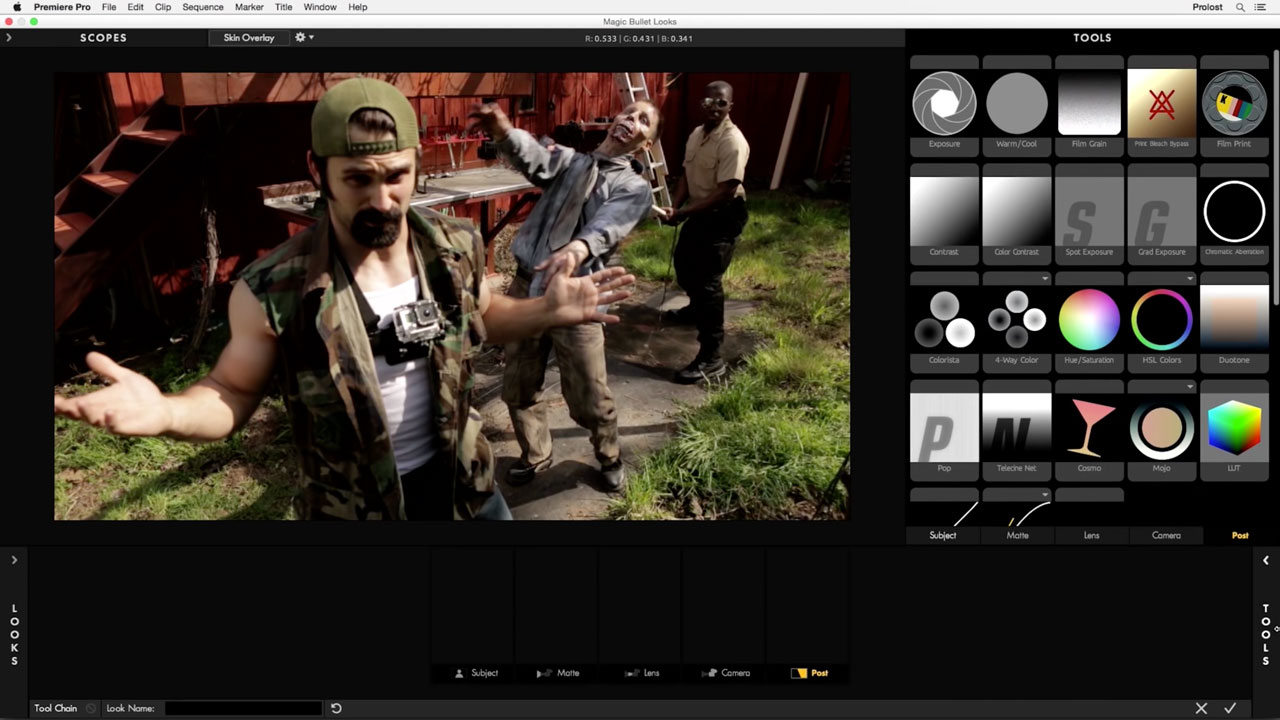
3 Magic Bullet Looks tutorials
May 13, 2015
Here are 3 Magic Bullet Looks tutorials covering Film, LUTs, and Color Grading.

Houdini: Lava like a Boss
May 13, 2015
Learn how to create realistic lava in this 2 part tutorial from Ben Watts.
In Part 1 of this tutorial, we'll start by setting up the emitter, dynamics & mesh for our main lava sim. After that's completed we'll create a secondary dynamics system consisting of temperature based particles that will impact the main sim to create tendril like strands and splashes.
In Part 2 of this tutorial, we'll learn an efficient way of sourcing smoke from our mesh. After that I'll show you how to render the geo & smoke at the same time whilst still maintaining separate passes. I'll show a nice easy way to render custom object buffers & take a look at adding some punch to our final rendered image in post with After Effects.
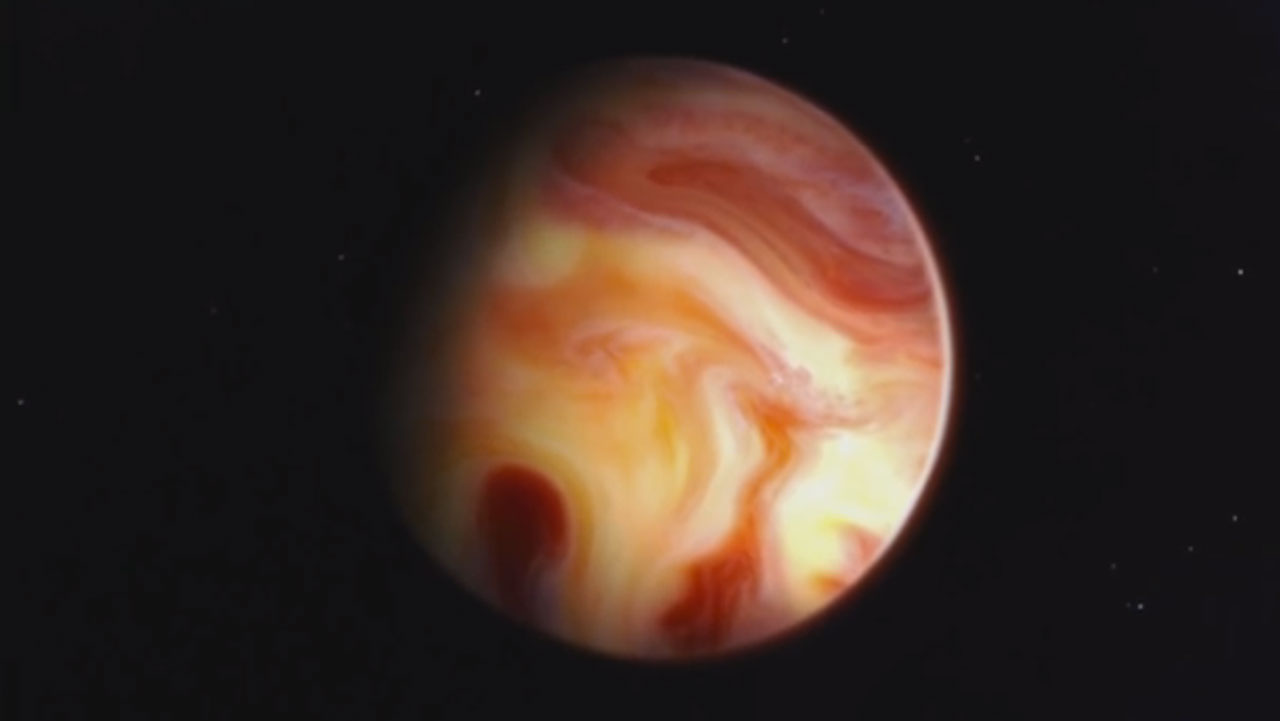
Petri Dish Planets (After Effects Post Production)
May 11, 2015
Watch Shanks FX “Petri Dish Planets” and then check out the tutorial on how he put the finishing touches on them in Adobe After Effects.

Cinema 4D Quick Tip: Solid to Liquid
May 11, 2015
This C4D Quick tip with Mustapha Fersaoui demonstrates the use of the Solid To Liquid Tool, showing how it can be employed using different parameters.

Cinema 4D Quick Tip: Quantize Function
May 11, 2015
Learn how to model smarter using the quantize function in MAXON Cinema 4D.
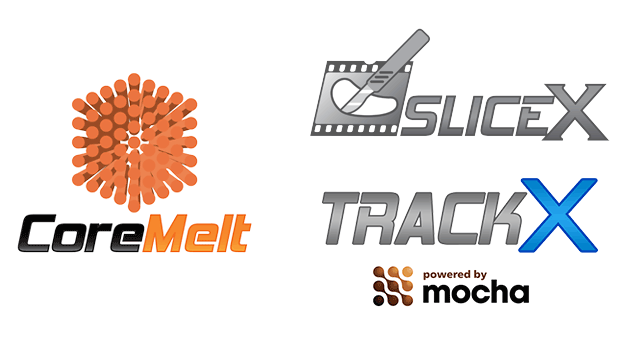
Adding Weapons and VFX to a Fight Scene
May 4, 2015
Inserting Blood Hits, Muzzle Flash and Wound Effects into a fight scene in FCP X using Coremelt TrackX powered by mocha. Plus free blood and muzzle flash elements from FXElements.

Magic Bullet Suite 12
May 4, 2015
With the release of the new Magic Bullet Suite 12, Stu Maschwitz has created tutorials for Looks, Colorista and the new Film, to get you started.

ZBrush Modeling Techniques
May 4, 2015
Ali Noori describes how he used ZBrush to create his alien character: Infested Marine. Read an excerpt here and then follow the links to read the entire tutorial.a
Advanced 3D Noise & Deform using Element 3D
May 4, 2015
In this tutorial Andrew Kramer from Video Copilot shows you how to create an intricate deform animation using 3D Noise & Twist with Element 3D V2 inside After Effects.

City Destruction, New from Video Copilot
February 25, 2015
Andrew Kramer shows you how to create realistic city destruction right inside of After Effects with out third party plug-ins. As always, Andrew shares some super useful After Effects tips.

Advanced 3D Noise & Deform using Element 3D
February 3, 2015
In this tutorial Andrew Kramer from Video Copilot shows you how to create an intricate deform animation using 3D Noise & Twist with Element 3D V2 inside After Effects.

The Importance of Compositing: A Layer By Layer Breakdown in After Effects
January 29, 2015
Learn how important compositing is for your 3D renders, as every shot needs color correction and/or compositing, in this tutorial from Greyscalegorilla.

Cinema 4D Custom Material ID Pass Tutorial
January 29, 2015
Ryan Snider of TangleWire.tv, shows you his customized compositing render pass that will allow you to make targeted color corrections, and changes to your C4D renders in Adobe After Effects.

Tracking Masks: comparing Adobe’s Mask Tracker and mocha AE CC
January 29, 2015
Adobe Creative Cloud has a tool called “Mask Tracker” the is found in both Premiere Pro CC 2014 and After Effects CC 2014, that can be used to easily create masks. After effects also has “mocha AE CC”, a dedicated planar tracker that is similar to Mask Tracker, but also allows keyframe control, and has advanced features for dealing with some of the more difficult masking or tracking situations.
Mary Poplin, from Imagineer Systems, shows you the similarities and differences between the “Mask Tracker” and the bundled “mocha AE CC.” Knowing which tool to use in which situation can help you save time and be more creative.