Workflow (450 Tutorials)

Using a Substance in Unreal Engine 4
November 8, 2016
Learn how to use a Substance in Unreal Engine 4 in this tutorial from Allegorithmic.
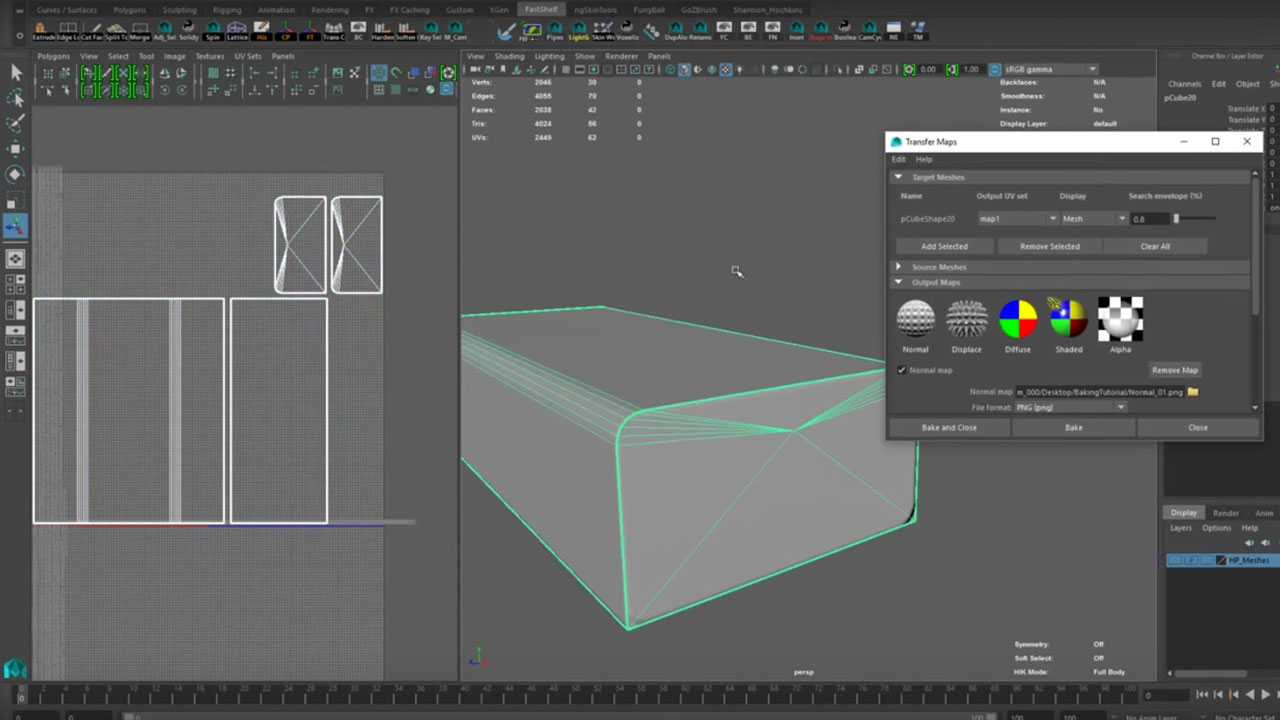
Baking Normals, Game Development by Alex Sheludchenko
September 20, 2016
Alex Sheludchenko has a ‘practical guide to normal baking’ in which he explains his approach with an overview of the basic principles and then gives a demonstration.

12 steps to make After Effects faster
September 13, 2016
Mark Christiansen from Frame.io has create a list of the 12 essential steps you can take to optimize your system and workflow to make AE speedier.

AE: Speed up Your Workflow with Proxies
August 16, 2016
Tobias Gleissenberger shows you how to make Adobe After Effects faster by using proxies. A proxy is a placeholder that stands in place for a very large video file or image sequence in your project.

3ds Max: Create a Robot Walking in a Live Action Scene
August 9, 2016
This is the first part of a multi step tutorial that teached you how to create, texture, rig and composite a giant robot into live action footage. This first part shows you how to create the robot in 3ds Max.
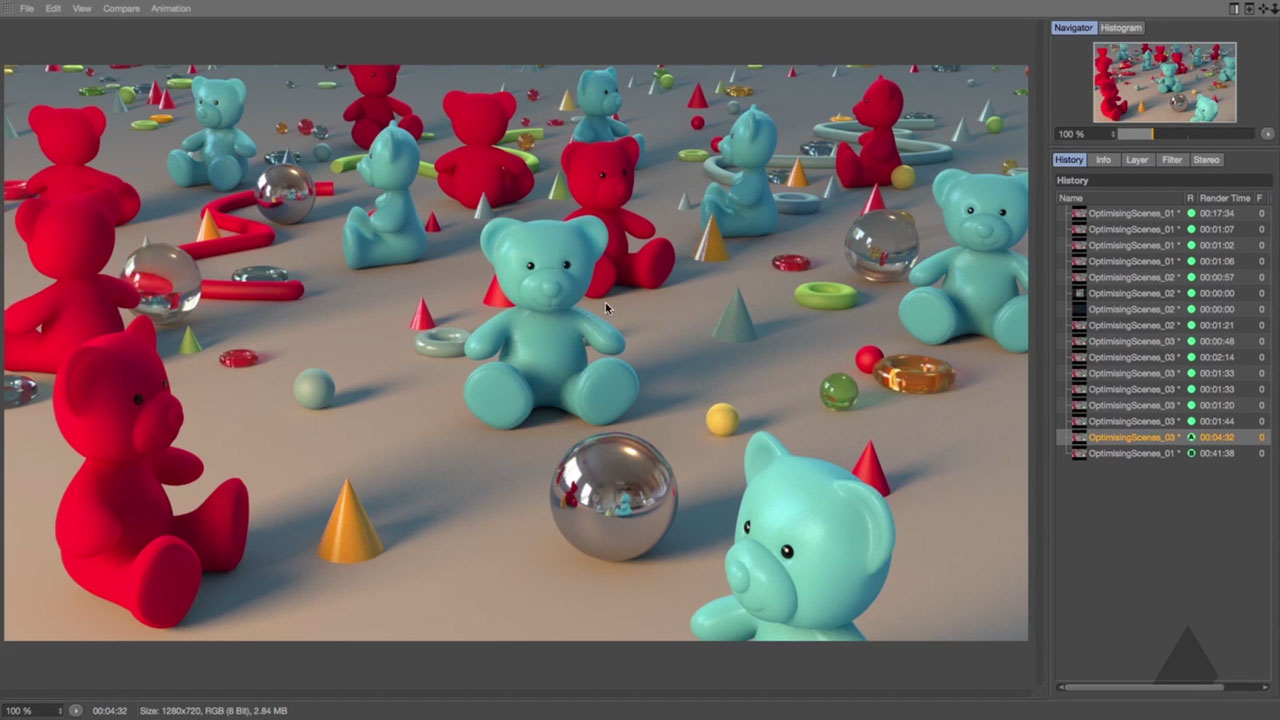
Optimizing Scenes in Cinema 4D
August 3, 2016
Tim from Helloluxx shows us several tricks for optimizing Cinema 4D Projects, from speeding up render times to increasing editor playback.
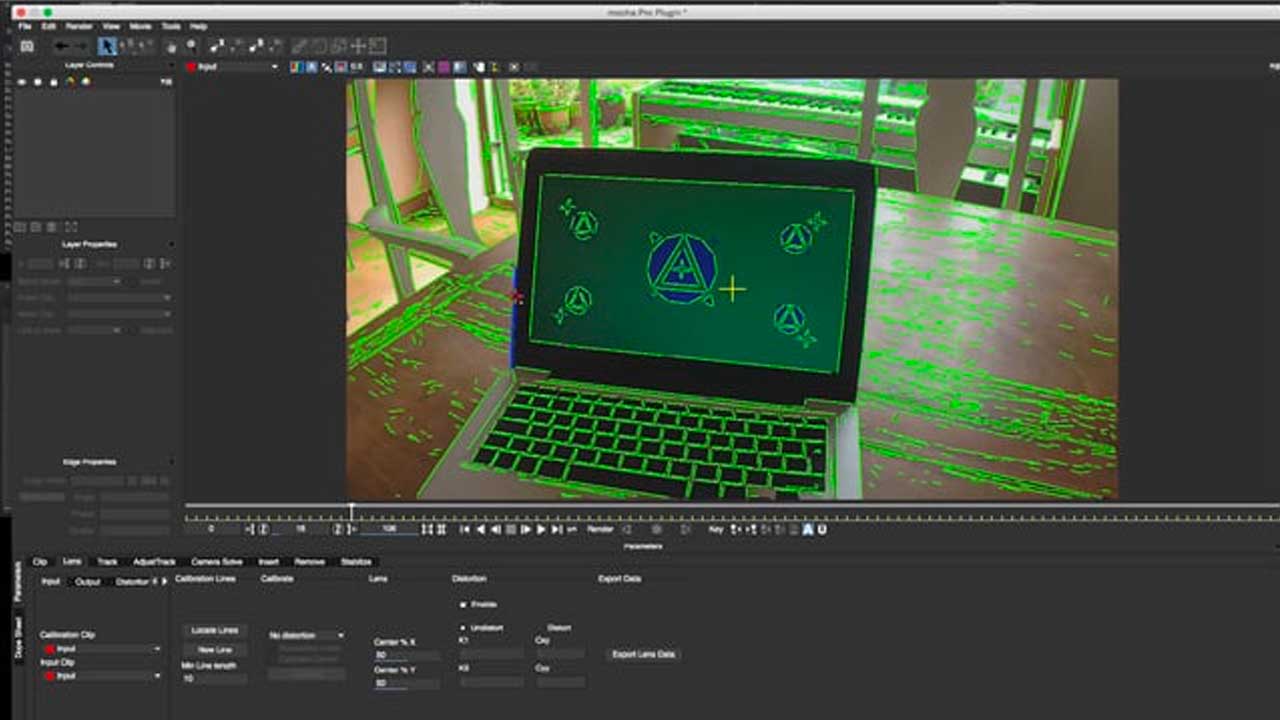
Tracking Options for Avid Users: BCC 10 & mocha Pro plug-in
July 20, 2016
Are you an Avid Media Composer user? Dan Harvey shows you how easy it is to motion track footage in Avid, with three different approaches: BCC’s native motion tracking, the integrated mocha/PixelChooser, and the new mocha Pro plug-in.

GenArts Sapphire 8’s Builder Feature
June 28, 2016
Learn the basics of Builder, a new feature in Sapphire 8 that lets you build your own effects and transitions, and browse presets from all effects in one place.
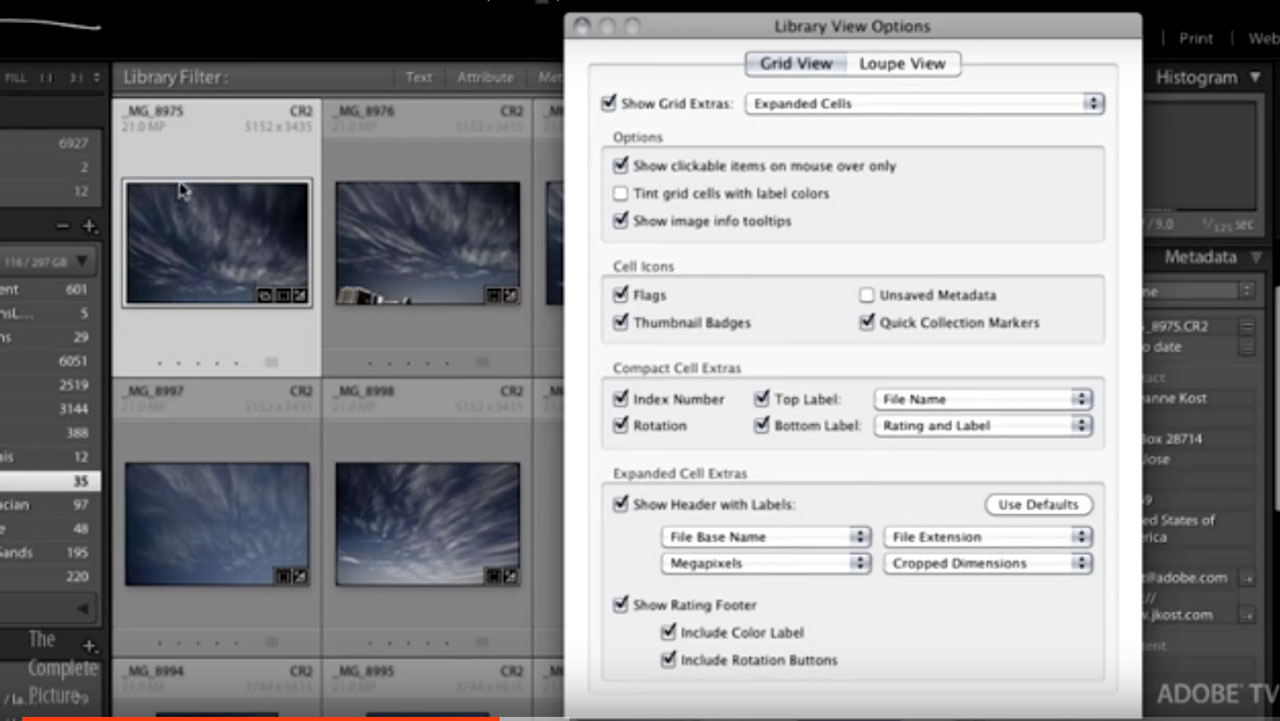
Lightroom: The Top 10 Ways to Automate Lightroom (Part 1)
June 21, 2016
In this episode of The Complete Picture, Julieanne (Kost) will demonstrate how to streamline Lightroom by taking advantage of presets, templates, collections, virtual copies (and more) in order to eliminate much of the repetitive post-capture tasks such as importing, tagging, developing, exporting and sharing photographs.

C4D: Depth Pass Tips
June 7, 2016
Chad Ashley from Greyscalegorilla explains “the correct workflow for doing Depth of Field and Motion Blur in After Effects…(that doesn’t) result in artifacts or other anomalies.”

Proper Handling of Your Digital Media
May 24, 2016
The sheer length of time required to make a documentary puts a premium on workflow. Get it right and you’ll wind up with a movie in the end. Get it wrong and you’re in for a world of frustration.
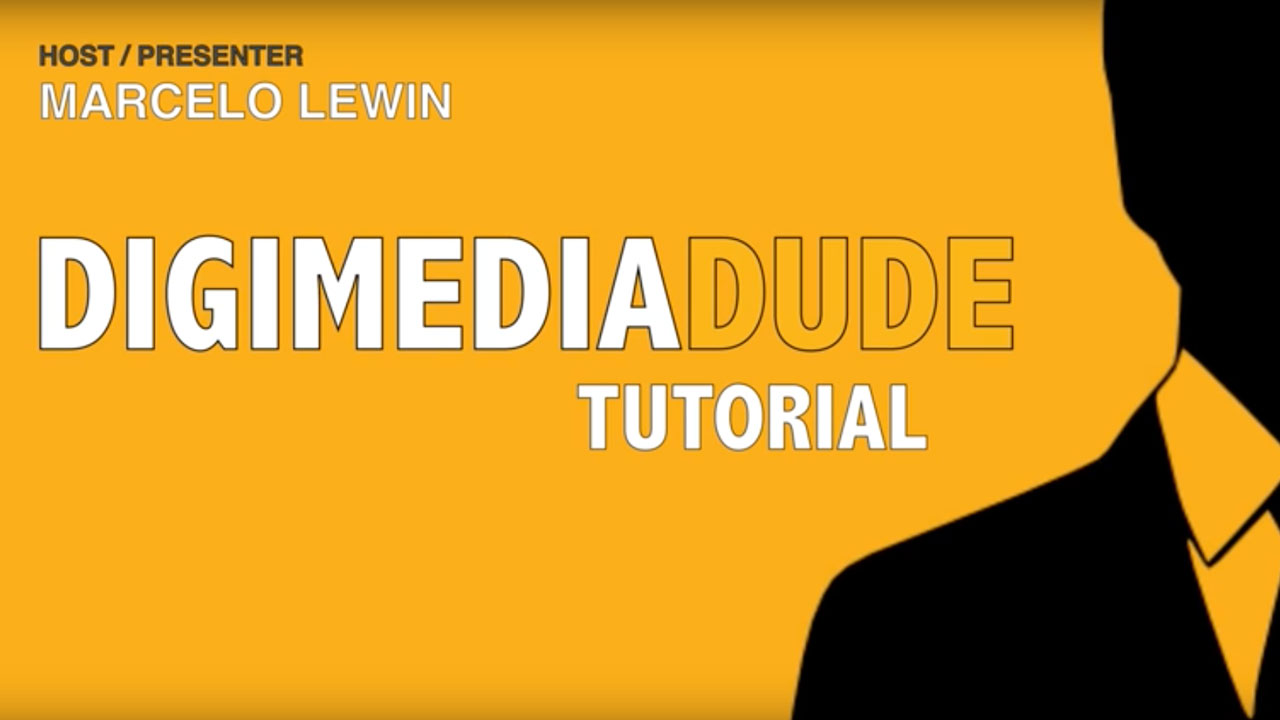
FCP vs Premiere Pro #1: Setting Up Projects
May 24, 2016
“The goal of this tutorial series, FCP vs Premiere, is not to start a war or to convince people to use one app over the other, but to provide enough information in a short period of time so that users understand how to perform similar tasks in both apps.” – Digimedia Pros

Premiere Pro: Edit Using a Video Game Controller
May 24, 2016
Editor Casey Faris shows us how he programmed his PC game controller to be used with Adobe Premiere Pro.

3 Uses for the Premiere Pro ‘Project Manager’
May 17, 2016
Most editors neglect to develop the technical and organizational side of their craft, ultimately causing huge problems for themselves and their collaborators during post-production. Premiere’s ‘Project Manager’ feature can save the day.
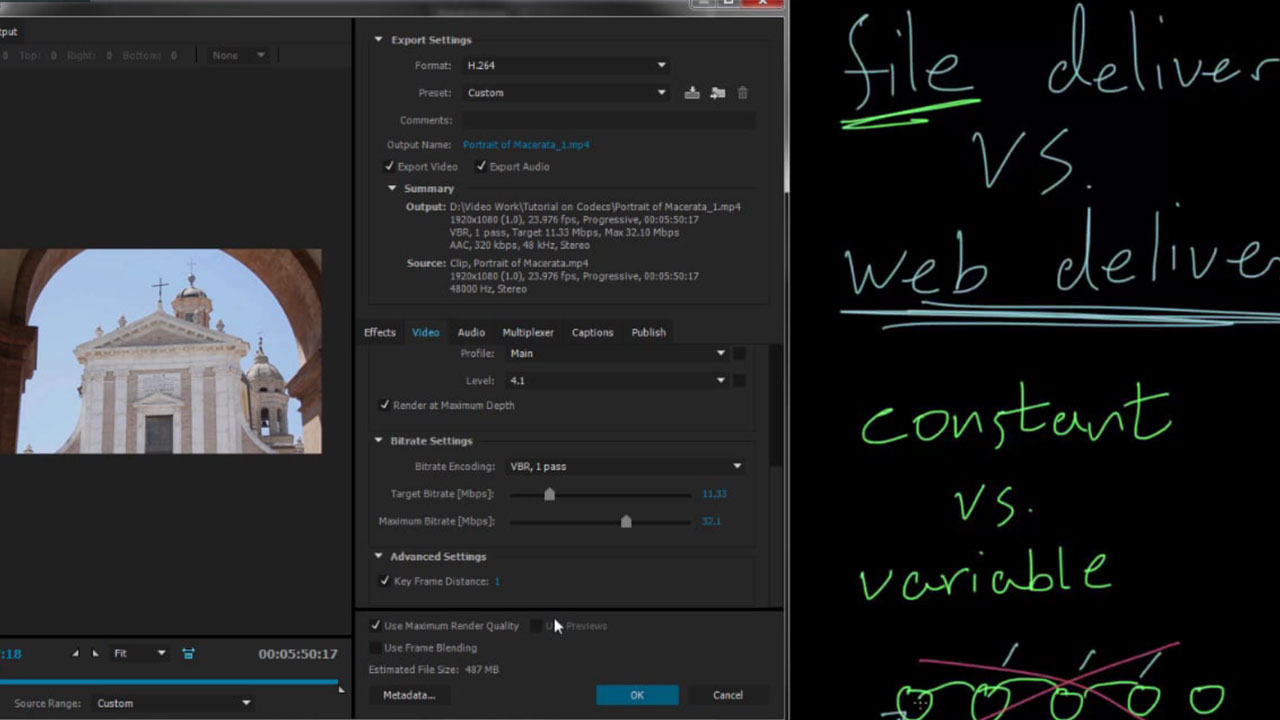
Exporting and Rendering! Tips and Settings for Adobe Media Encoder, ProRes, H265, YouTube
May 3, 2016
Rendering and exporting can cause quite the kerfuffle if you aren’t entirely sure how to go about it. Let this post lend you a helping hand.