Workflow (450 Tutorials)

BluBlu Bar SPEEDGRAPH Tutorial
August 10, 2021
BluBlu Bar is the all in one tool for After Effects. Learn how to use the SPEEDGRAPH feature to control the in and out forces of your keyframes, in a fast, intuitive and simple way, with this tutorial.
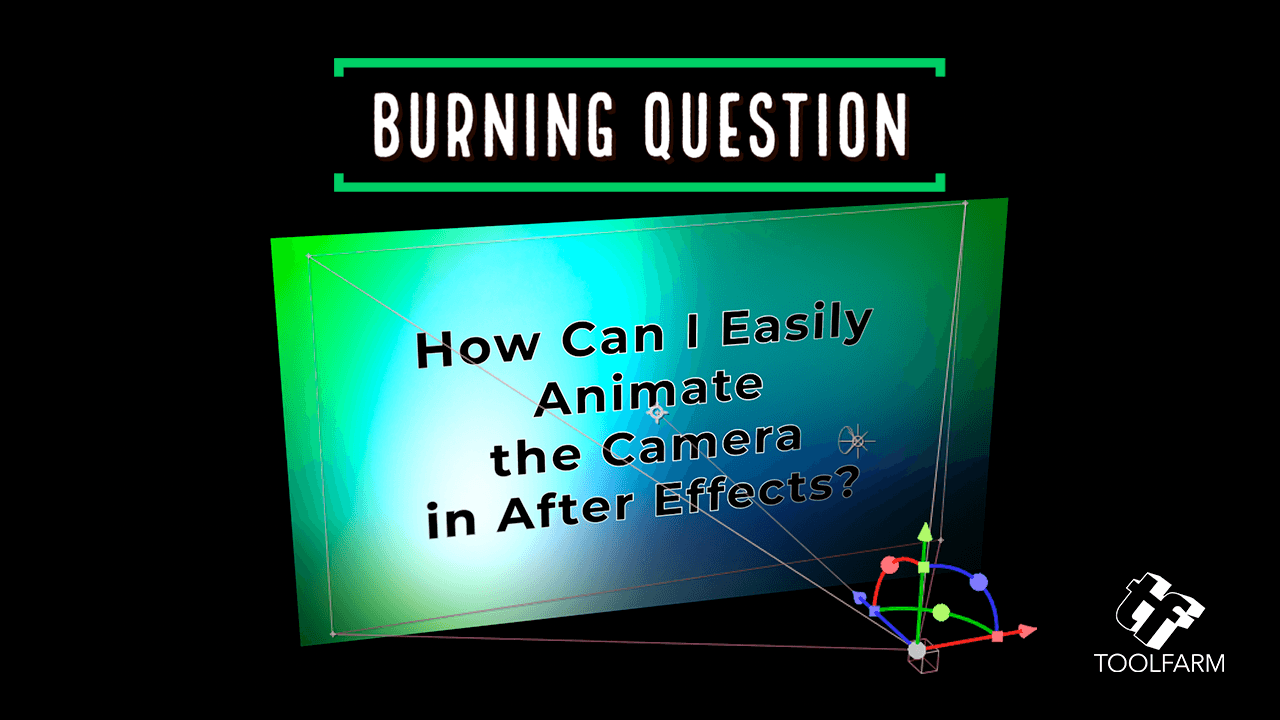
Burning Question: How Can I Easily Animate the Camera in After Effects?
August 9, 2021
The After Effects Camera, a powerful tool, yet sometimes a challenge to animate it exactly how you want. We have tools for that! And FCPX, too

Top 5 AFTER EFFECTS Tutorials in July 2021
August 3, 2021
Every month, After Effects Beginner shares the top five tutorials. Watch a roundup of the best tutorials featured in the July 2021 edition.

20 Quick Fixes to Common After Effects Problems
August 2, 2021
Ben Marriott shares 20 Quick Fixes to help with your common After Effects problems. Speed up your workflow! Fix little annoyances!

Mike Overbeck Parrot Tutorial #gettingstarted
July 27, 2021
Parrot is an animation system for dynamically connecting and offsetting animations. Watch this tutorial to learn how it can enhance your workflow for motion graphics in After Effects.

Mike Overbeck Squirrel Tutorial #gettingstarted
July 27, 2021
Watch this tutorial to learn how to use Squirrel, a hierarchy editor that converts your timeline into an interactive treeview based on layer parenting, much like what you would find in any 3D application.

How to Turn Illustrator Designs into Motion Masterpieces
July 13, 2021
In this tutorial, freelance artist Emonee LaRussa is going to show you how to take vector artwork created in Illustrator and add a little motion! For easy one click import of shape layers, she uses Battle Axe Overlord. You can follow along using the free project files and assets.

Design Movie Trailer Graphics – Wakanda Forever!
June 8, 2021
John Dickinson shares his clever creative techniques in this Movie Trailer Graphics tutorial. Download free demos of Boris FX tools today!

Vegas Pro 18: More Quick Tips and Tricks
May 27, 2021
Learn fantastic workflow quick editing tips for Vegas Pro 18, courtesy of Tech Dive AVCLUB. Tips on markers, unsharp mask, more!

Batch Rename Clips FAST & EASY! Davinci Resolve 17 Tutorial
May 18, 2021
Creative Video Tips has another useful DaVinci Resolve 17 tutorial, this time explaining how to automatically batch rename clips.

DaVinci Resolve SPEED EDITOR Search Dial – Cut Page Tutorial
May 14, 2021
Creative Video Tips explains how to use the Search Dial on Speed Editor to work faster in the Cut Page. Plus, save big on Speed Editor now!

How to MOVE a DaVinci Resolve Project File Location EASILY!
May 4, 2021
Creative Video Tips Demystifies Databases and shows you how to move your files in DaVinci Resolve. Plus tons of other great workflow tips.

10 Tips for a Better Maya 2022 with Arvid Schneider #MayaMonday
April 19, 2021
Arvid Schneider explains how he configured his workspace, his preferences, and other settings to get the most from Maya 2022.

Greyscalegorilla: Getting Started with HDRI Studio Rig
March 25, 2021
This HDRI Studio Rig product training will get you started with your new HDRI Studio Rig plugin and your renderer. HDRI Studio Rig is a lighting plugin from Greyscalegorilla that simplifies image based lighting in Cinema 4D.

Greyscalegorilla: Getting Started with HDRI Link in Redshift
March 25, 2021
HDRI Link is a workflow plugin that allows third-party renderers to connect with Greyscalegorilla’s extensive HDRI library via their intuitive Browser technology. Watch this tutorial to learn how to use HDRI Link with Redshift.