
Professional Dolby E Workflow
SoundCode For Dolby E is a suite of software tools that makes Dolby E encoding and decoding fast and easy on Mac or Windows. SoundCode For Dolby E works for traditional tape-based workflows and emerging file-based workflows. SoundCode realtime monitoring detects and displays any CRC errors so you can deliver Dolby E streams with 100% confidence. This bundle includes standalone encode and decode applications, Pro Tools HD/LE encode and decode plug-ins, audio unit decode plug-in, and N-Mon.

- Standalone Application
- Pro Tools Plug-Ins
- Final Cut Encode Plug-In
- AU / VST Decode Plug-Ins
- QT Player, Final Cut, VTR Monitoring
- Accelerated Encoding
- Hot Folder Decoding
Features
 Encode
Encode
The SoundCode for Dolby E Encoder for Mac or PC, includes a standalone application, an Audio Suite Pro Tools and Media Composer plug-in and a Final Cut Pro plug-in.
There are several encode options, including encode from film and SMPTE track order, 1 or 2 frame input offset, Dolby E 16-bit, 20-bit and PCM, together with standard Dolby E metadata settings. Encode up to 8 tracks with over 20 different Dolby E program configurations including 5.1 + Stereo, and LCRS + Stereo.
The encode process is faster than real-time and includes tape and file based workflows.
 Decode
Decode
SoundCode for Dolby E Decoder for Mac and PC, includes a standalone decoder application, Pro Tools HD/LE plug-in and a audio unit decoder plug-in.
The standalone application allows faster than real time decode of Dolby E files. Within Pro Tools simply place the Dolby E WAV file on a track and select the SoundCode Dolby E Decoder plug-in. In Final Cut Pro use the audio unit decoder with the included N-Mon application to decode the Dolby E file in Pro Tools to the computer’s audio outputs in real time.
Monitor with N-Mon
N-Mon is a Core Audio application that comes bundled with SoundCode for Dolby E Encoder.
It connects the audio output of an application such as Final Cut Pro to the Core Audio computer audio output and includes a decoding window to allow real time monitoring of Dolby E playback from Final Cut Pro.
Description
Specifications
SoundCode for Dolby E Bundle
Encode, Decode, Monitor
Standalone Application
Pro Tools Plug-Ins
Final Cut Plug-Ins
Media Composer Plug-In
OS X Core Audio Plug-In
- Windows XP/Vista and Mac OS X Support
- Standalone Application, Pro Tools HD/LE Plug-In
- Final Cut Encoder Plug-In
- Audio Unit Decoder Plug-In
- Works with Final Cut and Media Composer
- Dolby E Encode and Dolby E Decode
- Encode and Decode Dolby E Streams at your workstation faster-then-realtime
- Realtime Dolby E Confidence Monitoring
- Realtime Dolby E File Auditioning
- Unsurpassed Pro Tools Integration
- Extensive Metadata Display
- Direct File Decode™
- Tape-Based and File-Based workflows
- Deliver a Dolby E Decode to a video facility as a file
- Embed Dolby Metadata in a WAV file where it belongs
- Implement File-Based workflows that carry Dolby Metadata with the Audio
- Import and Export interleaved, SMPTE ordered WAV files larger than 2GB in Pro Tools
- Combine multiple audio programs into single audio file
- Compatible with Dolby DP600 workflows
- Upgrade Neyrinck’s SoundCode For Broadcast to SoundCode For Dolby
Workflow
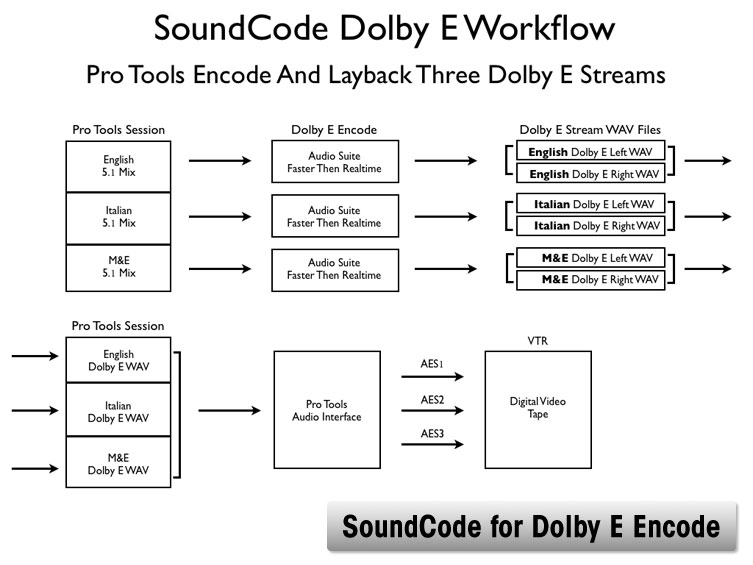
System Requirements
System Requirements
- Standalone – Mac OS 10.7+ and Windows 7+
- Pro Tools – 9.0 and later
- Final Cut Pro – Version 7
NOTE: Bundle licenses are grouped to a single iLok and cannot be separated as required by PACE.
Licensing
- iLok license required
- 14-day full trial available
- Trial license requires internet connection and an iLok
