
Tim Clapham explores the flexibility of C4D R20 fields and demonstrates how these may be combined to produce exciting results in all areas of your creative work.
The introduction of Fields and OpenVDB bring an incredible toolset full of exciting features to Cinema 4D. The already powerful Mograph module has evolved into a powerhouse of opportunity, opening the doors of creativity to the 3D artist.
Tim Clapham, an established expert at working with Mograph, is the perfect partner to guide you through this creative feature set. Starting with the basics of the tools and quickly moving onto advanced applications. Fields have been implemented into many areas of Cinema 4D, and Tim explores the flexibility of these tools and how you can combine the results in all areas of your creative work.
From combining OpenVDB with fields, to building complex growing techniques using reaction diffusion, you will master fields in no time at all. Totalling nearly seven hours, split over 19 tutorials, this is the most comprehensive collection of training available for working with Cinema 4D fields.
This training comes with a Cinema 4D scene file to begin each chapter, and a Cinema 4D scene file to accompany all of the lesson content once completed. There are 46 C4D files included in total.
Total running time approximately 400 minutes
Recommended requirements are Cinema 4D Release 20 Studio.
Users with Cinema 4D Broadcast will be able to follow all tutorials excluding the last five which have OpenVDB content.
Description
Please note that some of the marketing images on this page are created with Redshift Renderer and are indicative of the type of results you could achieve. The rendering of these images is not part of the training, although once completed, you will easily be capable of producing these types of setups yourself.
learn. Cinema 4D Fields In One Day Training Breakdown
1. Introduction / 17 minutes
In this introductory tutorial, we look at how falloff works in Cinema 4D versions prior to R20. We then open the same scene file into Release 20 for comparison. We look at converting older files which use falloff, to using fields and the implications of this process.
2. SharingFields / 19 minutes
This tutorial introduces some of the core features of working with fields. We explore several of the field objects, looking at how we can share fields between effectors, working with the user interface and using blending modes.

3. VertexColor & Displacement / 9 minutes
We recreate a similar setup to the Sharing Fields tutorial, but this time we use a Vertex Color Tag and combine this with Displacement on a point object, rather than a Mograph object. We explore the colour remapping options and introduce the concept of using fields with tags to store and manipulate data and then using the same data in various other places, such as shaders and other objects falloff.
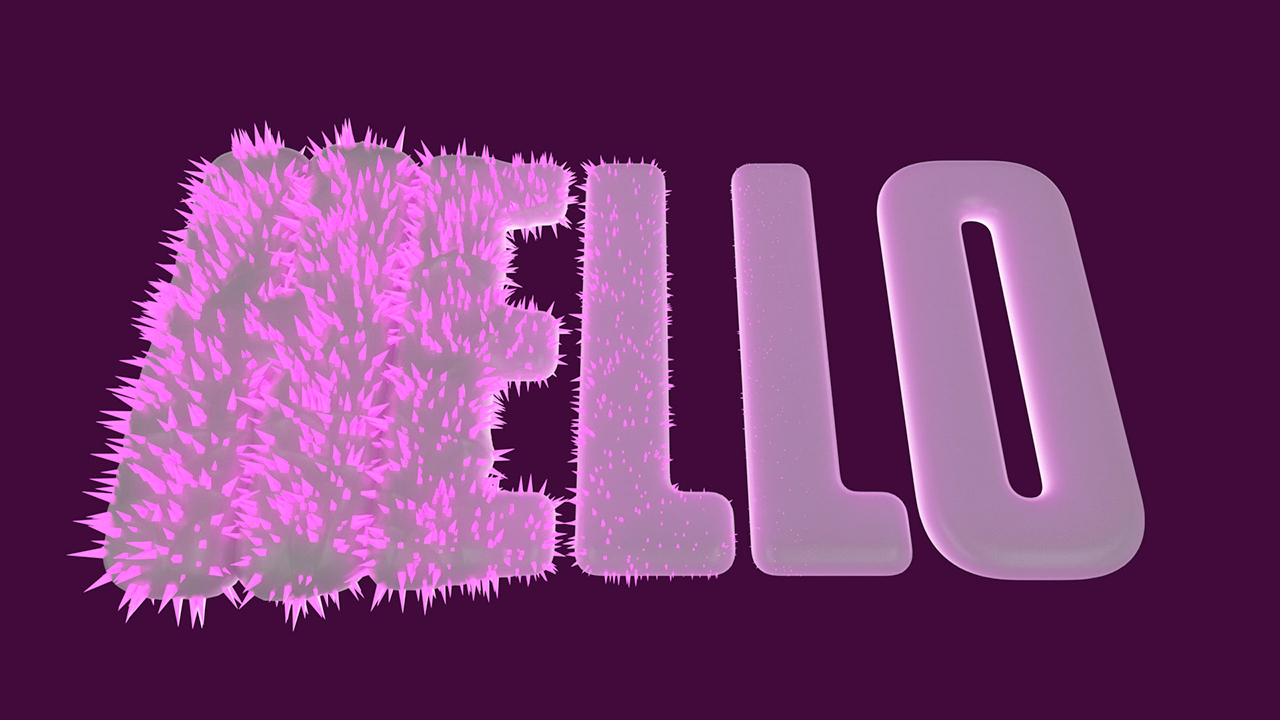
4. Deformer Wipe / 7 minutes
This lesson looks at working with fields and deformers to control the area of deformation. We combine several object fields to create a displacement effect and then introduce modifier fields to adjust the values of the other fields lower in the stack. The fields are then reused with a Cloner and a plain effector, to scale clones as the deformation takes place.
5. Spline Fields / 13 minutes
Introducing linked field layers, fields that reference another element in your scene such as an object or tag. We examine the Spline Field layer, exploring the various options available for using the length or radius of the spline, or using the spline as a mask. The lesson continues with further exploration of colour remapping and using spline animation speed for some interesting animated remapping solutions.


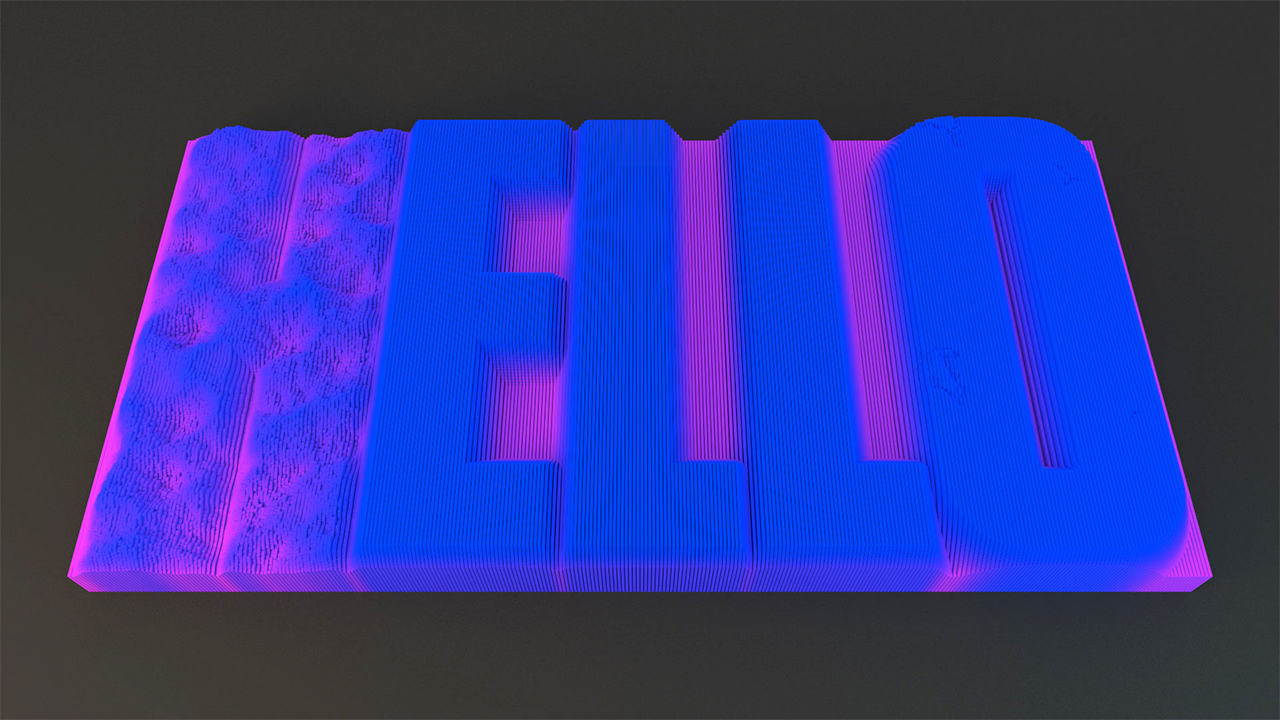
6. Delay V’s Decay / 19 minutes
An exploration of the Delay and Decay modifier field layers which can be used for write-on effects, smoothing values or creating springy results. After examining the various effects that are possible with these modifier layers, we then introduce the concept of sub-fields, additional fields which modulate the values of the field layer they are applied to, creating another level of control in your setups.
7. Wet Maps / 19 minutes
Further exploration of the Decay field layer and how we can use this modifier to create wet maps by using vertex maps combined with the vertex map shader. Starting with a simple example using a linear field to simulate water soaking into a coastline, we then expand upon this and simulate drips running across a surface using particles to create our wet map.
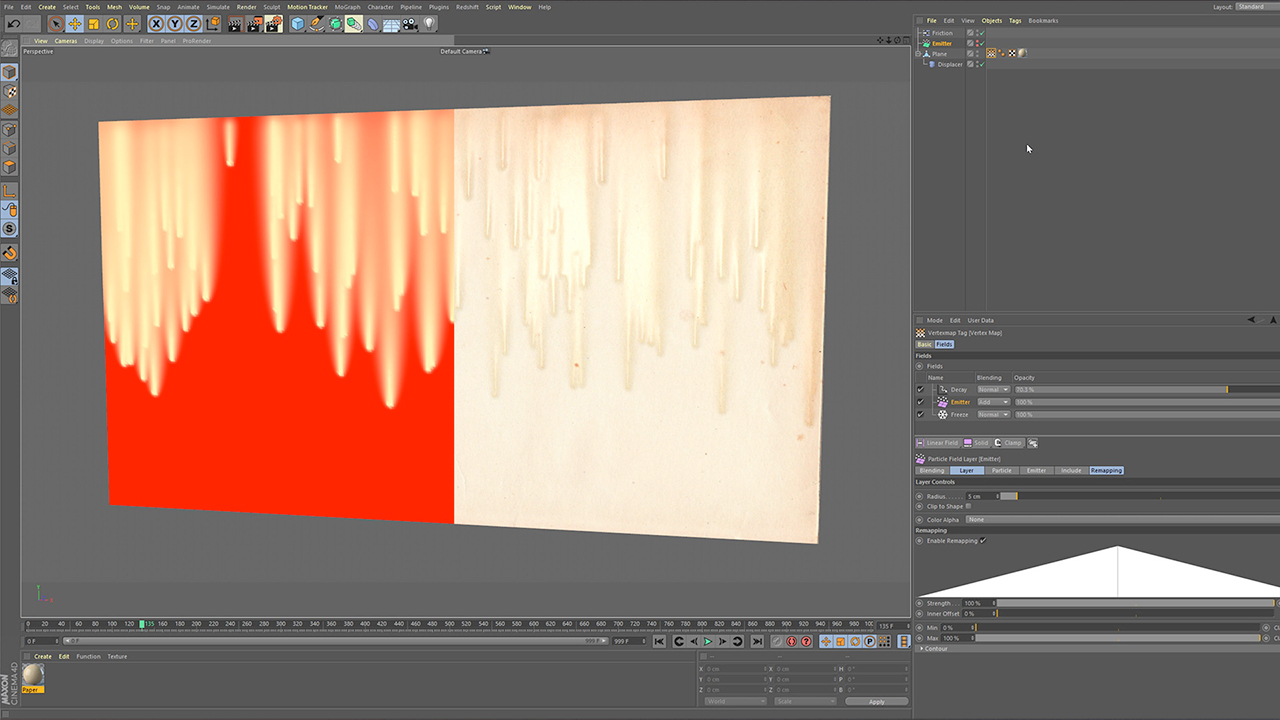

8. Clamp V’s Unclamp / 31 minutes
Fields allow you to use both clamped and unclamped values in your setups. This tutorial examines the options available which include clamping min and max values independently, global clamping of the field layers and the Clamp modifier layer. We explore some creative and efficient solutions with Mograph that would be cumbersome and inefficient without access to unclamped values.
9. Deforming Clones / 18 minutes
This tutorial looks at the use of Mograph Selection Tag and Mograph Weight Tag in combination with a Cloner and a Deformer. By using the Mograph Tags as fields in the deformer, you can restrict the deformation to specific clones and even control the strength of the deformer for each individual clone.
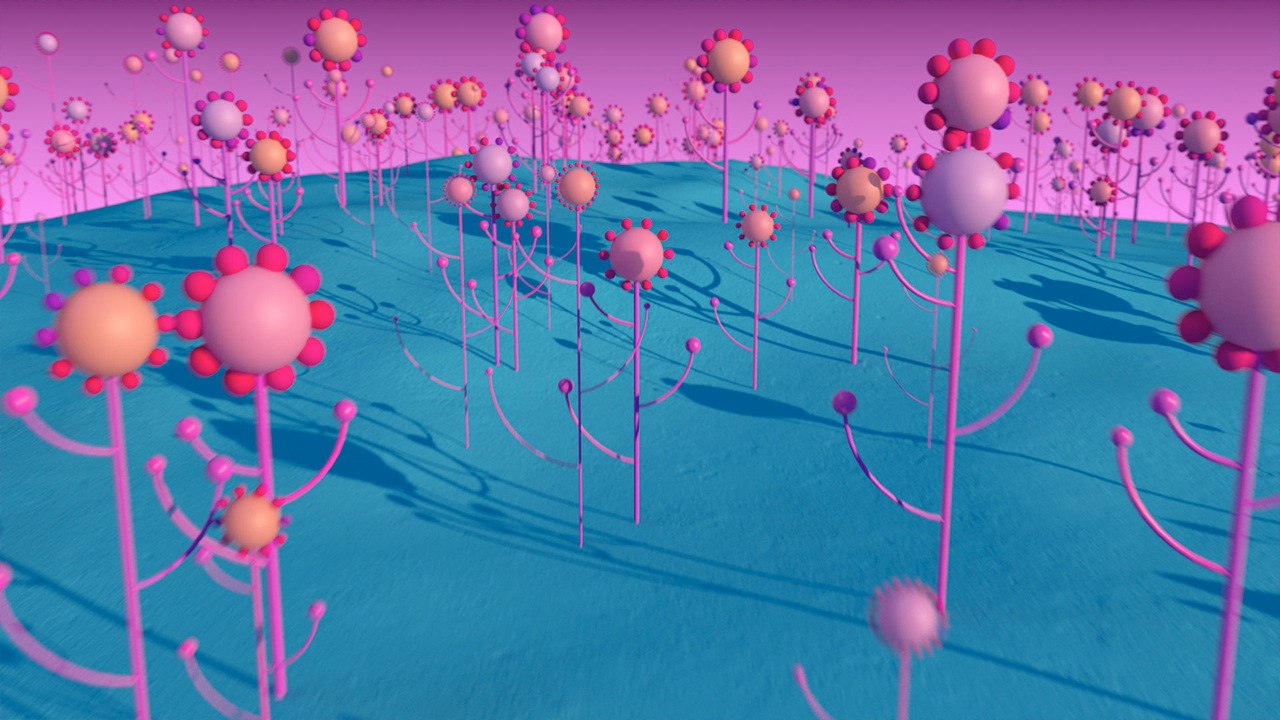
10. Time Offset / 31 minutes
The Time Offset parameter of the Mograph Effectors allow you to offset the timing of any keyframed animation on your cloned objects. This parameter was previously unintuitive and difficult to control. With the implementation of fields, Time Offset is much simpler to use and this lesson covers the basic setup starting with a linear field. We then explore alternative fields and how we can use them to control the playback of our animated clones.
11. Group Field / 14 minutes
The Group field allows you to create collections of fields that you can then reuse in field lists on any objects or tags in your scene. This offers the flexibility of creating preset field setups and when combined with additional layers to manipulate the values of the group, this is a great way to streamline your workflow.
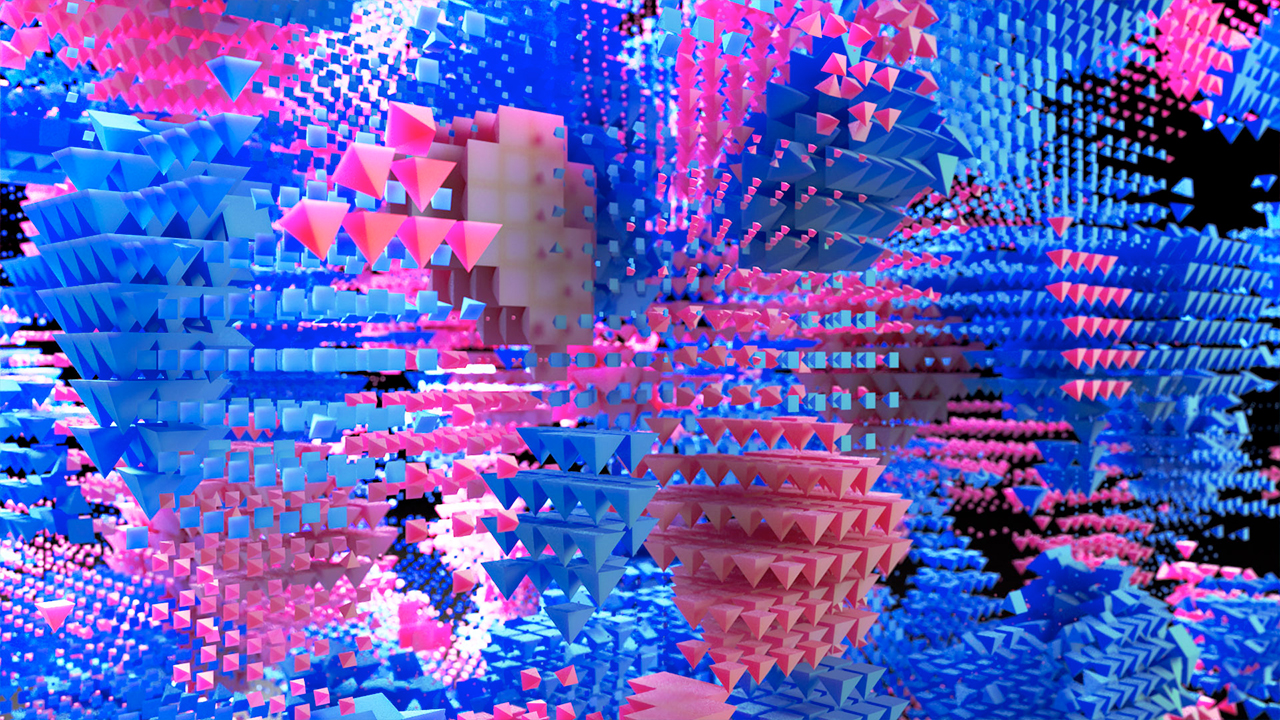
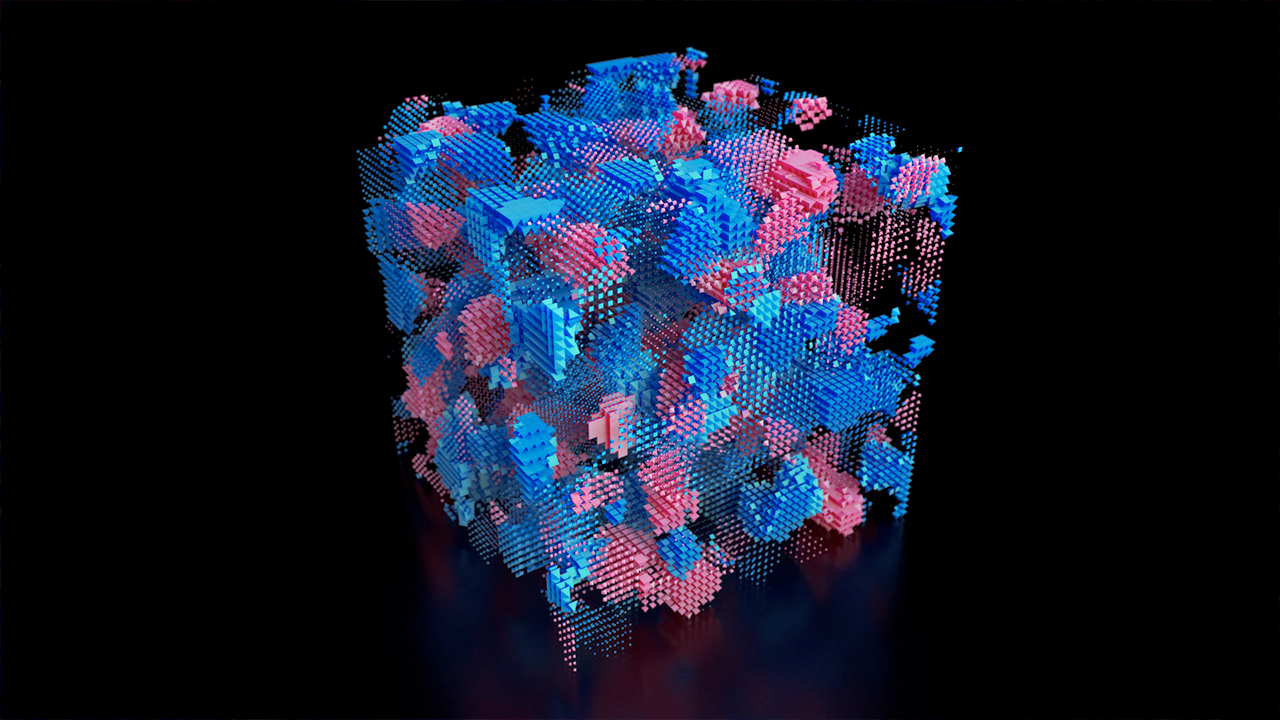
12. Matrix 3DNoise / 7 minutes
Working with a Matrix Object, we use a Random Field with 3D Noise to control the scale of our Matrices. Once setup, we adjust the setup by remapping the noise to a specific range of values which is expanded upon by combining multiple instances of the same setup, each using a unique value range to fill the volume of an object.
13. Growth Techniques: Basics / 25 minutes
Starting with an explanation of the Freeze layer on a Vertex Map, we then look at the Grow Mode and how we can use this in combination with other field layers to create organic growth patterns. These can then be used with deformers, shaders and Mograph objects to create interesting growth animations. We end the class with a solution to create this effect with parametric objects, allowing the process to remain as procedural as possible.
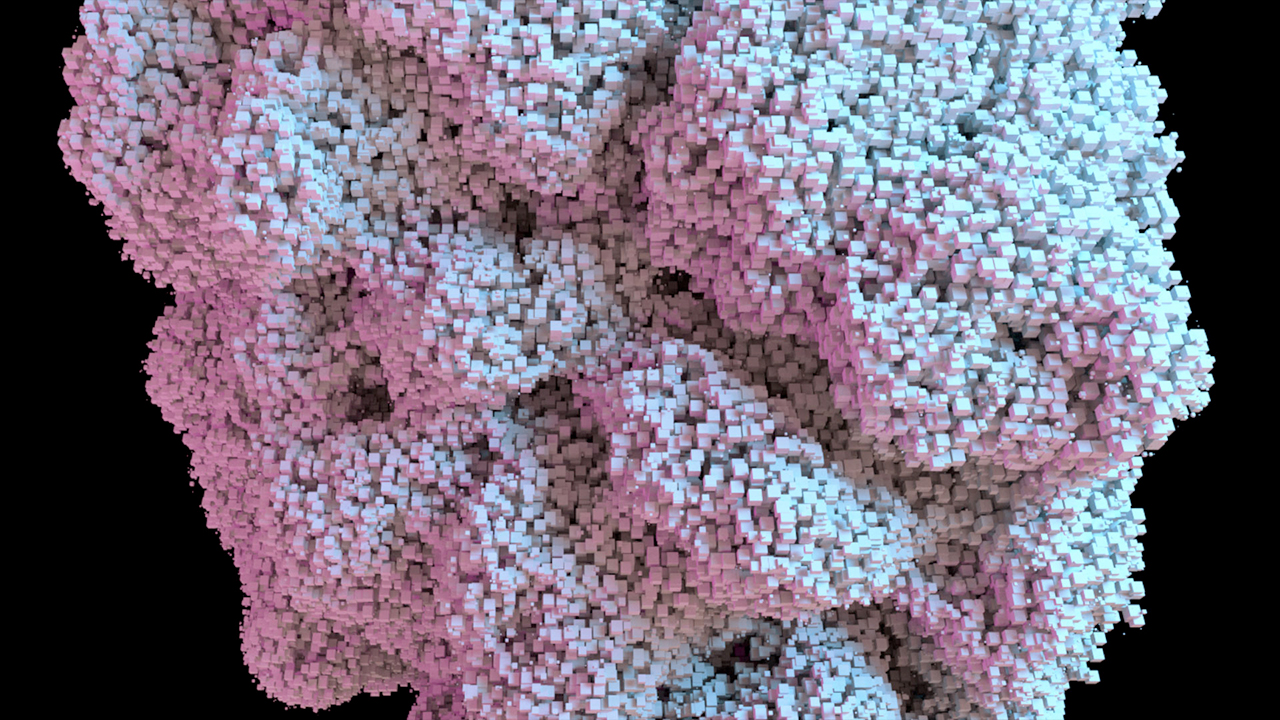
14. Growth Techniques : Reaction Diffusion / 26 minutes
This lesson expands upon the previous class on growth techniques by exploring the freeze layer average mode. This mode allows you to average the values of your fields and by combining several freeze layers we can create reaction diffusion simulations. This is developed further, applying the same principle to a Mograph Weight Map and finally we use a similar technique to grow and reveal the model of a face.

15. VDB : Intro / 41 minutes
An introduction to OpenVDB and Maxon’s implementation of this technology in Cinema 4D. If you are unfamiliar with OpenVDB and the core principles behind this tech, then this tutorial will get you up and running. We look at Signed Distance Fields and Fog VDB, examining the differences between the two, loading OpenVDB files and creating our own with the Volume Builder and Mesher.
16. VDB : Growth & Erosion / 24 minutes
Further exploration of OpenVDB in Cinema 4D. We merge several objects into one using the Volume Builder and then we work with Mograph objects and Fields to create growth and erosion on the surface of our VDB object. Moving on, we start working directly with fields and VDB, demonstrating how we can use 3D Noise and Shaders to influence the mesh.

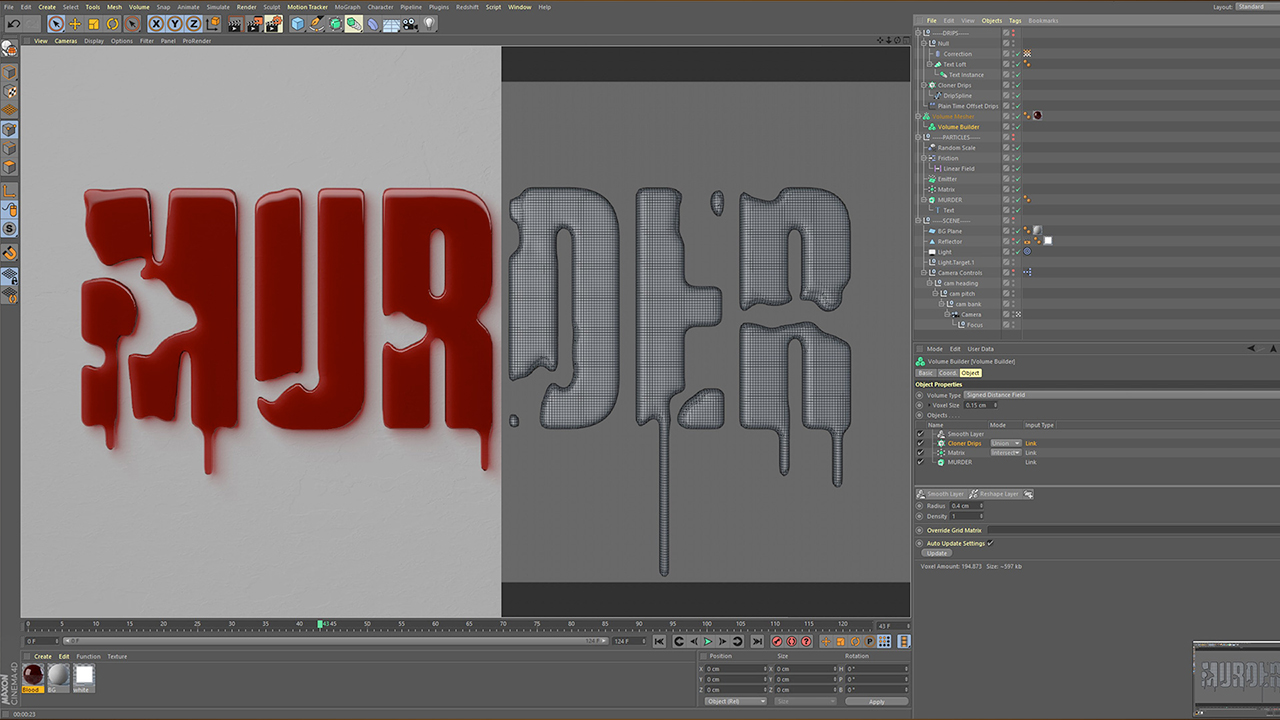
17. VDB : Fluid Effects / 48 minutes
This tutorial examines three methods of working with VDB in combination with typography to create fake fluid effects. We start with a basic setup exploring viscous material. Then we look at working with particles to create a pooling liquid effect and slowly reveal a word, this also includes a procedural approach for generating drips only where the liquid already exists and driving the drip animation using fields. The final setup uses a combination of Mograph and VDB filters to reveal some typography which appears to be made from chocolate.
18. VDB : Meshing Noise / 14 minutes
This tutorial uses a technique which allows us to create meshes using 3D noise directly in our Volume Builder. By combining this with remapping, we can create multiple versions of the mesh which intertwine with each other perfectly. This allows us to create and reveal complex organic shapes
19. VDB : Meshing Formulas / 24 minutes
This class uses a similar technique to the previous tutorial, but instead of meshing 3D Noise, we first create a mesh with our Volume objects and then we use the formula field to manipulate the voxel values, creating intricate detail and smooth flowing animations.
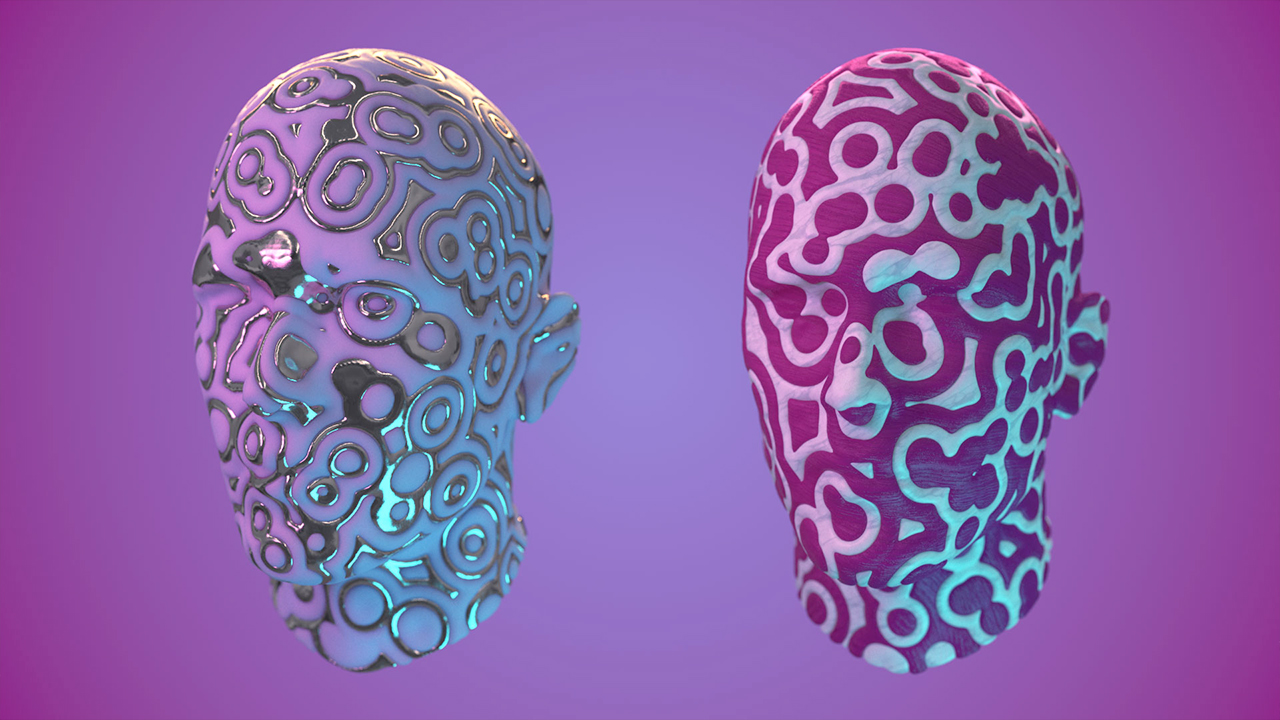

These classes are only the tip of the iceberg and hopefully inspire you to keep experimenting on your own as you explore the infinite possibilities that OpenVDB combined with Fields offer.
System Requirements
Recommended requirements are Cinema 4D Release 20 Studio.
Users with Cinema 4D Broadcast will be able to follow all tutorials excluding the last five which have OpenVDB content.


