v8.x FxFactory Pro
EDIT in Admin Edit in WP
Downloads
Download demos and trial versions, product documentation, free presets and more.
You may download a free Trial after logging in.
Visual Effects Toolbox with unmatched features
FxFactory includes tons of fabulous filters, elegant effects, and easy-to-use generators. What really makes FxFactory Pro unique though, is the option to design your own plug-ins to your specifications, customizing them to your needs for multiple hosts: Final Cut Pro, Motion, Premiere Pro, and After Effects…. all without knowing how to create a single line of code!
FxFactory powers a vast collection of visual and audio effects plugins for Final Cut Pro, Motion, Adobe After Effects and Adobe Premiere Pro. The FxFactory application offers an elegant and convenient way to browse our products.

Hardware Acceleration
Get unbeatable previewing and rendering performance with GPU accelerated FxFactory Pro effects!
Presets
FxFactory Pro plug-ins ship with many built-in presets, a time-saving feature to try new looks with minimal effort.
Save your own presets to disc and recreate the same look later. In fact, you can use presets created in one host in all other supported hosts.
Unique Features
FxFactory Pro is the first visual effects package that lets you customize and create your own plug-ins for Final Cut Studio, Final Cut Express and Adobe After Effects without writing a single line of code.
In fact, the same powerful tools that allowed us to build FxFactory Pro plug-ins are available to you. In other words, create plug-ins that are specific to your projects, share them easily with other users.
One License, Multiple Hosts
A single license to FxFactory Pro unlocks its powerful plug-ins in all supported hosts: Final Cut Pro, Motion, Final Cut Express and Adobe After Effects.
Description
The Mercury Playback Engine in Premiere Pro
All recent versions of Premiere Pro provide GPU acceleration through the Mercury Playback Engine. Most recent graphics cards are supported, while a “Software Only” setting remains available as a fallback for those days when the graphics hardware seems not to be cooperating.
On the Mac, Premiere Pro currently supports GPU acceleration via OpenCL or Metal, two of the most widely adopted graphics technologies on the platform. To view and change the current Mercury Playback Engine setting, look under the File menu for the Project → General command:
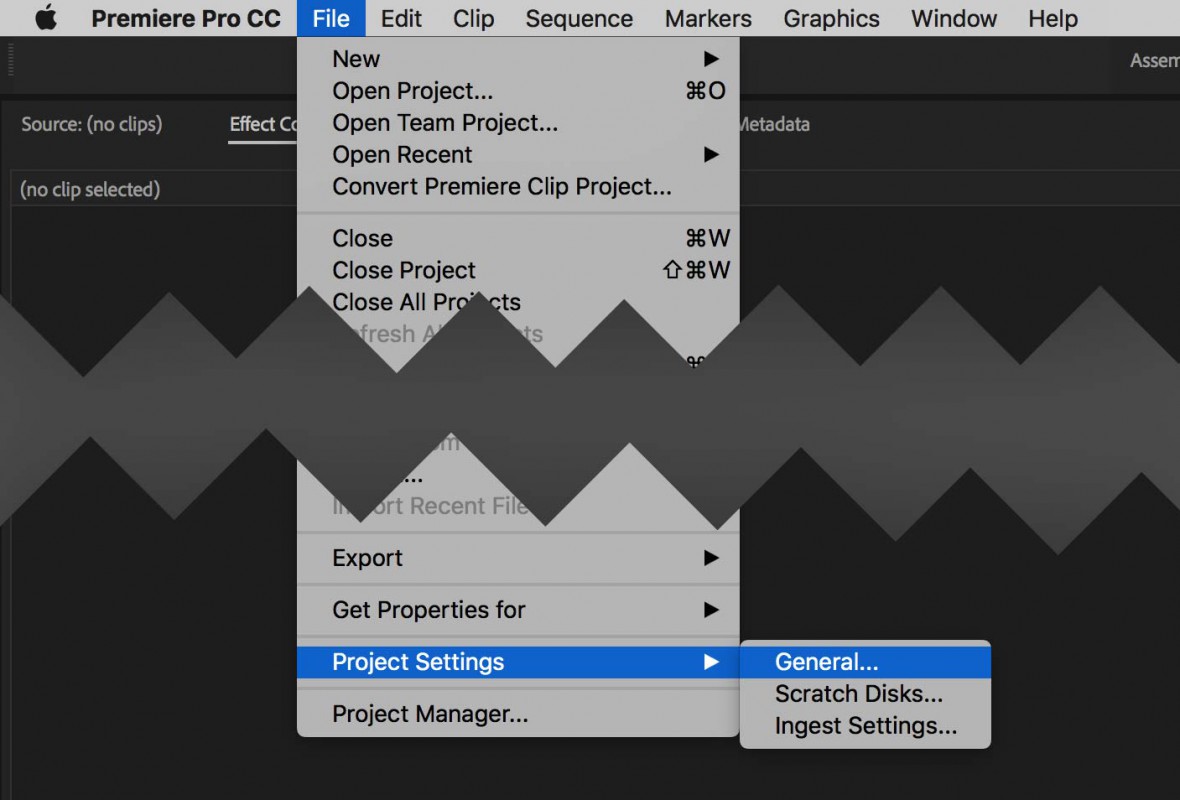
GPU Acceleration options are available near the top of the Project Settings window, under the General → Video Rendering and Playback section:
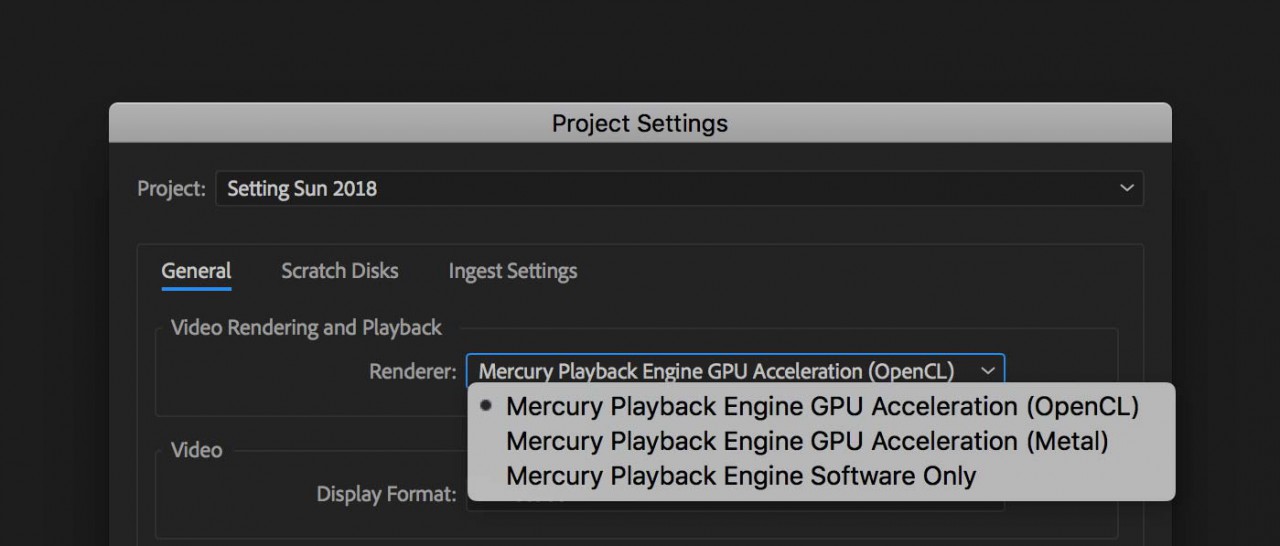
OpenCL is the default setting on most configurations, as it currently provides the best balance between performance and compatibility with the widest variety of third-party products. If you are currently running macOS 10.12 Sierra, we recommend OpenCL as it happens to provide the best performance as well, i.e. the quickest renders.
Less time for coffee?
FxFactory 7 supports GPU acceleration through Metal as well. Metal is Apple’s newest graphics technology, and if your system is running macOS 10.13 High Sierra and Premiere Pro CC 2018, Metal will give you the best performance. Unfortunately, few other third-parties outside FxFactory support Metal GPU acceleration in Premiere Pro, and you may have to factor those other plugins into your decision. No matter what tools you depend on, either OpenCL or Metal will provide a great boost to your workflow. While we observed a 5-10% advantage of Metal over OpenCL on macOS 10.13 High Sierra, both GPU acceleration options are up to 10x faster than “Software Only”.
Does my Mac support Metal?
Most of our products become GPU accelerated in Premiere Pro simply by upgrading to FxFactory 7, at no extra cost. Some will demonstrate a more dramatic jump in performance than others, such as our Wipology transitions.
Mercury Engine GPU acceleration is supported on Premiere Pro CC 2017 version 11.1 or later. We highly recommend Premiere Pro CC 2018 as it provides better performance, better compatibility with macOS 10.13 High Sierra, and is is a free update for all Creative Cloud users.
Mercury GPU acceleration in After Effects
The most recent version of After Effects has allowed third-parties to tap into the GPU accelerated pipeline provided by the Mercury Engine. All graphics cards shipped by Apple in recent years are supported. FxFactory enables additional GPU acceleration for our plugins via both OpenCL and Metal.
Mercury GPU acceleration is enabled by default in After Effects. To switch graphics technology, look under the File menu for the Project Settings command:
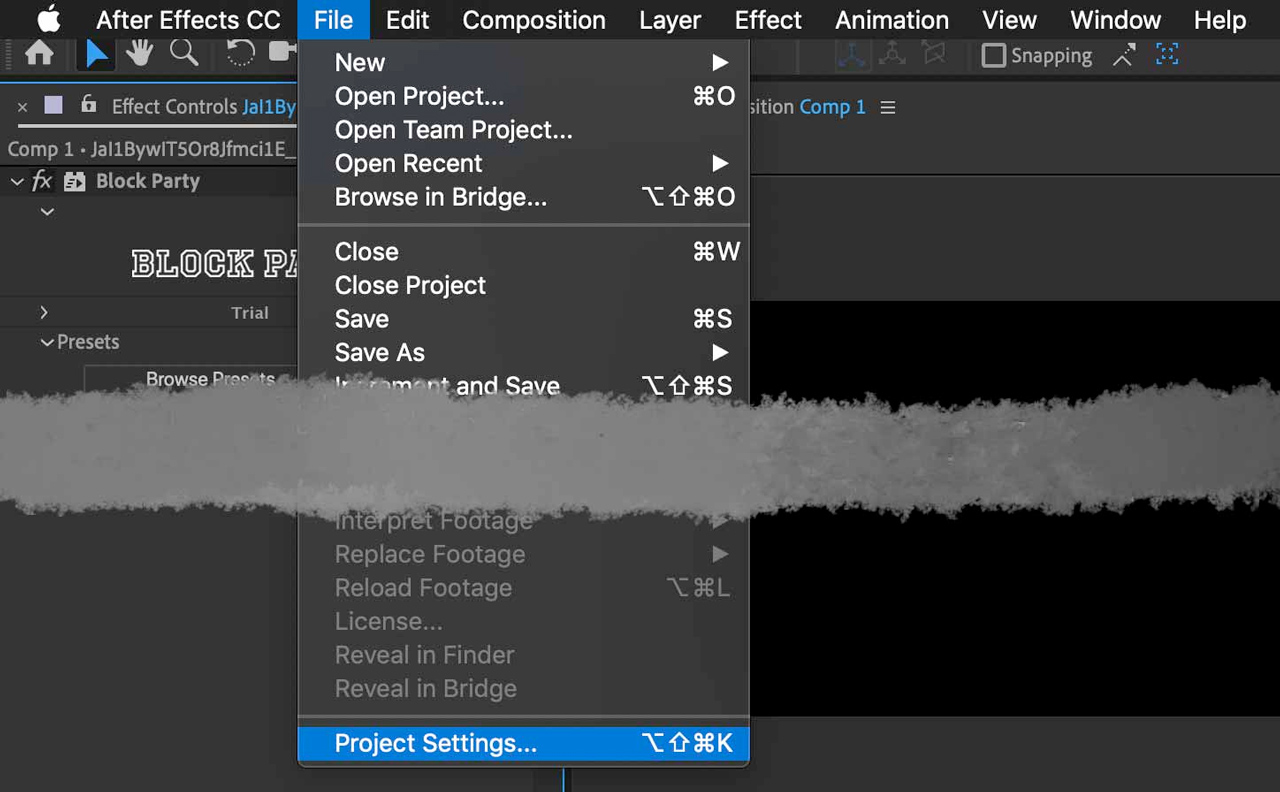
GPU options are the very first available in the Project Settings window, under Video Rendering and Effects:
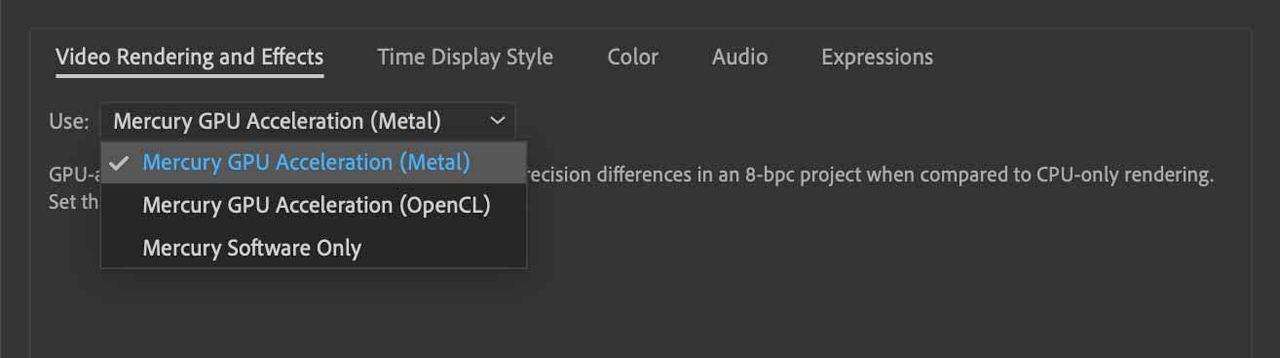
We recommend that you choose Mercury GPU Acceleration (Metal) on all Macs running macOS 10.13 High Sierra or macOS 10.14 Mojave, as it provides the best performance. OpenCL currently provides the best balance between performance and compatibility for those still running macOS 10.12 Sierra.
Does my Mac support Metal?
Most of our products will take advantage of Mercury GPU acceleration in After Effects simply by upgrading to FxFactory 7.1, at no extra cost. After Effects CC 2019 version 16.0 or later is required.
System Requirements
| macOS Version 14 Sonoma Version 13 Ventura Version 12.6 Monterey | Final Cut Pro Version 10.6 (or later) Visual and audio plugins available | ||
| Motion Version 5.6 (or later) Visual effects plugins available | Premiere Pro Version 22 (or later) Visual and audio plugins available | ||
| After Effects Version 22 (or later) Visual effects plugins available | Audition Version 11 (or later) Audio plugins available | ||
| Logic Pro Version 10.3 (or later) Audio plugins available | GarageBand Version 10.1 (or later) Audio plugins available | ||
| DaVinci Resolve Version 12 (or later) Audio plugins available | |||
FxFactory requires AMD, ATI, NVIDIA, or Intel HD graphics. A graphics card with at least 512MB of VRAM is highly recommended.
Mercury Engine GPU acceleration is available through OpenCL and Metal in Premiere Pro version 11.1 or later and After Effects CC 2019 or later.
For older versions of FxFactory
Please install FxFactory 7.2.8, the last version to support macOS 10.14.6 Mojave and macOS 10.15 Catalina
Please install FxFactory 7.1.7 if your system is still running macOS High Sierra.
Please install FxFactory 7.1.2 if your system is still running macOS Sierra.
Please install FxFactory 6.0.5 if your system is still running OS X 10.11 El Capitan.
Reviews & Comments
Customer Reviews
It's a must have for Final Cut Pro
Seemingly limitless variety of effects. Works great in FCP and AE. Makes it easy to try out new products from other FXPlug vendors before purchasing.
Would you recommend this product to a colleague? Yes
By: James Scott
Date: April 14, 2012
Earns the Microfilmmaker Magazine's Award of Superiority
Noise Industries is truly setting the bar in plug-in management and versatility. While there are other plug-in producers and certainly other excellent products, the level of quality displayed by NI and their development partners in the FX Factory plug-in management software is definitely making Noise Industries the one to beat. Having personally used NI and their development partners products for several years now, the most impressive thing to me is the level of dedication that they expend towards making their users' lives easier. This means help files, tutorials, explanations and product usability.
Combined with reasonable pricing, it’s tough to go wrong. I fully recommend downloading the demos and taking it out for a spin. The only problem you’ll have is trying to fully explore the bounty of excellence at your fingertips within the 15 day trial period.
Read the full review of FX Factory Pro 2.0.9 by Mark Bremmer at Microfilmmaker Magazine, October 1, 2009
Would you recommend this product to a colleague? Yes
By: Jeremy Hanke
Date: April 05, 2012
Change Log
FxFactory 7.1.2 This version delivers bug fixes and improvements for all users.
Last version to support macOS Sierra.
FxFactory 7.1.1 This version delivers bug fixes and improvements for all users.
FxFactory 7.1 brings Mercury GPU acceleration and 32-bit float color support to our most popular plugins for After Effects. Our effects render more than twice as fast in After Effects CC 2019. This free update improves performance in Final Cut Pro and Premiere Pro as well.
FxFactory 7.0.8 This version improves support for Final Cut Pro 14.4.4 and Motion 5.4.2.
FXFactory 7.0.6 This version introduces support for macOS 10.14 Mojave.
FxFactory 7.0 This version introduces OpenCL and Metal GPU acceleration in Premiere Pro CC 2017 and CC 2018, better support for macOS 10.13 High Sierra and numerous UI and performance enhancements for plugins running in Final Cut Pro, Motion and After Effects. First version to require macOS Sierra 10.12 or later. Mercury Engine GPU acceleration requires Premiere Pro CC version 11.1 or later.
FxFactory 6.0.4 This version delivers bug fixes and improvements for all users.
FxFactory 6.0.3 This version delivers bug fixes and improvements for all users.
FxFactory 6.0.2 This version delivers bug fixes and improvements for all users.
FxFactory 6.0.1 This version delivers official support for After Effects CC 2017 and Premiere Pro CC 2017.
FxFactory 6.0 This version delivers official support for OS X El Capitan macOS Sierra Version 10.11 and 10.12
Tutorials

Century Creatives Globe Trotter Tutorial #gettingstarted
Learn how to "travel by map", add callouts, make animated 3D globes and more for your travel videos with this tutorial for Century Creatives Globe Trotter.
More...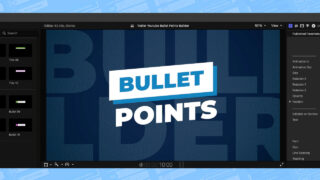
Oblivious Frog Bullet Points Builder Tutorial #gettingstarted
Learn how to create impressive bullet point graphics in Final Cut Pro with Oblivious Frog Bullet Points Builder.
More...
Effects Workshop Geometric Transitions Tutorial #gettingstarted
This tutorial will show you how to enhance your projects with the 40 simple, smooth, and fun presets in Effects Workshop Geometric Transitions.
More...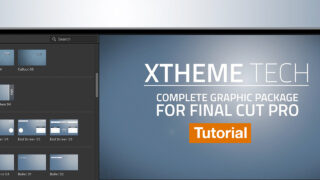
idustrial revolution XTheme Tech Tutorial #gettingstarted
Learn how to use idustrial revolution XTheme Tech features in this tutorial: track with the callouts and pointers, discover the flip button for more layout options and discover the two animation options for the progress bars.
More...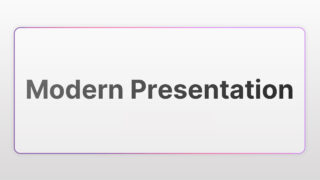
PremiumVFX Modern Presentation Tutorial #gettingstarted
Learn how to use PremiumVFX Modern Presentation to take your Final Cut Pro projects to the next level. The elegant & modern templates are inspired by the Apple design and animation style.
More...
PremiumVFX Action Typography Tutorial #gettingstarted
This tutorial will show you how to add some action to your timelines with the kinetic professionally-designed and animated presets in PremiumVFX Action Typography.
More...
PremiumVFX Clean Slideshow Tutorial #gettingstarted
This tutorial shows you how to create minimalist and elegant slideshows for product presentations, services, corporations, events and more with PremiumVFX Clean Slideshow.
More...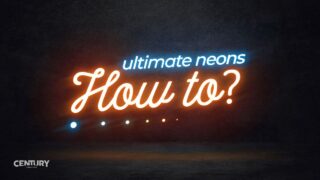
Century Creatives Ultimate Neons Tutorial #gettingstarted
Neon is cool! Learn how to use Century Creatives Ultimate Neons to create glowing Neon Titles, Icons, Logo Reveals and more for your Final Cut Pro videos.
More...
PremiumVFX Editor Advanced Kit Tutorial #gettingstarted
Watch this tutorial to learn how to use the effects, text tools, tools, and viewfinder utility effects in PremiumVFX Editor Advanced Kit.
More...
Century Creatives Autosizing Titles Tutorial #gettingstarted
Watch this tutorial to learn how to easily impress your clients and audience with the professionally-designed and animated title effects available in Century Creatives Autosizing Titles.
More...
Effects Workshop Adventure Titles Tutorial #gettingstarted
Make your videos stand out by learning how to use the 25 creative & modern title effects in Effects Workshop Adventure Titles with this tutorial.
More...
Removing Echo from Audio with Crumplepop's EchoRemover AI
How do you remove echo from audio? The solution is CrumplePop EchoRemover AI. It makes audio that was once unusable sound professional and clear. Find out how with this tutorial.
More...
omotion Cartoons Tutorial #gettingstarted
Watch this tutorial to learn how to use omotion Cartoons to give action and impact to your timelines in Final Cut Pro X.
More...
Photo Montage 3 Slideshows in Premiere Pro Tutorial #gettingstarted
Watch this tutorial to learn how to create gorgeous photo slideshow animations in Premiere Pro using the using AI-driven pan and zoom, Wide Gamut HDR support, new transitions and more in Noise industries Photo Montage.
More...
Century Creatives Hyperlogo Revealers Tutorial #gettingstarted
Learn how to use the logo reveal templates in Century Creatives Hyperlogo Revealers to help you show off your brand or impress your clients with some complex animations.
More...
Reckon Charts Tutorial
If you spend a lot of time making charts and infographics from scratch for clients’ video projects, learn how Charts can make your life much easier with this tutorial.
More...
Watch this tutorial to learn how to use Stupid Raisins Hype Pop's 25 bold and energetic titles to add energy to your edits.
More...
Cineflare Spotlight Tutorial
Learn how to use Spotlight to bring attention to a portion of your video content or use the titles templates to add sleek lower thirds or other titles.
More...
PremiumVFX Big Lower Thirds Tutorial
Watch this tutorial to learn how to "Go Big" with the 30+ professionally-designed and -animated title graphics available in Big Lower Thirds.
More...
Century Creatives Sale Elements Tutorial #gettingstarted
Learn how to use the professionally-designed and animated presets in Sale Elements to help sell your stuff by creating amazing ads quickly and easily.
More...
omotion Modern Slides Tutorial #gettingstarted
This tutorial shows you how to use omotion Modern Slides presets to create a clean and minimal modular slideshow quickly and easily in Final Cut Pro X.
More...
Stupid Raisins Geek Pop Tutorial #gettingstarted
Watch this tutorial to learn how to create amazing tech videos for social media with the modular presets in multiple styles available in Stupid Raisins Geek Pop.
More...
Stupid Raisins Social Pop Tutorial #gettingstarted
Learn how to use Stupid Raisins Social Pop's professionally-designed and -animated social media graphics to promote all your social media channels.
More...
PremiumVFX Tutorial Tools Tutorial #gettingstarted
Learn how to use PremiumVFX Tutorial Tools' titles and effects to easily create video tutorials that will engage your audience and communicate learning concepts effectively.
More...
EchoRemover AI Tutorials #gettingstarted
Watch EchoRemover AI tutorials for Final Cut Pro and Premiere Pro. EchoRemover AI uses AI to remove echo from your audio.
More...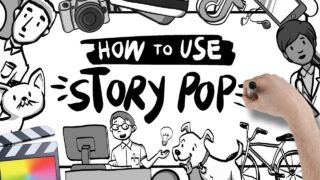
Stupid Raisins Story Pop 3 Tutorial #gettingstarted
This tutorial shows you how to use Stupid Raisins Story Pop to create whiteboard stories, explainer videos, presentations, animations, standalone graphics and much more.
More...
Stupid Raisins Callout Pop Tutorial #gettingstarted
Learn how to use Stupid Raisins Callout Pop's clean, simple, grunge, minimal and tech callout templates to draw attention to your video.
More...
idustrial revolution XEffects Folding Slideshow Tutorial #gettingstarted
Learn how to reveal text, a drop zone, panels or all three by folding in 3D using idustrial revolution XEffects Folding Slideshow.
More...
Stupid Raisins Motion Pop Tutorial #gettingstarted
Watch this tutorial to learn how to use Stupid Raisins Motion Pop to make your media move with the 90 animated motion presets. No keyframing required!
More...
FxFactory Shapes Tutorial #gettingstarted
Watch this short tutorial to learn how to use FxFactory Shapes to create custom motion graphics with animated and stylized shapes.
More...
CrumplePop AudioDenoise AI Tutorials #gettingstarted
This is a series of tutorials showing you how to use CrumplePop AudioDenoise AI to automatically remove hiss, background noise, and hum from your audio every host it supports.
More...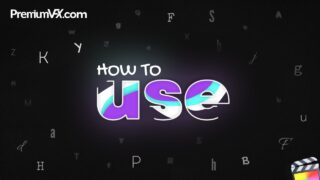
PremiumVFX Animated Fonts Tutorial #gettingstarted
In this tutorial you will learn how to bring your text to the next level with the 25 professionally designed- and -animated presets in PremiumVFX Animated Fonts.
More...
PremiumVFX Trendy Titles Tutorial #gettingstarted
Watch this tutorial to learn how to use PremiumVFX Trendy Titles to create full-screen, modern & trendy-style titles.
More...
PremiumVFX Shadow Transitions Tutorial #gettingstarted
In this tutorial you will learn how to add realistic and subtle transitions with a shadow look to your FCPX projects with PremiumVFX Shadow Transitions.
More...
PremiumVFX Mockup Presentations Tutorial #gettingstarted
Watch this tutorial to learn how to use PremiumVFX Mockup Presentations to showcase your app, game, website, social media profiles and more with 40 awesome templates.
More...
Installing FxFactory Plug-ins
Have you just purchased a license for a plug-in that uses the FxFactory engine? Here's how to download, install and register the plug-in.
More...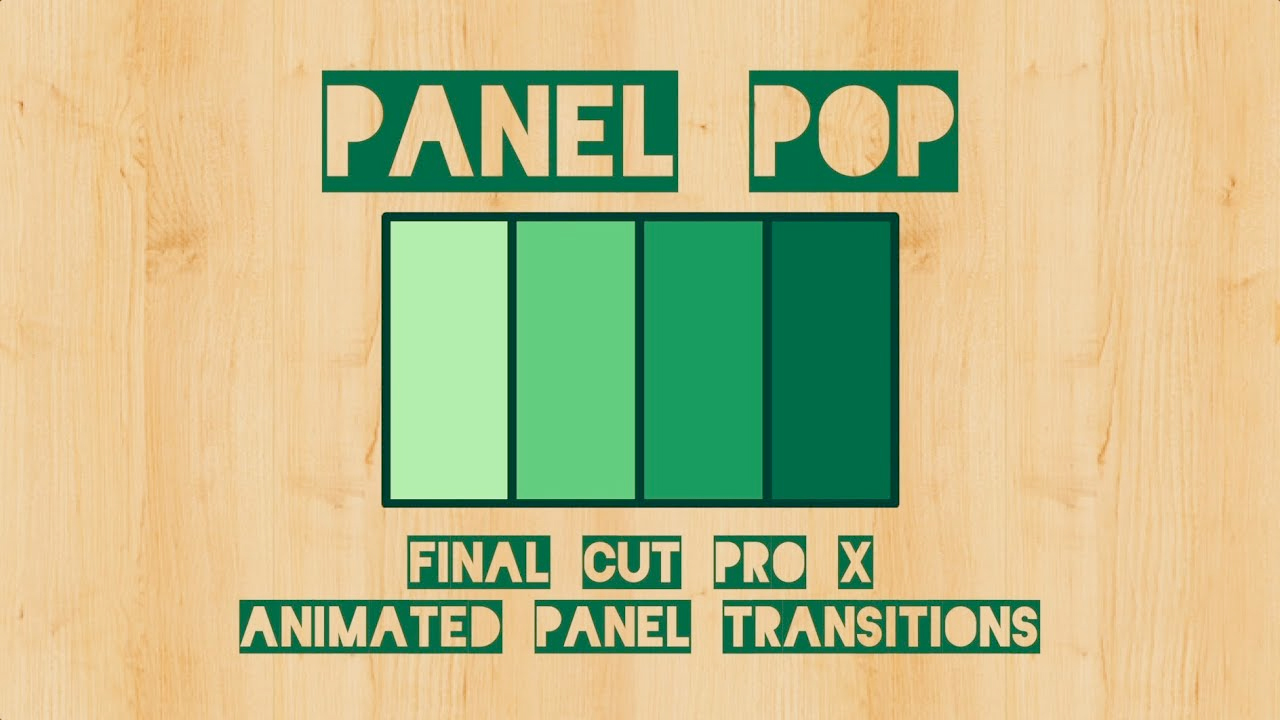
Stupid Raisins Panel Pop #gettingstarted
Watch this tutorial to learn how to create transitions that break your video into panels and animate them to reveal the incoming clip using Panel Pop from Stupid Raisins.
More...
Stupid Raisins Loop Pop #gettingstarted
Wow your audience with the unique and unreal repeating kinetic loop graphics for Final Cut Pro. Try a free demo today.
More...
Polaric GetEVENT Tutorial #gettingstarted
This tutorial will show you how to use Polaric GetEVENT to create animated event templates in FCPX. GetEVENT is part of the FxFamily of products.
More...
PremiumVFX Insta Promo Tutorial #gettingstarted
Learn how to create animated instagram promos with this PremiumVFX Insta Promo tutorial. Insta Promo is part of the FxFamily of products.
More...
Griddy Tutorials for Final Cut Pro #gettingstarted
Learn to create grids with Griddy in Final Cut Pro for YouTube End Cards, Video Wall Music Video, Zoom Videoconference, and a Skype Call.
More...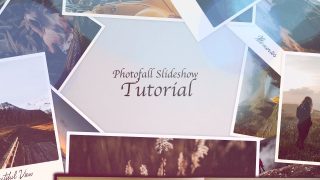
Photofall Slideshow in Final Cut Pro #gettingstarted
Create elegant, fully customizable falling photos slideshows with Photofall Slideshow for Final Cut Pro. Try a free demo today.
More...
Yanobox Nodes 3 Replicator: Create Instances
Learn the functionality of the Yanobox Nodes 3 Replicator, a powerful tool that creates instances of forms or scenes, connects graphics, and more.
More...
Crumplepop Echoremover Tutorial #gettingstarted
Learn how to use Crumplepop Echoremover to remove echo and/or reverb from your audio, and achieve clean, professional-sounding results.
More...
PremiumVFX Creative Portfolio Tutorial #gettingstarted
Watch this tutorial to learn how to use PremiumVFX Creative Portfolio to create beautiful professional portfolios with a modular design.
More...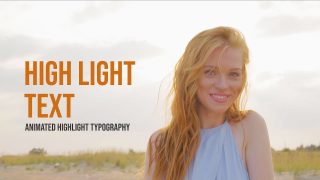
Cineflare HighLight Text Tutorial #gettingstarted
Learn how to use Cineflare HighLight Text to add pizzazz to your next video with animated highlighting topography.
More...
Kingluma Focus Point for Final Cut Pro X
Learn how to use the new Focus Point from Kingluma to create tilt-shift and other selective focus effects in Final Cut Pro.
More...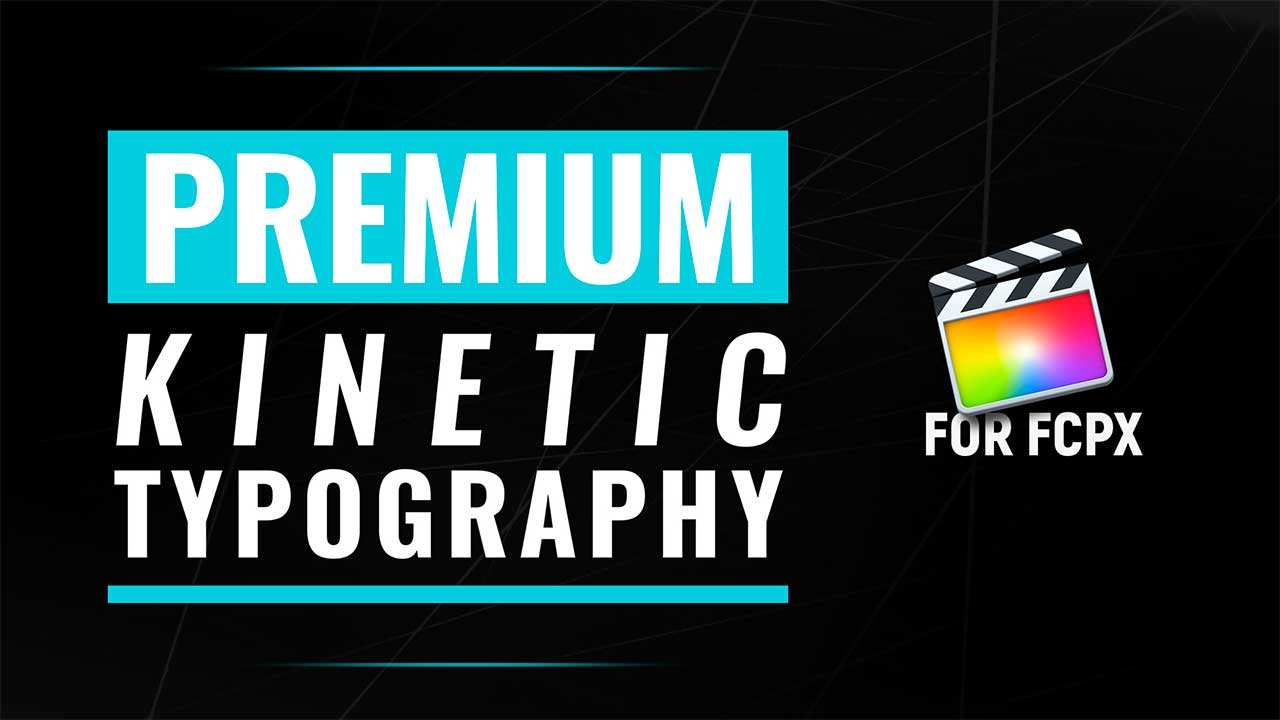
PremiumVFX Kinetic Text for FCPX Introduction
Kinetic Text is a set of 20 gorgeous kinetic-styled titles that are quick to create and totally customizable with an easy to use interface! It comes with a very detailed video tutorial as well as some bonus effects. CineFlare CineTransitions 2.0 is also new. Both use the FxFactory FxEngine. This tutorial walks you through how to use it.
More...
idustrial Revolution XEffects Rips for FCPX #gettingstarted
This tutorial shows you how to use customize the rip direction, rip angle, rip depth, and edge type using on screen controls and the Inspector, in XEffects Rips.
More...
PremiumVFX Animated Elements for FCPX #gettingstarted
Learn how to use the new Animated Elements for FCPX from PremiumVFX to enhance your motion designs with animated shapes, with this getting started tutorial.
More...
XEffects News Graphics Effects for Final Cut Pro X
Learn how to create broadcast-quality news graphics using XEffects News Graphics from Idustrial Revolution.
More...
Stupid Raisins Story Pop 2 #gettingstarted
Stupid Raisins Story Pop has been updated to version 2; adding 48 new animations!
More...In Depth: Keying: Pre-Processing Greenscreen Footage for Keying
If your greenscreen footage didn’t turn out as perfectly as you had hoped, here are some things that you can do to fix problems and not create new ones.
More...Activating and Deactivating FxFactory Plugins
Noise Industries has so many awesome plugins and you aren’t too sure on how to install them then this tutorial is for you!
More...In Depth: Noise and Grain Plug-ins for After Effects, Final Cut and Other NLEs, Part 2 of 2
Here is the rundown of noise and grain reduction plug-ins on the market for After Effects and other NLE’s, rated on speed, accuracy and quality, and ROI.
More...Luca Visual FX Training Series: Film Leaders
Kes Akalaonu / NLE Ninja introduces you to Luca Visual Effects'Film Leaders works in After Effects, Final Cut Pro, and Motion using the Noise Industries FxFactory Engine.
More...
















