Let a Member of Rock Royalty Produce Your Vocals
With instantly hyped vocals that cut through the mix and a sound that is dripping with character, Butch Vig Vocals now gives everyone the opportunity to work with the sound of a true rock innovator.
Nirvana. Foo Fighters. Smashing Pumpkins. Green Day. Garbage. No producer has had a greater impact on modern alternative rock than Butch Vig. Now, you can take advantage of his Grammy-winning expertise to add impact, presence and edge to your vocals.
From subtle enhancements that bring out any singer’s personality, to crushing distortion and lo-fi that cut through mixes like a knife, let Butch Vig’s production mastery realize your vocals’ potential.
Not Just Any Vocal—a Butch Vig Vocal
From Kurt Cobain to Shirley Manson, Butch Vig’s vocal productions have a distinctive quality that emphasizes the singer’s essence, whether heavily or lightly processed. This plugin captures Butch’s favorite settings, and helps bring out the essence of your vocals.
Put Your Vocals in Focus
The brilliant Focus feature is this plugin’s “secret ingredient.” It emphasizes the front end of vocal notes, while adding heavy compression for the sustain, by combining mid-band shaping and compression.
Vocal Saturation and Distortion from the Master
Between two parallel saturation types and filtering, the harmonic distortion can thicken sweetly, or pulverize. Butch Vig has mastered how and when to add vocal saturation, so it’s not surprising this aspect is thoroughly refined.
Tune In to Butch’s Magic Frequencies
When developing the plugin, Butch reviewed his work on original sessions with Nirvana, Smashing Pumpkins, Foo Fighters, Green Day and Garbage, and found certain “magic” frequencies that always did the job. The Mid Dip filter, Lows, Presence, and Air controls come pre-tuned to these ideal EQ curves.
Optimized De-Essing for Bright Vocals
With the bright EQ and heavy compression settings used in today’s vocals, sibilance can be a problem. The De-Esser in Butch Vig Vocals is carefully designed to be unobtrusive, effective, and an essential part of this inventive vocal chain.
Give Your Instruments a Voice, Too
Many instruments’ frequencies fall within the vocal range—and for them, this plugin is like a channel strip. Presets for guitar, bass, drums, and piano showcase why so many users process more than just vocals with this plugin.
Features
- Created in close collaboration with legendary producer Butch Vig
- Add an edge to vocals with tube or solid-state saturation
- Saturation effects are layered in parallel with vocals
- Multieffects with dynamics, EQ, filters, and harmonic saturation
- Flexible compression can smooth out vocals, or add aggression
- 81 custom presets by Butch Vig, Chris Lord-Alge, Ross Hogarth
Description
System Requirements
OS Requirements
Mac Requirements
- Cpu: Intel or Silicon Architecture
- Ram: 8
- Version: macOS Catalina 10.15, Big Sur 11, Monterey 12, Ventura 13, Sonoma 14
- Support: 64_bit
- Plugins: VST-3, AU, AAX
Windows Requirements
- Cpu: X64 compatible Intel or AMD CPU
- Ram: 8
- Version: Windows 10 64 bit Windows 11
- Support: 64_bit
- Plugins: VST-3, AAX
Waves 14 Supported Hosts
MacApple Silicon Support | Windows |
|---|---|
| Pro Tools 2022, 2023 (AAX Native, Audiosuite) | Pro Tools 2022, 2023 (AAX Native, Audiosuite) |
| Ableton Live 11.2, 12 (VST3) | Ableton Live 11.2, 12 (VST3) |
| Audition 23 (VST3) | Audition 23 (VST3) |
| Bitwig Studio 4,5 (VST3) | Bitwig Studio 4, 5 (VST3) |
| Cakewalk by BandLab 2022 (VST3) | |
| Cubase 12 (VST3) | Cubase 12 (VST3) |
| DaVinci Resolve 18.5 | DaVinci Resolve 18.5 |
| Digital Performer 11 (Audio Units) | |
| FL Studio 21 (VST3) | FL Studio 21 (VST3) |
| Garage Band 10.4 Audio Units) | |
| Komplete Kontrol 2 (VST, VST3) | Komplete Kontrol 2 (VST, VST3) |
| Logic Pro X 10.7 (Audio Units) | |
| Luna 1.3 (Audio Units) | |
| Nuendo 12 (VST3) | Nuendo 12 (VST3) |
| OBS Studio 29 (Intel Only) Via StudioRack, Stereo only | OBS Studio 29 (Intel Only) Via StudioRack, Stereo only |
| Premiere Pro 23 (VST3) | Premiere Pro 23 (VST3) |
| Maschine 2 (VST, VST3) | |
| Main Stage 3 Audio Units) | |
| Pyramix 14 (VST3) | |
| REAPER 6 (VST3) | REAPER 6 (VST3) |
| Reason 12.6 (VST, VST3) Apple Silicon Supported with VST3 only | Reason 12.5 (VST, VST3) |
| Samplitude Pro X7, X8 (VST3) | |
| Sequoia 16 (VST3) | |
| Studio One Professional 6 (VST3) | Studio One Professional 6 (VST3) |
Waves’ latest version works on newer sub-versions of these DAWs, unless stated otherwise.
If your DAW (or DAW version) is not listed here, we recommend you demo the product you wish to purchase to confirm it works.
Your DAW must be running on an operating system that supports it in order for plugins to work properly. To confirm that your DAW version is supported on your operating system, please refer to your DAW’s website.
Exceptions & Notes:
General:
- Multiple versions of Waves plugins (for example v13 and v14) should be able to work on the same system (as long the system supports each of those versions)—but please note that we no longer test or officially support this scenario.
- These specs are for software version 14.
- V14 supports 64-bit only.
- In hosts that support both VST and VST3 plugins, we highly recommend using only VST3 plugins in new sessions from now on, and migrating plugins in old sessions to VST3.
- With the release of Waves V13 plugins, we announce full official Apple Silicon support for host applications that are themselves Apple Silicon-compatible. We will work to provide official ARM support for more host applications as they become Silicon-compatible. We will update this page with new developments as they are available.
- MIDI Support: The following hosts do not offer MIDI support: Pyramix, Premiere, Audition and OBS.
- Mono to Stereo components are not supported in Cakewalk by BandLab, GarageBand and Luna.
- Sidechaining is supported on the following hosts: Pro Tools, Logic Pro, Nuendo, Cubase, Cakewalk by BandLab, Audition, Ableton Live, FL Studio, REAPER, Bitwig Studio, Samplitude, Sequoia and Studio One.
- Demo Mode: Audio mutes are not synced between plug-ins running in Demo Mode, when tracks are set to Input Monitoring and the transport is stopped.
- Surround plugins are supported on the following hosts: Pro Tools, Logic Pro, Digital Performer, Nuendo, Cubase, Audition, Premiere, REAPER, Pyramix and DaVinci Resolve.
- Drag and Drop support: ‘Drag and Drop' of samples and audio files in to CR8 Creative Sampler is possible only on DAWs that support this feature: Ableton Live, Cubase, Nuendo and Studio One.
- GarageBand: The Preset Browser is not available on Intel Mac computers.
- Adobe Premiere on Apple Silicon Macs: While loading plugins / changing parameters, you may experience a slow graphic refresh rate.
- Maschine/ Komplete Kontrol: The following plugins will not function correctly when loaded as VST3 plugins: API-2500, C1 Compressor, dbx160 Compressor / Limiter, H-Comp Hybrid Compressor, Renaissance Compressor, SSL G-Master Bus Compressor, V-Comp. Maschine 2.17.2 and Komplete Kontrol 2.9.2 include a fix for this issue.
- FL Studio: FL Studio 21.1.1.3318 may produce graphics issues on Mac computers with Intel processors.
Solution: Update FL Studio to the latest version (21.0.3.3352 or later). - DaVinci Resolve: Tempo Sync is not supported.
Ableton Live:
- Plugin parameters are not auto-populated in Ableton Live for some plugins with many (over 67) automatable parameters.
- Ableton Live sessions created with previous versions (V10/V11) of the plugin components listed below, will not load in the sessions after the plugin version is updated:
- C4 Multiband Compressor: Mono component
- C6 Multiband Compressor: Mono component
- L2 Ultramaximizer: Mono component
- Q1-Q8 Equalizers: Mono component
- F6 Floating-Band Dynamic EQ: Mono component
- Nx – Virtual Mix Room over Headphones: 5.0, 5.1 and 7.1 components
Plugins:
- Abbey Road Studio 3:
- Not supported under Audition, Premiere on Mac.
- Surround is supported on Pro Tools, Logic Pro (no 7.1 support), Cubase, Nuendo, Digital Performer and REAPER. Surround is not supported on Ableton Live, GarageBand, Main Stage, Studio One, Samplitude, Sequoia and Cakewalk by BandLab.
- Abbey Road TG Mastering Chain - Not supported under Garage Band.
- Bass Fingers - Not supported under Pyramix on Windows.
- B360 Ambisonics Encoder – 5.1 to 4.0 and 7.1 to 4.0 are not supported by Logic Pro X. In Pro Tools, B360 Ambisonics components are available on standard ‘QUAD’ tracks only, and not yet available on ‘1st order Ambisonics’ tracks.
- CLA MixHub:
- The insert slot is not supported under Bitwig Studio.
- Inserting a plugin in the insert slot while automation is in touch mode and all automation lanes enabled may result in a crash or unexpected behavior.
- CLA MixHub V14’s insert slot supports V14 and V13 Waves plugins.
- CLA Nx - Not supported under Audition, Premiere and FL Studio on Mac.
- DeBreath - Not supported under Main Stage and Premiere on Mac.
- Dorrough Stereo: Only the vertical version of Dorrough Stereo is available in SuperRack, eMotion LV1, SoundGrid Studio and StudioRack.
- Dorrough Surround: Only the vertical version of Dorrough Surround is available in SuperRack.
- eMo Generator:
- When using eMo Generator in Logic or Digital Performer, make sure to enable the input monitor on the channel where the plugin is inserted.
- Not supported under FL Studio on Mac
- Grand Rhapsody Piano, Electric 200 Piano, Electric 88 Piano, Electric Grand 80 Piano, Clavinet and Bass Slapper are supported on the following hosts: Pro Tools (AAX Native), Logic Pro, Ableton Live, Digital Performer, Nuendo, Cubase, Main Stage, Studio One, Cakewalk by BandLab, Reason, Samplitude (VSTi), Sequoia (VSTi), FL Studio, REAPER, Garage Band (on i7), Maschine and Komplete Kontrol.
- Lofi Space and Retro Fi: Tempo Sync is not available in Premiere Pro.
- GTR3 / GTR Solo – Not supported under Audition, Premiere and FL Studio on Mac.
- Kaleidoscopes - Not supported under Luna
- Morphoder - Not supported under Garage Band
- MultiMod Rack - Not supported under Garage Band
- NLS Non-Linear Summer – Not supported under Audition, Premiere and FL Studio on Mac.
- Nx Virtual Mix Room:
- Not supported under Audition and Premiere.
- Surround is supported on Pro Tools, Logic Pro (no 7.1 support), Cubase, Nuendo, Digital Performer and REAPER. Surround is not supported on Ableton Live, GarageBand, Main Stage, Studio One, Samplitude, Sequoia and Cakewalk by BandLab. In Pro Tools, Nx Ambisonics components are available on standard ‘QUAD’ tracks only, and not yet available on ‘1st order Ambisonics’ tracks.
- Q-Clone is not supported on the following hosts: Main Stage, Garage Band, Audition, Premiere and FL Studio.
Q-Capture component not supported on Main Stage. - Scheps Omni Channel:
- The insert slot is not supported under Bitwig Studio and Garage Band.
- Scheps Omni Channel 2’s insert slot is not supported under Bitwig Studio, Garage Band, in SoundGrid Host applications and in SuperRack Performer with third-party VST3 plugins.
- Inserting a plugin in the insert slot while automation is in touch mode and all automation lanes enabled may result in a crash or unexpected behavior.
- Scheps Omni Channel V14’s insert slot supports V14 and V13 Waves plugins.
- SoundShifter: On Pro Tools, SoundShifter Graphic & Parametric support AudioSuite only.
On all other hosts, only SoundShifter Pitch is supported. - UM225 & UM226 are supported on the following hosts: Pro Tools, Nuendo, Cubase, Audition, Premiere, REAPER, and Pyramix. UM226 is also supported on Logic Pro and Digital Performer.
- Waves Harmony cannot be controlled by MIDI in GarageBand.
- Waves Stream: The Waves Stream Receive component is not supported in GarageBand running in macOS Sonoma on Intel Macs.
- Waves Virtual Instruments are not supported on Adobe Premier.
- Waves Tune & Tune LT are fully supported on the following hosts: Pro Tools (AAX Native 64-bit), Logic Pro, Digital Performer, REAPER, and Cakewalk. Waves Tune & Tune LT are also supported on the following hosts, but without ReWire support: Ableton Live (Arrangement view only), Nuendo, Cubase, GarageBand, Audition, Premiere, Studio One, FL Studio, Reason, Bitwig, Luna, Samplitude, Sequoia. ReWire is not supported on Apple Silicon processors.
- X-FDBK is not supported on Adobe Premiere and Pro Tools Audiosuite
Change Log
FAQs
Tutorials

How to Resize Waves Plugins | V12 New Feature
With Waves Plugins V12, users can Resize Waves Plugins on screen. This has been a top feature request. Learn how to scale the user interface.
More...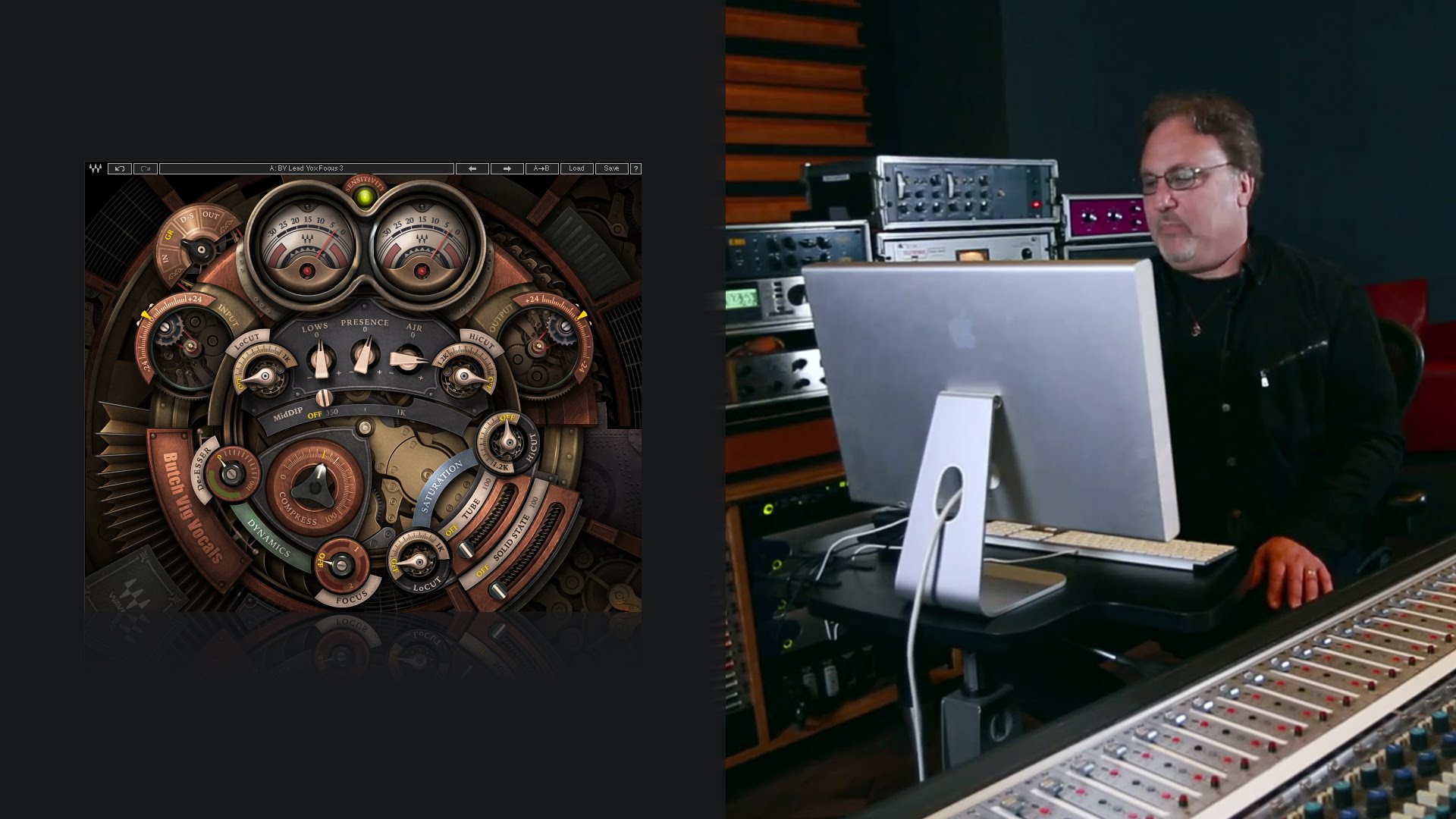
Mixing Rock Vocals with the Waves Butch Vig Vocals Plug-in
Butch Vig is one of the greatest rock producers of our time and has produced some of my favorite bands, like Smashing Pumpkins, Garbage, Foo Fighters, Nirvana, and Green Day. Waves created a plug-in that can help you create awesome rock vocals like Butch.
More...

