System Optimization (22 Tutorials)

Premiere Pro: Best Practices and Workflow Guide
August 2, 2022
Jarle Leirpoll from PremierePro.net worked with experts from Adobe to create this in-depth Premiere Pro Best Practices and Workflow Guide for Long Form and Episodic Post Production.
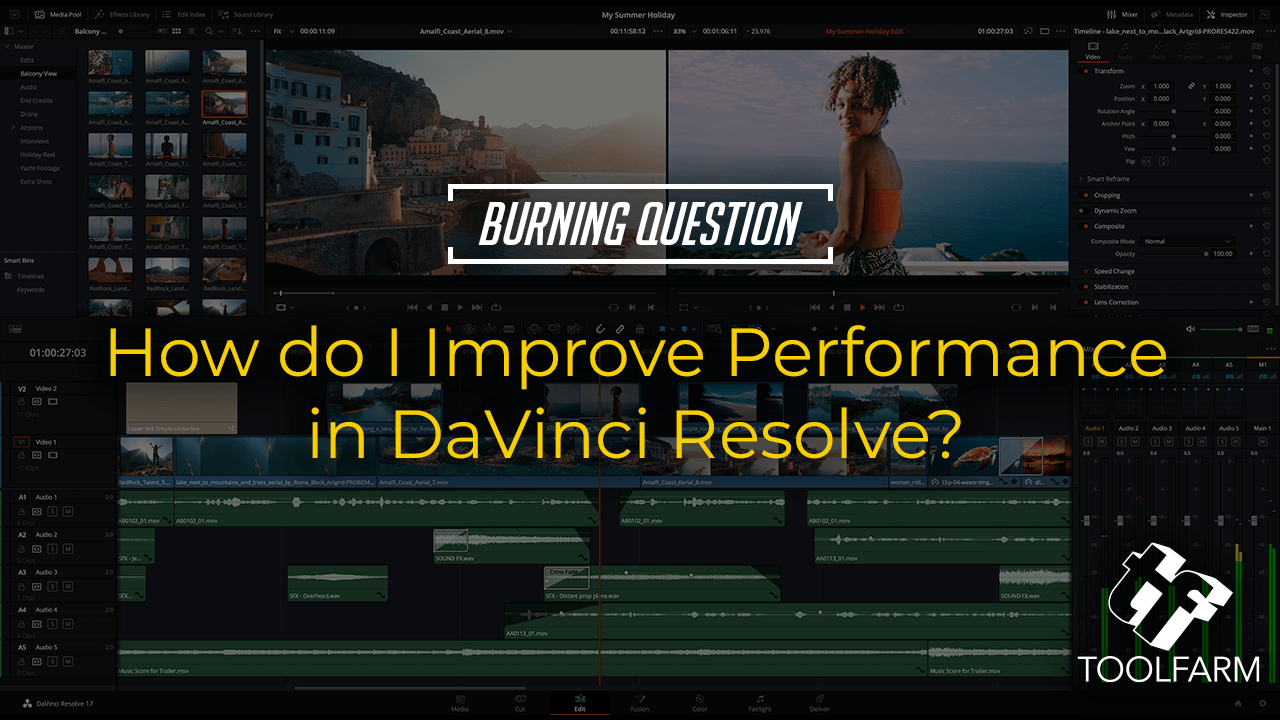
Burning Question: How do I improve Performance in DaVinci Resolve?
March 25, 2022
Learn several simple ways to improve performance in DaVinci Resolve, from using Proxy Mode to enabling Smart Render Cache.

RE:Vision Effects: AE and Multi-Frame Rendering Quick Tips Series
December 15, 2021
RE:Vision Effects has a couple mini tutorials that offer quick tips on how to make After Effect V22 and Multi-Frame Rendering (MFR) “more robust when any temporal processing effect requesting multiple input frames is used.”

Substance Painter: Optimizing Workflows
December 2, 2021
Victor Andreyenkov offers a few tips to optimize your workflow in Substance Painter to make your CPU’s life a little easier, but not compromise the quality of your work.

Mocha Quick Tip: Faster Playback in After Effects 2022
November 15, 2021
Martin Brennand of Boris FX gives a fast and easy solution for getting Faster Playback in After Effects 2022 with Mocha.b

20 Quick Fixes to Common After Effects Problems
August 2, 2021
Ben Marriott shares 20 Quick Fixes to help with your common After Effects problems. Speed up your workflow! Fix little annoyances!

C4D Spotlight: Using Command Line in Cinema 4D
May 6, 2021
Command Line allows you to render Cinema 4D projects without opening the program interface and utilize that power in rendering. Learn here!

How to MOVE a DaVinci Resolve Project File Location EASILY!
May 4, 2021
Creative Video Tips Demystifies Databases and shows you how to move your files in DaVinci Resolve. Plus tons of other great workflow tips.

10 Tips for a Better Maya 2022 with Arvid Schneider #MayaMonday
April 19, 2021
Arvid Schneider explains how he configured his workspace, his preferences, and other settings to get the most from Maya 2022.

Setting Up A Render Farm in Cinema 4D with Team Render
December 16, 2020
Who wants to render faster? Everyone!! With Team Render for Cinema 4D, you can set up a render farm quickly and easily. Tutorials from Maxon and Greyscalegorilla.

Presonus Studio One 5 Tutorials #gettingstarted
March 30, 2020
These PreSonus Studio One Tutorials starring Gregor Beyerle will help you learn how to make beats on Studio One—and more! Chapter 1 is an overview of Studio One set-up and layout to get you recording right away!

Mt. Mograph Motion Shortcuts Overview #gettingstarted
March 30, 2020
Learn how to set up and re-arrange your most used shortcuts in Motion to make your workflow more efficient with this short tutorial.
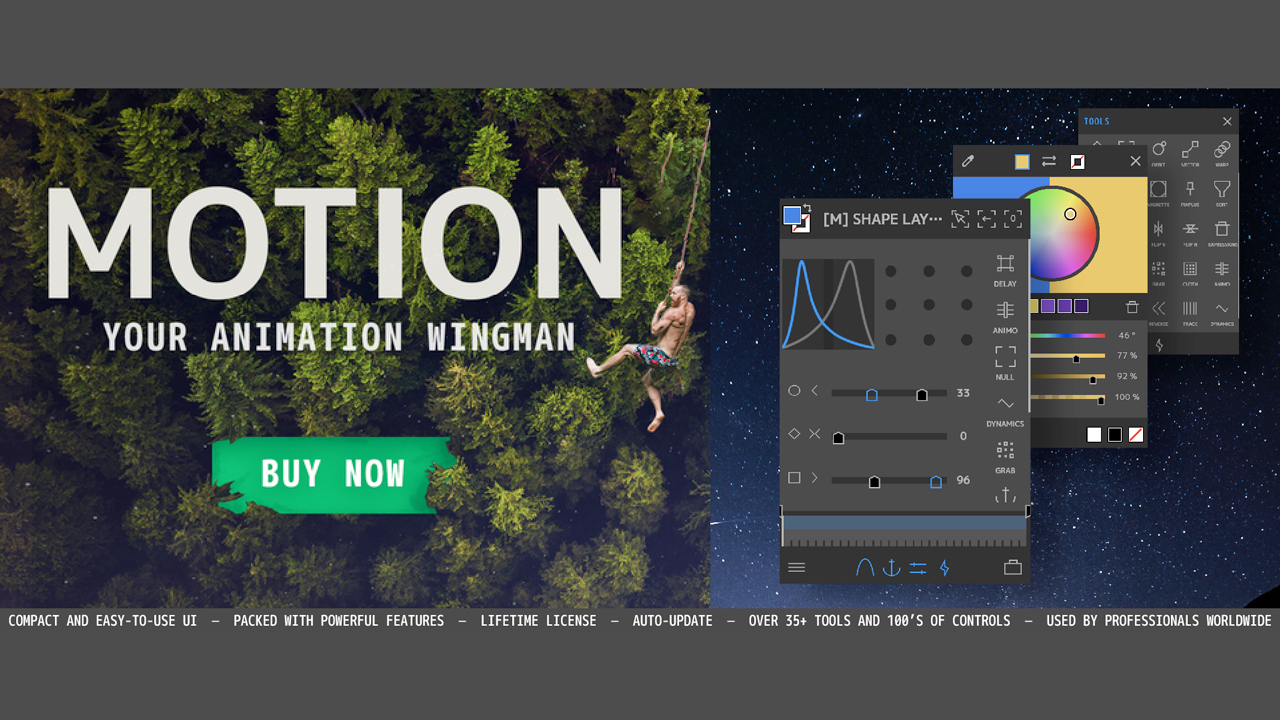
Mt. Mograph Motion Shortcuts Tutorial #gettingstarted
August 28, 2019
Here’s a tutorial that shows you how to set up shortcuts for your favorite tools in Motion, so they are easy to find and are only a few pixels away.
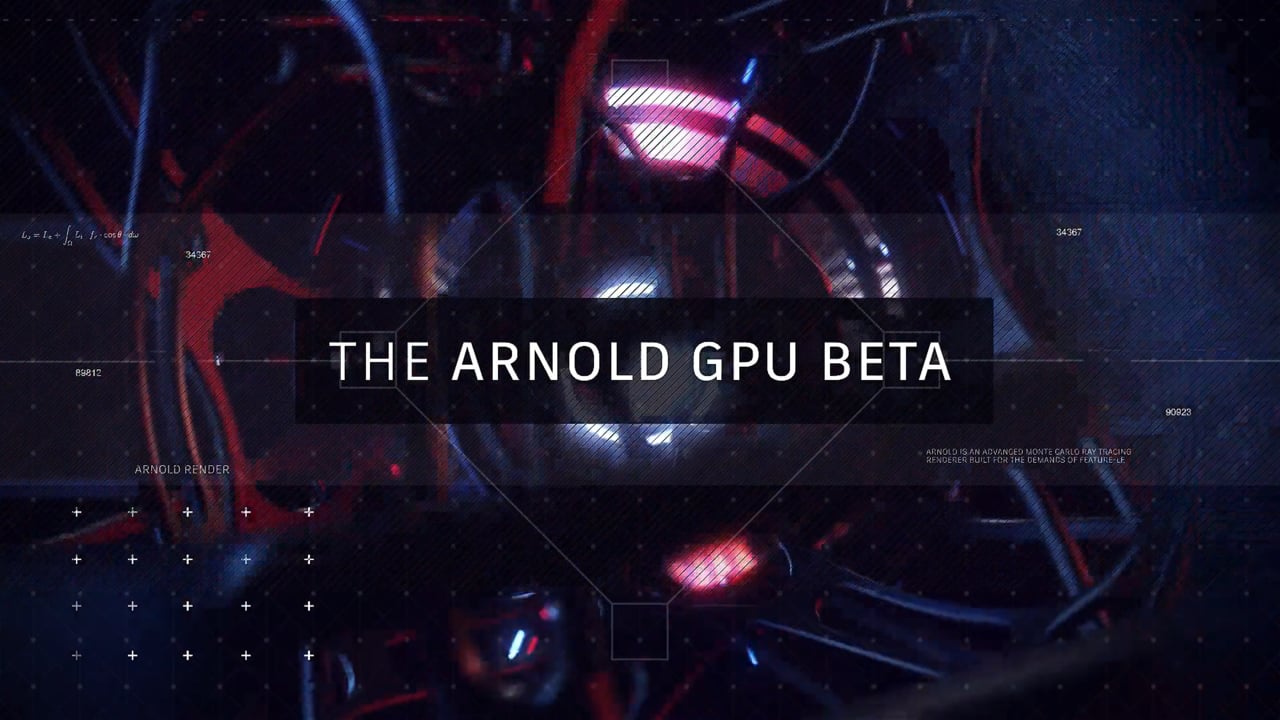
Maya Monday: The Arnold GPU Public Beta with Arvid Schneider, Greyscalegorilla
March 25, 2019
The Arnold GPU public beta last week, with the release of Arnold v5.3. Arnold GPU gives artists the ability to switch between CPU and GPU rendering easily.

Optimizing your System for Adobe Video / Audio Applications
October 17, 2018
Adobe shares information and recommendations for optimizing your system to get the most out of the latest Adobe video and audio tools.