Audition (16 Tutorials)

Sound Design for Films with an AI Powered DAW
August 17, 2023
Jared Otto, Product Development VP of Audio Design Desk walks you through sound design on Marcelo Lewin’s short film “The Adversarial”.

In Depth: Audio Software & Plugins Glossary of Terms & Acronyms
May 15, 2023
Check out our in depth guide to the terms & acronyms for formats and more that you’ll see with audio plugins, useful for anyone new to audio.

Removing Echo from Audio with Crumplepop’s EchoRemover AI
August 23, 2022
How do you remove echo from audio? The solution is CrumplePop EchoRemover AI. It makes audio that was once unusable sound professional and clear. Find out how with this tutorial.

Ultimate Premiere Pro FAQ | FREE COURSE
July 26, 2022
Envato Tuts+ has a new free course called Ultimate Premiere Pro FAQ and it’s jam-packed with great information about Premiere Pro.

EchoRemover AI Tutorials #gettingstarted
February 3, 2022
Watch EchoRemover AI tutorials for Final Cut Pro and Premiere Pro. EchoRemover AI uses AI to remove echo from your audio.

CrumplePop AudioDenoise AI Tutorials #gettingstarted
December 21, 2021
This is a series of tutorials showing you how to use CrumplePop AudioDenoise AI to automatically remove hiss, background noise, and hum from your audio every host it supports.

CrumplePop RustleRemover AI #gettingstarted
April 7, 2020
CrumplePop RustleRemover AI detects and removes microphone rustle noise from audio. Tutorials for FCPX, Premiere Pro, Resolve, and Audition.

CrumplePop Levelmatic for Audition #gettingstarted
April 7, 2020
CrumplePop Levelmatic for Audition lets you dynamically adjust playback levels so that no part sounds too loud or too quiet.

CrumplePop Windremover Ai Tutorials #gettingstarted
March 11, 2020
These 4 tutorials explain how to use CrumplePop Windremover AI to remove unwanted wind noise from your videos and podcasts in FCPX, Premiere Pro, DaVinci Resolve and Audition.

Optimizing your System for Adobe Video / Audio Applications
October 17, 2018
Adobe shares information and recommendations for optimizing your system to get the most out of the latest Adobe video and audio tools.

Hot Tip! Removing Old Versions of Adobe Products on Your Mac
October 17, 2018
If you’ve been collecting legacy versions of Adobe software on your Mac for safety, but you’re running out of space, here’s some advice on how to remove the bloat.
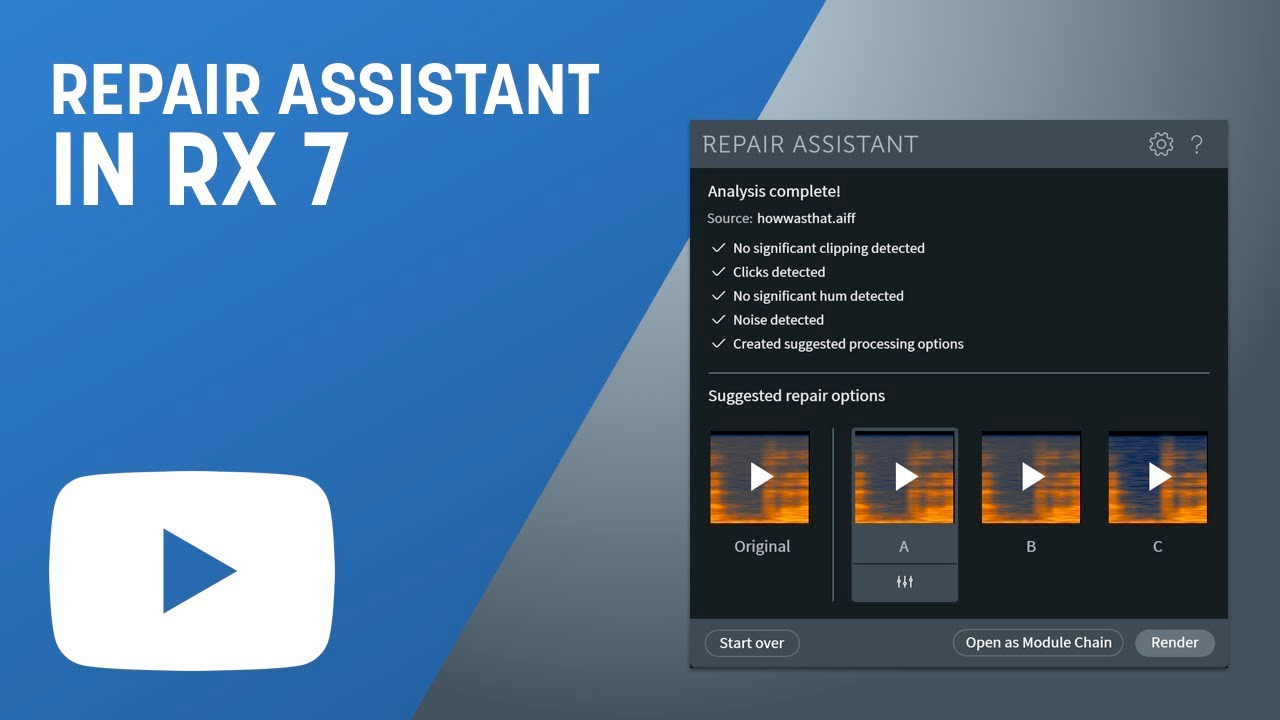
iZotope RX 7 Repair Assistant Tutorial
September 25, 2018
Learn how to use Repair Assistant, available in the new RX 7, to solve common audio issues faster than ever.

Essential Sound Panel in Adobe Audition and Premiere for Video Editors
August 20, 2018
The Essential Sound Panel divides audio into 4 common types which make workflow faster and easier for non-sound engineers.
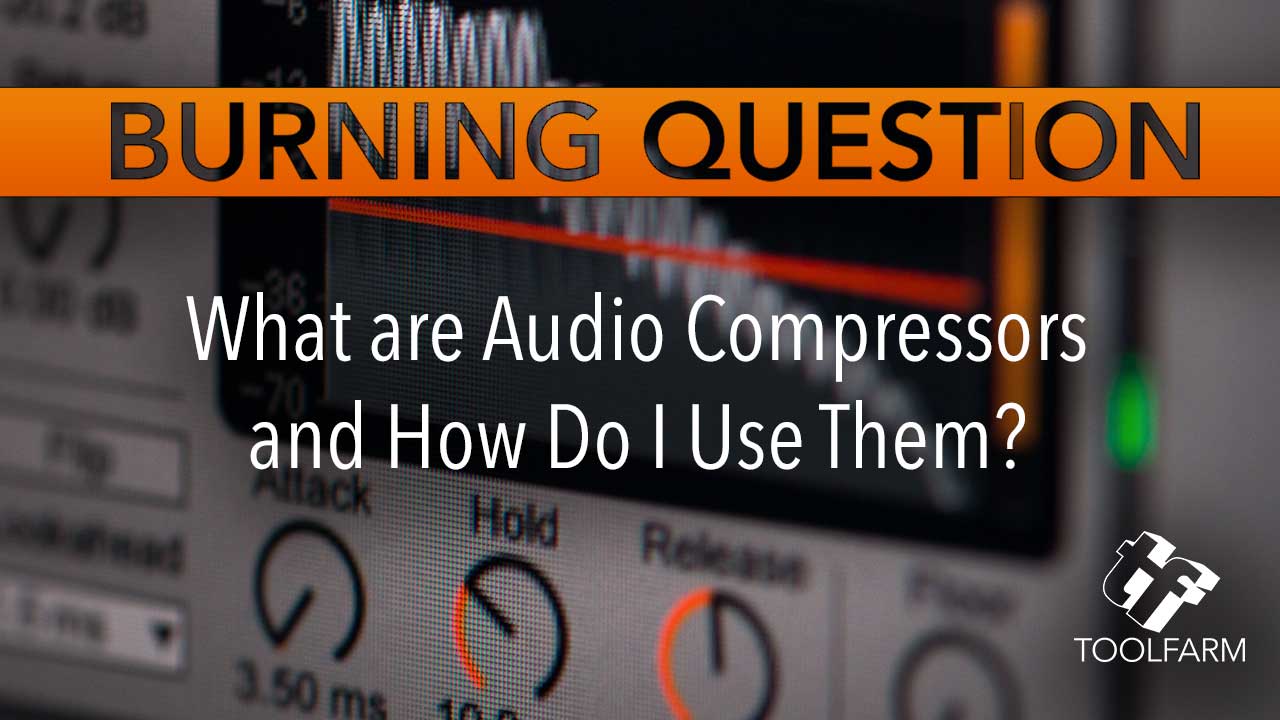
Burning Question: What are Audio Compressors and How do I Use Them?
October 17, 2017
Learn about types of compression; terminologies like attack and release, limiting, and compression ratio; compression in vocals and voiceovers; and third-party compression plug-ins. This is an overview, so there’s a lot that isn’t covered here, but this will hopefully give you some background for further exploration.
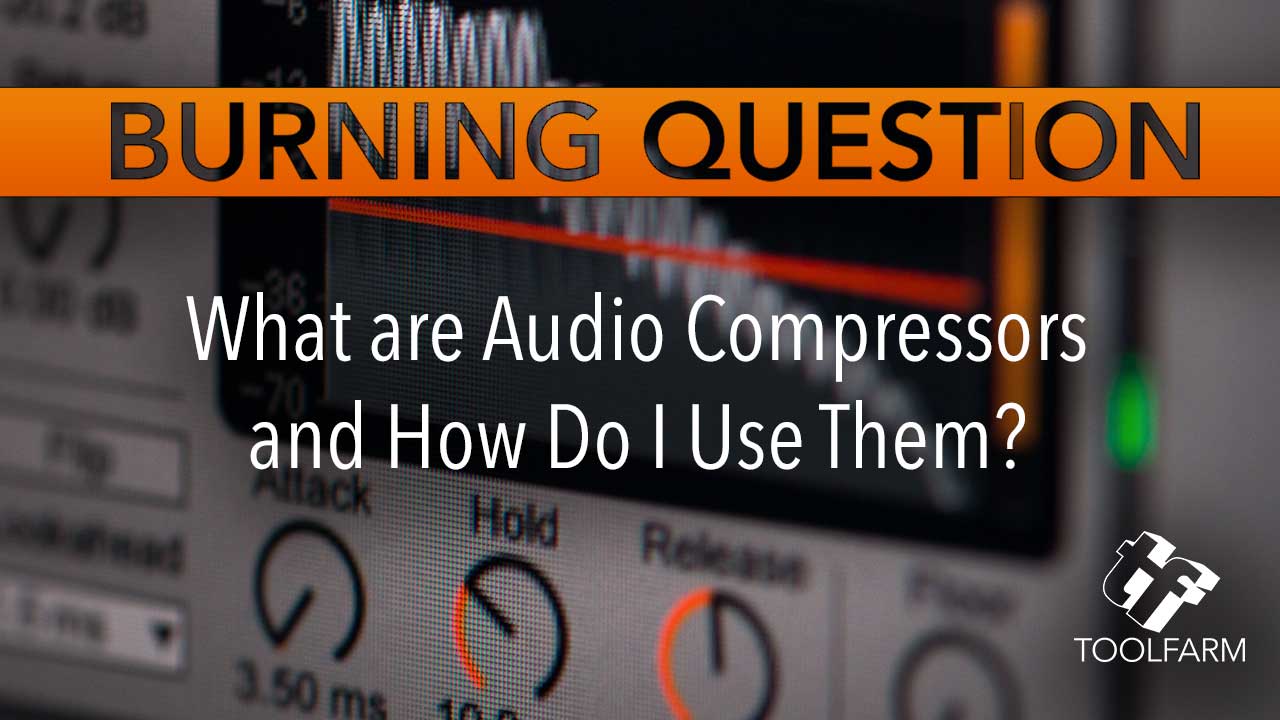
What are Audio Compressors and How do I Use Them?
September 5, 2017
Learn about types of compression; terminologies like attack and release, limiting, and compression ratio; compression in vocals and voiceovers; and third-party compression plug-ins. This is an overview, so there’s a lot that isn’t covered here, but this will hopefully give you some background for further exploration.