Magix Vegas Pro (27 Tutorials)

20 Tips For Video Editors in 2024 from Olufemii
January 2, 2024
Josh Olufemii has 20 timely tips for video editors to get 2024 started with a bang. The software agnostic tips are for editors using any NLE.

In Depth: Audio Software & Plugins Glossary of Terms & Acronyms
May 15, 2023
Check out our in depth guide to the terms & acronyms for formats and more that you’ll see with audio plugins, useful for anyone new to audio.
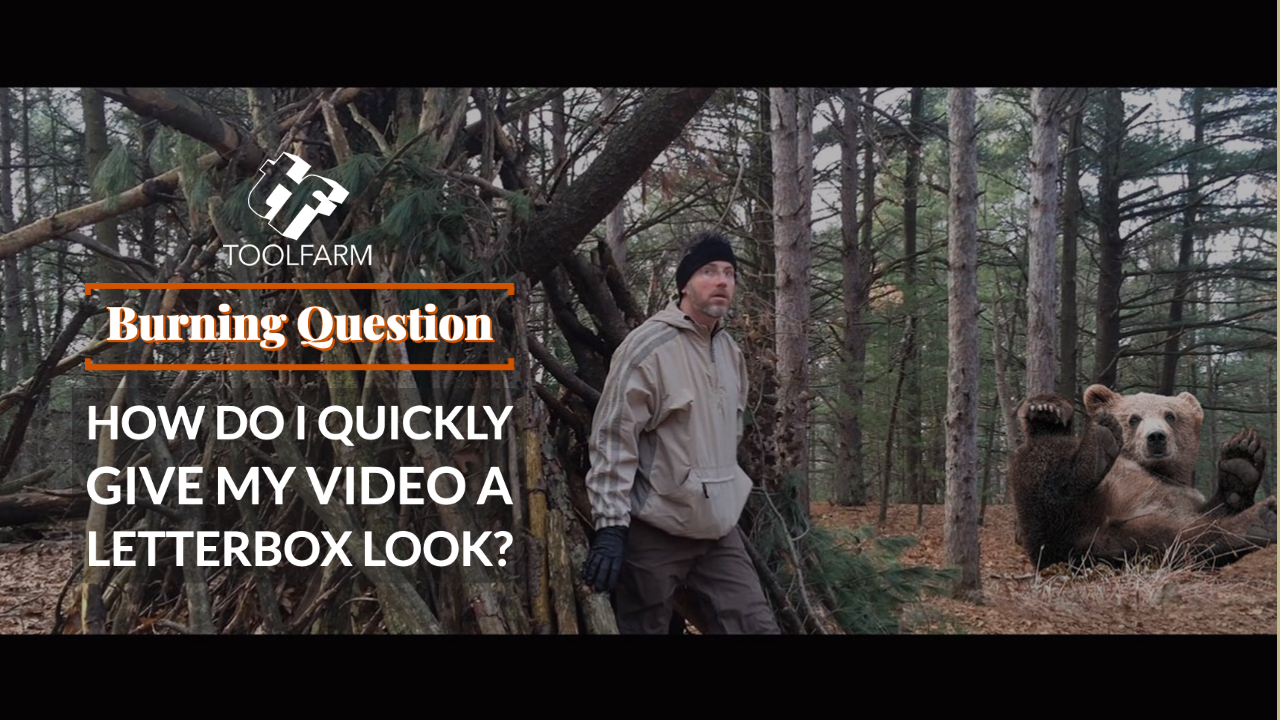
Burning Question: How Do I Quickly Give My Project a Letterbox Look?
August 18, 2022
Add the look of letterboxing and give your video a film look. Learn about the tools, techniques, and terminology of letterboxing. New Freebies!

Burning Question: What in the heck is OFX? Updated #OFX #openfx
March 8, 2022
OpenFX, or OFX, plugins are exploding on the market with hosts like DaVinci Resolve, Vegas, Flame, Baselight, and others. Learn more!

How to Smash the Learning Curve to Learn Software Faster
January 31, 2022
Have you been wanting to learn new software but don’t know where to start? Don’t have the time? Well, I’m here to help you make it happen.

Vegas Pro 18: More Quick Tips and Tricks
May 27, 2021
Learn fantastic workflow quick editing tips for Vegas Pro 18, courtesy of Tech Dive AVCLUB. Tips on markers, unsharp mask, more!

Pull the Perfect Key from Green Screen with Vegas Pro
October 16, 2020
Josh from Scrapyard Films explains how to pull a fantastic key from green screen footage using Vegas Pro 18 and NewBlue Chroma Key Pro.

Burning Question: How Do I Edit and Export with My NLE for TikTok?
May 21, 2020
Learn about how to edit and export for TikTok with your pro video tools. We’re featuring Premiere Pro, Final Cut Pro X, Vegas Pro, and DaVinci Resolve.

Fix noisy footage in VEGAS Pro with DE:Noise
March 17, 2020
Scrapyard Films shows you how to fix noisy footage in VEGAS Pro using a plugin called RE:Vision Effects DE:Noise. Try a free demo of DE:Noise today.

Burning Question: What’s the difference between RE:Vision Effects Pro & Regular plugins?
September 9, 2019
RE:Vision Effects Twixtor, ReelSmart Motion Blur, and RE:Match offer Regular and Pro versions of the software, so how do you know which version you need?

Boris FX Webinar Replay: 2019.5 Releases (SIGGRAPH Preview)
July 31, 2019
In this webinar replay, learn about all the new features inside Sapphire, Continuum and Mocha Pro 2019.5, from Ben Brownlee, the new Director of Learning and Content at Boris FX. You may remember him from Curious Turtle training videos.

GOT-Inspired Flaming Sword with Boris FX Particle Illusion & VEGAS Pro
May 21, 2019
This is part 1 of 3 tutorials from Boris FX about creating a flaming sword with Particle Illusion. Particle Illusion was re-introduced recently…

Boris FX Particle Illusion: GOT-Inspired Flaming Sword Effect
May 14, 2019
Here’s a fun tutorial for all you Game of Throne fans. Learn how to create a GOT-inspired flaming sword effect using Particle Illusion in Vegas Pro 16, with this tutorial by Boris FX Product Speicalist Vin Morreale.

NewBlueFX Transitions 5 Ultimate Walkthrough #gettingstarted
February 13, 2019
Learn how to make the most of your video transitions workflow with this NewBlueFX Transitions 5 Ultimate walkthrough tutorial.
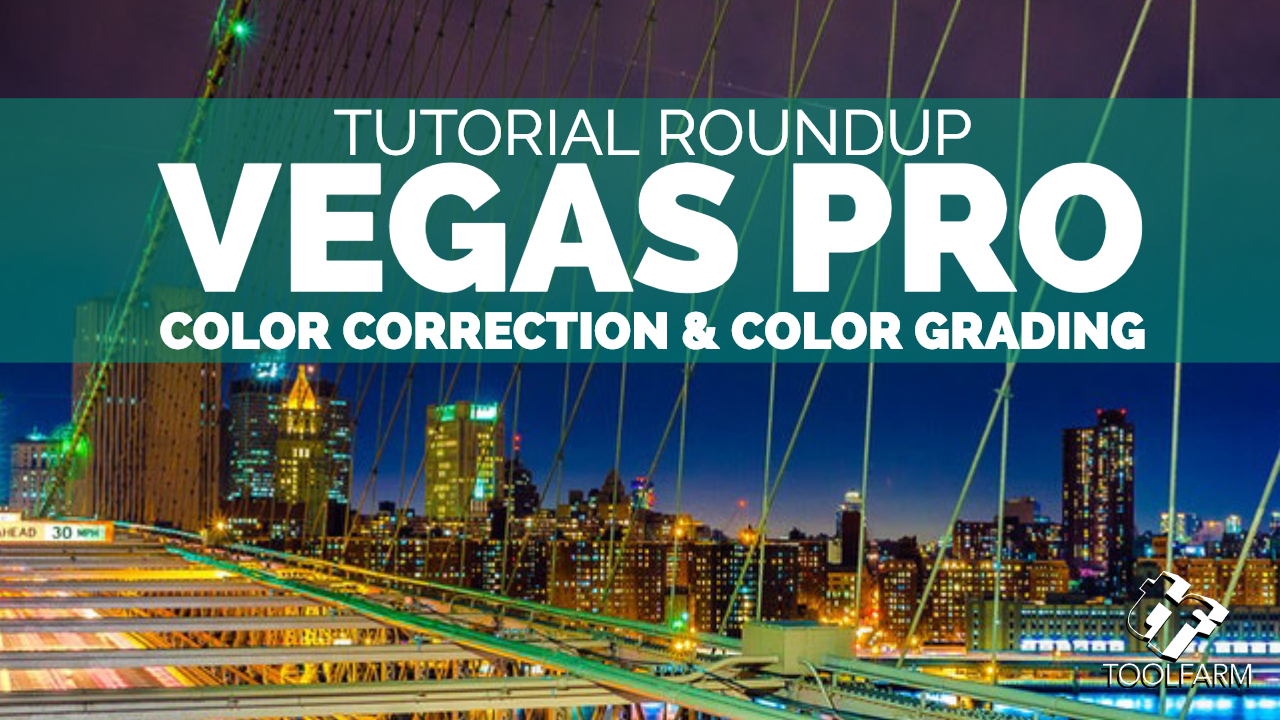
Vegas Pro Color Correction and Color Grading Tutorial Roundup
February 12, 2019
First, we’ll start out with Vegas Pro Color Correction since you’ll do a color correction before you will grade your footage.