Keying and Green/Blue Screen (51 Tutorials)

Continuum Essentials for Avid Media Composer
May 22, 2024
Nick Harauz guides you through Continuum Essentials for Avid Media Composer in this 20-part, 4-hour series.

Keying and Compositing Workflow with Primatte and Boris FX Silhouette
November 9, 2023
In this 2 part series, Ben Brownlee of Boris FX shows how to use Primatte in Silhouette for keying and compositing green screen footage.

CoreMelt ShotAnvil Introduction #gettingstarted
September 28, 2023
Watch this introduction to CoreMelt ShotANVIL for FCPX. It combines PaintX, SliceX, and TrackX into one combined editor interface.

AI Background Removal (Goodbye Greenscreen vs Robust Video Matting)
August 9, 2023
enigmatic_e compares two products for AI Background removal, Goodbye Greenscreen and Robust Video Matting from Google.

Hawaiki Keyer 5 – New Features #gettingstarted
September 6, 2022
Learn how to use the new features in Hawaiki Keyer 5 to speed up the rendering of complex keys and maintain hair and other fine details, with the new AI-powered face & object tracking, the new realtime edge tracking and the new Crop tools.

Color Grading and Keying with Composite Brush
August 9, 2022
MJake talks about color grading and keying using Composite Brush in After Effects. Try a free demo of Composite Brush Today

Sheffield Softworks Keyper Tutorial
May 13, 2022
Watch this tutorial to learn how to use Keyper to isolate people and remove the background from shots, with no green screen required. Keyper uses machine learning to isolate people…

Fake Drawn Me: “Take On Me” Music Video VFX Tutorial
July 27, 2021
In Fake Drawn Me, Hashi, aka Action Movie Dad, takes on the classic iconic sketchy hand-drawn styling of a-ha’s music video for “Take on Me”.
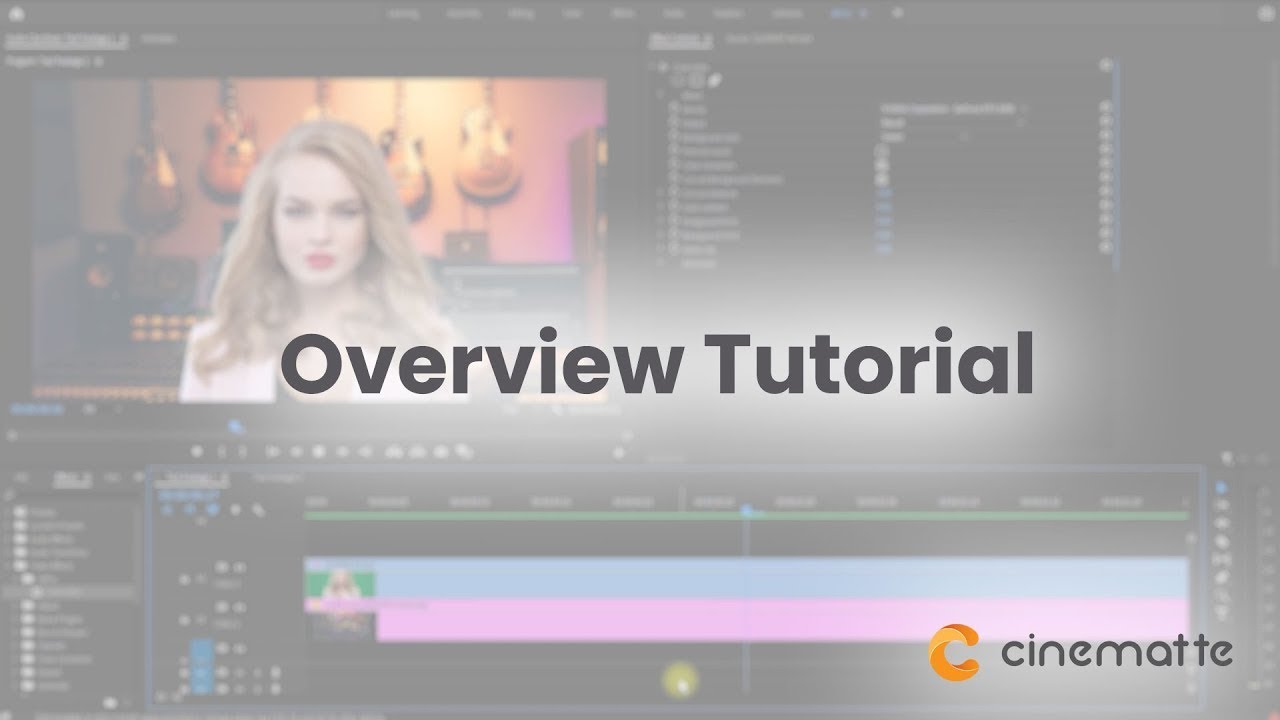
36Pix Cinematte Overview #gettingstarted
July 27, 2021
Watch this short overview tutorial to learn how to use 36Pix Cinematte to get a great looking key with just a few clicks.
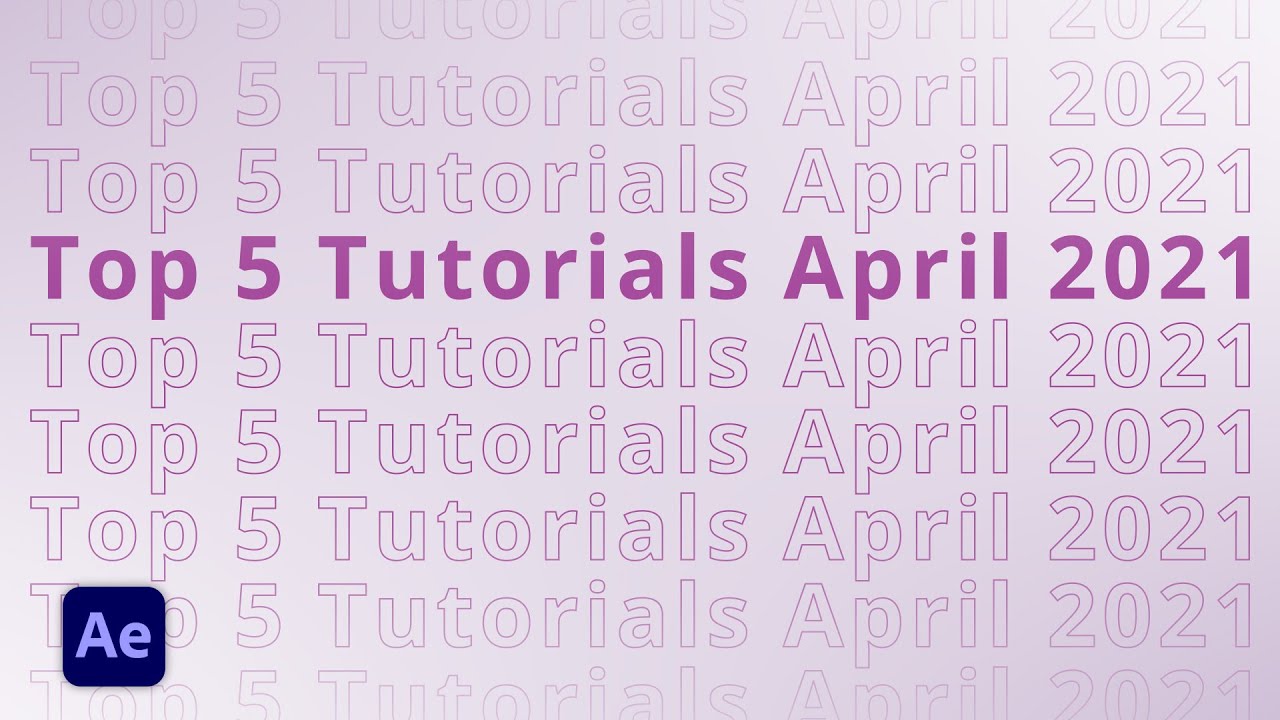
Top 5 AFTER EFFECTS Tutorials in April 2021
May 12, 2021
After Effects Beginner’s Monthly round-up continues. We see the five best tutorials that have been reviewed in April’s edition.

Pull the Perfect Key from Green Screen with Vegas Pro
October 16, 2020
Josh from Scrapyard Films explains how to pull a fantastic key from green screen footage using Vegas Pro 18 and NewBlue Chroma Key Pro.

Boris FX Live: Virtual IBC 2020 Presentations, Day 3 is Live!
September 10, 2020
Watch Boris FX Live presentations for Virtual IBC! They are featuring customer presentations, sneak peeks of 2021 releases, giveaways.
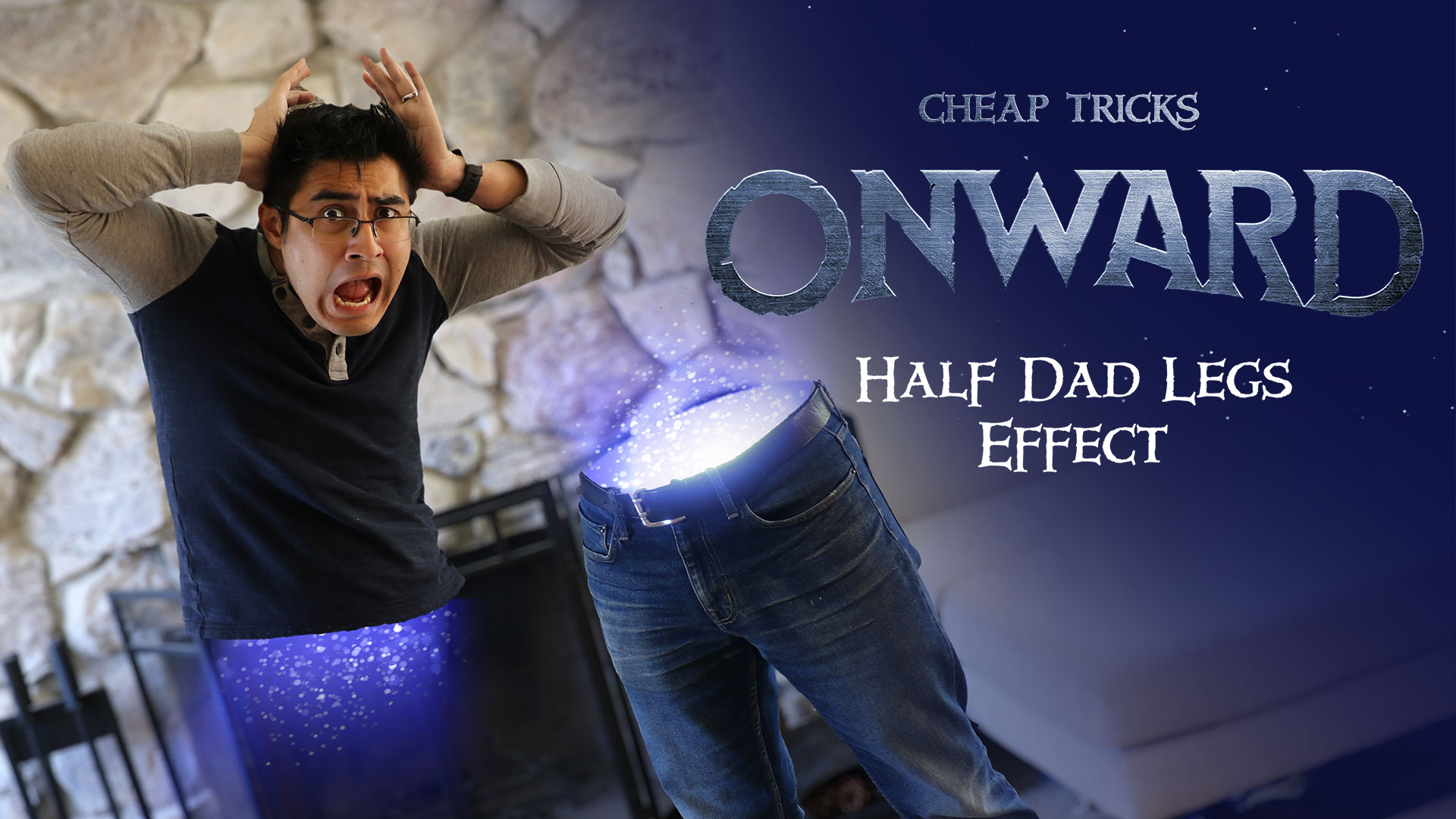
Onward Legs Effect, Cheap Tricks with Hashi
March 9, 2020
Hashi of Action Movie Kid, dives into the legs only body effect from Pixar’s Onward. Makes some Onward-inspired magic with Red Giant tools.

Red Giant Tutorial Roundup
December 10, 2019
Check out these great tutorials from Red Giant. Get started with Universe and VFX Reflections, learn “cheap tricks” for re-creating cool Frozen II and Game of Thrones effects and even learn how to create a Star Wars style Force push.

Frozen II VFX: Cheap Tricks with Hashi
December 5, 2019
Red Giant has a fun new tutorial from Hashi of Action Movie Kid. In this tutorial, Hashi goes through how to create the diamond burst effect from Frozen II.