Media Composer (80 Tutorials)

Use Avid Huddle Session Summaries
June 28, 2024
After you’ve hosted your first review session, you’re ready to use Avid Huddle’s automatically generated session summaries in your edit.

Host an Avid Huddle Review Session
June 28, 2024
Learn how to host your first Avid Huddle review session, receive real-time feedback, and use Avid Huddle’s most helpful features.

Prepare a System for Avid Huddle
June 28, 2024
Before starting with Avid Huddle, you ensure you’ve taken the necessary steps to prepare your system, a new tool for team reviewing videos.

Continuum Essentials for Avid Media Composer
May 22, 2024
Nick Harauz guides you through Continuum Essentials for Avid Media Composer in this 20-part, 4-hour series.

20 Tips For Video Editors in 2024 from Olufemii
January 2, 2024
Josh Olufemii has 20 timely tips for video editors to get 2024 started with a bang. The software agnostic tips are for editors using any NLE.

In Depth: Audio Software & Plugins Glossary of Terms & Acronyms
May 15, 2023
Check out our in depth guide to the terms & acronyms for formats and more that you’ll see with audio plugins, useful for anyone new to audio.

Proxy Workflow Resolve to AVID
February 15, 2022
Premium Beat explains the best practices for using DaVinci Resolve to sync, color grade, and transcode proxies for ingest into AVID.

What’s New in Media Composer 2021.9 Webinar Replay
September 20, 2021
Check out what’s new in the next release of Avid Media Composer 2021.9, including Avid’s “Over the Shoulder” demo in real-time.

Using SpeedLooks and DFS in AVID
September 14, 2021
In this tutorial, LookLabs colorist Jeff August shows you how to use SpeedLooks for color grading in AVID Media Composer. He demonstrates easy to follow workflows for both Studio Linear and Studio LOG and will have you grading like a pro in minutes.

In Depth: Create Subtitles and Captions for Your Videos (Updated!)
July 26, 2021
Create subtitles and closed-captioning to help your video gain reach and appeal to a wider audience on broadcast and streaming videos.

In Depth: Lens Flares for Video
April 5, 2021
Lens Flares add drama and presence to scenes. In this article, I’ll be comparing some lens flare tools for your favorite NLEs and Motion Graphics tools

Get Started Fast with NewBlue Titler Pro for Media Composer
January 17, 2021
In this tutorial you’ll learn the fundamentals of using NewBlue Titler Pro within Avid Media Composer.
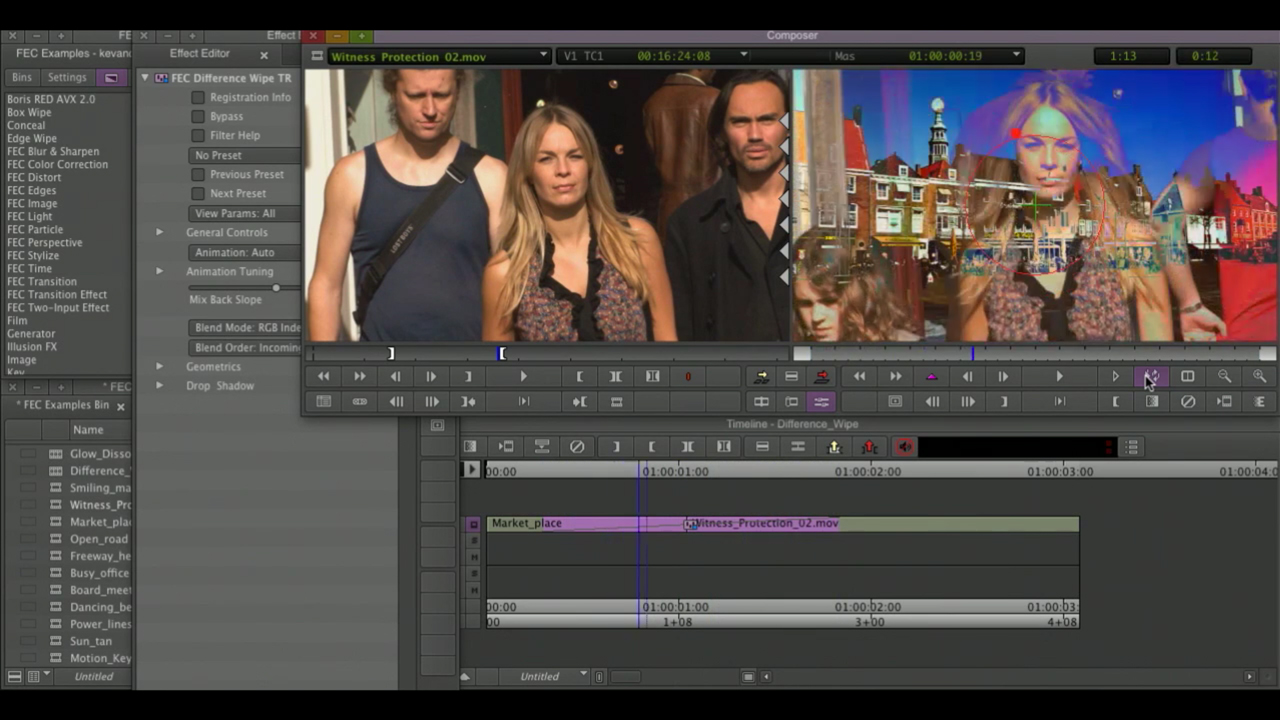
Boris FX Final Effects Complete – Transitions
January 17, 2021
Kevan O’Brien walks you through some of the subtleties of the transitions found in Final Effects Complete Version 7. See how flexible the transitions are to use from within Avid editing systems and how they can be easily tweaked to give the desired effect.

NewBlueFX Essentials – Detailed Walkthrough
January 8, 2021
Everything you need to know from installation to customization with these in-depth walkthroughs.

Basics with the Avid Titler + in Media Composer
May 12, 2020
Get started with the Avid Titler + and create a simple lower third for all high-resolution formats. Download a free trial of Media Composer today.