Reverb & Delay (25 Tutorials)

Add Dimension to Vocals with Soundtoys Effect Rack
February 17, 2024
Add space and dimension to your vocals with Soundtoys Effect Rack. Add delay, signal flow, and pan the vocals to widen the stereo image.

FabFilter Pro-R Distance Knob
January 2, 2024
Eric Burgess of MusicMarketingTV explains the Distance Knob in FabFilter Pro-R, a high-end reverb plug-in to shape the reverb’s character.

Boz Digital Labs ReCoil Walkthrough #gettingstarted
April 3, 2023
For people too lazy to read the manual, Boz Digital Labs has created this video walkthrough of ReCoil, their Spring Reverb plug-in.
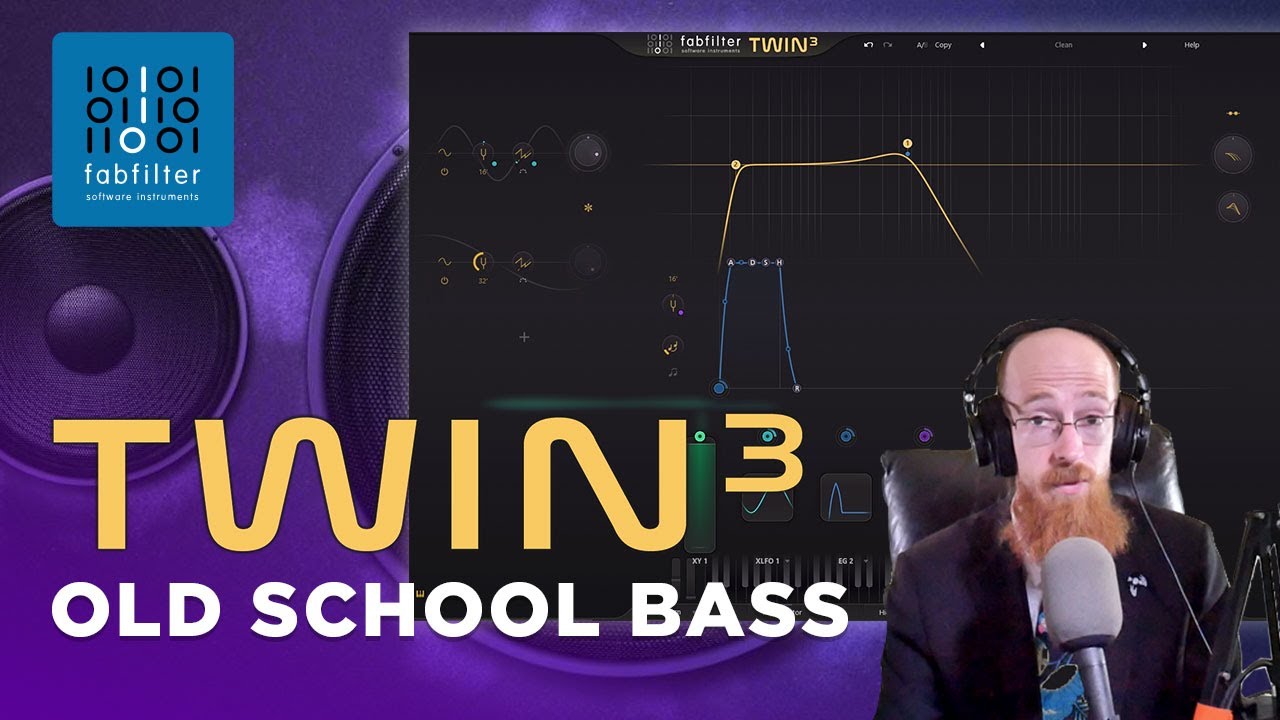
FabFilter TWIN 3 – Old School Bass
March 14, 2023
Eric Burgess walks you through creating an RM bass with Twin 3… huge resonance pulses, as in EDM or in a horror movie soundtrack.

LuxeVERB in FL STUDIO
March 14, 2023
Learn about LuxeVERB, introduced in FL STUDIO 21 and experience unparalleled soundscapes with the revolutionary reverb!

The Golden Era of Hip-Hop – 10 Boom Bap Production Tricks
January 24, 2023
Rebel Sun and David Ampong show you how to get that Boom Bap sound from classic hip-hop. Get this sound using a variety of Waves plugins.

3 Ways to Use Neoverb for Music Producers
December 7, 2022
In this video, iZotope shows you three great ways to use Neoverb in your music mix. Learn about Reverb Assistant, EQ, presets, and more!

New FabFilter Learning Resource
April 26, 2022
If you’re looking for one place to learn about working with audio using Fabfilter tools, the new Fabfilter Learn page is where you want to be. It has written articles and videos to help you learn about Equalization, Compression, Reverb, Mixing and more.

Making music with FL Studio and Imaginando DRC & K7D
March 22, 2022
Lucas Palmeira shows you how to make music using FL Studio (Fruity Edition) and Imaginando DRC & K7D.
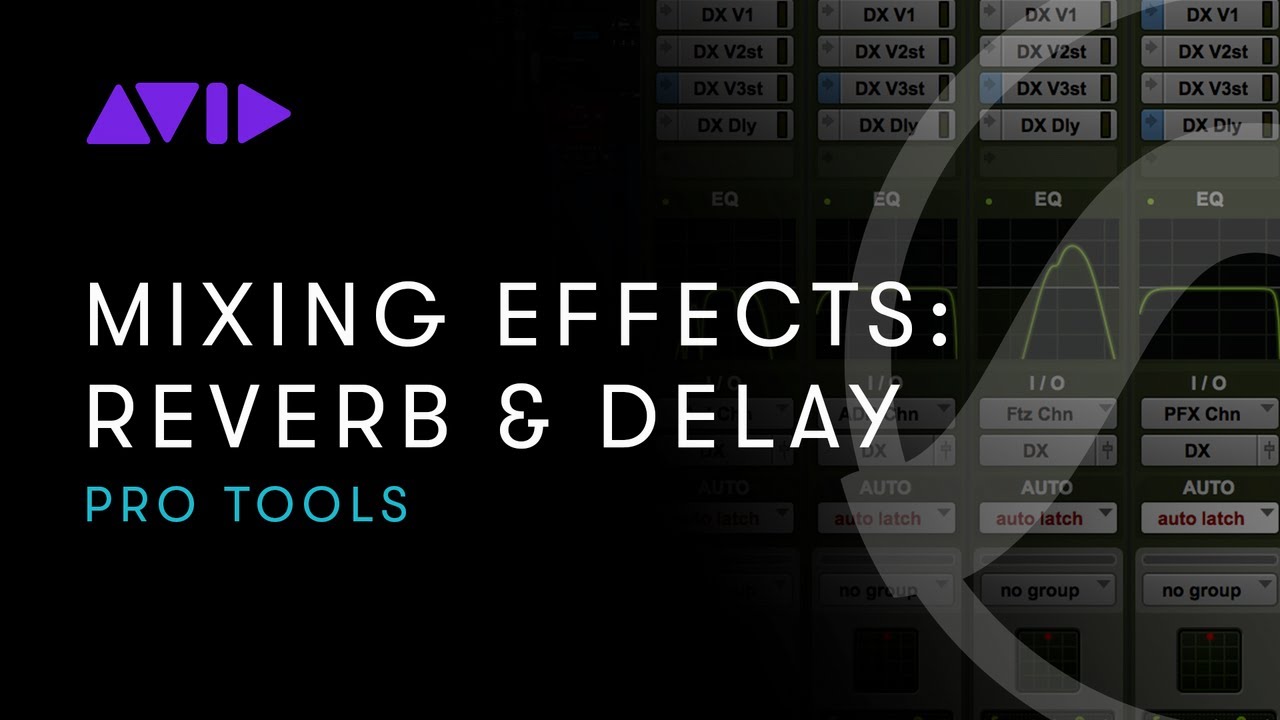
Avid Pro Tools: Mixing Effects — Using Reverb and Delay
December 14, 2021
In this tutorial, Avid Master Instructor Andy Hagerman shows you how to use reverb and delay in Pro Tools to create just the right ambiance in your mix. He also explains the parameters of both and how you can best incorporate them into your mix.

Dirty Up Your Mix – Waves Retro Fi Plugin
December 14, 2021
Looking for some tips on how to dirty up your rock mixes? Produce Like A Pro’s Warren Huart gives a lot of them as he test drives the Retro Fi lofi FX plugin on a guitar-oriented rock track.

In Depth: Creating Lofi Music & 10 Popular Tools to Help You Create It
December 7, 2021
Learn the basics of lo-fi music, hear some examples, watch tutorials and get the tools to bring your lo-fi music to life. Plus some freebies!

10 Lofi/Retro Hip Hop Production Tricks | Waves Retro Fi
December 7, 2021
Producer/rapper duo Barrows & Sun show you how to add Lofi/Retro Hip Hop Production with the Retro Fi plugin.

Mixing Lofi Beats with Waves Retro Fi (Free Presets)
December 7, 2021
In this tutorial, Sean Divine shows you how to add lo-fi nostalgia to your music with Waves Retro Fi.

Live Stream: Kilohearts Convolver First-Look #gettingstarted
October 14, 2021
In this live stream, Dash Glitch takes you through Kilohearts Convolver, a convolution reverb that can import custom impulse responses.