RE:Vision Effects (29 Tutorials)

In Depth: Upscaling Video (Updated 8 Feb 2024)
February 8, 2024
If you work with old video footage in standard format or can’t shoot 4K, learn how to make the job smoother and get better results.

A.I. Tools for Video Pros, Filmmakers, & Content Creators #indepth [Updated]
October 17, 2023
A.I. tools for video, filmmakers, and content creators are currently available for a lot more than you may realize. Here are tools to try!

Use Proxy Mode with Twixtor in Premiere Pro for Smooth Editing
June 6, 2023
Improve your Premiere Pro editing workflow with proxies when using RE:Vision Effects Twixtor on high-resolution footage.

REZup – Resize workflow in FCP
January 26, 2023
Learn the workflow of RE:Vision Effects REZup in FCP. REZ allows users to resize and upscale footage with AI.

RE:Vision Effects: REZup Overview – Resize & Enhance
December 14, 2022
Learn how to use RE:Vision Effects REZup ReSize to increase your image quality, and REZup Enhance to upscale your video without loss of quality with this tutorial. It also explains the workflows for After Effects and Autograph.

Better Twixtor and Time Remapping in DaVinci Resolve
December 14, 2022
PeeJ ENT shows you how to use RE:Vision Effects Twixtor in DaVinci Resolve for time remapping and speed ramping your footage.

Burning Question: What in the heck is OFX? Updated #OFX #openfx
March 8, 2022
OpenFX, or OFX, plugins are exploding on the market with hosts like DaVinci Resolve, Vegas, Flame, Baselight, and others. Learn more!

In Depth: Render Farms / Network Rendering / Distributed Rendering
March 4, 2022
The idea of network rendering is to distribute your render over a network, or farm, of computers, to speed up your render times.

RE:Vision Effects: AE and Multi-Frame Rendering Quick Tips Series
December 15, 2021
RE:Vision Effects has a couple mini tutorials that offer quick tips on how to make After Effect V22 and Multi-Frame Rendering (MFR) “more robust when any temporal processing effect requesting multiple input frames is used.”
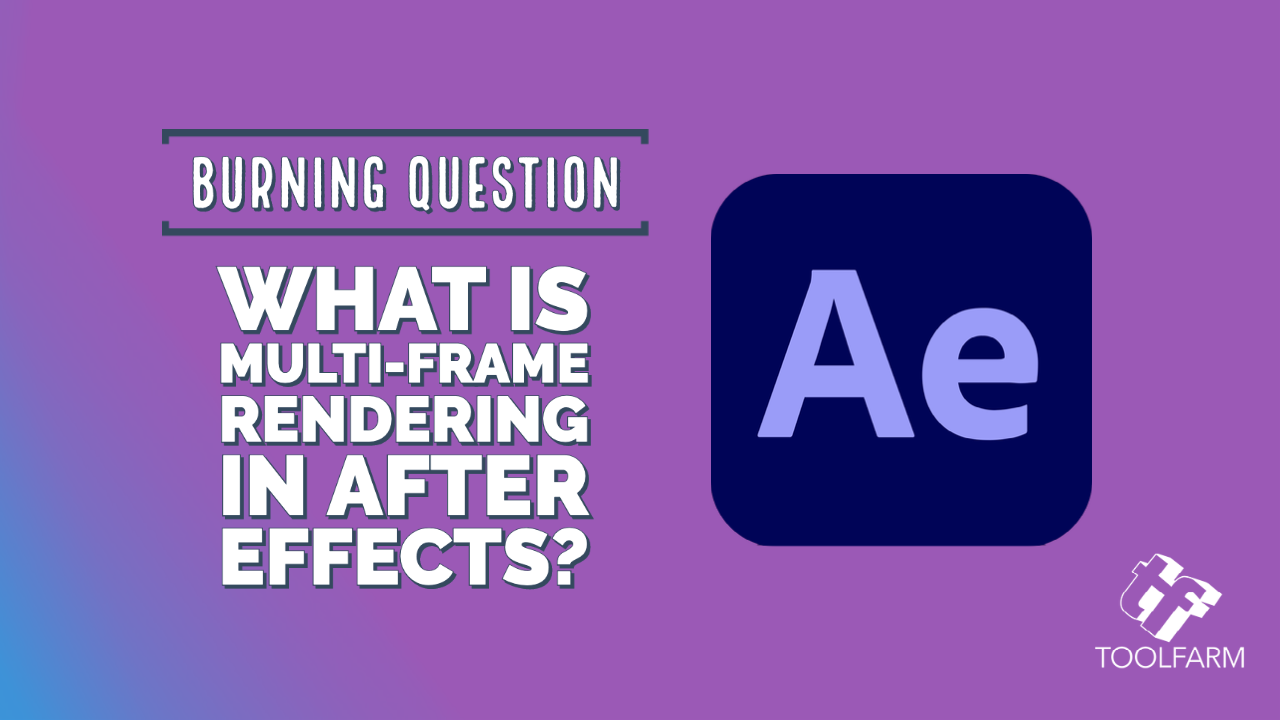
Burning Question: What is Multi-Frame Rendering in After Effects?
October 26, 2021
Save time with the new Multi-Frame Rendering feature in After Effects. Get instructions on enabling it, plus potential plugin issues.

Fix noisy footage in VEGAS Pro with DE:Noise
March 17, 2020
Scrapyard Films shows you how to fix noisy footage in VEGAS Pro using a plugin called RE:Vision Effects DE:Noise. Try a free demo of DE:Noise today.

Burning Question: How Can I Input ASC-CDL Values into After Effects?
March 10, 2020
Prolost CDL is a free preset from Stu Maschwitz at Prolost that allows users to type CDL values right into After Effects.

Burning Question: What’s the difference between RE:Vision Effects Pro & Regular plugins?
September 9, 2019
RE:Vision Effects Twixtor, ReelSmart Motion Blur, and RE:Match offer Regular and Pro versions of the software, so how do you know which version you need?

RE:Vision Effects: Color LUT in RE:Grade Basics #gettingstarted
August 28, 2019
In this tutorial, you will learn the basics for using RE:Grade in After Effects. You will see how to apply a HALD CLUT and how to customize a LUT and save and re-apply and share that LUT.

Slow Motion in FCPX and Changing the Speed of a Clip
March 12, 2019
Do you need to create Slow Motion in FCPX or do some other type of speed change? It’s easy to create smooth motion with FCPX and Optical Flow.