RE:Vision Effects (29 Tutorials)

Re:Vision Effects Re:Lens Stabilizing 360 VR Tutorial #gettingstarted
January 11, 2018
Learn the basics of how to use the “Spherical Stabilization” feature within RE:Lens Superfish, ToLatLong and FromLatLong.

Re:Vision Effects Re:Map – UVW Multipass
December 31, 2016
Joren from The Pixel Lab shows you how to use RE:Map UV to replace a C4D UV pass with a 2D texture in After Effects.
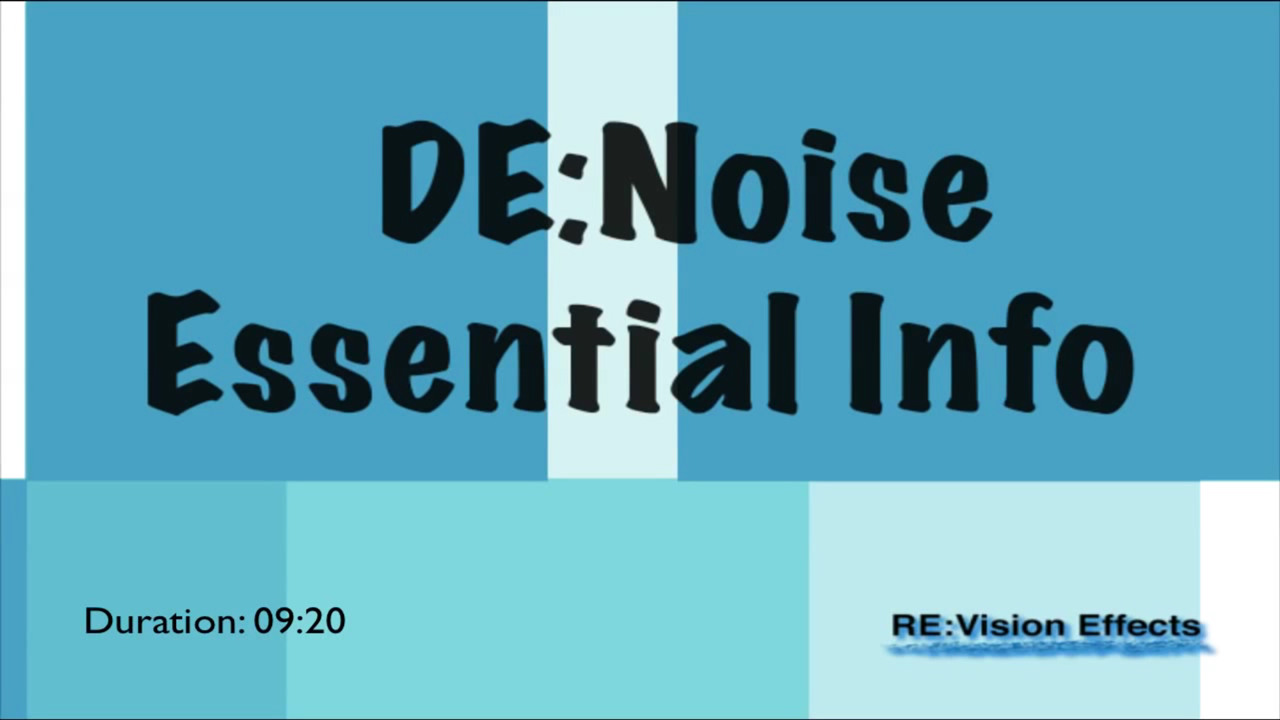
Re:Vision Effects De:Noise Essential Info
December 31, 2016
This tutorial shows how to use DE:Noise. It covers the essential settings to remove unwanted noise from your footage and gives examples so you can easily apply them to similar scenarios. The controls are the same in all supported applications.
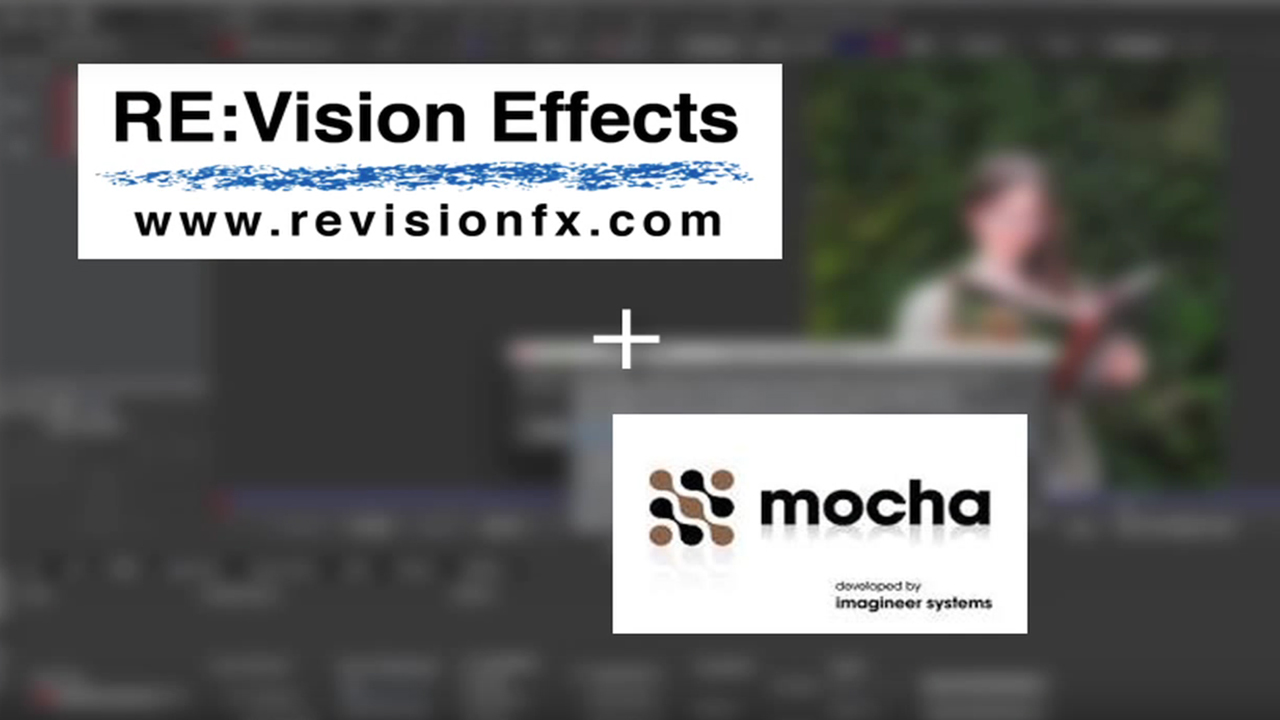
Re:Vision Effects – Our tools with Mocha
December 31, 2016
In this tutorial, we show how to integrate Mocha tools with our plugins since many of our tools support mattes, points, and masks from other software. We will see examples of this integration using Mocha to export mattes, masks, corner pin, stabilization and transform data. Guest appearance by Mask Avenger.
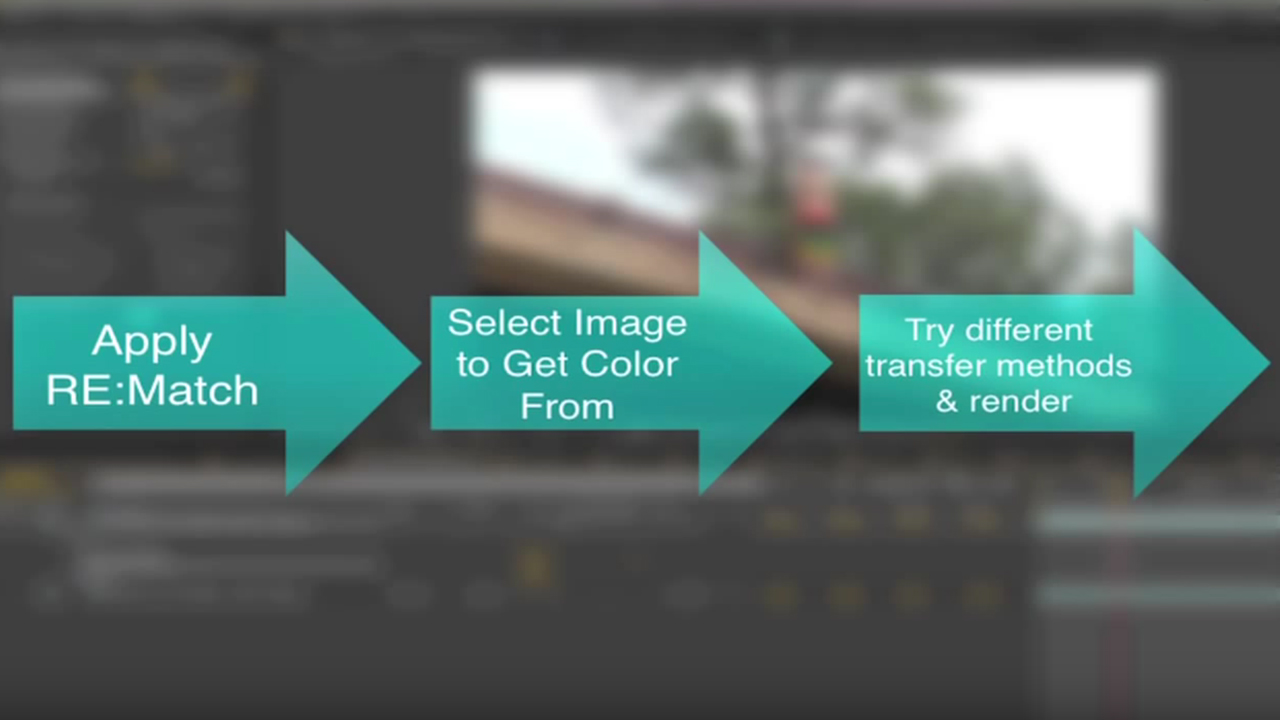
Re:Vision Effects Re:Match – Intro to Re:Match Color
December 31, 2016
This tutorial covers the basic concepts and use for RE:Match Color. After Effects and Premiere are used in this tutorial, although the controls are similar for all host applications.
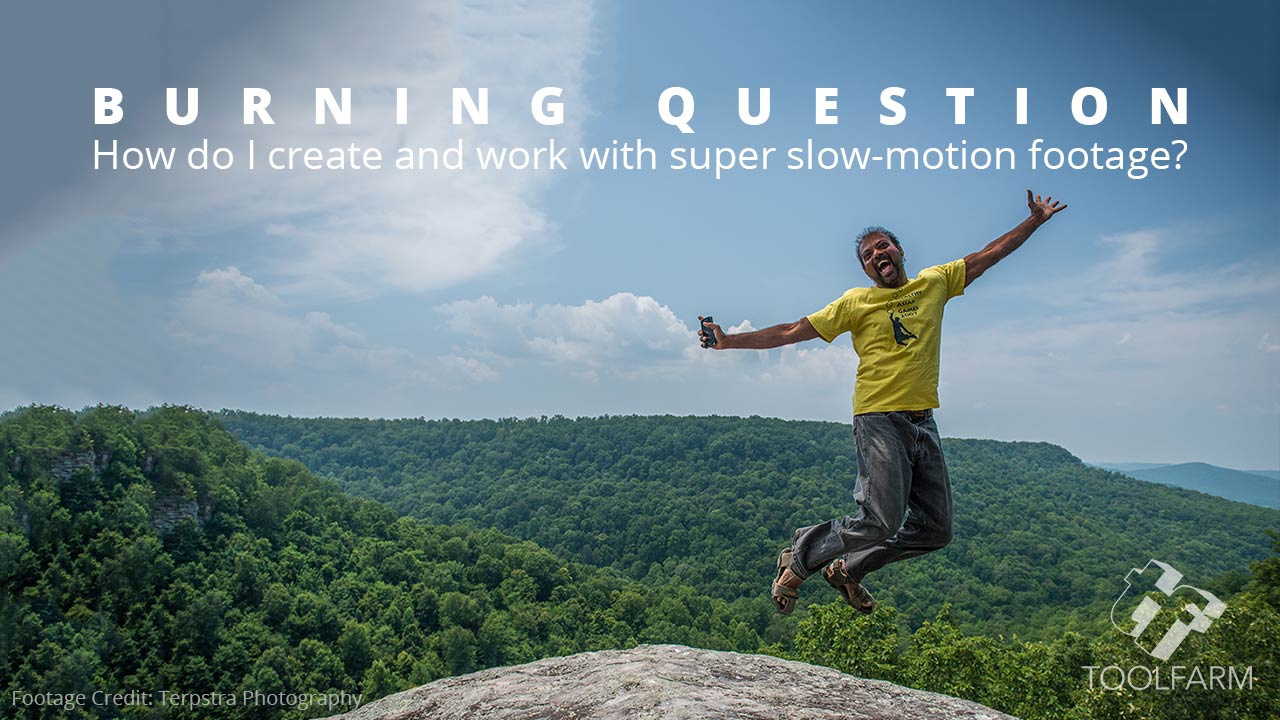
Burning Question: How do I create and work with super slow-motion footage?
November 17, 2015
When I got my iPhone 5, one of the most intriguing features was the ability to shoot slow motion footage. It works quite well, but what if you want to go even slower? I’ve been collecting some tutorials for the past few months that go over details of super slow-mo.

Time Manipulation in Adobe Premiere Pro… and with Twixtor
November 12, 2015
Want to manipulate time in Premiere Pro? Here are some tutorials to help get it right, with both the built-in time tools in Premiere and with the help of RE:Vision Effects Twixtor.

RE:Vision Effects plug-ins in HitFilm
May 11, 2015
This tutorial covers the installation and basic usage of Re:Vision Effects plug-ins in HitFilm 3 Pro.
Frame Rate Conversion and Mixed Formats
October 7, 2014
In this tutorial, you will see several examples demonstrating frame rate conversion and mixed format issues and their solutions.
Morphing with RE:Vision Effects RE:Flex
September 14, 2014
RE:Flex creates visually stunning morphs and warps with an easy-to-use interface RE:Flex is also available for Shake, Fusion and Autodesk Sparks. Download a free trial of RE:Flex.

Using RE:Vision Effects RE:Match:Pro; Matching Color From Separate Cameras/ Settings
February 19, 2013
RE:Match takes intuitive color and texture matching to a whole new level by addressing common problems on multiple shot, multicam and stereo shoots. RE:Match is a set of plug-ins to match one view of video or film to another so that it looks as if it was shot with the same camera and settings. RE:Match assumes that both image sequences are taken roughly at the same location but perhaps were not shot at the same time or from the same point-of-view.
In Depth: Noise and Grain Plug-ins for After Effects, Final Cut and Other NLEs, Part 2 of 2
January 10, 2013
Here is the rundown of noise and grain reduction plug-ins on the market for After Effects and other NLE’s, rated on speed, accuracy and quality, and ROI.
In Depth: Noise/Grain Plug-ins for After Effects, Final Cut and Other NLEs, Part 1 of 2
January 3, 2013
Here’s the rundown of noise and grain reduction plug-ins on the market for After Effects and other NLE’s, rated on speed, accuracy and quality, as well as return on investment. This article will focus mostly on grain and noise reduction but also touch upon matching and adding grain and noise.

Tempo: Up in Flames – Realistic & Slow-Motion Fire Effects
December 18, 2012
In this episode of Red Giant TV, Aharon Rabinowitz walks you through the workflow used to create realistic fire for the film Tempo. He’ll be using a combination of real fire footage, Trapcode Particular, and some 3rd Party plug-ins from RE:Vision Effects.