Flicker, Strobing or Light Shifts (8 Tutorials)

PFClean Film & Video Restoration Course
June 27, 2024
An ideal starting point for beginners to learn film and video restoration in PFClean. Kickstart your film restoration journey.

Tips to Remove Video Flicker with the Digital Anarchy Flicker Free Demo
April 17, 2024
Removing flicker can be complicated due to the wide variety of reasons behind the flicker. Just using a demo is sometimes not enough to understand how well it works. So this tutorial explains how to run tests using the Digital Anarchy Flicker Free demo to determine if it’s right for your purposes.
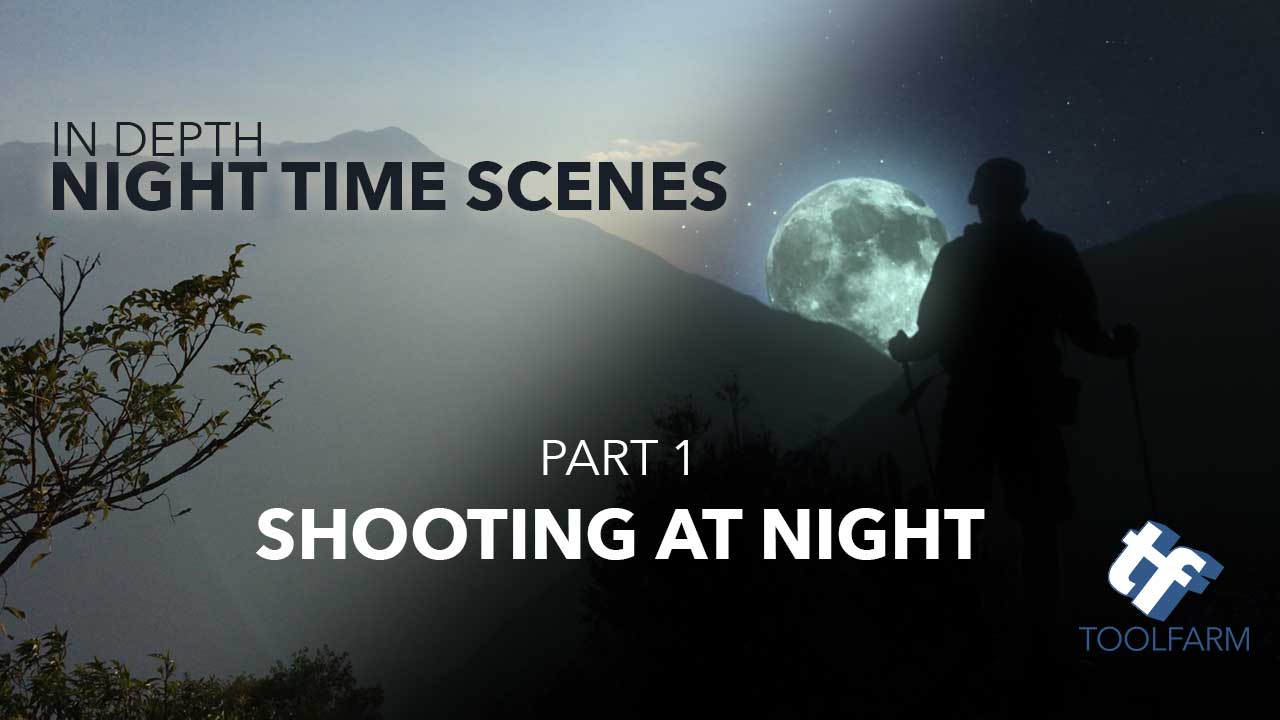
In Depth: Working with Night Time Scenes, part 1
November 2, 2020
You really have two choices when shooting scenes that take place at night. Either shoot at night and deal with the low light situation or shoot Day for Night. Shooting at night is easier if your camera is capable of it. Day for Night, which I would recommend under certain circumstances, can be tricky but can look fantastic and undistinguishable when it’s done correctly. Part one of this article will focus on shooting in after dark.

Best of 2019: The Top 10 Tutorials at Toolfarm.com
January 7, 2020
According to our website stats, these were the Top 10 Tutorials of 2019. It’s interesting that most are technical, not about VFX.
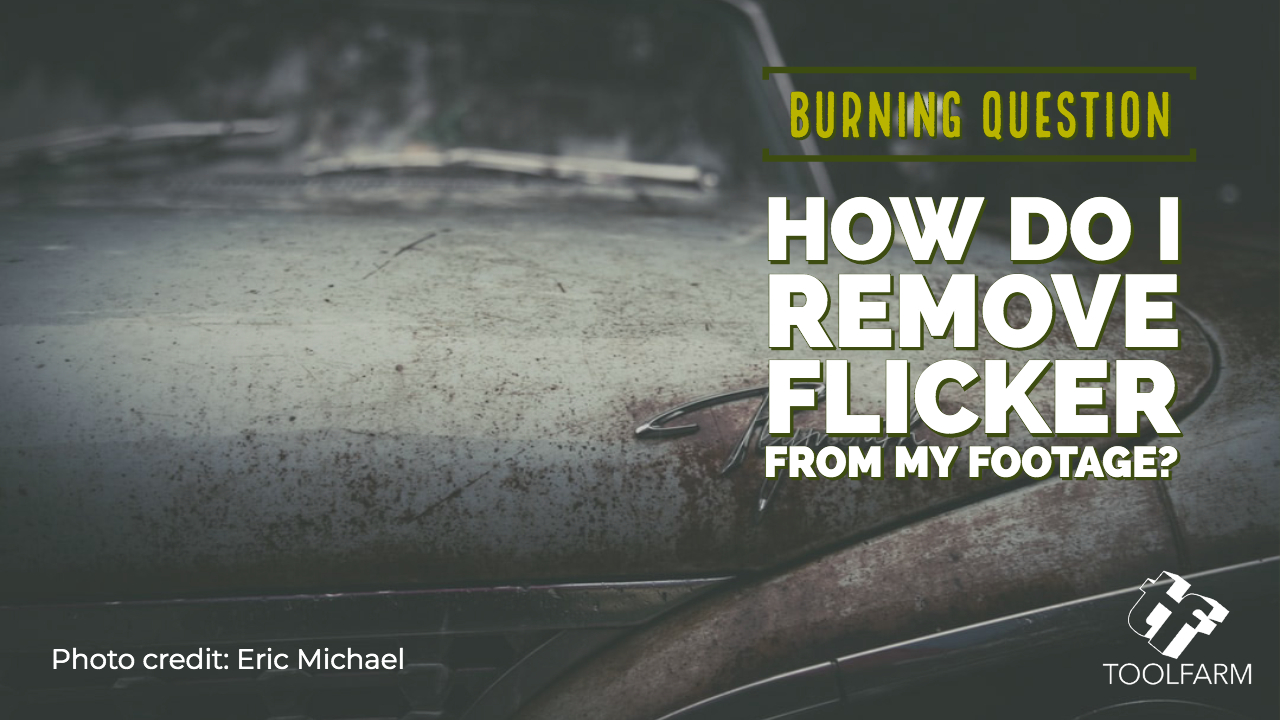
Burning Question: How Do I Remove Flicker from my Footage?
February 25, 2019
Flicker is a really annoying problem in video. It occurs when the frequency of the lights and your camera’s shutter speed don’t jive. Learn how to fix it.

Removing Flicker from Drone Video Footage Caused by Prop Shadows
March 1, 2016
One common problem when shooting video with a drone is flicker caused by prop shadows. The Flicker Free plugin is commonly used to deal with this problem and this tutorial goes over how to do it. It discusses the correct settings within the plugin and the two step process usually necessary to deal with drone prop flicker.

Repair Video with BCC Flicker Fixer
August 10, 2015
Repair video affected by uneven shutter exposure or a flickering light source with Boris Continuum Complete v8 AE’s Flicker Fixer filter, part of Boris Continuum Unit: Image Restoration.
Create Your Own HDR Day to Night Timelapse
February 11, 2014
Stefan Surmabojov shows how to create a groovy HDR timelapse image sequence with a day for night effect. You'll need a DSLR with a kit lens, a large memory card, a tripod and more. He clearly explains how to set up the camera so that you don't end up with exposure problems and flicker. He takes care of the post production of the HDR sequence in Adobe Lightroom 5, which is now included in Adobe Creative Cloud.