Cosmetics/Skin Retouching (27 Tutorials)

ShotAnvil Smooth Skin Only
September 28, 2023
In this tutorial, learn about smoothing just the skin with CoreMelt ShotAnvil, a plugin for Final Cut Pro X.

Silhouette 2020: Paint and Beauty Work
May 5, 2020
Beauty work is fast and easy with Silhouette. Improve beauty with tools for tracking, compositing, painting, and cloning. Try a free demo of today!

Machine Learning – P6 – Human Face Extraction – Flame 2021
April 17, 2020
With this Flame 2021, you have the ability to segment various parts of the human face for any compositing, grading and beauty work.

Coremelt PaintX Digital Makeup Tutorial
April 3, 2019
This Coremelt PaintX for Final Cut Pro X tutorial shows how you can use “Digital Makeup” to add dirt, grime, or fake wounds to someone.
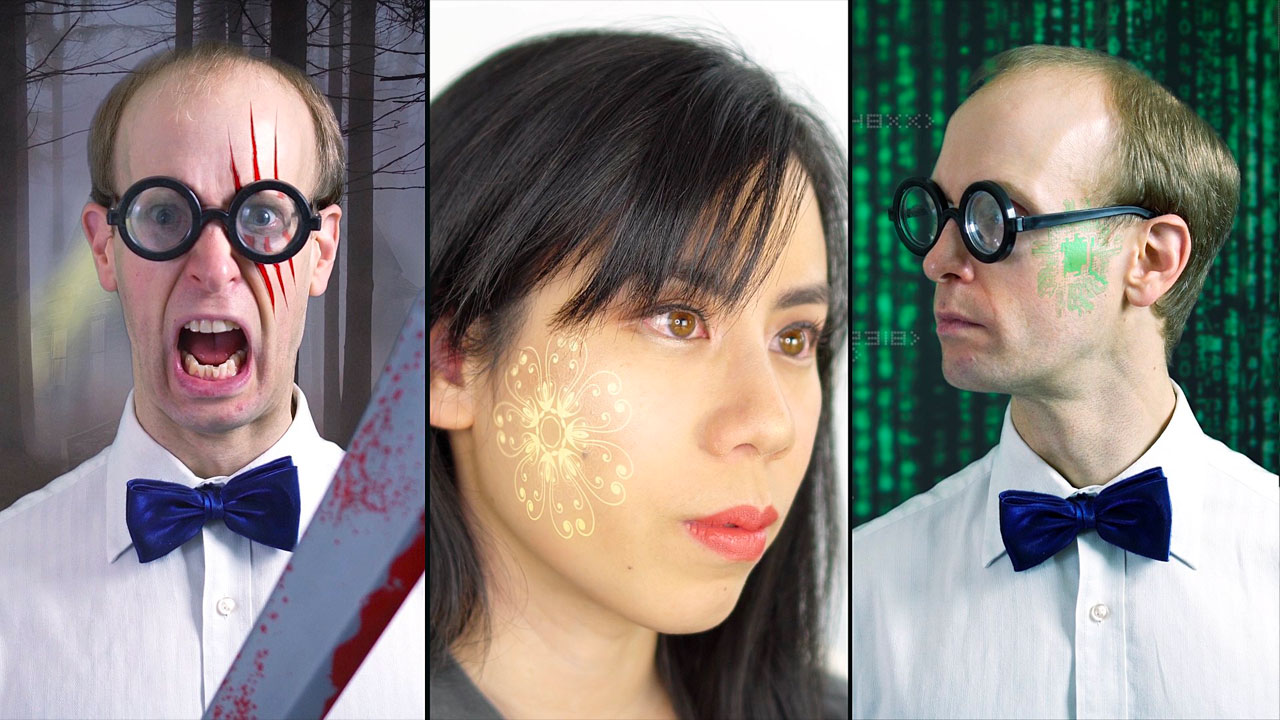
How to Add Scars, Tattoos, Digital Make-up with Mocha Pro, After Effects
April 2, 2019
Surfaced Studio explains how to add digital make-up, scars, and tattoos to your talent using Mocha Pro’s Mesh Warp tool. This tool is found in the Insert Module, inside an Adobe After Effects workflow.
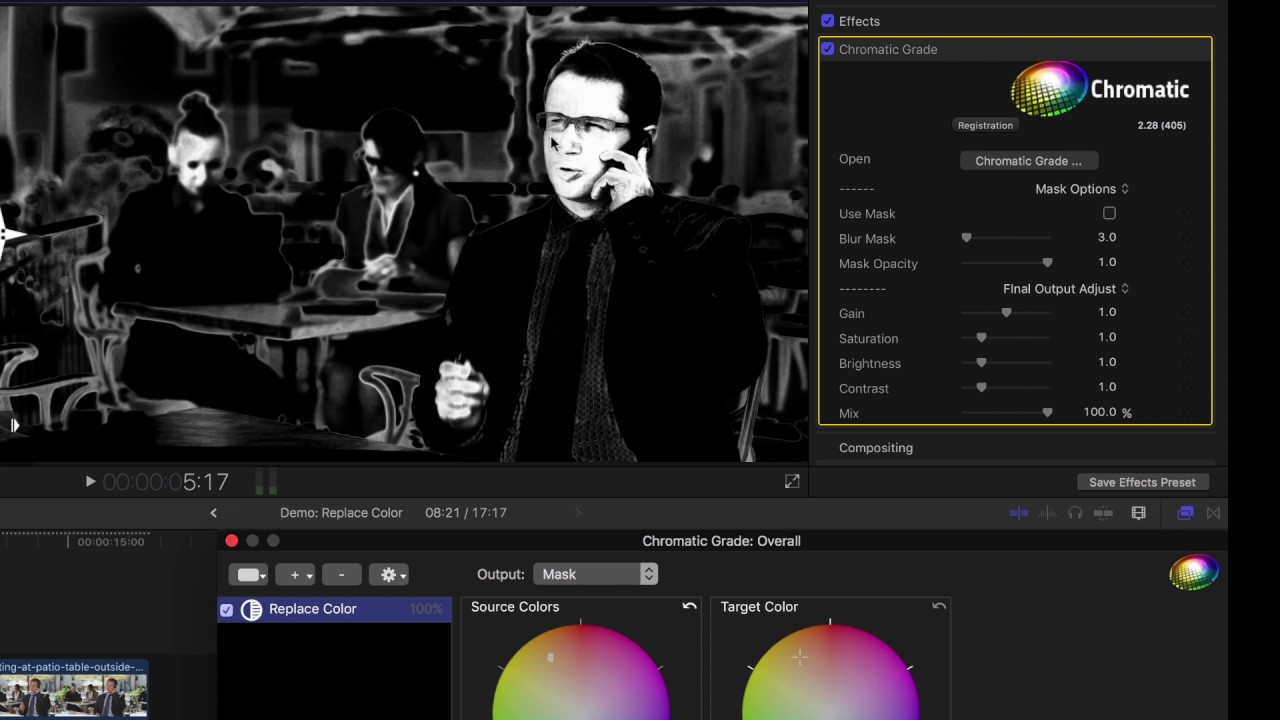
Chromatic Tutorial: Isolate & Grade Skin Tones in FCPX
February 19, 2019
In this tutorial, learn how to isolate and grade skin tones without changing the background with Coremelt’s Chromatic for Final Cut Pro X.

Skin Retouching in Adobe Premiere Pro
March 26, 2018
Premiere Gal shows you how to do a bit of Skin Retouching in Premiere Pro. Retouch and smooth skin in Adobe Premiere Pro with Continuum Beauty Studio.

DaVinci Resolve: Face Refinement Plug-in
March 6, 2018
The Face Refinement tool in DaVinci Resolve Studio is a digital make-up tool that allows colorists and editors to retouch complexions, modify lip or cheek color, and much more. Learn how easy and powerful this hidden gem is with this tutorial from Lewis McGragor at Premium Beat.

Fusion: Remove Wrinkles Using the Planar Tracker
January 9, 2018
In this Fusion 9 Studio tutorial, VFX artist Sander de Regt show you how to remove wrinkles using the new planar tracker.
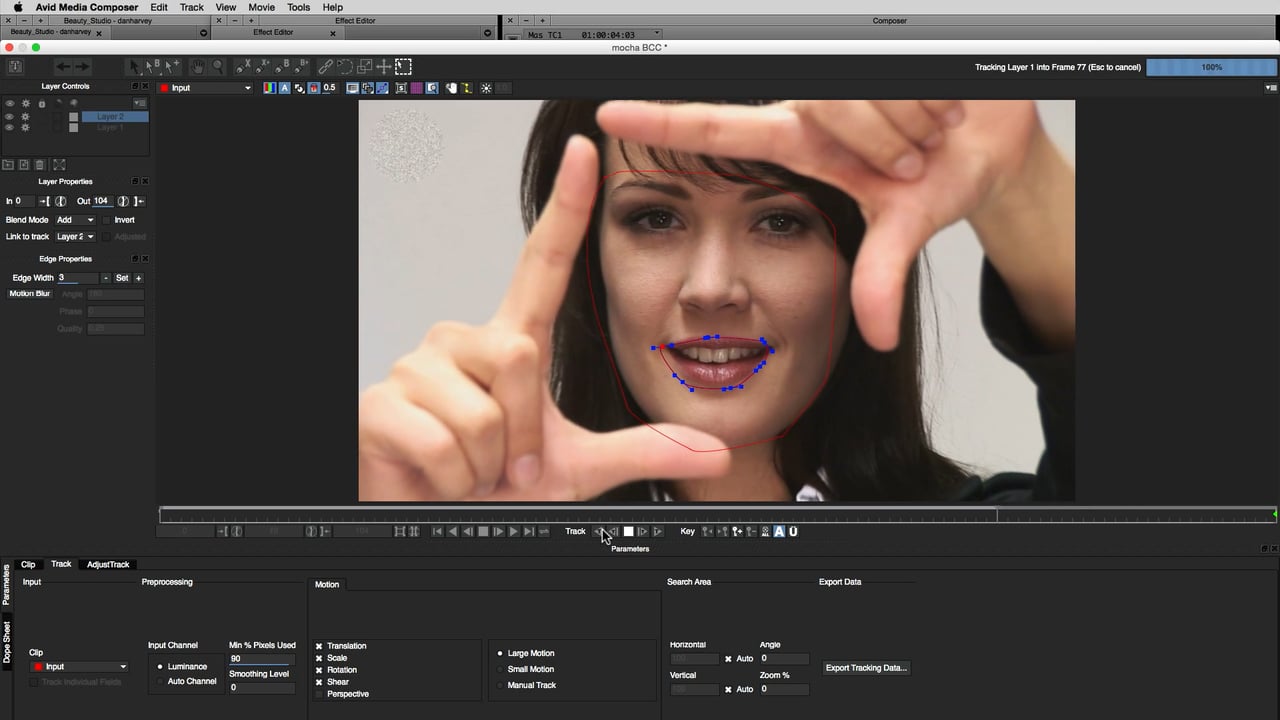
Boris FX Continuum BCC Beauty Studio Digital Retouching
August 15, 2017
Boris Continuum BCC Beauty Studio is here. With HD and so much high res video, every pore on your actor now shows. Beauty Studio all-in-one digital makeup filter for giving your actors a bit of touching up during post-production.

In Depth: Brilliant (and Possibly Dangerous) Future Video and Audio Technologies
August 7, 2017
When I was a kid, I’d watch Star Trek and The Jetsons and be in awe of the ability to teleport or fly around with a jetpack or flying car. While those technologies have been tough to bring to reality, some of the technologies for film, video, and audio are just on the horizon or already in existence. This technology will help filmmakers fix botched lines, avoid retakes, make actors look younger, and even bring an actor back to life who died during filming. We’re going to cover a lot of cool technology in this article, technology that also has high potential to have ethical issues attached to it if it becomes available to consumers.

Red Giant Magic Bullet Suite Tutorial Roundup
July 18, 2017
Get up and running quickly with all the products in the Red Giant Magic Bullet Suite, when you watch this batch of Quickstart Guides from director Stu Maschwitz.

Digital Anarchy Samurai & Beauty Box: Sharpen Eyes and Smooth Skin
February 14, 2017
In this tutorial we use Samurai Sharpen and Beauty Box together to both sharpen and smooth video footage. Often with beauty work you want to sharpen areas like eyes and hair but smooth out skin areas which can show too much detail with HD and 4K. Here we show you how to deal with both problems!

2016: Toolfarm’s Most Popular Posts
December 28, 2016
Just in case you missed them or want to see them again, here are the most popular articles we posted in 2016.

Digital Makeup and Anti-Aging Techniques with Boris FX, mocha and After Effects
July 5, 2016
Found – The Fountain of Youth! Mary Poplin demonstrates how to make talent look younger – Covers: mocha masking techniques, BCC Remove and BCC Warp, and general beauty techniques.