Chromatic Tutorial: Isolate & Grade Skin Tones in FCPX
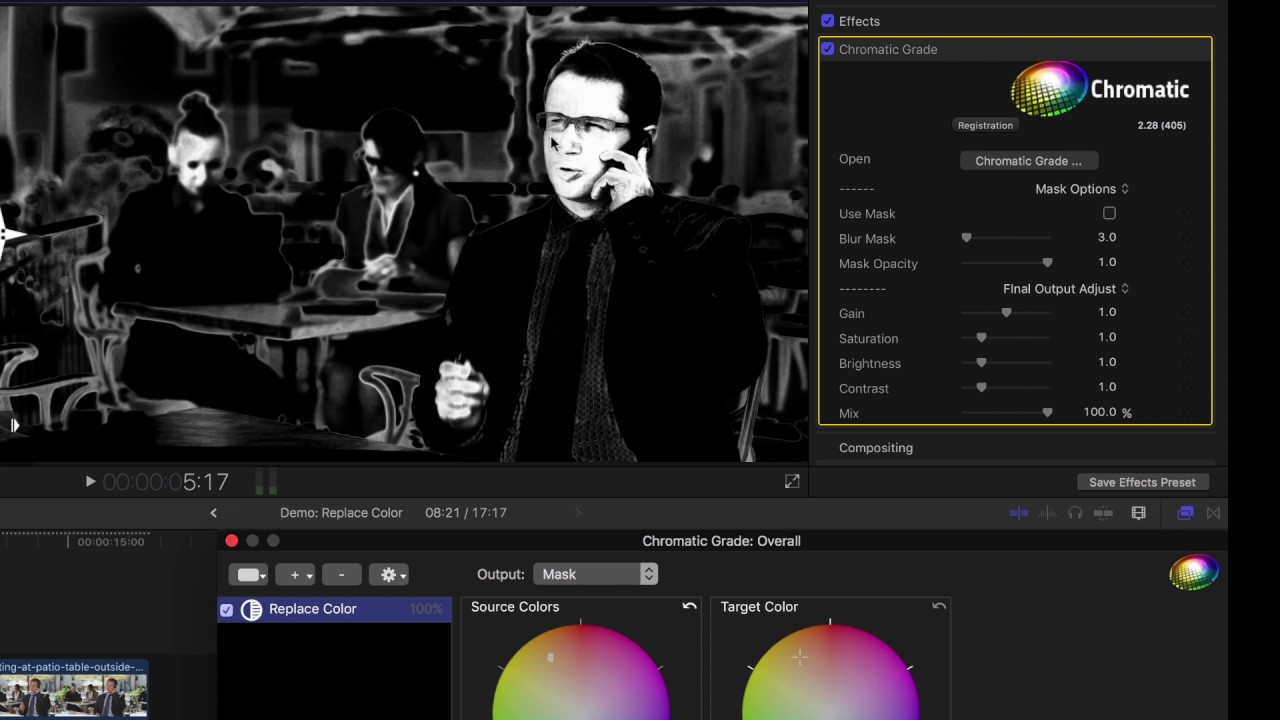
In this Chromatic tutorial, learn how to isolate and grade skin tones without changing the background within Final Cut Pro X.
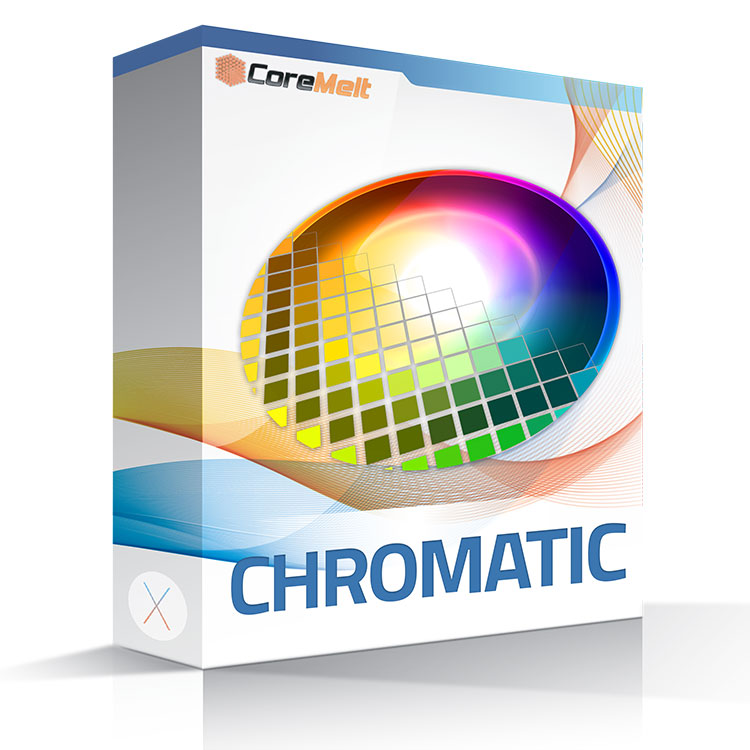 Coremelt Chromatic
Coremelt Chromatic
The Most Comprehensive and Powerful Grading Tool for FCPX
The most complete and flexible professional color grading plugin for Final Cut Pro X! Featuring integrated mask tracking (with Academy Award-winning Mocha tracking technology), powerful color keying, support for auto white balance including using the XRite Passport Video and powerful linked grading capabilities using grade groups. Unlike other FCPX solutions, in Chromatic all of these functions and more are available in one powerful color correction product.
To download a trial version, click on the product page.
You can also get this plug-in bundled with PaintX and it is also included in the Coremelt Everything Bundle.
More about Coremelt Chromatic
Update: CoreMelt Chromatic – Auto Balance Using X-Rite Color Checker Passport Video
Coremelt also has many other Chromatic tutorials, so please view their YouTube playlist here.
I wrote a long series on skin retouching and digital makeup and I hope you’ll check it out.
The Rest of the series
 In Depth: Skin Retouching Part 1: Digital Makeup
In Depth: Skin Retouching Part 1: Digital Makeup
Do you need to make some small fixes to the skin of your actor, like fixing a blemish or blotchiness? Here’s part 1 of a 2 part series on Skin Retouching and Digital Makeup to get you started!
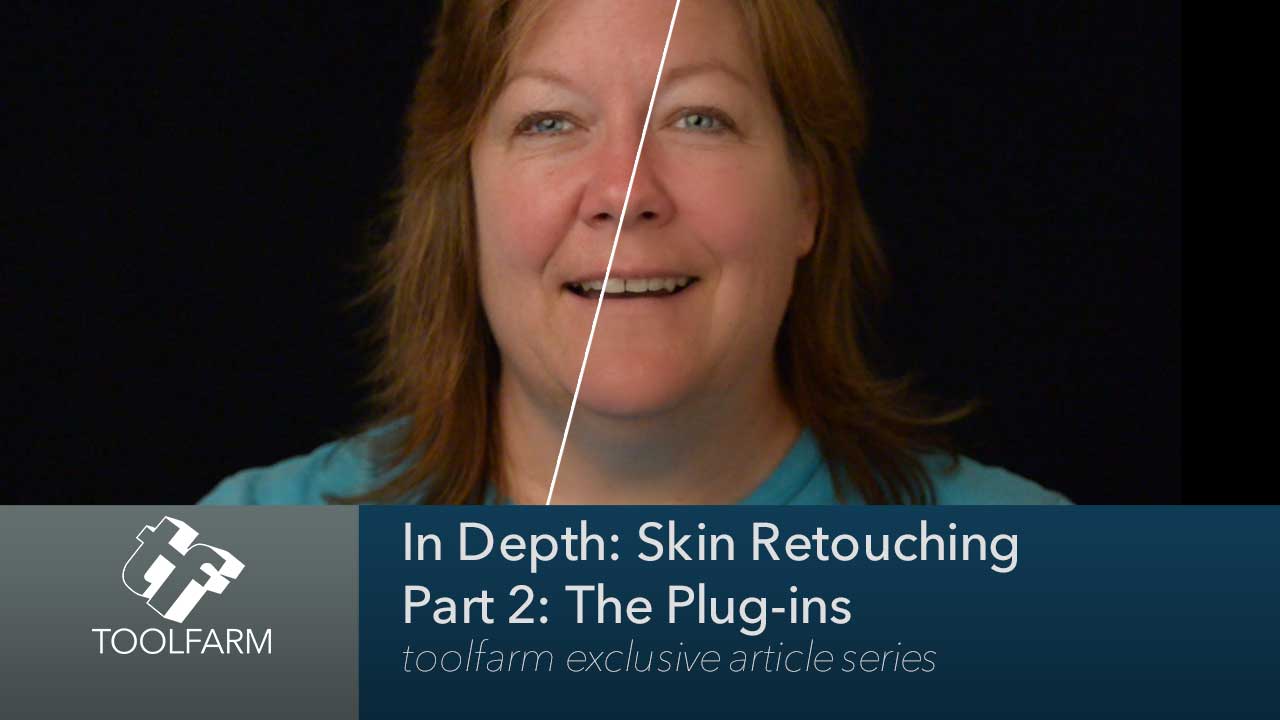 In Depth: Skin Retouching Part 2: The Plug-ins
In Depth: Skin Retouching Part 2: The Plug-ins
Need to touch up your actor’s complexion quickly and easily? There are a lot of plug-ins on the market that can help you with this task. I’ll cover the big players and a few new to the market: Digital Anarchy Beauty Box, GenArts Sapphire S_Beauty, FXHOME HitFilm, the recently released Imagenomic Portraiture for video, the brand-spanking new Dashwood Smooth Skin. Red Giant Cosmo and Colorista II are also on the agenda.
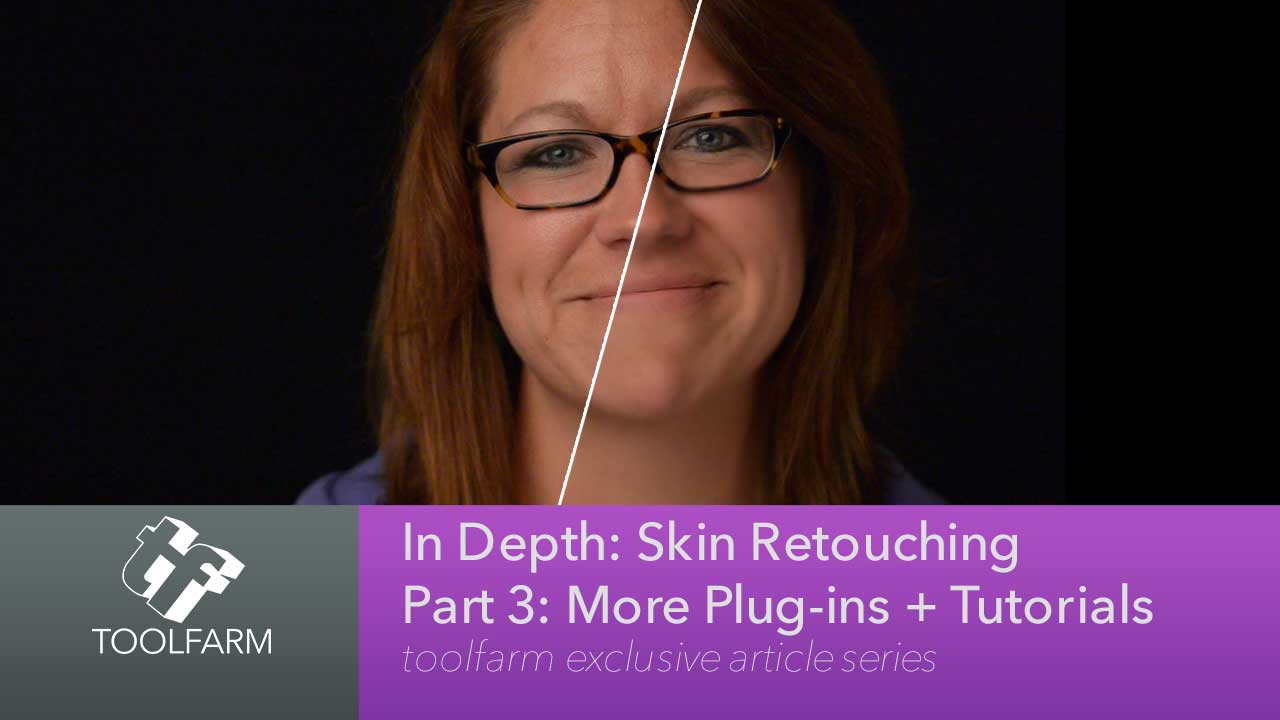 In Depth: Skin Retouching Part 3: More Plug-ins + Tutorials
In Depth: Skin Retouching Part 3: More Plug-ins + Tutorials
This article includes more plug-ins and some recent tutorials for all sorts of compositors and editing tools.
 In Depth: Skin Retouching Part 4: DaVinci Resolve
In Depth: Skin Retouching Part 4: DaVinci Resolve
Making skin tones appear natural, yet attractive, in color graded footage can be intimidating to the inexperienced. Here are some tutorials and articles focused on working with skin tones with Blackmagic Design DaVinci Resolve, including smoothing and cosmetic color grading.
 In Depth: Some New Tools and Tutorials
In Depth: Some New Tools and Tutorials
Since I started this series, there have been a couple of new tools on the market for skin touch-up and smoothing, as well as a couple of useful tutorials on the topic. I’ll talk about Sheffield Makeup Artist III, which came out in February, and Boris Continuum Complete Beauty Studio.
Posted by toolfarm


