Maya (180 Tutorials)

In Depth: Fireworks Extravaganza with Fun New Content
July 3, 2024
Each July 4 we update a collection of fun tutorials on making fireworks. Enjoy tutorials for Particular, Particle Illusion, X-Particles, more!

Fidget Spinner 3D Hard Surface Maya Modeling #mayamonday
April 1, 2024
3DWolf walks you through how to create a Fidget Spinner in Maya, from modeling, adding materials and lighting, and rendering with Arnold.

A Guide to Realistic Digital Vegetation Creation for 3D Landscapes
March 21, 2024
Creating immersive, realistic vegetation is an art form in itself. Learn about tools and libraries to help you create realistic vegetation.

HDR Light Studio 8.2: Placing Shadows and Shades
March 12, 2024
Positioning shadows and shades in your 3D scenes is easy with the latest features in HDR Light Studio v8.2. This tutorial shows you how to do it, using the new LightPaint feature.

Use Bifrost point cubes to Create Abstract Architectural Patterns
January 30, 2024
Learn how to use procedurally generated point cubes and the Arnold toon shader to create some very interesting tile patterns using Bifrost.

How to create a paint stroke effect in Arnold for Maya (GPU)
January 11, 2024
Learn how to create a 2D style paint stroke effect using Bifrost and shaders in Autodesk Arnold for Maya.

Bifrost Bootcamp 2: Scattering Tree Landscape for Game Engines
November 13, 2023
Bifrost Bootcamp 2, a workshop for aspiring technical artists, learn how to create to a fall landscape and bring it into a game engine.

Bifrost Bootcamp from Maya Learning Channel #mayamonday
August 28, 2023
Jason at the Maya Learning Channel introduces fields, a powerful and versatile tool in Bifrost. He covers all aspects of fields.

What is Universal Scene Description (USD)? #burningquestion
August 14, 2023
Universal Scene Description, or USD, is a scene encoding format for content creation that enables 3D applications to exchange assets.

5 Weird Things Maya Does & How to Fix Them! #mayamonday
May 8, 2023
Monica from Academic Phoenix Plus created a useful guide that clearly explains how to fix some errors you may see while using Autodesk Maya.

How to Choose the Best 3D Application for Your Needs
April 25, 2023
If you are serious about creating truly amazing visuals in 3D, it’s important to choose the right 3D application for your needs.
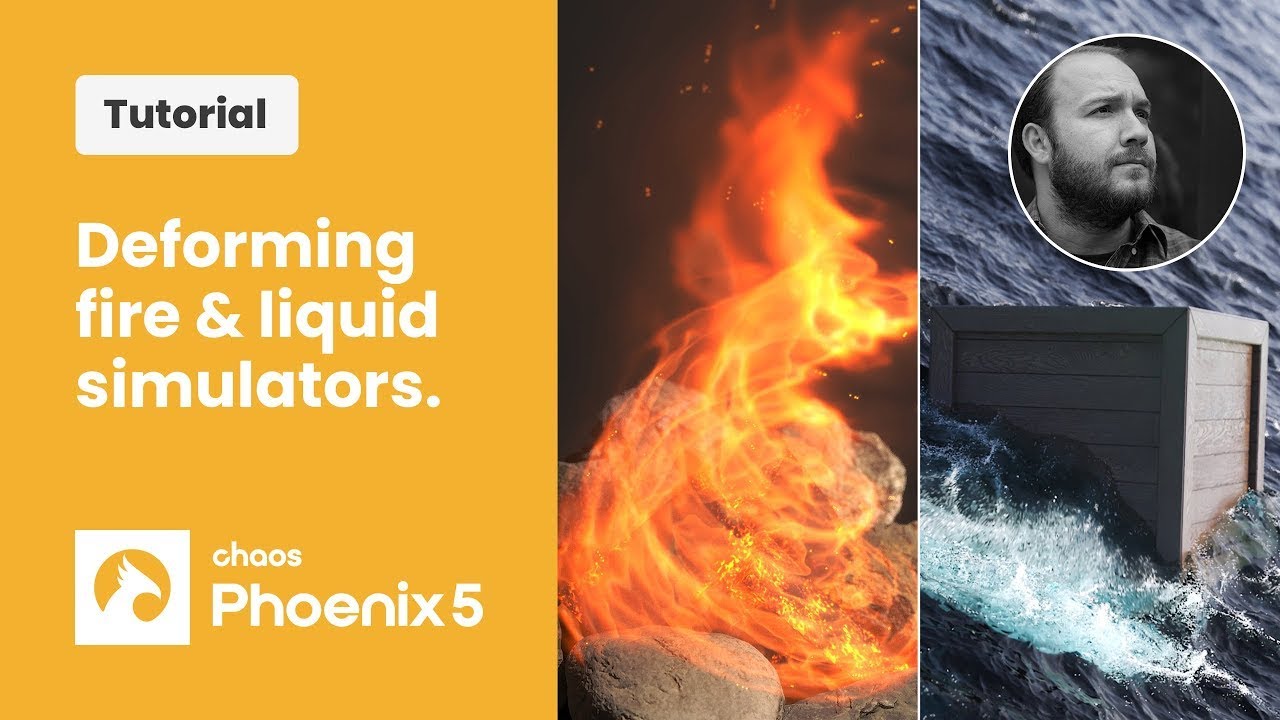
Chaos Phoenix: Deforming Fire and Liquid Simulators
April 18, 2023
In this tutorial, Yane from the Chaos 3D team explains how you can achieve different looks in Phoenix by playing with modifiers to deform volumes and particles. Plus, he also shows you how to shade mist for even more realistic results.

3D Product Modeling Tutorial in Autodesk Maya 2023
January 30, 2023
Learn to model a 3D Product in Maya 2023 with 3DWolf. In this tutorial, he models a fancy pump bottle with Maya 2023.

Stable Diffusion in Maya, Free Script #mayamonday
October 24, 2022
Cody Childress has created a free script called CcStableDiffusion that lets you use Stabile Diffusion AI in Maya.

Burning Question: How can I create medical animations?
August 25, 2022
Interested in becoming a medical animator? Learn to create 2D and 3D medical animations that help to visualize microscopic mysteries.