Top 5 AFTER EFFECTS Tutorials in April 2021
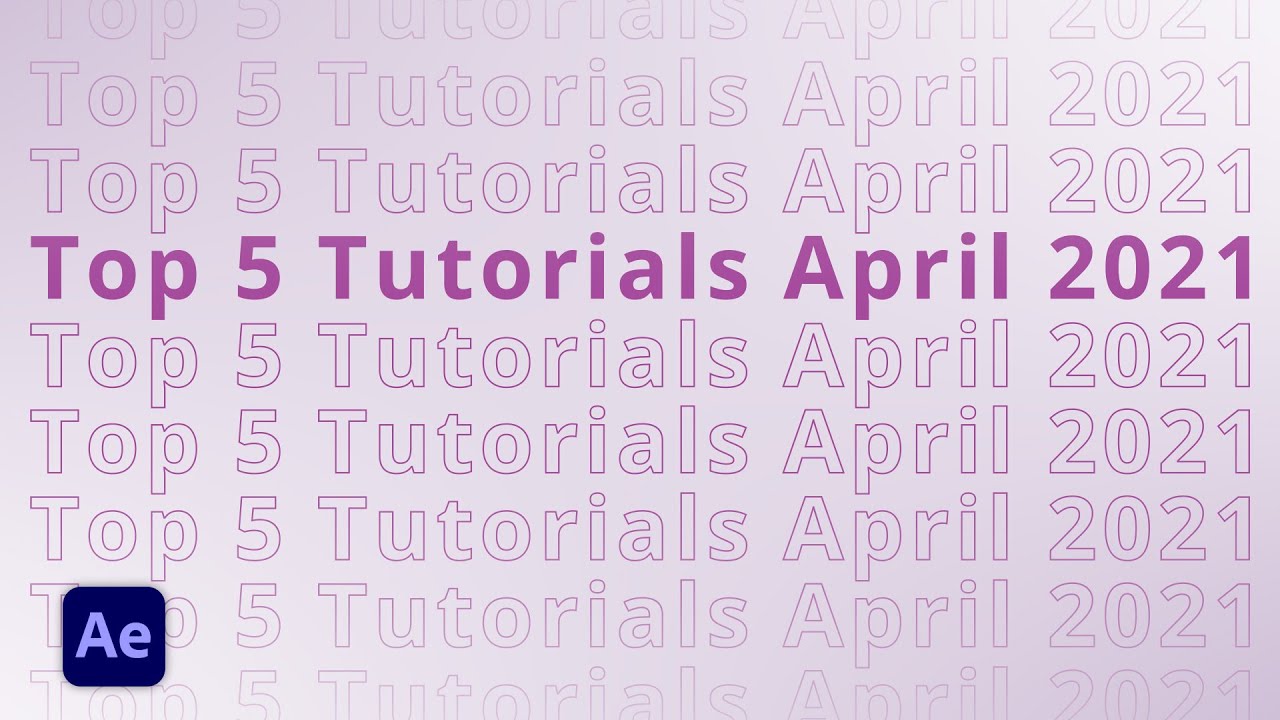
After Effects Beginner’s Monthly round-up continues. We see the five best tutorials that have been reviewed in April’s edition. After that, watch the full tutorials below, and be sure to check out the After Effects Beginner website. They share some great stuff for both beginners, and for the more seasoned AE users.
01 – CLOUD LIGHTNING EFFECT
Tutorial #1 is by Big Vic Media and we see how to create two cool cloud lighting effects.
02 – Modern Instagram Story Animation
Tutorial #2 is by Dope Motions. Learn how to create a Modern Instagram Story.
03 – Isometric cube animation
Tutorial #3 is by ‘Easy After Effects’. This video walks us through how to create an isometric cube.
04 – Remove GREEN Screen and SPILL in HAIR
Tutorial #4 This tutorial comes via Kelsy of ‘Premiere Gal’ and this is a brilliant in-depth green screen tutorial.
05 – Tapered Strokes (and Wavy Strokes!)
Finally, tutorial #5 is by Chris Zachary. Chris explains how to use tapered strokes
Adobe After Effects CC for Teams & Businesses
There’s nothing you can’t create with After Effects.
Create cinematic movie titles, intros, and transitions. Remove an object from a clip. Start a fire or make it rain. Animate a logo or character. Even navigate and design in a 3D space. With After Effects, the industry-standard motion graphics and visual effects software, you can take any idea and make it move.
Adobe Creative Cloud for Teams & Businesses - All Apps
Creativity for all.
Adobe Creative Cloud gives you the world’s best creative apps and services so you can make anything you can imagine, wherever you’re inspired. 20+ apps, Creative Cloud Libraries, Collaboration Tools, Adobe Fonts, Adobe Portfolio, Storage, Behance, and much more!
Posted by Michele



