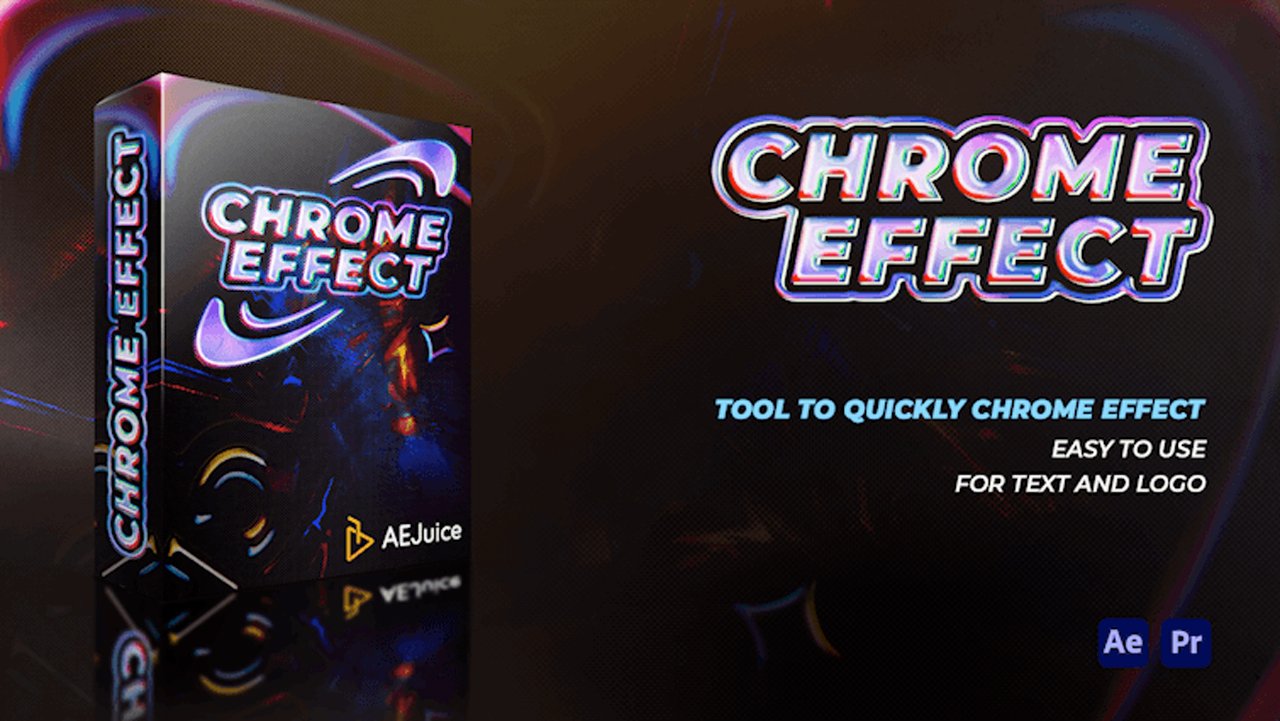
Chrome it!
Make it chrome. AEJuice Chrome Effect is a dynamic template for After Effects and Premiere Pro that creates a shiny metallic chrome effect for text, titles, or logos. It can be used to reveal your logo or text. You can use it as an introduction to your videos.
Drag N Drop
Intuitive interface that just works as you expect
AEJuice Pack Manager
Fast preview, download, import, favorites, and much more!
Supported up to 4K
High quality effects and footages for your projects
Any Resolution Support
Auto-adjustment for horizontal, square, vertical resolutions and anything in-between. Mobile or desktop? We got you covered.
Description
System Requirements
- Adobe After Effects (CC 2015 or higher) or Adobe Premiere Pro (CC 2021 or higher)
- Windows 10 (or higher) or Mac OS X 10.14 (or higher)
Change Log
FAQs
Can I store files locally/use it offline?
There are 2 ways to use the template. You can download it from the account as a regular After Effects project/MOGRT files/video files. You can store them on your computer and use it offline. Pack manager is a second way, it allows to preview each animation with animated gifs, and import only the specific animation into a project. You can download all animations and store them on your computer. Pack Manager requires an internet connection 1 time a month. Otherwise, you can use the template offline.
Is there a way to create a template so I don’t need to keep changing the text font and color every time I make a new comp?
Yes. Edit text, colors, and other controls in the Pack Manager’s Edit tab. It remembers your changes to each animation and will automatically apply them at every new import.
Can I use my own fonts?
You can use your own fonts in most After Effects and Premiere Pro products. Final Cut Pro and Standalone versions do not have editable fonts. See detailed information about each platform’s editable fonts in the Technical Information section.
There are some animations that are missing from the Standalone/Premiere Pro/Final Cut Pro plugin.
The Standalone version includes only pre-rendered non-editable video/image files. You can find editable texts, controls, and placeholders in After Effects and Premiere Pro versions. The plugin displays animations compatible with the platform. Learn more about the differences between Pack Manager versions at https://outline.aejuice.com/doc/missing-animation-from-standalonepremiere-profinal-cut-pro-kfSonPgE3D
Is it for beginners or professionals?
The plugin is very simple to use. It suits, both beginners and professionals. AEJuice develops animation tools since 2014 with beginner and professional users in mind. All of our products are integrated with the Pack Manager software. We automate as many steps as possible to simplify the user experience. For example, we automatically resize and place your images and videos inside placeholders, automatically install most of the required fonts, automatically apply blending modes, mattes, and so on. We handle hundreds of actions behind the scenes so you could drag n drop and apply the effect/animation in 1 click. Professional users will enjoy flexible controls and open compositions/layers.
Any tips on optimizing the render speed?
Yes. After Effects https://outline.aejuice.com/doc/after-effects-is-slow-does-not-load-the-preview-or-does-not-display-changes-right-away-dw7zyfOj7u
Premiere Pro https://outline.aejuice.com/doc/premiere-pro-is-slow-does-not-load-the-preview-or-does-not-display-changes-right-away-62aUVUmfmf
How to duplicate a text/layer/composition in After Effects?
Check out this article https://outline.aejuice.com/doc/how-to-duplicate-a-composition-eG8k3S5AQs
I don’t want to download animations 1 by 1. I want to download everything.
You can download an entire package from your account or click the “Download all” button in the Pack Manager. Please note that all of our libraries combined are more than 11TB. We strongly recommend downloading only what you need for the project. You can access your files at any time.
I have a deadline, how fast can I start using the product?
You can download, install, activate, and start using the software in under 1 minute. Please take a look at the tutorial
