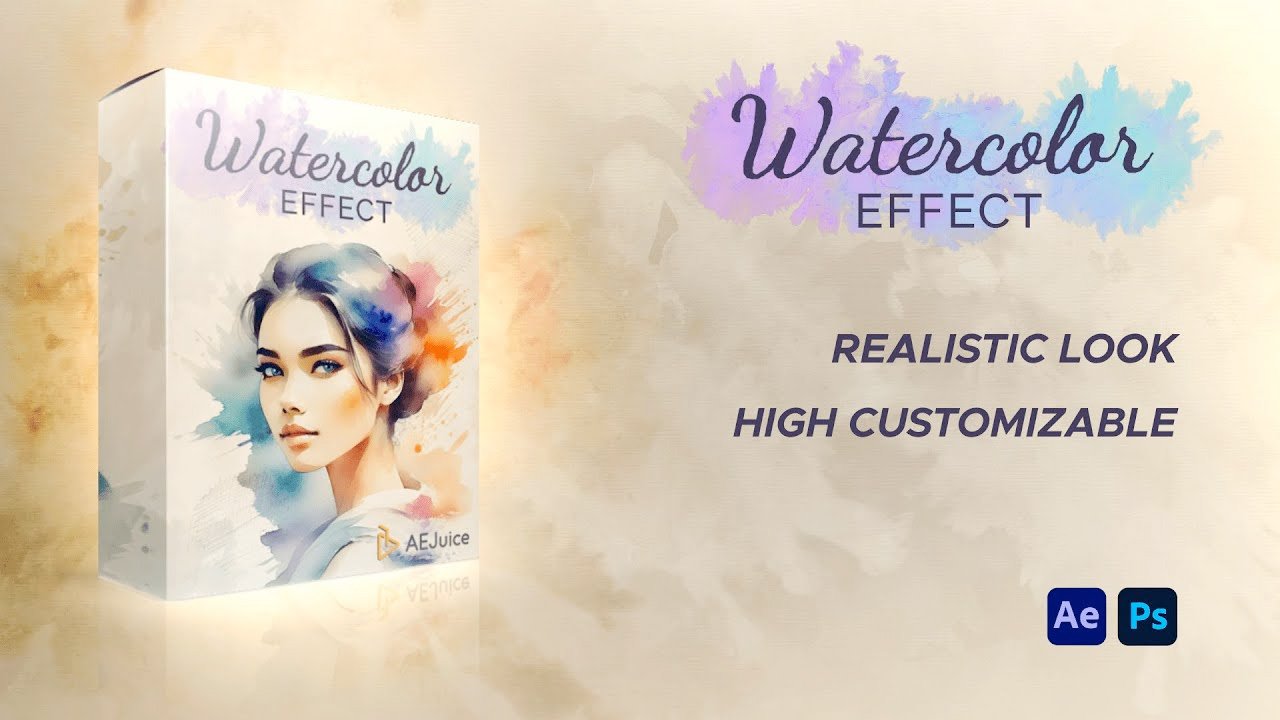
Create Professional Watercolor Artworks from Your Photos!
AEJuice Watercolor Effect allows you to create unique, artistic watercolor designs and animate them in one click!
With a brand new workflow utilizing the power of Photoshop and After Effects, create truly stunning, detailed results that will leave a lasting impression.
Animation categories
Watercolor Effect offer four custom animation categories: Reveal, Freeze-frame, Infinite Slideshow, and Logo Sting.
- Reveal – An elegant, 10 second animation which transforms your designs to look like it’s being created before your eyes.
- Freeze-frame – Create movie titles or call outs pulling a single frame and turning it into a watercolor design with text.
- Infinite Slideshow – Create a slideshow with unlimited slides from your designs or from blank slides.
- Logo Sting – Create a logo sting from your logo or designs in minutes. – Create a logo sting from your logo or designs in minutes.
Description
System Requirements
For the best results, it is recommended to use high-resolution photos in the range of 1500px – 3500px. The optimal range is from 2000px – 3500px
Recommended computer specifications for optimal performance
For optimal HD video performance, we recommend at least an i5 processor with 12GB of RAM or more.
For optimum 4K performance, an i7 processor with at least 16GB – preferably 32GB or more – of RAM is recommended. Working with 4K elements is resource-intensive and suitable for advanced After Effects users.
AEJuice provides After Effects, Premiere Pro, and Final Cut Pro integrations. The Standalone version can be used with any video editor. Learn more at https://outline.aejuice.com/doc/missing-animation-from-standalonepremiere-profinal-cut-pro-kfSonPgE3D
