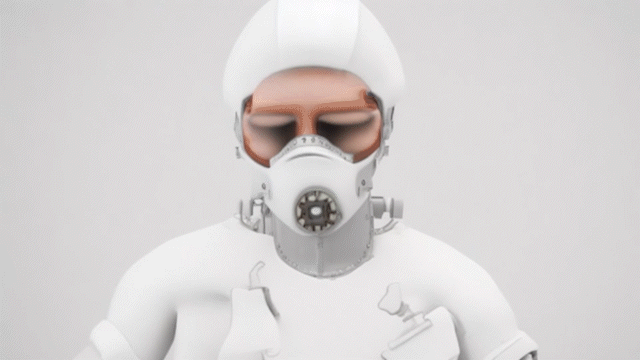2.x Blace Local Diffusion
EDIT in Admin Edit in WP
Downloads
Download demos and trial versions, product documentation, free presets and more.
You may download a free Demo after logging in.

Text-to-image generator based on Stable Diffusion.
Blace Local Diffusion is a Stable Diffusion based text-to-image generator and interpolator running locally and native inside AE.
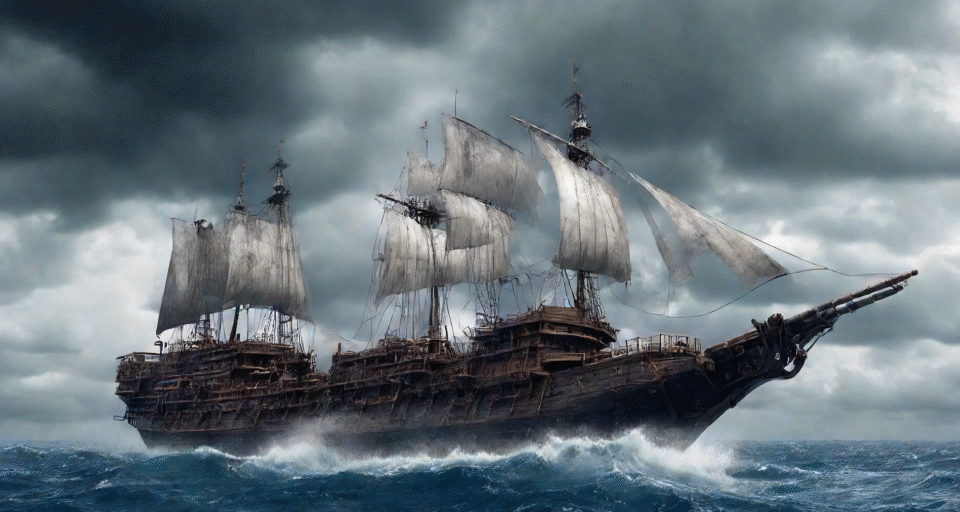
prompt interpolation example using the latest interactive model
Note: Since the AI is very performance-hungry, please test it on your system. You’ll preferably have an NVidia GPU of the 2000 series or newer (>6GB VRAM) or an M1/M2 Mac running Ventura with 32GB RAM or more.
Local Diffusion will run on other configurations too (including CPU only) but might be very slow (several minutes per image).
Blace Local Diffusion Features
Versatile prompting
We have implemented a simple and effective prompting mechanism. Prompts are entered via mask names and can be weighted by the mask’s opacity.

dreamy forest, spring, fairytale vibes, Narnia, mystical world, peaceful setting, a calm river, mountains in the background, matte painting panorama, detailed

mechanical orc made of metal parts on the battlefield, trending on artstation, dramatic lighting, firesparks

futuristic gigantic city, highly detailed, golden sunset, cinematic, photorealistic rendering, digital skyscrapers, flying cars and spaceships
Interpolate prompts
Keyframe the prompts weight to interpolate between objects and find interesting concepts.

"a zombie" -> "a clown"
Guide creation by source layer
The Source+Text mode allows you to specify a layer that guides the image creation. This way prompting and interpolation can be applied to your own footage.
<- "industrial robot" to "person made of clay"
Full control over generation exposed!
You get full control over the model used, the aspect ratio, the guidance scale, and the seed. This allows for fast iterations and experimentation.
Easy to use and performant
This is a native port into the AI framework and, therefore, easy to install and use. Local Diffusion makes use of some state-of-the-art performance optimizations and produces images fast!
Integrated Superresolution
Blace Local Diffusion ships with an integrated superresolution AI with the plugin. Up to 3072×3072 pixel output!
Negative prompts
Simply add a “-” in front of the text to use it as a negative prompt.
More features to come…
While you play with Local Diffusion, we are already working hard on integrating more features.
Description
System Requirements
Since the AI is very performance-hungry, please test it on your system. You’ll preferably have an NVidia GPU of the 2000 series or newer with 6-8 GB VRAM or an M1/M2 Mac running Ventura with 32GB RAM or more. Local Diffusion will run on other configurations too (including CPU only) but might be very slow (several minutes per image).
Compatibility
After Effects 2024, 2023, 2022. Please test your configuration using the free trial before purchasing.
Limitations
GPU mode maybe not be as stable as CPU mode.
On Windows, an Nvidia graphics card is needed for the GPU version of the plugin.
Trial version
The trial is fully functional with a blue cross watermark which is removed once a valid license is entered.
Hardware support
| cpu mode | hardware acceleration | |
| Windows with NVIDIA GPU | ✅ | ✅ |
| Windows with other GPU | ✅ | ❌ |
| MacOS ≥ 12.3 (M1/M2 or Intel with AMD GPU) | ✅ | ✅ |
| MacOS ≥ 11.5 | ✅ | ❌ |
Hardware acceleration will run orders of magnitude faster than the cpu mode.
Change Log
2.0.0 – Jan 4, 2024
– added switch for decoding quality, this setting it to “Preview” will give another speedup
– introduction of a component manager. this allows for flexible installation of older models (https://docs.blaceplugins.com/installation.html#components).
1.6.14 – Nov 28, 2023
1.6.13 – Nov 22, 2023
1.6.9 – Nov 16, 2023
1.6.6 – Nov 7, 2023
1.6.5 – Oct 31, 2023
1.6.4 – Oct 17, 2023
1.6.1 – Oct 16, 2023
1.6.0 – Oct 9, 2023
1.5.6 – Oct 5, 2023
1.5.5 – Oct 5, 2023
1.5.4 – Sep 21, 2023
1.5.3 – Sep 19, 2023
1.5.2 – Sep 12, 2023
1.4.5 – Aug 30, 2023
1.4.3 – Aug 22, 2023
1.4.3 – Aug 22, 2023
1.3.2 – Jul 7, 2023
1.3.0 – May 30, 2023
– fixed bug in base model, This may lead to slightly different outputs than in the last version and therefore breaks backwards compatibility for the “base” model
1.2.0 – May 23, 2023
1.1.0 – May 5, 2023
1.0.0 – May 5, 2023
Local Diffusion for macOS
1.6.14 (Current version) – Nov 28, 2023
1.6.13 – Nov 22, 2023
1.6.9 – Nov 16, 2023
1.6.6 – Nov 7, 2023
1.6.5 – Oct 31, 2023
1.6.1 – Oct 16, 2023
1.6.0 – Oct 9, 2023
1.5.6 – Oct 5, 2023
1.5.5 – Oct 5, 2023
1.5.4 – Sep 21, 2023
1.5.3 – Sep 19, 2023
1.5.2 – Sep 12, 2023
1.4.9 – Sep 1, 2023
1.4.6 – Sep 1, 2023
1.4.3 – Aug 21, 2023
1.4.3 – Aug 21, 2023
1.3.0 – May 30, 2023
– fixed bug in base model, This may lead to slightly different outputs than in the last version and therefore breaks backwards compatibility for the “base” model
1.2.0 – May 23, 2023
1.1.0 – May 5, 2023
– improve installer
1.0.0 – May 5, 2023
FAQs
Tutorials

Create an AI animation in After Effects using Local Diffusion and Depth Scanner
By leveraging the power of A.I. in After Effects using Local Diffusion and Depth Scanner, you can create stunning animations with a few clicks! This tutorial shows you how.
More...