v2.9 CoreMelt V2 Plugin Set
EDIT in Admin Edit in WP
Downloads
Download demos and trial versions, product documentation, free presets and more.
You may download a free Demo after logging in.

Over 200 Plug-ins for FCPX, After Effects and Premiere Pro
From soft organic glows and blurs to advanced color correction tools and instant photo montages, CoreMelt V2 Plugin Set will save you hours of time on every project, no matter what type of editing or motion graphics work you do.
CoreMelt V2 Plugin Set Highlights
The CoreMelt V2 Plugin set has many FCP X-specific features including onscreen controls, custom shape masks, and three new plugins.
- Easy-to-use intuitive tools for Motion Artists and Editors of all types.
- Includes four V2 plugin collections; ImageFlow Fx V2, PolyChrome Transitions V2, Editors Tools V2, and Motion Graphics Box V2, in total providing you with over 150 plugins
- Includes a well-designed interface with on-screen curve overlays.
- Useful and quick to apply filters such as “sky replace” allow you to enhance a blown-out sky.
- Advanced vignettes with luma curves
- Veeyou meters which react to the audio provided within the project
- A myriad of excellent and unusual transitions perfect for that corporate video
- Glows and blurs to ensure that professional touch.
- The V2 Plugin Set is now available in a bundle with SliceX, TrackX, and DriveX, and the fast and powerful Lock & Load stabilizer
CoreMelt plugins use the full power of your GPU to give you the boost that you need to churn through heavy-duty motion HD and 4K graphics animations and editing challenges.
Note: CoreMelt V2 Plugins do not include SliceX and TrackX
PolyChrome Transitions in Premiere Pro
Description
What’s New in Version 2.7:
CoreMelt V2 Plugin Set 2.7 includes Shape Masks to allow you to quickly limit plugins areas to custom shapes without having to go into Motion or create masks in an external program. There is also three new plugins under “C2 Gadget” category in the effects browser, “Shape Mask Layer”, “Directional Spotlight” and “Local Contrast”. Other plugins in Editors Tools have new onscreen controls including custom overlays in C2 Pigment plugins.
NEW: Shape Masks in FCP X
Most of the plugins in Editors Tools V2 and Motion Graphics Box V2 now include the “use mask” checkbox as shown above. Ticking this box enables our onscreen Shape Mask editor enabling you to draw custom shapes to limit the effects of the plugin. Click on the ? icon in the onscreen controls for further information.
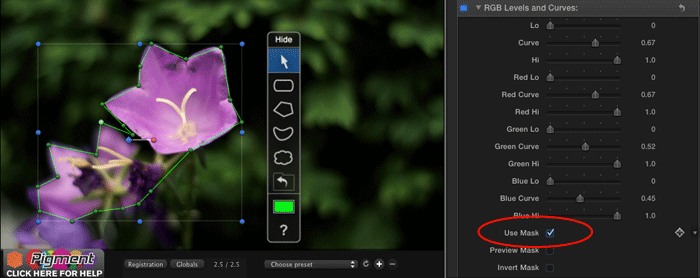
FCP X Specific Details: Access Help, Registration and Presets with On Screen Controls
To access registration, help and presets in FCP X, use the on screen controls that appear over the image at bottom as shown above. These OSC only appear when the plugin is selected in the inspector and do not appear when playing the clip or in renders or exports.
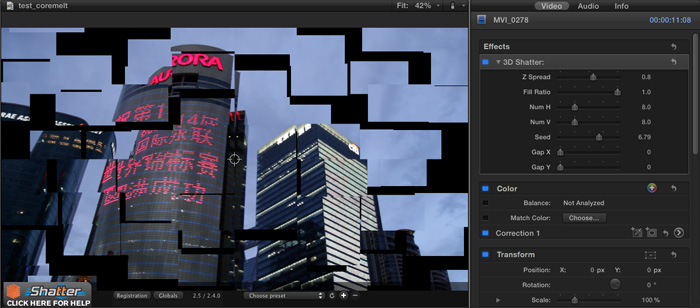
Please note that plugins in FCP X are only available through Motion Templates and that custom parameters are not available. Due to this limitation ImageFlow Fx, VeeYou and some other plugins are not available in FCP X. You can use these plugins in Motion 5 or in FCP 7, Premeire Pro or AE on the same machine.
Watch the video to see an overview of extra transitions for FCP X users
System Requirements
ALL CoreMelt System Requirements
Updated April 19, 2023The latest versions of CoreMelt products are installed using the CoreMelt Manager. For older versions, see this support article.
Category | Plugin | Requirements |
|---|---|---|
OS | StyleX ModelX PaintX 4 Lock and Load 4 | Apple Intel or Apple Silicon-based computer with macOS Catalina (10.15) or later |
| LUTx DriveX SliceX TrackX Chromatic | Apple Intel computer with Mojave (10.14) or later (will work on Apple Silicon computer when using FCP in Rosetta2 mode.) | |
V2 Plugin Set Lock and Load 3 | Apple Intel computer with Mojave (10.14) or later *works on M1 computer when using FCP in Rosetta 2 mode | |
Host support | StyleX ModelX PaintX 4 Lock and Load 4 | Final Cut Pro X 10.5.x or later Motion 5.5 or later |
| LUTx DriveX SliceX TrackX Chromatic | Final Cut Pro 10.4 or later | |
| V2 Plugin Set Lock and Load 3 | Final Cut Pro 10.4 or later Apple Motion 10.4 or later Premiere Pro CC2018 or later After Effects CC2018 or later | |
RAM | Recommended for all plugins | 16 GB RAM (8 Minimum) |
GPU | Recommended for all plugins | GPU supporting Apple Metal with 2GB VRAM or more Quad-core processor or better |
| CoreMelt products may work on hardware that does not meet these requirements but performance may be compromised. Please try a trial version first to check if they meet your requirements. | ||
