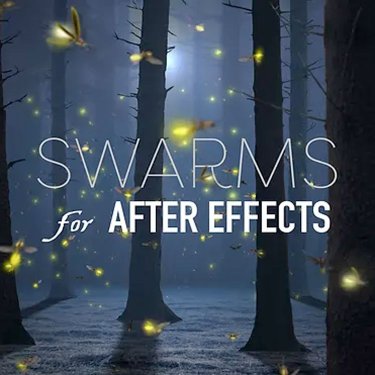With the Falling Leaves template, anyone can create custom leaf animations in Adobe After Effects. Leaves can follow a 3D motion path, making it easy to animate leaves blowing in swirls, or around 3D titles. Just drop a leaf image into the comp, then choose from 10 finished leaf animation presets. The presets can be customized with easy-to-use controls.
Included is an image library with a variety of leaves, flower petals, or dandelion seeds. Or, you can use your own leaf image. The leaves will realistically sway, fold, and spin in 3D as they fall or blow in the wind. Use them as autumn-themed transition effects, in your motion designs, or composite them with footage.
Falling Leaves Features
- Image library – 41 high-res images of leaves and petals of various shapes and colors. You can insert your own image of a leaf, or use an image of anything that you need to fall or float like a leaf, such as sheets of paper, confetti, or dollar bills.
- Finished presets – 10 customizable leaf animation presets to get you started, including all the animations seen in the demo video above.
- Total customization – Using convenient slider controls, you can control every stage of the animation, including their variation, the way they fold, rotate, spin on their axis, or sway back and forth.
- 3D – Not only do leaves fold and spin in three dimensions, but you can move groups of leaves along 3D motion paths, like leaves blowing in the wind.
- Works with 3D lights & cameras – The leaves are 3D layers, allowing them to cast and receive shadows. Adjust the light layers to match the lighting in your footage.
- HD or 4K – The effect works the same in any resolution.
Create 3D leaf animations in After Effects!
Description
Need to know:
- This template is compatible with Adobe After Effects , version 16.0 (CC 2019) and all later versions. Works on both PCs and Macs. No plugins required. Last product update: May 7, 2021.
- The main comps in this template are HD (1920×1080). You can change the resolution of the comp to 4K or other resolutions, and the effect will work the same. You may need to adjust the resolution of solid layers as well. The included leaf images range from 800 to 1300 pixels vertically.
- The ten animations in the demo video are included as presets. Backgrounds are not included.
- The included leaf images are taken from Pixabay.com and are released under the Creative Commons license, which allows for both non-commercial and commercial use, no attribution required. Refer to the Pixabay website to learn more. “Vivaldi Autumn mvt 1 Allegro” by John Harrison is licensed under CC BY 2.0.
- This template has been “universalized”, so it will work in After Effects running in any language.
The Falling Leaves template is not a plugin, so there is nothing to install. Rather, it’s an Adobe After Effects project file, commonly known as a “template” because most of the work is already done and the user needs only to make their own customizations. This template is compatible with version 16.0 as well as all later versions of After Effects.
System Requirements
This template is compatible with Adobe After Effects , version 16.0 (CC 2019) and all later versions. Works on both PCs and Macs. No plugins required.
Change Log
FAQs
Tutorials

Creation Effects: Falling Leaves Tutorial #gettingstarted
Learn how to use the Creation Effects Falling Leaves template for After Effects to create custom, 3D leaf animations with this tutorial.
More...