v1.04 EditMonkey for After Effects
EDIT in Admin Edit in WP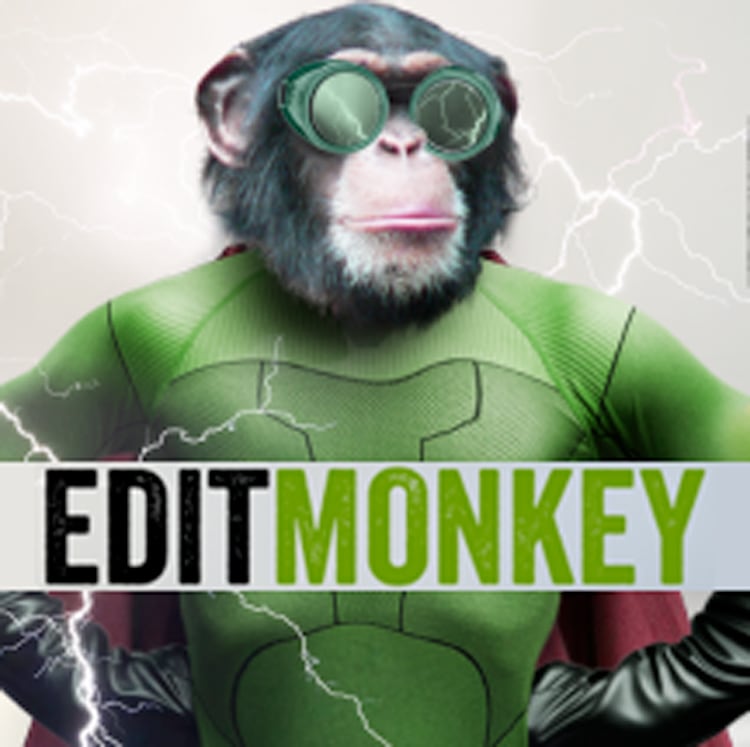
Downloads
Download demos and trial versions, product documentation, free presets and more.
You may download a free Demo after logging in.

Multi-Comp Animator
Create complex multi-layered edits in seconds with EditMonkey. Save hours or even days of work by batch animating and sequencing dozens of text, video or graphics instantly. Works with video, graphics or use the built-in text generator. The After Effects Killer Ape!
Ebberts + Zucker EditMonkey harnesses the power of After Effects to generate and sequence complex multi-page animations quickly and easily. Our latest tool is capable of creating dozens of animations with a single click, perfect for a wide range of projects that require transitions from one graphic to the next….but is flexible enough to create simple animations as well. This Monkey is our most versatile product to date, making it an invaluable part of your everyday toolkit.
EditMonkey Key Features:
- Keyframeless and dynamically linked to markers
- Built-in Text Generator that operates on lines, words or letters
- Groundbreaking Color Label Aware feature to facilitate multi-layered page builds
- Transition in and out endless builds with one click.
- Marker-based Retime feature to make time-remapping adjustments easy
- Marker Sync to automatically retime based on an existing marker layer
- Dozens of ways to add variations between multiple animations
- Automatic Animation option for great results quickly.
- Custom Animation settings for more control
- Thousands of motion combinations
- Flexible workflow to allow for easy post-build changes
- Makes quick text animations a breeze
- Bonus Marker Ramper script to create accelerating & decelerating edits.
Description
About Monkey Scripts:
The Monkey Scripts are designed with both the novice and professional in mind. They can save hours, or even days of work by helping to automate the creation of motion graphics. In a world of shrinking budgets and tight deadlines, Monkey Scripts are an indispensable part of any designers toolkit.
Whats the difference between the Monkeys?
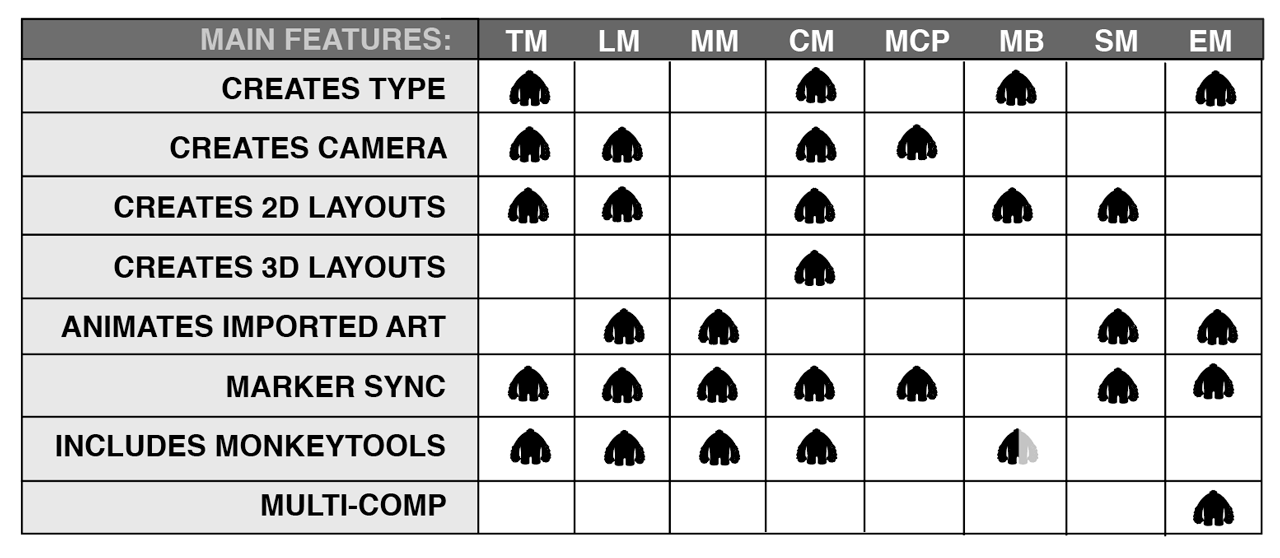
TypeMonkey specializes in animated type. It has a unique algorithm that simulates a classic “kinetic typography” design that is popular in a wide variety of projects, from lyric videos to corporate presentations. Our first and most popular primate.
LayerMonkey uses the same layout algorithm as TypeMonkey, but it works with any type of layer – video, pre-comps, graphics, whatever. However, it won’t generate text like CircusMonkey or TypeMonkey. Text has to be prepared manually in Illustrator, Photoshop.
MotionMonkey is a whole other animal. It has a much more complex and versatile animation system then the others using the layout from the original imported artwork. It’s ideal for layered artwork that you want to quickly animate in complex ways.
ShapeMonkey is a procedural shape layer animator. Designed for easy experimentation and quick iterations.
CircusMonkey creates and animates type. It specializes in 3D text layouts using 7 different algorithms that can be adjusted via effects controls after the build.
MonkeyCam Pro Is a more powerful version of the camera thats included in most of the others Monkeys. Its a standalone product but can also be used in conjuntion with any of the other monkeys.
MonkeyBars specializes in creating text box animations, the kind used in viral videos, info graphics, lower third supers, and subtitles. Great if you do high volume work.
System Requirements
After Effects 2024, 2023, 2022, 2021, 2020, CC 2019, CC 2018, CC 2017, CC 2015.3, CC 2015, CC 2014, CC
Change Log
1.09 – Jun 23, 2023
1.08 – Oct 21, 2022
1.07 – Aug 18, 2022
1.06 – Apr 22, 2022
1.05 – Jan 23, 2022
1.04 – Nov 1, 2019
1.03 – Aug 31, 2019
updated to support macOS 10.15 Catalina
1.02 – Oct 15, 2018
Update expressions for AE’s new JavaScript engine.
Update licensing framework.
1.01 – May 2, 2018
Correct error in “|” key command processing.
1.00 – Apr 5, 2018
Initial Release
FAQs
Tutorials

Ebberts + Zucker EditMonkey Quick Start Tutorial
Learn how to use EditMonkey to create complex multi-layered edits in seconds.
More...






