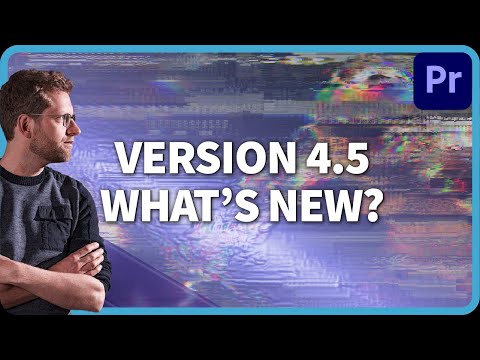5.x Film Impact Visions Collection
EDIT in Admin Edit in WP
Downloads
Download demos and trial versions, product documentation, free presets and more.
You may download a free Demo after logging in.
Creative Tools and Premium Video Transitions
Video Transitions are storytelling elements. They carry your story forward. From one movement to another, a great story can seamlessly transport us to a flashback in time. Then instantly propel viewers into a world that has yet to be discovered. Imagine a soft shimmering bokeh light that elegantly fades into a bright blue skies…
The Film Impact Visions Collections contains 55 premium transitions and effects that are guaranteed to help you to save time on your video edits — and get stunning results quickly and easily. Spark your creativity with stunning scene-to-scene video transitions. Includes Essentials Collection.
The Visions Collection Includes
- An Ever Growing Library of Premium Video Transitions
- Apply Stunning Distortions, Transformers, and Dazzling Lights & Blurs
- Includes the Essentials Collection
- Free Support & Updates
- 45% Annual Savings
Each effect has easy parameter controls, which make them infinitely flexible.
Compare
| Included Collections | The Big Bang | Vision Collection  | Essentials Collection |
|---|---|---|---|
| Ever-growing library of premium video transitions | 77 and growing | 55 and growing | 21 and growing |
| Free support & updates | |||
| Distortions, Transformers and dazzling Lights & Blurs | |||
| Reveal graphics effortlessly using the Animation Series | |||
| Tools with SmartVideo Editing™ Technology | |||
| Essentials Collection | |||
| Lights & Blurs | |||
| Distortions | |||
| Transformers | |||
| Animation | |||
| Smart Tools | |||
| Essential FX | |||
| Motion FX Series | |||
| Tools FX |
Description
If only all Video Editing software looked like this
Get the most out of your Video Transitions!
Instead of overwhelming our users with countless single purpose video transitions, we’ve designed our video transitions to be very scalable and versatile. This allows you to get almost endless variations out of a single video transition.
Intuitive Interface Design
We have taken great care in designing an effective but easy-to-use interface for all our products with a unified and intuitive User Interface Design. This allows us to have a great amount of customization possible within our video transitions, without overwhelming the user with complex interfaces.
Integrated Plugin Management
Unlike other products on the market, we have designed our plug-in management system to be sleek and non-intrusive. This allows us to have fully synchronised settings and licensing across all our products without the need to open any external application.
Vous parlez Français?
Pas de problème. All our software now includes Multi Language Support for all major languages such as English, Spanish, German and French.
To 4K, 8K and 16K Resolutions and Beyond!
Our video transitions support any standard resolution from the smallest to the latest industry standards, custom resolutions and Full High DPI Monitor / Retina Display support.
Full HDR Rendering
We maintain Full-HDR 32-bit float support within all our calculations, blending and blurring algorithms to achieve and maintain the absolute best image quality possible.
Real-Time Performance
We’ve got a team of mad scientists with over 25-years of experience in the graphics industry that spent quite a lot of time optimizing our algorithms for maximum performance using GPU acceleration, optimizing every bit of data while still maintaining the very best in image quality. This allows for some of our video transitions to approximate real-time performance levels on Full-HD and even 4K resolutions.
Full GPU Acceleration Support
We support all the latest GPU acceleration technology for maximum performance, with Full Support for all Graphics Card Vendors, such as AMD, NVIDIA and Others. As well as dedicated support for all major Graphics API’s, such as Metal, CUDA, OpenCL and OpenGL.
Expand your horizons
ESSENTIALS COLLECTION
Transitions for video are essential editing tools to transition to the next scene. Need to reveal texts? Use video transitions for that! Want to reveal a few photos? Even animate logos? Again, good transitions are here to help. The Film Impact Essentials is a great starter collection of video transitions for Premiere Pro. They take full advantage of the Mercury Playback Engine. Powered by the latest GPU technologies (CUDA, OpenCL, and Metal), they perform real-time!
- New: Frame Impacts – Frame Your clips for Stylish Reveals
- New: Clock Wipe Impacts – a new clock wipe transition that has been surging in popularity over the past few months
- New: Linear Wipe Impacts – Simplicity is the Ultimate Sophistication
- Blur Dissolve Impacts
- Blur to Color Impacts
- Burn Alpha Impacts
- Burn Chroma Impacts
- Chaos Impacts
- Copy Machine Impacts
- Dissolve Impacts
- Flash Impacts
- Luma Fade Impacts
- Push Impacts
- Roll Impacts
- Stretch Impacts
LIGHTS & BLURS
Instantly apply Beautiful Blurs, Shimmering Bohek’s, Enchanting Glows, and Lights to your video. Drive your story forward. Get soft and elegant video transitions for Premiere Pro. Create the right mood and emphasize emotions is important to tell a good story. Choosing colors, tones, exposure, and contrast sets your stage. Because your subject on its own will tell one thing — It’s the light that is shed on your subject that will add to that story.
- Chroma Leak Impacts
- Directional Blur Impacts
- Flare Impacts
- Glow Impacts
- Lens Blur Impacts
- Light Leaks Impacts
- Light Sweep Impacts – New
- Phosphor Impacts
- Radial Blur Impacts
- Ray Impacts
- Solarize Impacts
- Stripe Impacts
- Wipe Impacts
- Zoom Blur Impacts
DISTORTIONS
Energize your cuts with the Film Impact Distortion series. Stylize your transitions and use captivating effects like the Kaleidoscope or Glass distortion effect for Premiere Pro. Quickly apply an Earthquake effect in Premiere Pro. Discover powerful distortion effects like Shake, glitch, grunge. Express your personal editing style and expand your creative toolset of effects.
- Earthquake Impacts
- Flicker Impacts
- Glass Impacts
- Glitch Impacts 2.0-New
- Grunge Impacts
- Kaleidoscope Impacts
- Liquid Distortion Impacts
- Panel Wipe Impacts – New
- TV Power Impacts
- VHS Damage Impacts
TRANSFORMERS
Discover GPU accelerated Transformer transitions and effects for Premiere Pro. Slice up your video to reveal the next scene. Stretch your clips and dynamically transition into the next. Create 3D Rolls and apply 3D transformations to your scenes. Create your own editing style using the best transformer effects. Edit with style.
- 3D Roll Impacts
- 3D Spin Impacts
- Louver Impacts
- Mirror Impacts – NEW
- Page Peel Impacts
- Plateau Wipe Impacts
- Slice Impacts
- Split Impacts
- Stretch Wipe Impacts
- Wave Impacts
NEW! Essential Effects
- Alpha FX: Swiftly remove backgrounds from logos and illustrations.
- Blur FX: Achieve fast, smooth blurs with an optional chromatic aberration touch.
- Crop FX: Perfectly crop in a circle without a fuss.
- Long Shadow FX: Add vibrant long shadows to elevate your illustrations and texts
- Vignette FX: Introduce a vignette with a bonus of optional blurs.
- Stroke FX: Outline your graphics elegantly adding a touch of sophistication to your visuals.
System Requirements
Supported Operating Systems:
- macOS 11.0 and beyond
- Windows 10 and 11
We have native support for Apple Silicon M1 processors!
Supported Host Platforms:
- Adobe Premiere Pro CC 2020 or higher
Supported Graphics Card:
- Any Graphics Card manufactured in 2020 or later is supported
- Nvidia CUDA Card specific requirements: Minimum driver version 452.39 (Studio Drivers recommended)
Required Video Memory:
- at least 4GB* of dedicated VRAM is needed for HD projects (up to 1920×1080)
- at least 6GB* of dedicated VRAM is necessary for 4k projects
- at least 12GB* of dedicated VRAM is necessary for 8k projects
* Depending on the number of monitors attached you may need additional dedicated video memory.
Supported GPU Platforms:
- CUDA
- OpenCL
- Apple METAL
Change Log
Version 5.2
New Video Effects
- Wiggle FX: Wiggle FX offers a streamlined approach to motion graphics creation. Its automatic detection of on-screen elements eliminates manual setup, saving you valuable time and effort. (Big Bang exclusive)
- Automated Object Alignment with Auto Align FX: Experience the convenience of quick and effortless object and text alignment with Auto Align FX. This powerful plugin revolutionizes the alignment process by seamlessly detecting individual objects on-screen and precisely aligning them along horizontal and vertical axes or centering them automatically. (Big Bang exclusive)
Anticipation Curve
- This update brings one of the most significant improvements to our Visual Curve Editor. Both the Bezier and Overshoot curves now have an anticipation feature, allowing you to finetune your animation using the anticipation principle that all animators are familiar with.
- Start Fresh Button: To start the season fresh, we’ve added a ‘Start Fresh’ button to our effects, which quickly resets all parameters to a neutral state.
New Features
- Linear Wipe – New Stroke Features:The Linear Wipe transition from our Essentials series was well received. To thank you for your enthusiasm, we decided to add a few more features.
Linear Wipe now has the option to add a colored stroke, complete with glow and shadow options. This new feature works nicely with other features like mirrors and wipe repeats.
Version 5.1
New Cropping features
- Rounded Crop – adjust the roundness of each corner independently
- Auto Zoom – automatically centers and zooms your crop to the sequence
version 5.0.9
- Hotfix: Motion Camera param UI crash
version 5.0.8
- Stroke FX: Stability fix for CUDA cards
- Animation Series: Better bound-detection avoids 1px transparent line
version 5.0.7
- Resolved: Node not found issue
version 5.0.6
- Alpha FX: internal optimizations
- GPU detection algorithm update
version 5.0.5
- Added logging for Node Not Found issue
- Motion Tween: auto-expands surface with Film Impact video effects
Version 5.0.4
- Added Essential Effects to all bundles
- Added Motion FX Series to Big Bang
Version 5
- Added Essential Effects to all bundles
- Added Motion FX Series to Big Bang
4.9.6
- Optimized GPU Resource Management
4.9.5
- Soft Wipe: added cross-hair for radial wipes
- Push: Slide feature horizontal edge blur fix
- Slice: Fixed single-sided behavior with specific settings
- Improved license key injection for volume licenses
- 3D Motion Blur Engine update
4.9.4
- Shape Flow: Fix for handling fully transparent images
4.9.3
- Push: Slide Feature Needed Fix
4.9.2
- Official Public Release
- Push: Slide Feature
- Louver: Dynamic dolly Behavior
- Slice: Distance Feature
- Stability Update
4.9.1
- Internal release
4.9.0
- 4.9 Beta Release
- New Smart Tool: Shape Flow
4.8.4
- CUDA optimization
- And other small framework updates
4.8.3
- Text Animator: Fixed global timing issue mostly found with M1 chips (Bug #17794)
Update 4.8.2
- Motion Tween: Fixed hang or crash when selecting a preset (Bug #17393)
- Linear Wipe Impacts: Added Ease-in and Ease-Out controls (Request #17367)
- Clock Wipe Impacts: Added Ease-in and Ease-Out controls (Request #17367)
4.8.1
- First Official 4.8 Release
Update 4.8
Clock Wipe Impacts
Now that is a classic video transition that makes the viewer aware that time has passed.
And we’ve added all the options you need.
Positioning controls to set the origin of the effect.
Feathering options can make it gentle and soft.
The repeat options will turn this transition into a star-wipe!
Linear Wipe Impacts
Linear Wipe Impacts is an actual video transition with options for feathering and edge softness. Dial any angle without pixelation. Then play with the mirror and repeat the options.
Apply it to your texts, logos, photos, and, yes… video clips too!
Frame Impacts
Another classic reveal is a way to zoom in on a map. As if the next scene was shot right there. Choose any origin point from where the effect will start. Optionally add a border around that, and you’ve got Frame Impacts. This transition will add a stylized look to your edits. Play with the roundness, colors, and glow to give it that personal touch.
Update 4.7
Updated Smart-Tool
Film Impact Motion Camera can easily and intuitively transform any element of your video transition by setting position, rotation, direction, and scaling using our SmartVideo Editing™ Technology.
Either stick to using traditional camera movements or add a little flavor to your video transition with trendy warps and parallax-style twists. To top things off, you’ll be able to emphasize speed and motion using our lightning-fast proprietary Impact Motion Blur Engine.
The new 4.7 update brings a powerful ‘vertigo’ feature!
Whatever your style, we invite you to explore the endless possibilities of this versatile and dynamic video transition tool and prepare yourself to be truly amazed by its results!
4.7.3
Create a Truly Seamless Transition Between Two Camera Shots
One of the most difficult things to achieve in Film Editing is to create that Hollywood-Style seamless camera movement between different scenes while maintaining a one-to-one motion lock between footage. With the multitude of available ways to zoom, rotate, or blend different scenes, it is only natural that you struggle to get that perfect match cut and create a truly seamless transition between two camera shots.
This smart and versatile tool – created and developed by the highly skilled, veteran plug-in developers at Film Impact – allows you to experience a fully automated professional-grade scene transitioning with a single click of a button!
With the 4.7 update, the entire framework has been fortified and new features are added to Motion Camera, Slice Impacts, Louvre Impacts, Page Peel Impacts, Wave Impacts, and many more!
- Every plugin support native CUDA, OpenCL, and Apple Metal (We support Apple M1 ever since version 4.5.3)
- Point control parameter controls now give visual feedback
- Motion Camera: Vertigo feature and presets
- Slice Impacts: Position Control, Variation controls, and Edge Behavior selection
- Louvre Impacts: Variation and center controls + Improved Dolly behavior
- Block Motion, Flip Motion: Added Dolly Feature
- Chaos Impacts: Master Slider — One control that raises or lowers the chaotic impact
- Improved rendering and speed on the following plugins:
- Motion Camera
- 3D Roll Impacts
- Louvre Impacts
- Slice Impacts
- Page Peel Impacts
- Stretch Wipe Impacts
- Kaleido Impacts
Update 4.6.3
- All Film Impact plugins now support Rec. 2100 HLG and Rec. 2100 PQ Color Workspaces!
- Internal optimizations
Update 4.6.2
- Glitch 2.0 Impacts: Fixed Master control causing random colors
- Motion Tween: Fixed preset drop-down
Update 4.6.1 (First Public Release)
- Text Animator: Added Presets and internal optimizations
- Motion Tween: Better zoom curve
Version 4.6 brings 3 new creative plugins and more added features.
Text Animator
Turn your texts in your video from just an informative succession of letters to a dynamic text reveal with this mind-blowing effect. This works with any text on a transparent background (PNG, PSD, or Premiere Text).
Fun tip: Play with the ‘Surprise Me’ Button to get a sense of the capabilities of this effect.
Fold Motion Impacts
Expand your transition styles with the Fold Motion Impacts, which folds away from the previous graphic while adding a pristine look with our SmartVideo™ 3D Motion Blur Engine.
Mirror Impacts
Reveal your next scene with a two-sided push at any angle. And it adds motion blur in the mix. Did we mention it can rotate too? This video transition works with any footage —
And can be applied to logos and texts too!
Other additions and features:
- Glitch, Grunge & Earthquake: Added ‘master’ controls
- Earthquake: Fixed pixelation on edges
- Motion Tween: Better zoom curve
- Overall stability improvements
- Better Apple M1 compatibility
Update: 4.5.3 Patch Release
- Liquid Distortion Impacts
- Block Motion Impacts
- Flip Motion Impacts
- Fixes the Node-Not-Found issue (reported in 4.5.2)
What’s new in 4.5?
Get ready for 3 brand new tools, available in Visions Collection and Big Bang
Panel Wipe Impacts:
Add layers of glass to reveal the next scene. Play with different shapes, colors, and beautiful refractions.
Light Sweep Impacts:
Accentuate your logos and give them a shiny beam of light. This effect comes with an astonishing embossing effect.
Glitch 2.0 Impacts:
The next level of digital glitch is ready to take on your clips, texts, logos, and photos!
What’s new in v4.4?
New Video Transition: Typewriter Impacts
Discover the amazing Typewriter Impacts video transition for Adobe Premiere Pro. It works on any kind of text with a transparent background. Apply it to live text created with the Essentials Graphics in Adobe Premiere itself, or use text from Photoshop or After Effects. Add a blinking cursor in a breeze. You’ll be blown away by the simplicity and cool features!
Try these new features and apply them to logos and texts — You’ll be amazed!
New Video Transition: Liquid Impacts
Liquid Distortion Impacts is a beautiful distortion effect that transforms your scene into the next in a creative way. Works well in many scenarios, from dream states to water transitions. Just play around with the Surprise Me! Feature to get started. Be sure to try this on text elements too.
From dream states to Molten cores.
New Video Transition: Phosphor Impacts
Get Phosphor Impacts — a stunning luma-based light transition for Adobe Premiere Pro. This video transition is part of the Film Impact Lights and Blur Series. It comes with colorization and grunge options. Enjoy the entire range from extremely soft looks to animated crawling grunge looks. The colorization options are like playing with fire.
New Features
We are committed to improving your workflow every day. This is why we keep fine-tuning and adding new features to existing plugins. Here is what we’ve been working on:
- Stretch Impacts: Multi-Angle Stretch – Stretch Impacts now supports Multi-Angle direction controls. We’ve also improved Chromatic Aberration.
- Copy Machine: Cropping Options – Cropping Options now come with the Copy Machine video transition. Very useful when you’ve applied this video transition to text and graphics that partially cover your frame.
- Motion Camera: Advanced Edge Behavior – Control the edge-behavior for Clip A and B separately. Motion Camera is one of our favorite smart tools for creating smooth and seamless video transitions. Having options like these ensure maximum versatility.
- Luma Fade: Soft Edge feature – Soft-Edge options are now included in the Luma Fade video transition for Premiere Pro. It will give that extra professional touch to this essential luma-based transition.
Big Performance Upgrades
The animation series is updated to make use of our dedicated new 3D Rendering Technology. Enjoy vastly improved rendering speeds of these popular dynamic video transitions.
The following video transitions have been updated with significant speed improvements:
- Motion Push Impacts
- Motion Spin Impacts
- Motion Block Impacts
- Motion Spring Impacts
- Motion Flip Impacts
- Motion Pull Impacts
- Motion Pop Impacts
- Plateau Wipe Impacts
What’s new with v4 Peregrine?
Save valuable rendering time!
We’ve rewritten a lot of our existing video transitions, including all video transitions from the Essentials and Lights & Blur categories to make use of the latest GPU Acceleration technology for maximum performance. This allows for some of our video transitions to approximate real-time performance levels on Full-HD and even 4K resolutions. But most of all it will save you a lot of time and money waiting for your project to render. We’re seeing up to 10X speed improvements!
Surprise Me!
We’ve now added a Surprise Me! Feature to all our video transitions and smart tools. The Surprise Me Button allows the user to effortlessly explore all the different possibilities of the transition. It is a great way to get a sense of the different possibilities and customizations possible within our video transitions with just a single mouse click.
New Features
Aside from the completely redesigned Essentials Collection and the performance updates, we’ve also added new features like full motion control using our Visual Curve Editor, Chromatic Aberration or sometimes even completely new modes to our existing video transitions.
Here is a full list of new features for our existing video transitions:
Lights and Blurs:
Stripe Impacts – Now includes a brand new Radial Stripes Mode
Directional Blur Impacts – Now with added Chromatic aberration
Radial Blur Impacts – Now with added Chromatic aberration
Zoom Blur Impacts – Now with added Chromatic aberration
Ray Impacts – Added Colorization Controls
Light Leaks Impacts – Added Color Controls
Wipe Impacts Impacts – Now with Added Curve controls
Transformers:
Wave Impacts – New and more intuitive behavior
Split Impacts – New and more intuitive behavior
Distortions:
Earthquake Impacts – Various quality improvements
VHS Damage Impacts – Various quality improvements
Improved User Experience and Intuitive Interface Design
We have taken great care in designing an effective but easy-to-use interface for all our products with a unified and intuitive User Interface Design. This allows for a great amount of customization possible within our video transitions, without overwhelming the user with complex interfaces.
New Naming Conventions
With the release of V4 Peregrine, we’ve moved away from plugin packs to categorized video transitions to express the versatility of each video transition (e.g. Impact Push is now called Push Impacts), as well as starting the plugin names inside your video editing suite with the FI: prefix. This will help you to easily spot our video transitions in your timeline.
If you’ve already used our old plugins in an existing video project and can’t find a particular video transition in our list of video transitions, we’ve created a helpful guide for you that will help you find your video transition..
To 4K, 8K, 16K Resolutions and Beyond!
Our video transitions support any standard resolution from the smallest to the latest industry standards, custom resolutions, and Full High DPI Monitor / Retina Display support.
The Essentials Collection
Our Essentials collection has been completely rewritten and redesigned from the ground up, with many new features as Visual Curve Editor controls, Chromatic Aberration and so much more.
FAQs
Tutorials

Film Impact: Master Of Logo Reveal In Premiere Pro
In this tutorial series, you will learn how to use several different Film Impact effects to create 4 different types of logo reveals in Premiere Pro.
More...
Film Impact: Creative Effects in Premiere Pro #gettingstarted
In this tutorial, learn a technique called Stacking Video Transitions to combine, and mix & match Film Impact video transitions and create a unique style.
More...