v8.8 Pomfort Silverstack
EDIT in Admin Edit in WP
Downloads
Download demos and trial versions, product documentation, free presets and more.
You may download a free Demo after logging in.
Clever Media Management for Film Productions
Silverstack is your tool for media acquisition and professional data management. Silverstack imports and handles any kind of camera and media format. In fact, Silverstack offers a flexible way of data handling by supporting any kind of file format. This includes sound files, photos, any camera media, and all other production documents.
Silverstack is the industry-leading software for on-set data management that allows you to back up data in a highly secure way. With Silverstack’s cascading function, it is even possible to backup footage to the fastest medium first, before a second copy process is automatically started to the remaining drives— all while the same level of safety is retained. All offloaded data is automatically stored in the central clip library, which makes it easy to find, trace and transfer all clip, audio and look info.
Benefit from Silverstack
Superfast and simultaneous – automatically backup, structure, and manage your movie data with the highest efficiency.
Silverstack is the most comprehensive software for securely backing up footage and ingesting data in a fast, organized, and transparent way. Either on set, near set, or in post-production environments Silverstack lets you instantly secure data, preview source material, and create all kinds of reports based on one central metadata library.
The professional handling of digital media assets with the right set of powerful and innovative features gives you and your team maximum confidence to cover production-critical tasks with the greatest control and care.
Unrivaled Data Processing
Silverstack delivers top performance in terms of copy and verification speed and simultaneously extracts all file metadata for building a valuable clip library.
Major Camera Formats
RAW, 8K, or compressed – Silverstack offers support for all major camera formats and even can link the specific audio and look information to the corresponding clips.
Improve Collaboration
The ability to customize and share project metadata enables teams to complete all aspects of every production more quickly while reducing manual rework.
Maximum Control over Shooting Data
Source material is a highly valuable asset on set. In order to securely manage and control this material, Silverstack introduces a clearly structured process for handling source material throughout production.
 Copy and Backup Your Data Securely.
Copy and Backup Your Data Securely.
Silverstack copies material using common and up to date checksum methods, making sure that footage is offloaded from cameras and backed up to multiple destinations in a highly secure way. For example, with Silverstack’s cascading copy function, backup your footage to the fastest medium first, before a second copy process is automatically started to the remaining drives. To be clear, this happens all while the same level of safety is retained.
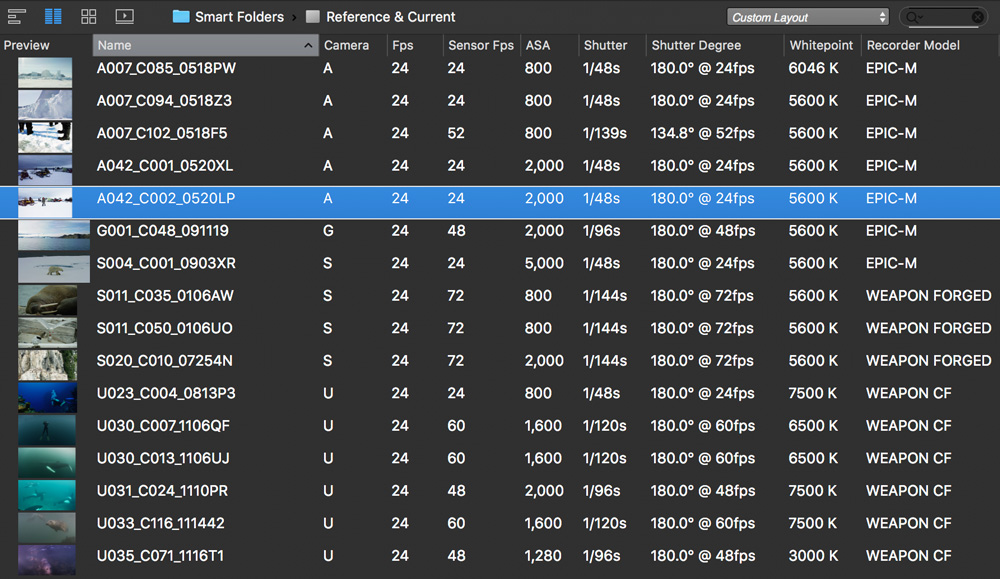 Manage Data Transparently in One Place.
Manage Data Transparently in One Place.
Silverstack automatically stores and structures all offloaded and ingested data in its central clip library. This library, the solid foundation for a clearly arranged and transparent data management workflow, keeps all digital assets organized in one place. In other words, assets are easy to find, trace, and mobilize all required clip, audio, and look information.
Silverstack + ShotHub
Benefit From Cloud-Powered Library Sync Across Units
Working with multiple units? Sync each unit’s local Silverstack clip library via Pomfort’s cloud service ShotHub to drastically accelerate your data handling.
Multiple Silverstack units offload and perform jobs in parallel, while all connected libraries get updated automatically, bi-directionally, and in real-time. The result: Seamless collaboration and complete data transparency across locations.
Extensive Reporting Capabilities
Summarize All Media Related Information and Share It with Your Team.
Documenting and sharing the results of all data management activities represents an important part of your everyday professional responsibility. With Silverstack, you can generate various report types such as shooting day reports, clip reports, thumbnail reports, or volume reports. With just a few clicks, easily tailor and customize the report to your production’s specific requirements.
 Improved Collaboration on Set and Beyond
Improved Collaboration on Set and Beyond
Easily Transfer Digital Assets and Share Information with Your Team.
Silverstack offers all the flexibility you need for your specific production workflows. The powerful integration with all common third-party tools like DaVinci Resolve, AVID Media Composer, and Adobe Premiere enables a seamless transfer of data and color for further review and processing. In addition, the opportunity to generate customizable clip reports with just a few clicks gives the entire production team a quick and detailed overview of all relevant production data.
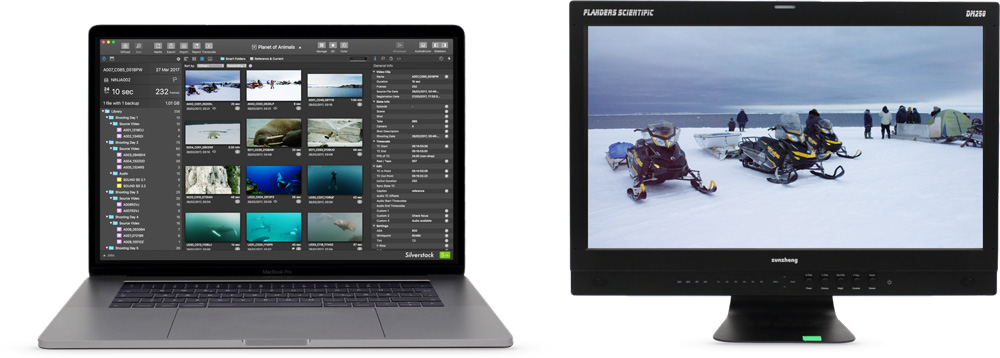 On-set Quality Check of Source Material
On-set Quality Check of Source Material
Playback and Inspect Clips Natively to Detect Image Errors Instantly.
Silverstack enables you to detect image errors directly on set. To explain, this prevents costly surprises in post-production. Playback your clips natively in different resolutions. Optionally, monitor the image via HD-SDI to ensure that all material meets your quality expectations. Furthermore, check clipping, focus, and exposure with Silverstack’s visual controls. In addition, use Silverstack’s look management functionality for applying and adjusting colors.
Silverstack and Silverstack XT
Silverstack covers all functionality for comprehensive on-set data management. In addition, Silverstack XT extends these features with additional formats, distributed workflows, and specific post features.
| Features | Silverstack | Silverstack XT |
|---|---|---|
| Secure copy with common checksum methods | ||
| In-depth metadata acquisition and editing | ||
| Clip transfer to various 3rd party tools | ||
| CDL and LUT grading engine | ||
| Advanced grading features including ACES color processing | ||
| Basic audio file handling and playback | ||
| Advanced audio file handling, playback and manual audio sync | ||
| Basic transcoding functionalities | ||
| HD-SDI output | ||
| Backup to LTO/LTFS |
Description
System Requirements
Compatibility
Operating Systems
- supported: macOS 13, macOS 14
- deprecated: macOS 12
- not supported: macOS 11 and older
Notes:
- supported: Application is tested and maintained for the version of the operating system.
- deprecated: Application starts, but shows a warning that the current version of the operating system may not be supported anymore in one of the next application versions.
- not supported: Application is prevented from starting to avoid unintended behavior. Go to the downloads page in your Pomfort Account for links to older application versions.
Advanced Camera Support
** with audio support
ARRIRAW (.ari and .mxf) **:
- ARRI Alexa (.ari)
- ARRI Alexa LF (.ari)
- ARRI Alexa Mini (.mxf)
- ARRI Alexa Mini LF (.mxf)
- ARRI Alexa 35 (.mxf)
- ARRI Amira (.mxf)
- ARRI Alexa 65 (.ari)
CODEX HDE (compressed ARRIRAW) (.arx)**
CODEX HDE (compressed Alexa 35 ARRIRAW) (.mxf)**1 [Silverstack XT and Lab only]
1 Ingesting/offloading Alexa 35 clips through the Codex VFS extracts thumbnails and
metadata from the original, uncompressed clips rather than their HDE representation.
Blackmagic RAW (.braw) **
- Blackmagic URSA Mini Pro & 4.6K
- Blackmagic Pocket Cinema Camera 4k/6k
Canon XF-AVC / XF-HEVC (.mxf) **:
- Diverse Cameras
Canon XF-AVC S / XF-HEVC S **
- Diverse Cameras
Canon MPEG-4 AVC/H.264 (.mts)**
- Canon C100
Canon Cinema RAW Light (.crm):
- Diverse Cameras
Canon Uncompressed RAW (.rmf) [Silverstack XT and Lab only]:
- Canon C700 and C700 FF
- Canon C300 Mk II
CinemaDNG (.dng):
- BMCC
- DJI Inspire and Zenmuse Series [Silverstack XT and Lab only]
- Bolex D16 **
- Ikonoskop
- IndieCam
Generic Image Sequences:
- JPG
- TIFF
- DPX
H.264 Quicktime Movies:
- Canon DSLR **
- GoPro Hero **
- Nikon DSLR **
KineRAW (.krw):
- Kinefinity TERRA 4K / 5K / 6K
- Kinefinity KineMINI 4K
- Kinefinity KineMAX 6K
Panasonic DNG RAW [Silverstack XT and Lab only]:
- Panasonic Varicam LT (with Convergent Design Odyssey7Q+)
Panasonic AVC-Intra **:
- Panasonic Varicam
Panasonic V-RAW [Silverstack XT and Lab only]:
- Panasonic Varicam
Phantom Cine Vision Research (.cine) [Silverstack XT and Lab only]:
- Phantom Flex/Flex4K/Miro/VEO/v2640 Onyx
ProRes Quicktime Movies ** (.mov):
- AJA KiPro
- ARRI Alexa / Alexa Mini **
- ARRI Amira **
- ARRI Alexa LF **
- RED cameras **
- Panasonic Varicam **
- Atomos Ninja and Samurai
- Codex Action Cam
- Convergent Design Odyssey
- DJI Inspire and Zenmuse Series
ProRes (.mxf)
- ARRI Alexa Mini LF
- Sony Venice
- Sony Venice 2
ProRes RAW (.mov, .mp4) [Silverstack XT and Lab only]
- Diverse Cameras
REDCODE ** (.red):
- Red V-Raptor 8K
- Red Weapon Monstro 8K VV , Red Weapon Helium 8K S35 , Red Weapon Dragon 6K
- Red Raven 4.5K
- Red Komodo
- Red Scarlet-X , Scarlet Dragon , Scarlet-W 5K
- Red Epic-X , Epic Dragon , Epic-W 8K
- Red One , Red One MX
SONY RAW** [Silverstack XT and Lab only]:
- Sony F5
- Sony F55
- Sony F65
- Sony Venice
X-OCN LT**, X-OCN ST**, X-OCN XT ** [Silverstack XT and Lab only]:
- Sony F5 (with AXS-R7 recorder)
- Sony F55 (with AXS-R7 recorder)
- Sony Venice (with AXS-R7 recorder)
- Sony Venice 2
XAVC **:
- Sony F5
- Sony F55
- Sony Venice
XAVC-S **:
- Sony a7S
- Sony FX-3
Change Log
What’s new in version 8.8?
Format Support:
- ProRes RAW: Support for ProRes RAW footage; Allows debayering into different log spaces, including HLG / Rec. 2020, S-Log3 (Cine) and D-Log [XT only]
- Canon EOS C400: Added support for footage from the upcoming camera, including the new XF-AVC S and XF-HEVC S codecs
- RED V-Raptor [X]: Support for clips shot with extended highlights
- Blackmagic RAW: Added support for Blackmagic URSA Cine 12K LF
Look and Color Pipeline:
- ACES Custom IDT: More flexible pipelines by using CLF files (custom LUT format) for custom input device transforms [XT only]
Offload:
- ASC MHL: Support for ignore patterns and insertion of user contact information in ASC MHL hash manifests
What’s New in Version 8.7?
Format Support:
- ARRI ALEXA 35 Clips With CCM Looks: Automatically extract up to 3 custom LUTs from clips shot with ARRI’s new custom color management looks: CMT, DRT SDR, and DRT HDR.
- Sony Burano X-OCN: Integrated support for raw footage from Sony’s new camera. [XT only]
- Blackmagic RAW: Added support for various Blackmagic, Panasonic and Fujifilm cameras.
What’s new in version 8.6?
Performance and Image Quality:
- H.264/H.265-based Codecs and ProRes: Significant performance boosts for many video codecs (e.g., XAVC, XF-AVC, MXF-ProRes) on Apple Silicon systems with video and/or ProRes decode engines
- ARRIRAW: Boost of decoding speed with new ½ and ¼ resolution modes; Support for monochrome cameras
- (YUV) Video Formats: Better color accuracy for playback and transcoding with revised 16 bit video processing pipelines
- ProRes Decoding Quality: Better color accuracy when using 8 bit ½ and ¼ decoding resolution modes
Library and Workflow:
- LockitNetwork Metadata Importer: Import script/continuity metadata from the LockitNetwork cloud service
- AWS S3 Upload Improvements: Support for upload of multi-part clips and better support for self-hosted “S3 compatible” server
- Header Info to Library: Automatic import or manual take-over of special metadata fields to Silverstack’s custom fields
- AMF Export with UUIDs: Unique identifiers for referencing batch-exported AMFs and their ALE index
Still Export and Transcodes:
- Dynamic Burn-Ins: New burn-in wildcard tokens for custom arrangement of dynamic metadata fields (e.g., Video/Audio TC, Tilt/Roll, Focus Distance)
- Still Image Export Preset: On/Off switches for easier use of multiple export presets for different activities
SDI Video Configuration:
- Extended Signal Range: Configure your SDI out to legal (default) or extended signal range [XT only]
- RGB-YCbCr Conversion Matrix: Select the conversion matrix for advanced workflows [XT only]
Daily License Activation Mode:
- Optional Daily Activation Mode: Convenient option for using the same license on multiple devices on different days
What’s New in Version 8.5?
Format Support:
- Sony MXF ProRes (Venice / Venice 2): Metadata extraction, playback, and transcoding for Sony ProRes footage in MXF container
- DJI Cinema DNG: New import option and look processing, including custom RAW settings and decoding colorspaces for DJI’s RAW format [XT only]
- More Sony FX-3 Internal Audio Codecs: Added support for Sony XAVC-S footage with 24bit and/or 4-channel audio
Performance Improvements:
- ARRIRAW: Significant boost on M1 Ultra systems
- Sony X-OCN: Improved performance with new Metal pipeline [XT only]
Look Export:
- AMFs with ALE: Add an ALE index to your batch exported AMFs to reference AMF files with clip names [XT only]
A detailed list of all changes can be found in the Silverstack 8 changelog.
What’s new in version 8.4?
- Custom RAW Development: Adjust RAW settings like ISO, white balance, and tint for your ARRI, Sony, RED, and Canon clips. [Lab only]
- Decoding Color Space: Select a custom working colorspace for Alexa Mini LF, Sony and Canon RAW footage.
- ASC Media Hash List: Continue existing ASC MHL manifests or create new histories during offload and backup.
- Alexa 35 HDE Workflow: Integrate with the Codex Device Manager 7.0.0 Beta. [XT + LAB only]
- Automatic Decoding Quality Mode: Let the software choose the best-suited decoding quality based on source and target resolution.
What’s new in version 8.3?
Note: Last version to support macOS 10.15.7
Supported Formats:
- ARRI Alexa 35: Added support for processing of Alexa 35 LogC4 footage (ARRIRAW, HDE, ProRes)
Improved Metadata Extraction: Better support for Blackmagic Pocket Cinema Camera 6K G2, Canon EOS R5 and Sony XAVC-S footage (A7s, FX-3, …)
Performance Boosts:
- RED R3D Decoding: Significant boost of transcoding speed, especially on powerful systems (up to 5 times faster transcoding on MacStudio M1 Ultra) and better playback performance
- Canon CRM Decoding: Faster playback and transcoding, especially on powerful systems (up to 2 times faster on MacStudio M1 Ultra)
ACES Look Exchange:
- AMF Import: Import ACES Metadata Files (AMF) including Common LUT Format files (CLF) used in LMT nodes and exchange with third-party applications
Usability Improvements:
- Summary of Jobs per Volume: Check the states of all jobs that require a specific volume in the offload menu
- Improved Search & Filter: Use related search keywords to retrieve metadata fields in the general info tab or the table column selection menu (e.g., find “Tint” also when searching for “White Balance”)
- Retrieve Column in Main Table: Added “scroll to column” button in table column selection menu
Volume Info:
- Volume Last Seen Info: Shows in volume view which user was the last one to have a drive connected and when (only when the clip library is synced with ShotHub)
Localization:
- Japanese Localization: Updated translation of user interface
What’s new in version 8.2?
Cloud Backup and Sync:
- Direct S3 Upload: Backup your files in an AWS S3 bucket or other service that implements the S3 API (XT only)
- ShotHub Library Sync: Improved robustness in unreliable network conditions, better error handling and user interface when syncing the clip library with Pomfort ShotHub
Color Grading:
- Look Compatibility: Support for latest Livegrade looks
- Knee Curve Node: Create simple “knee” and “toe” curve adjustments to quickly modify contrast range and limits of highlights and shadows
- LUT Interpolation: Choose between different interpolation methods like trilinear and tetrahedral interpolation
ACES Workflow:
- ACES v1.3: Support for ACES version 1.3.0 including Reference Gamut Compress
- Load CLF in LMT: Load Common LUT Format (CLF) files in LMT node for round-tripping in ACES workflows
- ACES Look Metadata: The metadata fields “ACES Input Transform”, “ACES Input TransformID”, “ACES Output Transform”, “ACES Output TransformID”, “LMT Nodes” and “Reference Gamut Compress” reflects ACES look metadata in the general info and the clips table to make it available in reports
Performance:
- Canon RAW: GPU acceleration for CRM decoding now also available on M1 Macs
Export:
- FCPXML: Export one or multiple bins or folders with synced audio files as events and projects for Final Cut Pro X
- ALE: New options to include ACES look information, to export camera letters lowercased and to leave the “clip names”-column blank
Offload:
- MP4/MOV file renaming: Option to sort clips by timecode, creation date or file name before adding unique number
A detailed list of all changes can be found in the Silverstack 8 changelog.
What’s new in version 8.1?
Fully Native:
- Updated components and remaining SDKs: Decoding and encoding of all formats run natively on Apple’s M1 and Intel machines
Performance Boosts:
- ARRIRAW decoding: Improved performance on most systems
- CRM decoding: Improved performance on most systems
- RED decoding: Improved and made GPU decoding new default on M1 systems
- Metal API: Improved and active per default on all systems. Results in better performance for many formats, especially on newer hardware
- M1 Pro/Max: Improved support of hardware acceleration (esp. ProRes) by default
- Grading: Improved responsiveness
Livegrade Support:
- FilmLight BLG looks: Import and match looks with FilmLight BLG grading mode via PFL/PFLA
Offload:
- Input-dependent offload settings: Automatically apply input specific offload settings like destination paths or renaming patterns by associating offload setting templates with input devices (e.g., Alexa, GoPro, Audio)
Metadata Exchange:
- ZoeLog Camera Report: Select, preview, and import camera metadata to the clip library
- Adobe XML Export: Added option to set reel name metadata from “Video Clip Name”
Localization:
- Chinese Localization: Silverstack user interface now available in Chinese
A detailed list of all changes can be found in the Silverstack 8 changelog.
What’s new in version 8?
Pomfort Shothub:
- Library Sync: Keep a shared project clip library in sync across multiple Silverstack applications
- ShotID: Retrieve clip metadata and file information in the web browser or share the ShotID link for direct access
Audio:
- Multiple audio slate markers: Sync multiple video clips with the same or different claps on one audio clip
Metadata Import:
- Preview changes: Validate imported metadata from Livegrade or 3rd party tools against the values in your library before adding or overwriting them
- Import options: Choose what information to import more granularly
Library:
- Condense table layout: Option to show all columns containing metadata or hide empty columns, depending on what information is actually available in your clips
- Report all LUTs: “LUT Nodes” now lists the names of all types of grading LUTs (1D, 3D, LMT), shown in the clips table and the general info
Project Settings:
- Labels and Custom Fields: Set custom label names or titles for fields “Custom1-6” for each project individually
Improved Slating:
- Slating System: Choose a “Slating System” (Standard/American/All) including new menu items and actions for editing the slate info
- Scene Letter: Enable the “Scene Letter” option to append a letter on “Increase Scene” actions automatically
- Skipped Characters: Choose characters to be skipped when incrementing the scene, shot, and take fields
Performance Improvements:
- Metal support: Improves the performance of ProRes processing on certain systems
- RED GPU Decoding: Can improve processing speed for R3D files on systems with low CPU performance (opt-in)
Offloading:
- MP4/MOV file renaming: Apply a renaming pattern during offload to get individual file names for your clips, even if the camera didn’t provide them out of the box
A detailed list of all changes can be found in the Silverstack 8 changelog.
FAQs
Tutorials

Pomfort: Silverstack Basics Tutorial #gettingstarted
Are you (or someone on your team) new to Silverstack? This video tutorial walks you through all the essentials you need to know when working with Silverstack for the first time: Learn how to execute camera offloads, work with the clip library, and create reports!
More...
Pomfort Silverstack: Export Clips and Metadata to Adobe Premiere Pro
Silverstack can create an .xml file compatible with Adobe Premiere Pro to transfer clips and clip metadata to the editing tool. Learn how easy it is, in this tutorial. This feature works the same in Silverstack, Silverstack XT and Silverstack Lab.
More...
Silverstack 4: Library Metadata Exchange tutorial
The library metadata exchange feature lets Silverstack XT users transfer and merge metadata between multiple computers. Learn how in this tutorial.
More...Offloading Clips with Silverstack
From Pomfort’s Video tutorial series comes a quick tutorial on how to offload clips using Silverstack. Watch it now and get up to speed.
More...



