
Beautiful Prism Effects in Final Cut Pro
FCPX’s built-in prism effect is harsh and not that attractive. With Prism & Hues, you can now blur the effect, change the hue, and adjust the opacity and the saturation… all independently, for a better prism effect.
Most prism effects can cause harsh and distracting oversaturated screen edges, so there’s a built-in Edge Fix to mitigate if the issue is undesired.
Prism & Hues will also let you vignette the effect so it only affects the edges. Rarely, some footage may need adjustments to the included highlight/midtones/shadow controls so you can tweak the visibility of the effect in certain situations or adjust the overall image.
Prism & Hues also comes with nine presets:
Below, click on a thumbnail image to see it full size.
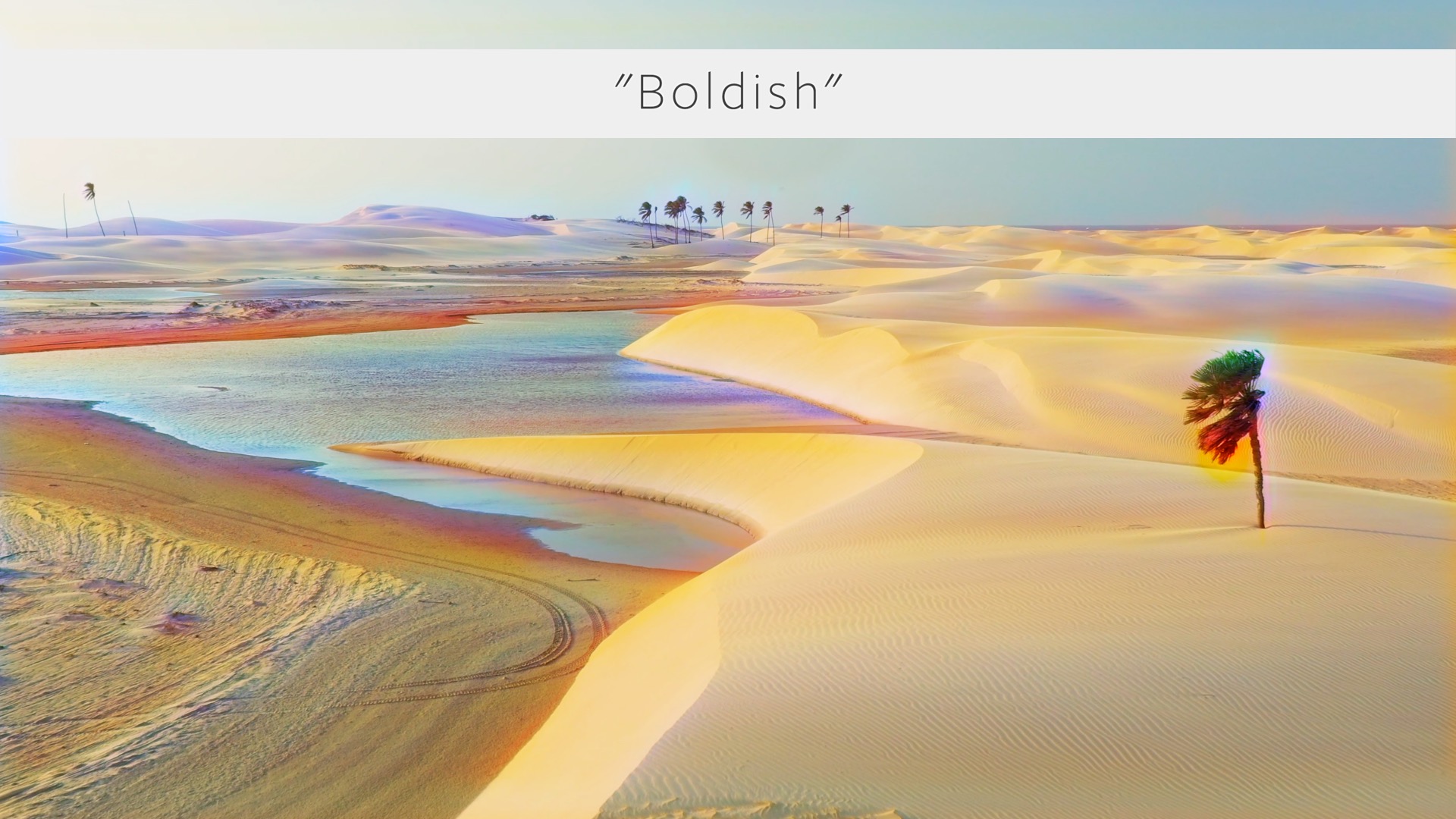








Description
System Requirements
- macOS Big Sur 11.5.1 and higher for both Intel and Apple Silicon
- Final Cut Pro X 10.6 and higher
Change Log
What’s new in version 1.1?
- Some slider naming clarity and changing order of some controls for ease of use
- Fixed having to hold down on some sliders to manually raise the FCPX limit
- Renamed Dream Rays’ “Edges Size” to “Strand Size” and “BG Edge” to “BG Vignette” and extended “Center Feather” capability
- Changed the term “Prism Blur Amount” to “Blurred Prism Amount” across all plugins for clarity of purpose
- The New Shimmer and Boldish have been updated to initially look more accurate on more footage by adjusting the “Shadows” control
- VHS Lite has been largely re-rigged and it’s “Edge Fix” now works properly
