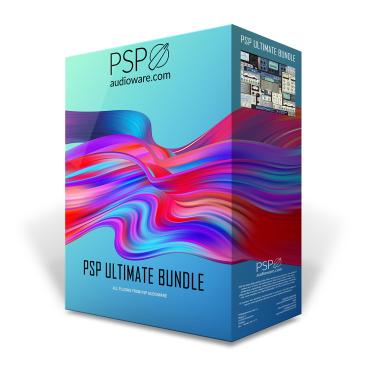2.1 PSPaudioware PSP oldTimerME
EDIT in Admin Edit in WP
Downloads
Download demos and trial versions, product documentation, free presets and more.
You may download a free Demo after logging in.

Vintage-style compressor
PSP oldTimerME (Master Edition) installer includes two versions of the plug-in:
- PSP oldTimerME a vintage-style compressor designed for demanding track and program compression, limiting and mastering processing.
- PSP oldTimer a vintage-style compressor designed for track or program compression and limiting.
PSPaudioware’s goal in developing these plug-ins has been to provide you with versatile compressors that offer detailed control and an exceptionally musical sound. PSP oldTimer plug-ins are not based on any specific hardware, rather they are inspired by vintage circuits and we designed them to emulate our favorite characteristics of such compressors.
PSP oldTimerME version of this compressor combines advanced features such as the option to process left, right, mid or side channel exclusively while being very simple to set up – which makes it hard to go wrong! In case of PSP oldTimer our goal was to provide a simple compressor that offers an exceptionally musical sound while requiring a minimum of tweaking. PSP oldTimer is so simple and so easy to use, that it’s difficult to make it sound bad even at extreme settings! These compressors offer soft and smooth compression in most applications, however they may slightly color the sound with their tube emulation on transients when heavily driven internally by high compression values.
Both of them are part of our series Zero Latency Processing plug-ins; no additional latency is critical in many situations such as live monitoring, live broadcast production, and managing automation.
PSP oldTimerME Features
- High quality signal processing algorithms
- All internal processing is done with 64 bit double precision floats.
- Option to process left, right, mid or side channel exclusively (ME version)
- 32 and 64 bit floating point audio streams supported
- ZERO samples of latency
- Sample rates up to 192kHz supported
- x64 support for Windows and Mac OSX systems
- Library of presets
Description
System Requirements
Minimum System Requirements
In order to run a plug-in in 30 day demo mode or activate the plug-in, you need an iLok user ID which you can create for free at www.ilok.com, and you need to install the free iLok License Manager application. A hardware USB iLok dongle is NOT required, however it is optional.
PC
VST
Windows 7 – Windows 11
64-bit VST3 compatible application
VST3
Windows 7 – Windows 11
64-bit VST3 compatible application
AAX
Windows 7 – Windows 11
Pro Tools
All DAWs
The latest iLok License Manager application installed
macOS Intel or macOS Silicon
AudioUnit
macOS 10.12 – macOS 13 Ventura
64-bit AudioUnit compatible host application
VST
Windows 7 – Windows 11
64-bit VST3 compatible application
VST3
macOS 10.12 – macOS 13 Ventura
64-bit VST3 compatible host application
AAX
macOS 10.12 – macOS 13 Ventura
Pro Tools
All DAWs
Up to date iLok License Manager application installed
VST and VST3 are trademarks and software of Steinberg Media Technologies GmbH. AAX and Pro Tools are trademarks or registered trademarks of Avid Technology, Inc. AudioUnit, OSX and macOS and macOS Silicon are trademarks of Apple Inc. iLok is a treadmark of PACE Anti-Piracy, Inc.