2.6 pt_TextEdit
EDIT in Admin Edit in WP
Downloads
Download demos and trial versions, product documentation, free presets and more.
You may download a free Demo after logging in.

pt_TextEdit makes it simple and easy to search for and edit text layers throughout your After Effects project. You can create your own text style presets and apply them to multiple layers at the click of a button.
HOW TO USE pt_TextEdit:
SEARCH
Click Search to show all text layers, or use the options to find specific layers. For example, search for layers containing Bold in the font name, or put tags in the layer comments and search for them.
TEXT STYLE SETTINGS
The panel on the left contains the preset options and a list of text properties that can be edited. Check the properties you want to change, or click the box beside the Preset pulldown to toggle between the checked settings.
TEXT LIST
The text list at the bottom shows any text layers found in the search, along with their text property values. Select the layer or layers that you want to edit.
FETCH
When the box to the left of the Fetch button is checked, selecting a layer from the list will automatically copy its values into the checked settings in the top panel. When the checkbox is off, use the Fetch button to copy the values from the selection. Select a text layer in your comp instead of the list to fetch values directly from that layer.
APPLY
When the box to the left of the Apply button is checked, any change you make is applied instantly to the selected text layers. Alternatively, use the Apply button to apply all checked text settings to all selected layers on one go.
ADD TO TIMELINE
This is like the Apply button except it applies the currently checked settings to any text layers selected in the active composition. If no text layers are selected it adds a new text layer to the active comp instead.
PRESETS
You can save your text styles as presets to be reused later. Click the Save button and choose a name for the preset to add it to the Action/Preset pulldown. Select a preset and click the Delete button to remove that preset.
ACTIONS
The Action/Preset pulldown contains a few other options. Choose “Refresh List” to update the values in the text list after doing an undo or manually editing the text layers. You can also choose to turn on or off any layers selected in the list.
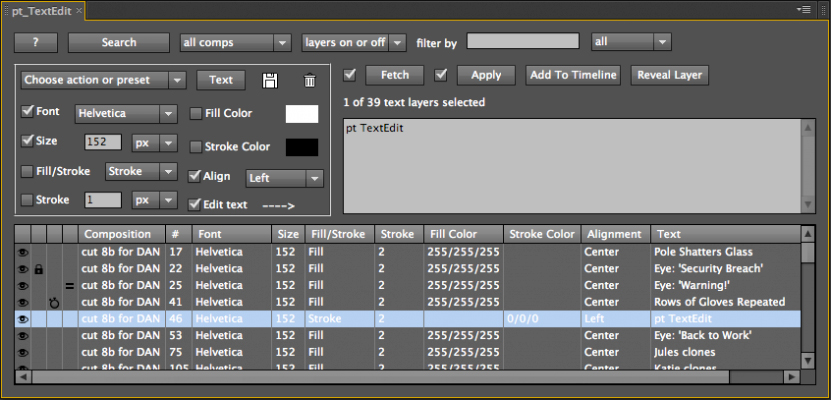
Description
System Requirements
After Effects 2024, 2023, 2022, 2021, 2020, CC 2019, CC 2018, CC 2017, CC 2015.3, CC 2015, CC 2014, CC, CS6, CS5.5, CS5, CS4
Change Log
2.85 – Jul 17, 2023
Added ability to find missing fonts (CC 2014.1+)
Bug fixes
2.8 – Jun 12, 2023
Option to Auto Reveal text layers in project
Added support for Leading
Now searches all text keyframes
License update
2.7 – Jan 30, 2022
Show color as 8bit (0-255), Web (hex) or Decimal (0.0-1.0)
Improved Add Font function, fixed issue with macOS Monterey
Fixed launch issues with macOS Monterey and Dropbox
License update



