SimLab Soft Composer – Perpetual
EDIT in Admin Edit in WP
Complete 3D visualization software
Simlab Composer is a complete, easy, affordable, and feature-rich 3D software that includes the tools you need for visualization: import your model, then create dynamic visualization, and render to create fully interactive VR training sessions.
- VR. Create, view, share, and bring your VR experiences to life very fast with complete VR software without writing a single line of code.
- Rendering. Powerful and fast rendering, Super Realistic Rendering, Pro Materials, Easy to Use, and smart
- 3D PDF. Interactive 3D PDF, Technical Documentation and Measurements, Customizable Design, Visually Appealing
- 360 Images. 360 images are very handy, they make it possible to get a great view of the scene in very high quality
- Scene Building. Scene Building with Importing Scene Elements and Quick Access Menu (Materials & Objects), Auto Alignment, Scene states
Features
Import / Export
- Import/Export – Import and Export from a wide range of 3D files formats.
- Cloud Sharing – Share your visualization outputs into your devices and with other users
- 3D PDF – Export your interactive 3D models into 3D PDF Files and show options and animations.
- Integration with CAD – Connect your CAD software directly to SimLab Composer and have great visualization outputs.
- CADVRter – Stand-Alone 3D/CAD/VR Conversion Tool.
Scene Management
- Scene Building – Intuitive and fast tools to build and organize your scenes the way you want.
- Animation – Add life to your scene by creating and controlling animations on all elements.
- Simulation – Simulate your designs with an easy work-flow, create solids, add joints, run simulations, plot data, and much more.
Rendering
- 3D Rendering – Smartest, easiest and fastest way to create premium high quality renders.
- 360 – Give immersive views by rendering your scenes into 360 images and 360 grids.
- Texture/Light Baking – Give your 3D scenes and models a realistic look on all devices.
VR
- VR Creation – Create, view, share, and bring your VR experiences to life very fast and without writing a single line of code.
- VR Catalogs – Build and access catalogs of 3D models while in VR experience.
Automation
- Visual Scripting – Automate massive workflows without a single line of code.
- Scripting – Automate your repetitive workflow with a few lines of code.
- Command Line – Automatically trigger certain tasks at certain conditions on a daily-basis.
SimLab Soft Composer Editions
LITE
The lite edition is a free rendering solution that can be used by amateurs, beginners, and professionals. Create top-quality rendered images.
PRO
The Pro edition of SimLab Composer is a great tool for designers, covering a vast importing/exporting support, lighting, animations, and several advanced visualized outputs.
VR
The VR edition can turn any project into a viewable VR scene on various devices, including HTC VIVE, Oculus Rift, Desktop, or a Mobile device.
MECHANICAL
The Mechanical edition is specialized for product manufacturing & design engineers to create high-end visualizations and run dynamic simulation analyses.
ULTIMATE
The Ultimate edition, designed for companies looking for a comprehensive solution to improve their workflow successfully and efficiently.
Compare Editions
Feature | Lite | Pro | VR | Mechanical | Ultimate |
|---|---|---|---|---|---|
| Subscription Price | FREE | $79/year | $199/year | $299/year | $749/year |
| Permanent License | FREE | $199 | $499 | $799 | $1499 |
| Scene Building | |||||
| Import | |||||
| Save/Open | |||||
| Rendering | Limited (1920x800) | ||||
| Export | |||||
| Integration | |||||
| Animation | |||||
| Texture Baking | |||||
| VR creation | |||||
| VR Visual Effects | |||||
| Interactice VR | |||||
| VR Training Builder | |||||
| 360 Rendering | |||||
| Simulation | |||||
| Simulation In VR | |||||
| Mechanical Files Support | |||||
| CADVRter | |||||
| VR Catalogs | |||||
| Visual scripting | |||||
| Automation | |||||
| Command Line | |||||
| Advanced Web Service | Based on agreement with SimLab Soft | ||||
| JT Support | |||||
| Can be Used Commercially |
Description
Features
VR Creation
#1 No coding VR creation software
Create, view, share, and bring your VR experiences to life very fast with a complete VR software without writing a single line of code.
Why SimLab VR!
- No Coding – Implement the logic for a VR experience without writing a single line of code using a visual event-response system
- Fast – Well-designed tools and features that save your time while giving you the ability to create whatever you think of
- Complete – All that you need in one place, whether you need to create, share, view, teach or even store VR on the cloud
- Best Price – We provide affordable price options, to give everyone the chance to join the VR revolution
VR Features
- Easy to Create – Highly customizable and feature-rich outputs in minimal steps
- Ready to Use Materials – Give your 3d models a better appearance with SimLab’s pre-built textures and materials
- Animations – Add animations to objects, play and control them inside VR
- VR Headset Support – Run your VR experiences on PC, or any major VR Headset like HTC and Oculus headsets
- Flex Bodies – Add models with flex animations and make them interactive inside the VR experience
- VR Actions – Make objects clickable and interactive by connecting them with different types of actions
- Visual Effects – Add 3D visual effects to the experience like fire and water, control their behavior and look
- Cloud Sharing – Share your models with others and synchronize models between different devices
- VR Guide – Adding Human Guides to the Experience will surely encourage and improve the viewer’s performance
- Automatic Optimizations – Make your scene ready to run on low-end devices by reducing the number of objects and materials
- VR Options – Use Scene States to view different options of materials, lights, transformation, and more
- Texture/Light Baking – Bake your textures with SimLab Composer to give much better-looking 3d scenes
Interactive VR
Immersive Virtual Reality
Interactive and Static VR
In an Interactive VR experience, the user is able to interact with objects in the scene, Static VR on the other hand, is limited to exploring the scene only.
Objects Grabbing
In Simlab Composer you can make objects Grabbable, so that you can examine them closely while they are being held, and you get to look deeper into their parts using VR Clipping planes.
Training Builder
The Training Builder is a visual node-based events system that allows the user to create interactive interactions in VR.
“The basic principle of the Training Builder is to create a relation between elements in the scene. and once the elements behavior matches an event, a response will occur.”
The Training Buidler is the perfect tool for creating “Training in VR” sessions.
Learn the creation of Interactive Virtual Reality
Introduction
Desktop navigation
VR Navigation
Animations and Sequences
Scene States
Grabbable Sequences
VR Video
Training Video
Rendering
“Rendering considered the most essential tool for communicating your 3D designs with technical and non-technical users”
SimLab Soft takes it serious and differs from other rendering solutions by providing you the SMARTEST, EASIEST and FASTEST way to create premium high quality renders.
Real-time Progressive Rendering
Do you really need a vast technical knowledge or a hardware demanding applications!
SimLab Composer overcome these issues by relying on smart algorithms that would reduce the tremendous amount of CPU and GPU power and time without compromising the quality of the rendered image while providing a very simple and friendly user interface to prepare your scenes.
Edit your scene while rendering, adjust your materials, lightening, reflections, environment and camera properties.
How Easy?
1. Import your models
SimLab Composer Supports large number of file formats including fbx, skp, 3ds, step, obj, iges, dwg …….. and much more.
2.Prepare your scene
Once you import your 3D models to simlab composer, you can quickly toggle on the environment lighting apply materials from the library.
3. Render!
Just hit the render button and you are good to go. You can also save your renders with transparent formats or as a sequence of animation frames.
Very Fast Results
Drag & Drop
Different libraries of presets a reavailable for a very fast pro – cess creating professional Renders.
SimLab Composer allows you to take rendering process further by offering a variety of libraries for lighting, HDRs, 3D models and materials that mimicking real life visuals which will bring your rendering even closer to a photo realistic image.
All these presets can be applied by one click, just DRAG & DROP them to the scene !
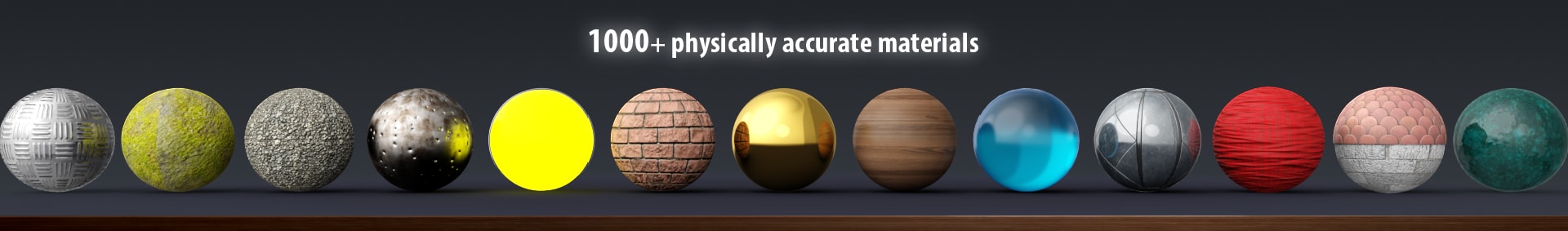
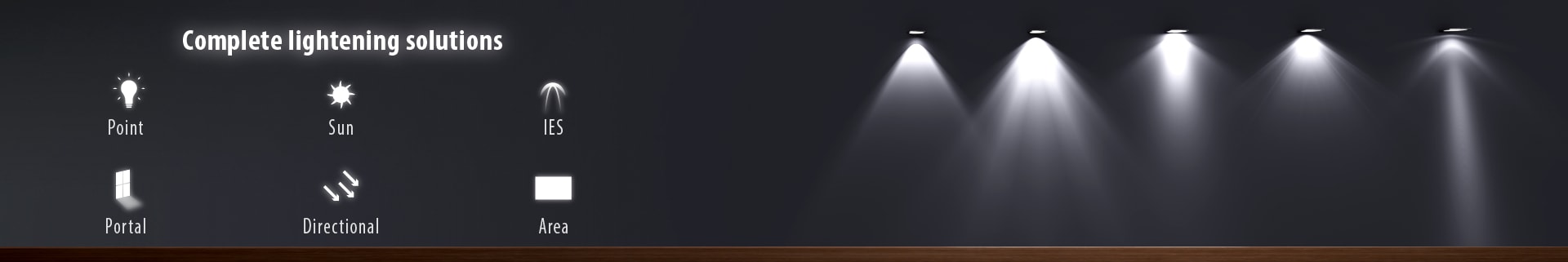
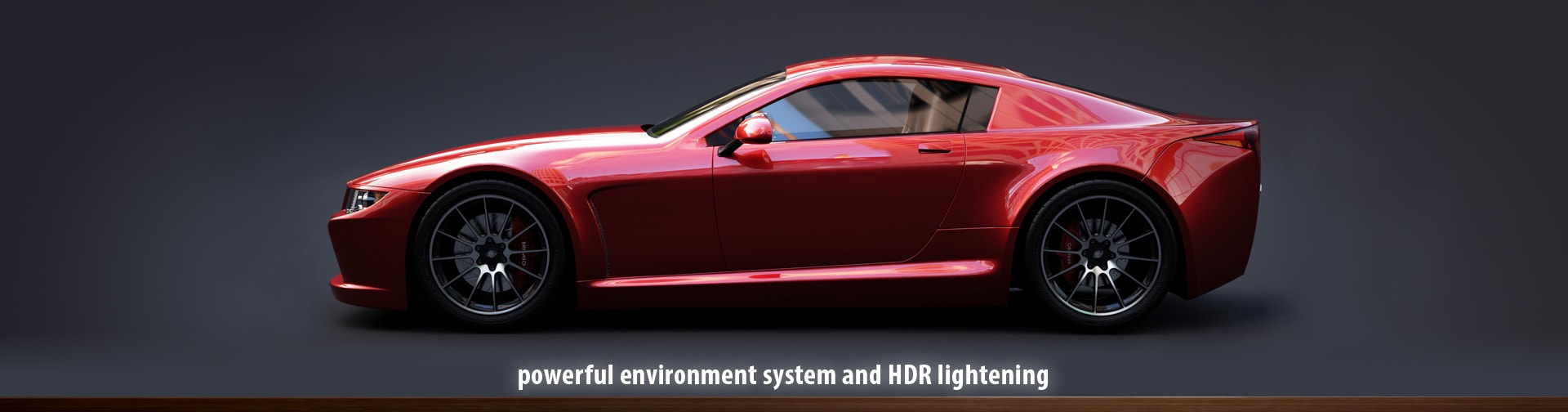
Interior Dedicated rendering mode
The interior rendering Mode is a Very fast and high-quality rendering engine made for interior designers and architects. It uses a different render algorithm optimized to boost the rendering process speed, made especially for interior lightening by discarding calculations irrelevant to the interior part of the scene.
360 Rendering
Render your scenes into 360 images to give an immersive views by giving the user the sensation as if he is standing in the middle of the scene and is able to look around himself at all directions.
These 360 images can be also used to create HDR environment, which are reliable sources of scene light.
It can be embedded on your website, It also can be viewed and shared on Facebook or through our free VR viewer available on PC’s and smartphones.
360 Grid technology
Sometimes one 360 photo is not enough to cover the scene, but with 360 Grid you can Render multiple 360’s for the same scene and connect them through one smart view.
This view can be embedded on your website or shared through our free VR Viewern available on PCs and smartphones.
Animation Rendering
Animation rendering is very useful when creating a walk through for an architectural or an interior design, it could also benefit mechanical and product designers since they can demonstrate their design’s mechanism in an animated media.
Simlab composer can render a sequence of images based on the animation timeline where the user can specify the range from where to start rendering to the frame at which the rendering stops, creating a sequence of high quality images which the user can convert to a video file using the free video creation tool in Simlab composer.
3D PDF
Use SimLab Composer to create interactive 3D views inside pdf files
3D in PDF!
Share your 3D models and interactive scenes in the most popular file format for documentation.
Few clicks to put your 3D models into PDF files.
Options in PDF
Provide different controllable options for your models and let your clients build their own configurations themselves.
Animations in PDF
Add static and interactive animations to show something like assembly steps, dynamics study, and much more.
Texture Baking
Render out the appearance of your 3D models into realistic textures that will make your 3D scenes looks stunning.
Easy and Minimal Creation Steps
- Import 3D Files – Import models from a wide range of 3D formats
- Choose PDF Template and Settings – Choose your settings, create templates, and save your settings for later
- Export 3D PDF – You can share it with email and view the 3D model using Adobe Acrobat Reader
Why SimLab’s PDF!
- Easy to Create – Highly customizable and feature-rich outputs in minimal steps
- Ready to Use Materials – Give your 3d models a better appearance with SimLab’s pre-built textures and materials.
- Animations – Add animations to objects, add different animations for the same object and add buttons to control them inside PDF.
- Options – Use Scene States to view different options of materials, lights, transformations, and more.
- Measurements – Add all types of annotations and measurements to the 3D model.
- Actions – Make objects clickable and interactive by connecting them with scene states, animation sequences, and more.
- Custom Templates – Customize your PDF page, buttons, and style to suit your design and branding.
- Texture Baking – Bake your textures with SimLab Composer to give much better-looking 3d scenes and realistic lightning.
SimLab 360 Technology
- 25+ supported CAD file formats.
- Great image quality with SimLab materials, lights and environments.
- fast and optimized (+8K in minutes)
- Cross-platform sharing tools
Your best choice for rendering single and multiple 360 Images
What’s the difference between 360Image and 360Grid?!
360 Image
A 360 or a panorama image, is a special type of image that allows the user to experience being inside a 3D scene, the user can view the scene on a mobile, or using Facebook or other viewers.
360 Grid
A 360 Grid is a group of multiple 360 images of the same scene connected in one file. It removes the limitation of a normal 360 image which does not allow you to move in the scene, it makes it possible to easily generate and render a set of multiple 360 cameras and allows you to move in the scene to view objects from different sides. It can be shared on websites, VR viewers, PCs and smartphones.
Scene Building
Intuitive and fast tools to build and organize your scenes the way you want. It also supports extensive 3D file formats.
SimLab Composer provides you with all the necessary tools related to scene building, texturing, and lighting in order to prepare a scene for VR, animation, simulation, rendering, and sharing.
Importing Scene Elements
SimLab Composer is so integrated with many 3D design applications and file formats. It can work with all of them seemingly within an easeful workflow.
- Import/Export models from a wide range of 3D formats directly to the same scene
- Advanced tree view and managment with filteriing options.
- Use CAD integration to avoid reimporting the same updated model or reapplying materials and textures. CAD Integration Keeps automatic updates between SimLab Composer and the 3D design application you are using.
Auto Alignment
Smart automatic alignment tools like Snap to Object and Snap to Ground and more. Precise and easy alignment in one click.
Quick Access Menu (Materials & Objects)
A simple and effective quick access menu can cover most of the work while in the scene building stage.
Objects Quick Access Menu
Manage your models and arrange them in the scene with fewer buttons.
Materials Quick Access Menu
Change material attributes and type in one click through the materials pie menu.
Creation And Editing Capabilities
SimLab Composer is not made for modeling but it becomes handy in creating basic shapes, paths, and more, SimLab Composer also affords many convenient tools for modifying the geometry.
Libraries
SimLab Soft offers a lot of free libraries of 3D models, materials, lightening, HDRs, BGs, and rendering presets.
All Libraries can be accessed and modified from one simple place for easy reach and better usability, And Each element inside these libraries can be applied or inserted to the scene using drag and drop methodology.
This way Simlab soft ensures a simple and straight forward workflow for the whole process.
Scene states
Scene States enables you to capture different configurations for the selected elements that include transformations, visibility, Cameras, Materials, in addition to lights and environment. Or even you can capture different states for the whole scene combined.
These scene states can be used inside the project itself so we can save deferent states for the same scene or specific objects in it like materials, lightening or environment. So we can change between them within a click of a button. Also, these states can be embedded and controlled in different outputs like VR scenes, 3D PDF files, and WebGL.
Decal Creation
Adding decal to an existing 3D model increases the realism of the model, and it allows branding the 3D model. SimLab Composer supports a very general and simple way of adding decals on flat and curved surfaces.
Texture/Light Baking
Give your 3D scenes and models a realistic look on all devices.
Lights and textures baking is widely used in a lot of 3D visualization techniques such as 3D PDF, 3D web views, VR, games, and more. It gives a realistic look for shadows, colors, lighting, textures appearance, and more. Learn more about the use of baking.
Texture Baking
It is a method that bakes the final appearance of objects in the render into new textures. it will give a great look for static objects without the need for rendering.
- Can be exported as normal materials
- Does Not Affect UVs
- Does Not Replace Materials
Supported Outputs
- VR
- 3D WEB
- 3D Files
- 3D PDF
Light Baking
Light baking is a method that calculates lights and shadows information then applies them into an individual layer over the texture of an object. It will give a better look for objects while keeping the materials and textures editable underneath the lightning layer.
- Can’t be exported as normal materials
- Affects UVs
- Affects materials
Supported Outputs
- VR
- 3D WEB
Better Graphics On All Devices
Higher quality on low-graphics devices
Use texture and light baking to increase your VR scenes quality on Oculus Quest, Oculus Go, smartphones, and 3D web views.
Realistic Look on higher graphics devices
With light baking, you can make your VR outputs look so realistic without being highly GPU extensive.
Achieve great outputs with fewer steps
Baking with SimLab Composer is so convenient, having all the tools for controlling the baking quality as needed, and the steps of light and texture baking are the same.
SimLab Cloud Sharing
Share your visualization outputs into your devices and with other users
- 20GB of storage
- 10 cloud models
- 2 Oculus Quest/Pico VR devices to pair
- Unlimited clients.
- No license needed for your clients
Access 3 Services in one subscription
VR Sharing
If you are working at home or need to communicate with your colleages and clients remotely, then SimLab VR Sharing is essential for you.
Cloud Hosting
In addition to sharing VR experiences, SimLab Composer enables you to upload and host 3D Models in WebGL documents online, as well as 360/Grid rendered images.
Devices Syncing
In SimLab Composer and VR Viewer, you can Sync multiple devices together through your SimLab Cloud account.
Syncing your devices allows you to access your SimLab Cloud account and all your uploaded and shared models anytime and anywhere you are.
System Requirements
Hardware and software requirements for installing SimLab Composer are as follows:
PC:
- Intel or AMD processor
- Any graphics card with 256 MB or more (either dedicated or shared)
- 2 GB of RAM or more
- 2 GB of free hard disk space
- Monitor resolution of 1440 X 900 or greater
- Windows 64-bit (7.8 or 10)
Mac:
- Intel-based Mac, Core 2 Duo processor, or higher
- 2 GB of RAM or more
- 2 GB of free hard disk space
- Monitor resolution of 1440 X 900 or greater
- Mac OS X 10.9 or later



