1 Slides & Grids
EDIT in Admin Edit in WP
Downloads
Download demos and trial versions, product documentation, free presets and more.
You may download a free Demo after logging in.

Easily Create Dynamic Grids
Easily create fully customizable dynamic grids and slideshow animations with Slides & Grids.
It also offers 3 Powerful Tools for creating and managing grids, creating or updating precomps, and bulk editing compositions for a project or template.
Version 1.2 New Features Highlights
- Random Animate Grid Items.
- Shift Rows/Columns Progressively.
- Z-position controls for grid items.
- Cusom grid items transformation.
- Auto update of expression engine.
- Option to bulk edit current composition.
- Set target layers by selection in bulk edit dialog.
- New grid utilities in additional utilities dialog.
- Update old grids in additional utilities dialog.
- And many other improvements…
3 in 1 Toolkit
Slides & Grids Features Introduction
Creating Grids
- Easily create dynamic grids or slideshows using different types of layers.
- There are a lot of controls available to animate or adjust the grid.
- You can easily add or remove items from a grid or modify them using additional utilities.
Precomping Items
- Create individual precomps for multiple selected layers.
- Set how these should get their sizes and other settings.
- Update existing comps / precomps and can add background layers.
Bulk Editing Comps
- Edit Templates or Compositions in bulk. You can fill placeholder compositions easily.
- Add / Remove / Replace / Change Visibility of Items in the selected comps.
- Target Layers inside all compositions based on name or index.
Key features of Slides & Grids
Create & Manage Grids
- Grid Distribution & Fitting
- Item Fitting Options
- Offset (Row/Column Alternatively)
- Add Margins
- Zoom Specific Item to Comp
- Adjust Items Frame Sizes
- Add Masks to Clip Items
- Set Roundness for Frames
- Stroke (Dashes, Gap, Offset)
- Backgrounds
- Animate Transform with Delays
- Additional Grid Utilities
Precomp Items
- Precomp Multiple Layers
Video / Image / Shape / Text etc - Different Size Options
- Add Margins
- Fitting Options to Comp
- Duration / Frame Rate / Pixel Aspect Ratio
- Add Background Layer
- Update Existing Comps
Bulk Edit Comps
- Add / Replace / Remove / Change Visibility in All Selected Compositions
(Based On Set Target Layers) - Distribution Methods
(For New Items To Be Added) - Repeat Items
(If Both Selections Aren’t Equal) - Fitting Options and Placement
- Target Layers by Index / Name
Bulk Edit Features Outlines
Panels & Controls
Multiple Panels
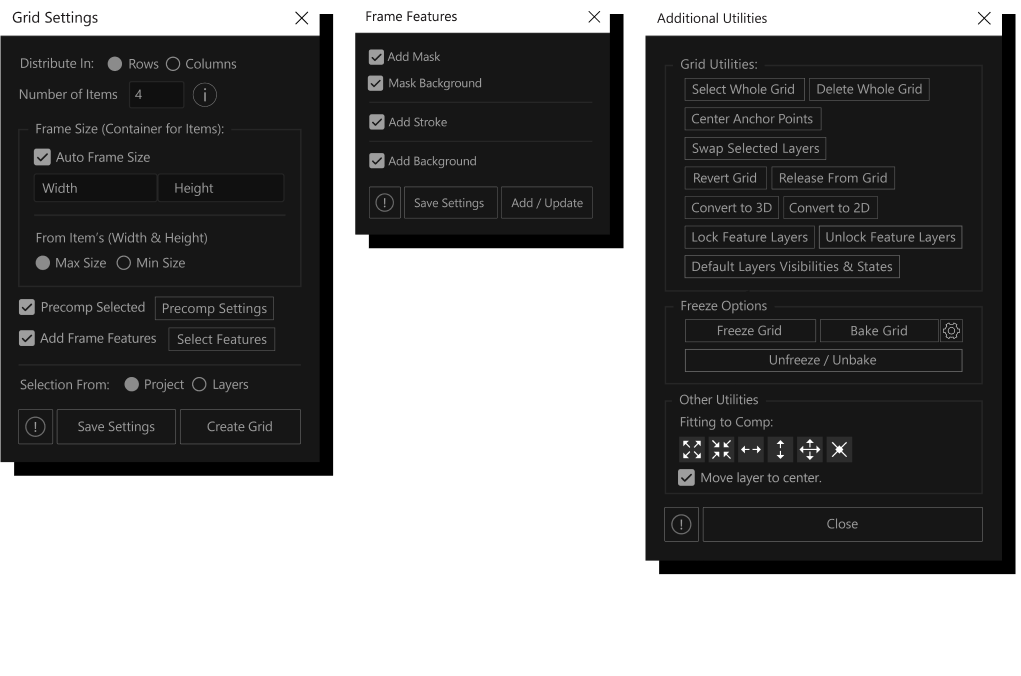
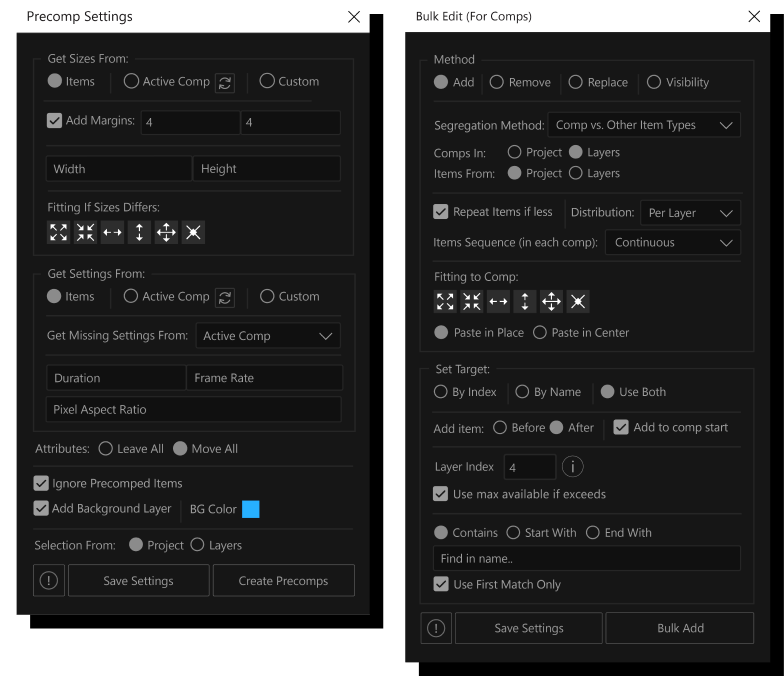
Grid Preset Controls
Control the grid and frame features properties. Or animate these easily.
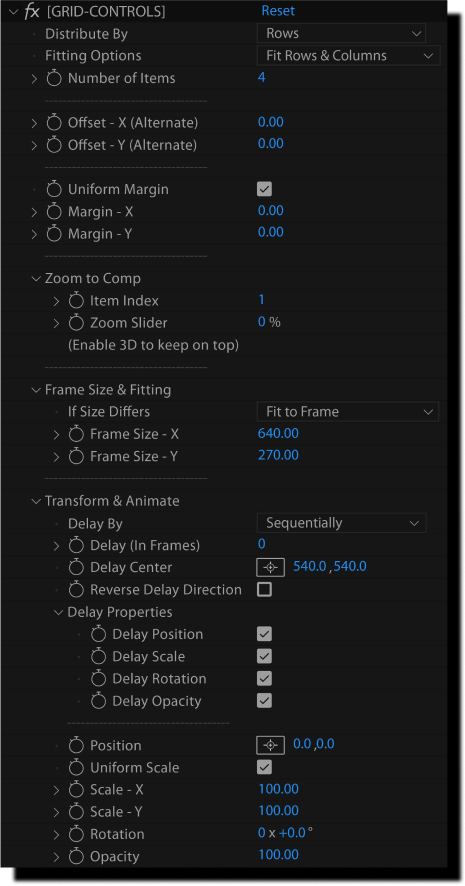

Description
System Requirements
After Effects 2024, 2023, 2022, 2021, 2020
Change Log
1.2.0 – Jan 5, 2024
– Manually transform individual grid items with the new “#SG-Transform” preset.
– Added controls to adjust Z-Position of grid items.
– Added option to bulk edit active composition.
– Set target layers by selection to bulk edit them.
– New grid utilities in the “Additional Utilities” dialog.
– Able to detect and update old grids inside the “Update Expressions” function.
– Automatically updates the expression engine if needed with your consent.
– Bug fixes and code structure improvements.
1.0.1 – Aug 21, 2023
1.0.0 – Feb 9, 2023
FAQs
Supported Item Types
You can use any kind of layer with a valid video source including shape layers, text layers, footage, images, compositions, etc.
Different Item Sizes & Ratios
You can use items with different sizes and ratios. These will be distributed inside equal-sized invisible frames. (Similar to cells in Excel).
Then you can choose any fitting option from the controller layer to fit those inside their frames.
You can also add the mask frame feature to clip the exceeding pixels of these items from their frames based on the selected fitting option.
Tutorials

Slides & Grids Overview
In this overview, learn how the Slides & Grids After Effects script works and what each panel does. Create dynamic grids, slideshows, more!
More...