Let a Member of Rock Royalty Produce Your Vocals
With instantly hyped vocals that cut through the mix and a sound that is dripping with character, Butch Vig Vocals now gives everyone the opportunity to work with the sound of a true rock innovator.
Nirvana. Foo Fighters. Smashing Pumpkins. Green Day. Garbage. No producer has had a greater impact on modern alternative rock than Butch Vig. Now, you can take advantage of his Grammy-winning expertise to add impact, presence and edge to your vocals.
From subtle enhancements that bring out any singer’s personality, to crushing distortion and lo-fi that cut through mixes like a knife, let Butch Vig’s production mastery realize your vocals’ potential.
Not Just Any Vocal—a Butch Vig Vocal
From Kurt Cobain to Shirley Manson, Butch Vig’s vocal productions have a distinctive quality that emphasizes the singer’s essence, whether heavily or lightly processed. This plugin captures Butch’s favorite settings, and helps bring out the essence of your vocals.
Put Your Vocals in Focus
The brilliant Focus feature is this plugin’s “secret ingredient.” It emphasizes the front end of vocal notes, while adding heavy compression for the sustain, by combining mid-band shaping and compression.
Vocal Saturation and Distortion from the Master
Between two parallel saturation types and filtering, the harmonic distortion can thicken sweetly, or pulverize. Butch Vig has mastered how and when to add vocal saturation, so it’s not surprising this aspect is thoroughly refined.
Tune In to Butch’s Magic Frequencies
When developing the plugin, Butch reviewed his work on original sessions with Nirvana, Smashing Pumpkins, Foo Fighters, Green Day and Garbage, and found certain “magic” frequencies that always did the job. The Mid Dip filter, Lows, Presence, and Air controls come pre-tuned to these ideal EQ curves.
Optimized De-Essing for Bright Vocals
With the bright EQ and heavy compression settings used in today’s vocals, sibilance can be a problem. The De-Esser in Butch Vig Vocals is carefully designed to be unobtrusive, effective, and an essential part of this inventive vocal chain.
Give Your Instruments a Voice, Too
Many instruments’ frequencies fall within the vocal range—and for them, this plugin is like a channel strip. Presets for guitar, bass, drums, and piano showcase why so many users process more than just vocals with this plugin.
Features
- Created in close collaboration with legendary producer Butch Vig
- Add an edge to vocals with tube or solid-state saturation
- Saturation effects are layered in parallel with vocals
- Multieffects with dynamics, EQ, filters, and harmonic saturation
- Flexible compression can smooth out vocals, or add aggression
- 81 custom presets by Butch Vig, Chris Lord-Alge, Ross Hogarth
Description
System Requirements
OS Requirements
Mac Requirements
- Cpu: Intel or Silicon Architecture
- Ram: 8
- Version: macOS Catalina 10.15, Big Sur 11, Monterey 12, Ventura 13, Sonoma 14
- Support: 64_bit
- Plugins: VST-3, AU, AAX
Windows Requirements
- Cpu: X64 compatible Intel or AMD CPU
- Ram: 8
- Version: Windows 10 64 bit Windows 11
- Support: 64_bit
- Plugins: VST-3, AAX
Waves v14 System Requirements
Mac | Windows |
|---|---|
| CPU Intel Core i7 / i9 / Xeon-W / Apple M1, M1 Max, M1 Pro, M1 Ultra See notes regarding Apple M1 (ARM-based) processors | CPU Intel Core i5, i7, i9, Xeon (all Gen 5 and above) AMD Quad Core AVX Support required |
| Memory Minimum: 8 GB RAM (16 GB recommended) 16 GB free disk space on the system drive | Memory Minimum: 8 GB RAM (16 GB recommended) 16 GB free disk space on the system drive |
| Operating System 10.15.7, 11.6.5, 12.3.1 | Operating System Windows 10 64 bit (21H2) Windows 11 (21H2) |
| Screen Resolution Minimum: 1024x768 Recommended: 1280x1024 / 1600x1024 USB displays are not supported as the primary display. V14 plugins require a graphics card that supports ‘Metal’. Learn more. | Screen Resolution Minimum: 1024x768 Recommended: 1280x1024 / 1600x1024 |
| Note: V14 plugins require a graphics card that supports ‘Metal’. Learn more. |
Exceptions & Notes:
- These specs are for software version 14.
Windows 10 64 bit (Pre-2004) is not supported with software version 14.0. - Mac models without ‘Metal’ support are not supported with V14. Learn more.
- If you experience unusually high CPU consumption from Waves Plugins V14 and above while using a non-Intel CPU and Windows, learn how to enable MKL optimization to improve CPU performance.
- Current version licenses will activate older version software (V9 and above), if the product/s in question exists in this software version.
- To check if a plugin exists in an older version, scroll to the bottom of the older version's download page.
- Software versions earlier than 9.92 cannot co-exist with software versions above V10. To run V9 side by side with a newer version, please install version 9.92.
- For this reason, installing a newer version alongside V9 may cause temporary loss of access to V9 plugins on systems that support both versions. We are aware of this issue, which can be resolved by reinstalling V9.92 plugins or contacting Tech Support.
- Waves plugins are officially supported on up to two screens in third-party DAWs and host applications.
Screen Resolution: SSL E-Channel, SSL G-Channel, Element, Codex, Dorrough, Flow Motion, Bass Slapper and Bass Fingers require a minimum screen resolution of 1280x1024 / 1600x1024. Recommended screen resolution for Flow Motion, Bass Slapper, and Bass Fingers: 1920x1080. - Waves Instruments: Additional disk space may be required for sample libraries. Specific information is available on each instrument’s page.
- RAM: Grand Rhapsody’s & Bass Finger’s minimal RAM required is 16 GB (and not 8GB, as generally described for all plugins). [Mac & Windows].
- Waves Plugins and applications are supported and tested on operating systems installed on the built-in system hard drive. Operating systems installed on external hard drives are not tested and may not be fully functional with our software.
Change Log
FAQs
Tutorials

How to Resize Waves Plugins | V12 New Feature
With Waves Plugins V12, users can Resize Waves Plugins on screen. This has been a top feature request. Learn how to scale the user interface.
More...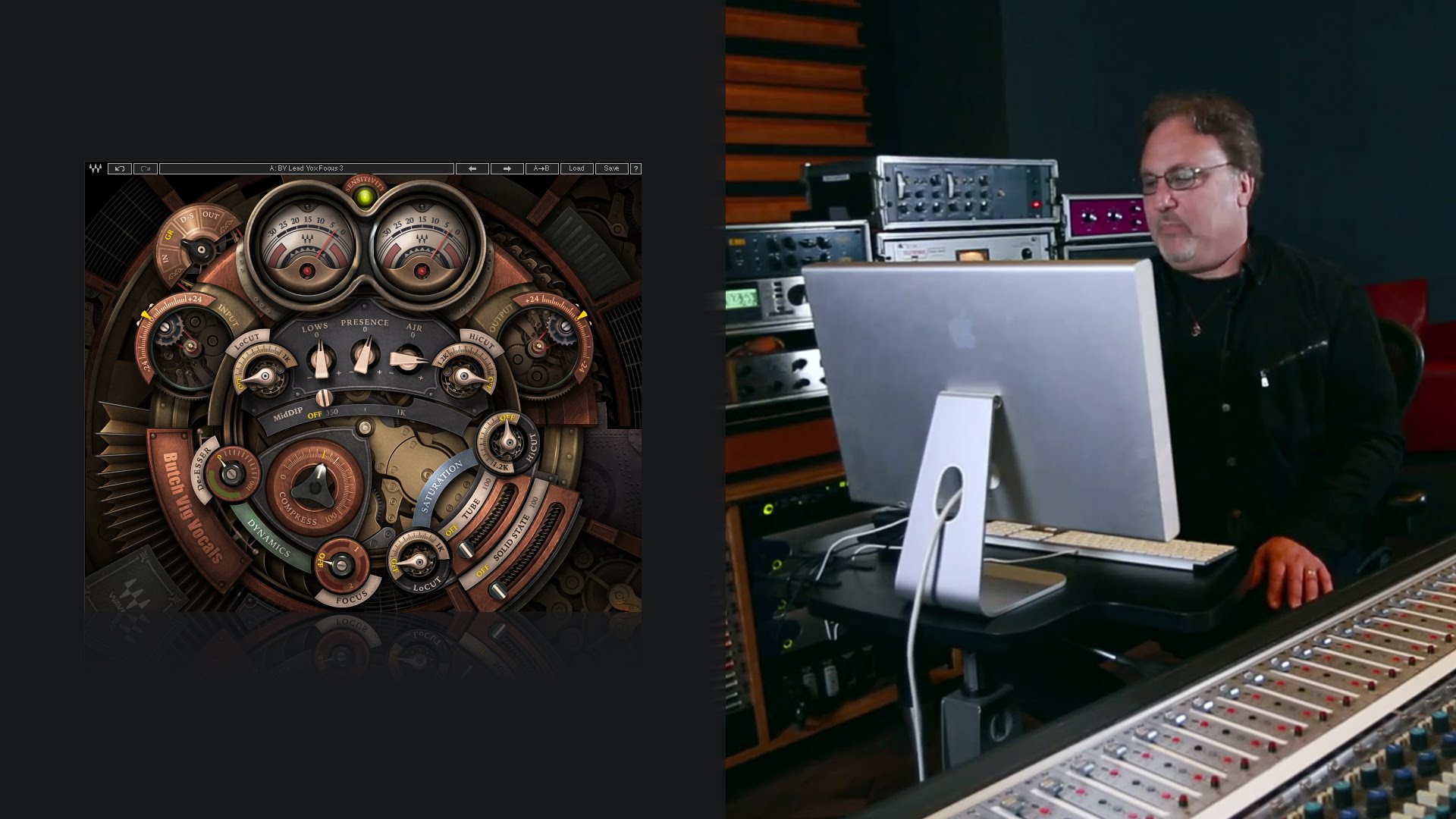
Mixing Rock Vocals with the Waves Butch Vig Vocals Plug-in
Butch Vig is one of the greatest rock producers of our time and has produced some of my favorite bands, like Smashing Pumpkins, Garbage, Foo Fighters, Nirvana, and Green Day. Waves created a plug-in that can help you create awesome rock vocals like Butch.
More...

