AE Screens Type
EDIT in Admin Edit in WP
Downloads
Download demos and trial versions, product documentation, free presets and more.
You may download a free Demo after logging in.

Animate text in After Effects
AE Screens Type is a powerful toolset for working with text layers in After Effects. Type allows users to highlight or underline text, add blinking cursors, format numbers, add monospacing, create text boxes, split text, and more.
The type of tool you always wanted
Maximum power, minimal design. All made to help you animate text in After Effects.
Type Features
Make things write
Animate text being typed out by character, word, or line.
Make text flow up, or from the middle.
Add a customizable blinking cursor that automatically tracks with your text.
A lot to highlight
Select the text you want to highlight, underline, or strikethrough then press the button. Target layer(s) or a specific range of text.
Hold shift to animate automatically.
Out-of-the-box simplicity, unlimited customization.
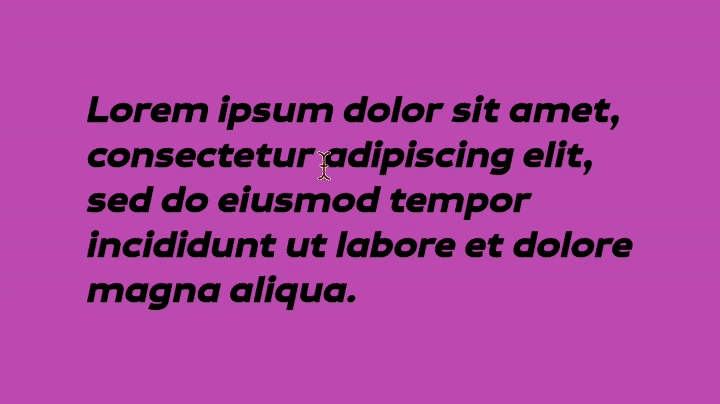
Box it up
Make a smart rectangle around your text that automatically adapts as the type changes.
Or make a perfectly sized track matte around your text.
Customize either rectangle however you want.

Easy as 1, 2, 3
Add a powerful number rig with a click of a button. Automatically format numbers to any locale, add symbols, and abbreviate big numbers.
Or create an automatic time counter that precisely tracks with the time of the layer itself.
Add a text motion blur
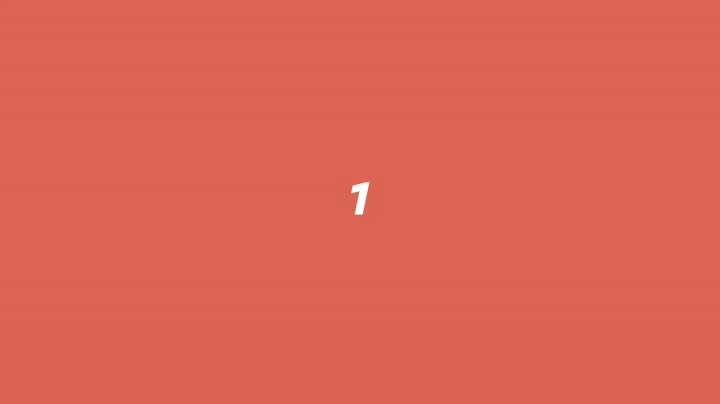
M O N O S P A C E
Make any text monospaced (regardless of font).
Control the spacing and add variable spacers to target and customize a specific range of your text.
Based on a technique by Thor Sarup.

Slice up your type
Cut up any text layer by word, line, or character. 100% editable text layers. Retain pixel-perfect positioning & effects.
Advanced parenting preferences are available for even more control.
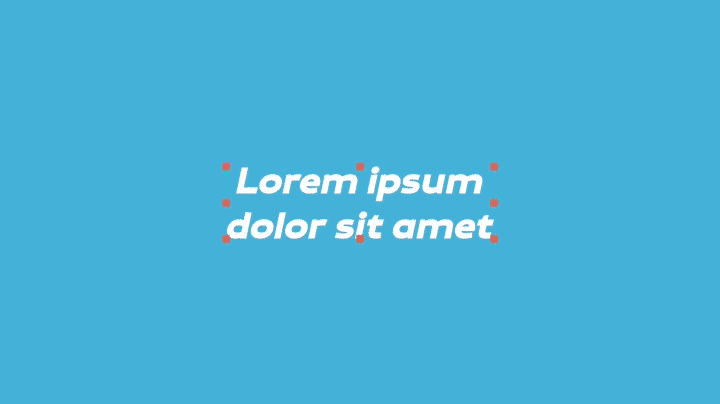
Learn Type in 2 minutes
Easy to use right away.
Watch the full tutorial for a more in-depth look.
Or read the complete Type guide.
Description
System Requirements
After Effects 2024, 2023, 2022, 2021, 2020