Blend
EDIT in Admin Edit in WP
Downloads
Download demos and trial versions, product documentation, free presets and more.
You may download a free Demo after logging in.

Blend states for objects
Blend allows After Effects users to define property states on start and end controllers. The system will blend the difference between the two states across a desired number of objects.
Blend is a tool for After Effects that allows the user to define two states for a desired number of objects to blend between.
The basic blend system creates a start and end controller which both support position, rotation, scale, and opacity. The user can also include additional properties such as trim paths or fill and stroke colors by using the add property button.
The tool supports parented and 3d layers and provides the user with an easy-to-use delay system, which when combined with additional properties creates unique results.
Blend is easy to use, removes complexity, and allows the user to focus on crafting beautiful animations.
Notes:
- You may need to ensure that the anchor points are centered on your artwork layers before creating a blend system.
- The trial version is limited, you’ll only be able to use a basic blend system and additional properties can only be added to a licensed system. If you purchase a license, you will need to recreate any existing systems in order to unlock the full functionality of the script.
Blend Controls
The Blend Controls Effect allows the user to add delay to the blend system and control how the delay is applied to the blend using the Even and Reserve Delay checkboxes.
Blend Adjustment allows the user to adjust the positioning of the blend objects.
Controlling the Delay
Add delay to any animation using the Blend Controls Effect. Activate the Even and Reverse Delay checkboxes to change the way the delay effects the animation.
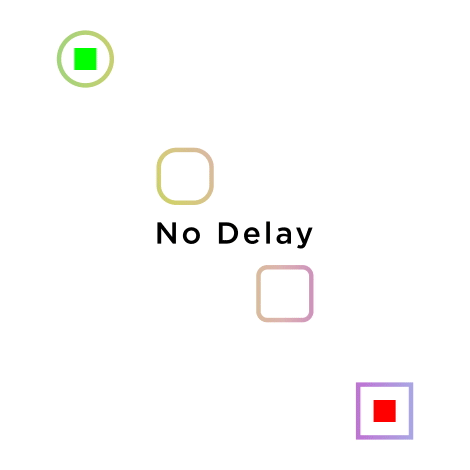
Blend Adjustment
The Blend Adjustment slider allows the user to move the blended objects to either the start or end controllers, allowing the user to animate the blend depending on their needs.
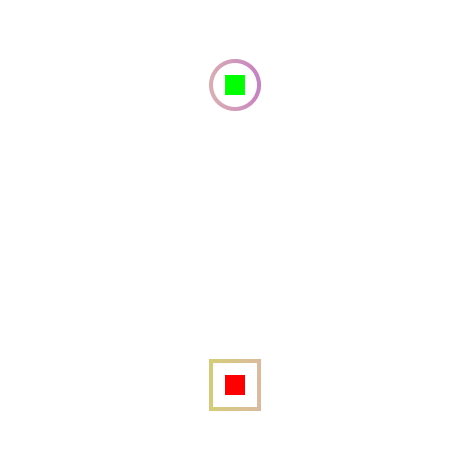
Adding and Removing
Adding and removing objects to and from the blend system is easy! Simply use CMD + D (Mac) or Control + D (Windows) to increase the amount of objects included in the blend and simply delete objects to remove them.
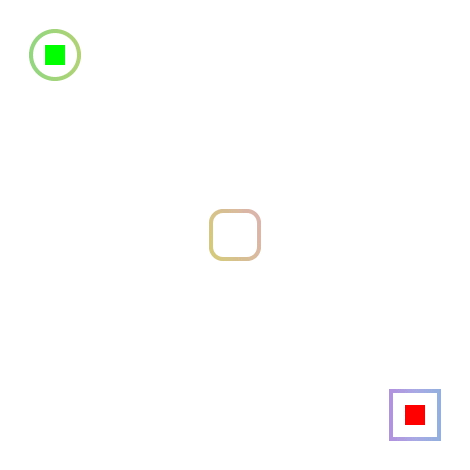
Add any Keyframeable Property to a Blend system!
If the property can be animated it can be added to a Blend system, which gives the user thousands of opportunities to creatively use the tool.
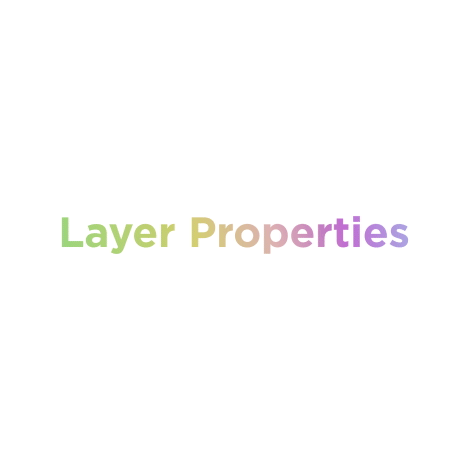
Consistent Stroke Widths
Maintaining stroke widths with Blend is as simple as ticking a box, literally, a checkbox will do all of the heavy lifting for you.
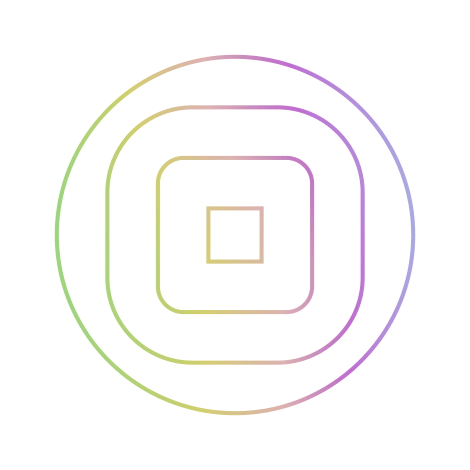
Become a Blend Master
Make good use of precomps, master properties and expressions to expertly extend the possibilities of the Blend system.
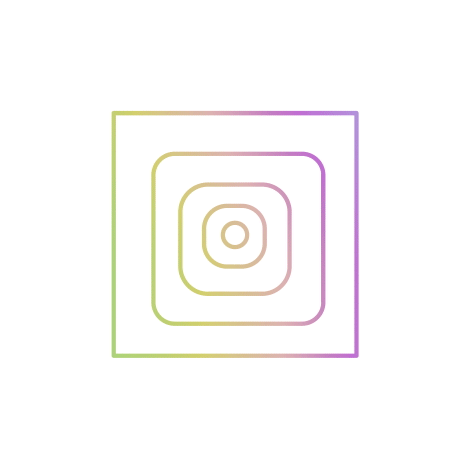
Description
System Requirements
After Effects 2024, 2023, 2022, 2021, 2020, CC 2019