Transmitter for Premiere Pro
EDIT in Admin Edit in WP
Downloads
Download demos and trial versions, product documentation, free presets and more.
You may download a free Demo after logging in.

Leyero Transmitter for Premiere Pro allows users to animate and work with “Transform” effects x10 faster!
The Transform effect has a lot of features. Its only downside is the slow animation process…
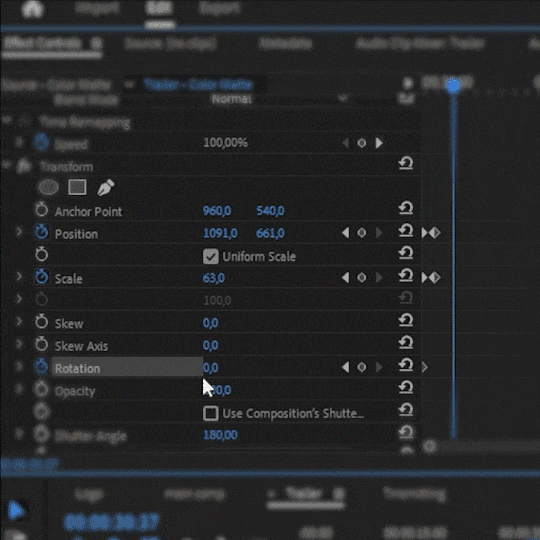
… as opposed to the Motion effect! It’s fast and visually intuitive!
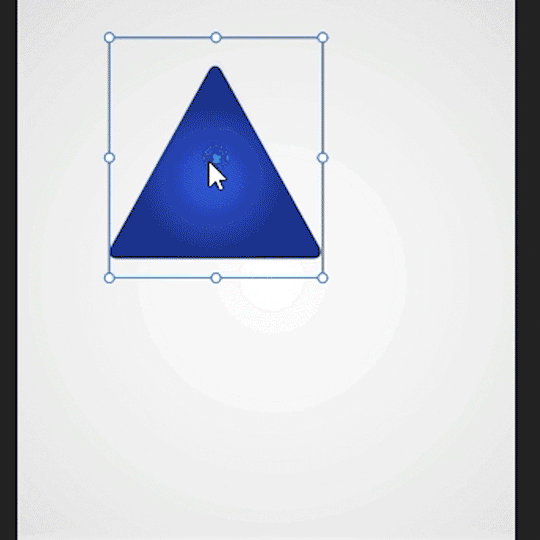
Every item has the Motion effect and it offers a GREAT UI for animating, but it is not as versatile as the “Transform” effect.
With help from Transmitter you can now combine the advantages of both effects together to drastically speed up your animation workflow in Premiere Pro.
Just animate a clip with the Motion effect and send keyframes to the “Transform” effect, it really is as simple as that!
Transmitter Features
- Send keyframes from “Motion” to “Transform” effect
- Reset “Motion” with a single click of a button
- Add Interpolation to your animation
- Align Anchor Point and Position in “Transform” effect
Why Transform over Motion effect?
Create “Alpha Matte” with Opacity mask
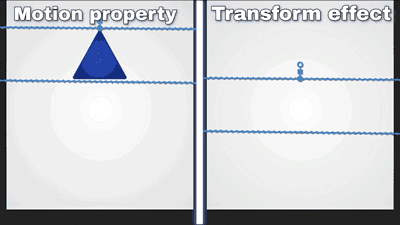
Motion Blur

Adjust clip without effecting animation
Easily adjust clip position, scale and rotation without messing up the animation. It especially comes in handy, when you have to animate a lot of identical objects (e.g. throwing balls, flying birds etc)
Animate one object, duplicate it, offset the timing, and adjust position
Animate horizontal and vertical flips
Add “Transform” effect to an Adjustment Layer to effect all clips below
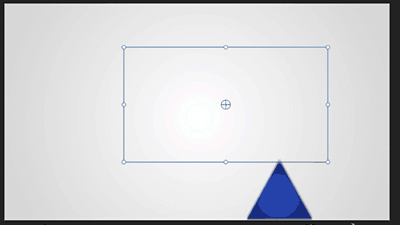
Description
System Requirements
Premiere Pro 2024, 2023, 2022, 2021, 2020
Change Log
1.1.3 – Nov 24, 2023
*window name is now shorter for convenience reasons
1.1.2 – Sep 11, 2023
1.1.0 – Mar 21, 2023
* The ability to set Shutter Angle (Motion Blur) value
* “Anchor Align” button now sets the same zoom direction for 2 selected clips (1st clip is the base value)
