2.x Keystone
EDIT in Admin Edit in WP
Downloads
Download demos and trial versions, product documentation, free presets and more.
You may download a free Demo after logging in.

Essential Tools for Keyframes & Layers in After Effects
Keystone is an extension for After Effects that allows users to manipulate keyframes easily. Align, flip, offset, stretch, color labels… and much more! All the essential tools for keyframes and layers in After Effects.
The professional toolbox for your After Effects timeline
Manipulating Keyframes and Layers have never been so easy
In After Effects, manipulating Keyframes and Layers can be tedious…
With Keystone 2, all essential tasks like aligning, stretching, staggering, color labels and much more are just a click away and grouped in a single extension!
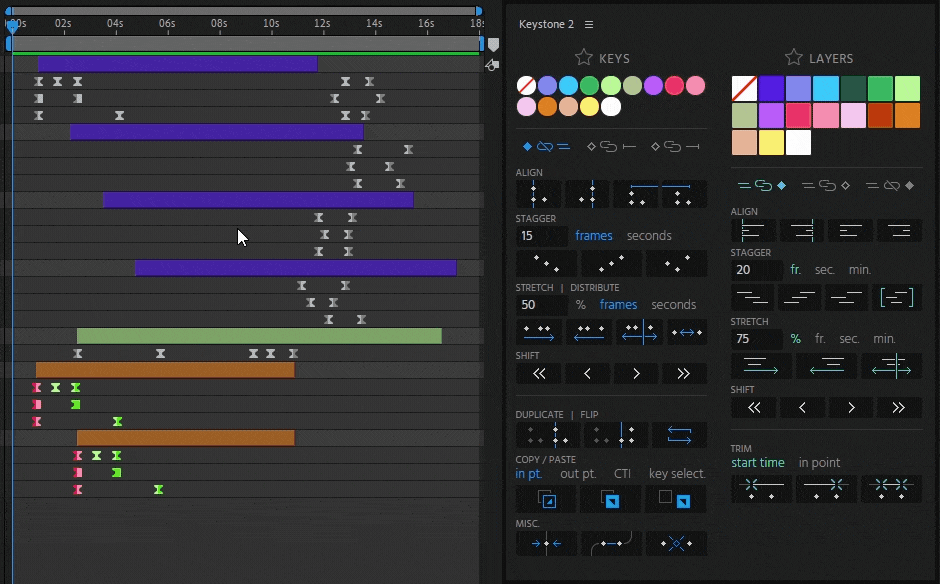
What’s new in Keystone 2?
Keystone 2 is a MAJOR update! Here’s a brief overview of the latest features:
“Layers” Panel
The biggest new feature is the addition of a new panel dedicated to layers.
Link / Unlink Options
Even greater flexibility with options for linking and unlinking keyframes and layers.
Favorites System
Display only your favorite features and save space on your screen.
Take Control of the Interface
Screen estate is precious in After Effects. Keystone 2 adapts to all screen sizes, from laptops to large 4K displays. You can even choose to display only your favorite features to save even more space.

Color your Keyframes and Layers
Color, group and reselect your keyframes and layers quickly without having to use AE’s intricated menus.
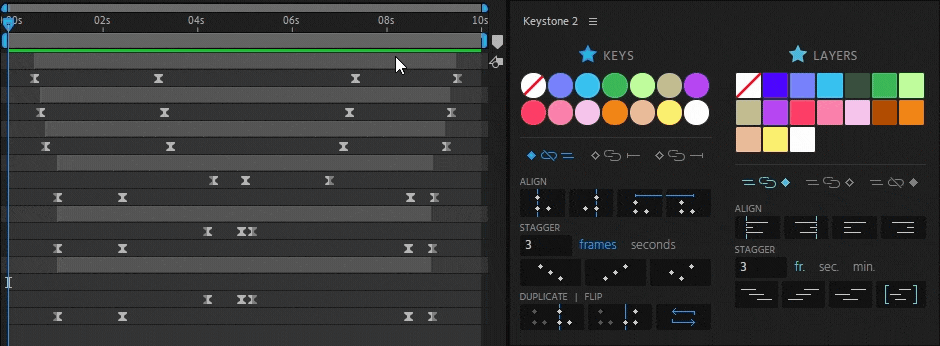
After Effects vs Keystone
Keystone 2’s tools are the only ones to perform additional calculations to preserve your carefully crafted motion curves.
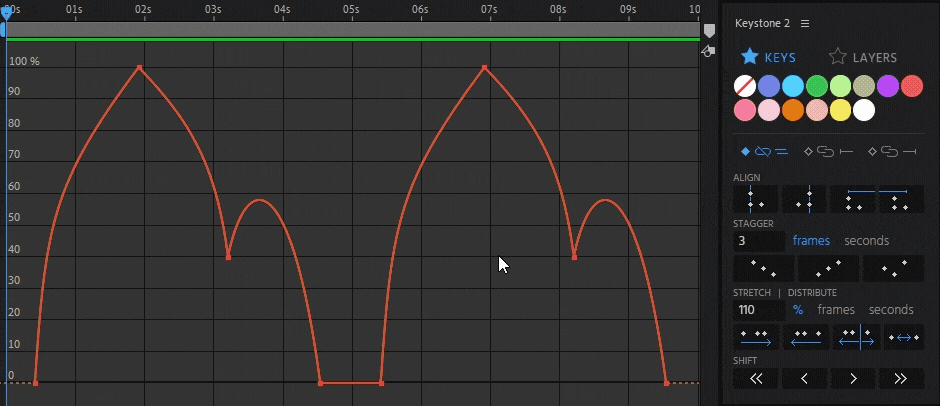
Constant Speed
Best of all, these constant speeds are maintained if you use the other Keystone 2 functions!
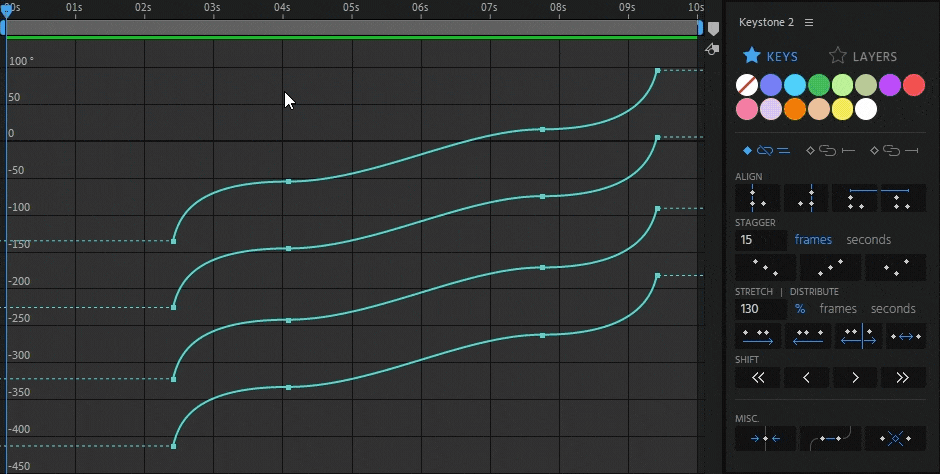
Link / Unlink Keyframes and Layers
For example, you can stagger layers without affecting their keyframes, or align keyframes and their layer in points at the same time.

Up to 3 modes per function
- Layer mode
- Property mode
- Global mode
Description
System Requirements
After Effects 2024, 2023, 2022, 2021, 2020
Change Log
2.0.0 – Apr 29, 2024
– “Layers” Panel. The biggest new feature is the addition of a new panel dedicated to layers.
– Link / Unlink Options. Even greater flexibility with options for linking and unlinking keyframes and layers.
– Favorites System. Display only your favorite features and save space on your screen.
– Adaptive UI
1.1.6 – Jul 27, 2023
1.1.5 – Jul 26, 2023
– “Property mode” is now automatically used with the “stagger” functions when all selected keyframes are on the same layer.
1.1.4 – Jun 27, 2023
– New message appearing when the user tries to stagger keyframes on a single layer without using the “property” mode.
– Renamed “interval” function to “distribute”.
1.1.3 – Jan 26, 2023
– Fixed a bug that prevented to save the visibility of the “labels” section in the preferences.
– Fixed a bug that prevented some users from closing and saving the “preferences” menu.
– Code optimization.
1.1.2 – Sep 2, 2022
1.1.1 – Aug 29, 2022
– Fixed a bug that prevented labels from loading correctly with non-English versions of AE.
– Fixed label decoding that sometimes displayed wrong colors.
– The “Labels” section is now automatically hidden in versions of AE that do not support this feature (versions prior to 22.6).
1.1.0 – Aug 25, 2022
– Change keyframe colors in one click.
– Select keyframes by color (CTRL/CMD + click).
– Add to selection (SHIFT + click).
– Remove from selection (ALT + click).- New options in the “preferences” menu:
– Ability to display or hide the colors in the “Labels” section.
– Ability to change the size of the labels in the UI with the “Labels per row” option.- Licensing framework update:
– Improved support and better error messaging for online activation.
– Fixed error in alert to open After Effects preferences to allow scripts to access network.
1.0.8 – May 4, 2022
– New settings for displaying or hiding Keystone sections.
– New settings allowing to choose the default mode for each function. (default, property mode, layer mode or global mode)
– New informations are displayed in the “Info” panel after using specific Keystone functions.
1.0.7 – Mar 29, 2022
- Fixed a bug that prevented some users from using Keystone.
1.0.6 – Mar 7, 2022
- Licensing framework update.
- Fixed “ExtComms” error handling.
- Fixed “Stretch from first key” function for KBar that could not use suffixes.
FAQs
Tutorials

Romain Cousin Keystone Tutorial #gettingstarted
Watch this tutorial to learn how to use Keystone to manipulate keyframes easily in After Effects.
More...