The Ultimate Pitch & Timing Toolbox
Align. Tune. Double. Unlock a complete performance correction solution from the most powerful and versatile vocal processing tool ever made, with Synchro Arts ReVoice Pro.
Experience the speed and ease of the world’s most advanced vocal processing software for professional-grade vocal alignment, precise pitch correction, and natural-sounding vocal doubles.
Revoice Pro is a revolutionary and unique audio processing program for manipulating audio signals’ time, pitch and loudness. It is designed to work primarily with voice and monophonic instruments but may be tried creatively to work with other types of audio signals.
What is Revoice Pro used for?
Revoice Pro is designed to reduce hours of tedious manual editing of audio signals’ timing, pitch, vibrato or loudness and create extremely high-quality results in a fraction of the normal time.
Applications include:
- Automatically creating “tight” double (or multiple) tracks from multiple takes
- Modifying the inflection of spoken phrases from one actor’s takes to match another take or even a different actor
- Creating one or more realistic double tracks from a single input track
- Tightening the time and pitch of “stacks” of lead and harmony parts in a fraction of the time previously required
Stand-alone, not a plug in!
Revoice Pro has been deliberately developed as a program and not a plug-in, because there are significant speed and operational advantages over the restrictions of plug-in environments. These advantages include providing:
- The ability to implement multi-input processes.
- A novel and effective “region-based processing” approach to audio processing in which inputs to processing modules are inserted where required along the timeline in Process Control Tracks.
- A simple, intuitive control of an “process-based preview” system for rapidly auditioning combinations of input and output signals and quality checking modifications.
- Multiple processes with different parameters can use the same tracks for inputs and/or outputs.
- Processes for audio signal manipulation can be more powerful and more controllable.
- A consistent working environment inside Revoice Pro for audio from any DAW.
What’s new in Revoice Pro 5
Key New Features in Revoice Pro 5
- Advanced Pitch Editing Technology – dive into our enhanced pitch correction tools, including the Shaper Tool and Control Points, for precise and professional vocal tuning.
- SmartPitch – a groundbreaking addition to Revoice Pro 5! SmartPitch intelligently matches doubles and harmonies while maintaining their natural feel, perfect for projects with multiple layers of vocals.
- Enhanced DAW Connectivity – Updated Non-ARA Link Plugin – audition your processed audio in real-time, complete with FX, panning, and level adjustments. Experience hassle-free integration with automatic audio transfer that commits directly to your project.
- Improved UI for VST Users – for users of DAWs like Ableton Live, Studio One, Cubase, and more, the updated UI in the Link plugin now allows for more intuitive control and faster processing.
- Transform Your Audio Workflow – Revoice Pro 5 is not just an upgrade; it’s a complete overhaul designed to streamline your audio production. Whether you’re correcting pitch, creating harmonies, or syncing vocals, these new features make the process faster, more intuitive, and more creative.
Revoice Pro Features
Tune Vocals
Unparalleled pitch correction and vocal tuning
Up your production game with the most transparent and advanced vocal processing software ever developed. Streamline your flow using cutting-edge features such as the Shaper Tool for precise tuning and SmartPitch, which intelligently matches doubles and harmonies.
Align Vocals
Tighten vocal stacks with time alignment
Make alignment headaches a thing of the past with revolutionary vocal alignment processing technology.
SmartAlign intelligently aligns audio in a dub that doesn’t start or end at the same points on the timeline as the Guide.
Double Vocals
Vocal doubler for huge vocals
Instantly generate full-bodied, natural-sounding doubles with a vocal doubler that gives you studio-level control over a dynamic vocal production technique.
Smart Pitch
Understands when to automatically match the pitch of multiple vocal performance tracks—a time-saving gamechanger
Sibilance Editing
Non-pitched elements never get tuned with the rest of your vocal to make it easy to deal with problem sibilants, consonants and breath noises.
Formant Shifting
A creative mixing feature that lets you change the timbre of a vocal performance without affecting the pitch.
Superior vocal processing in every feature
- Enhanced Pitch Editing – Advanced pitch correction tools for precise, professionally-tuned vocals fast
- Shaper Tool – Shape Points on your pitch or level curve to get ultimate control over your pitch correction – and now are automatically added!
- SmartPitch – SmartPitch intelligently understands when to match the pitch of your vocal performances, and crucially when not to
- Smart Align – SmartAlign decides which section of the guide track your dubs should be aligned with – no pre-editing needed!
- Automatic Matching – Automatically transfer pitch, timing, vibrato and volume inflections from one audio track to another
- Vibrato Editing – Augment or diminish the length and speed of the vibrato naturally without affecting other vocals
- Process Groups – Allow multiple processes to be grouped together so all parameters can be adjusted via a single panel
- De-Esser – Level display for pitched and unpitched notes that allows you to control sibilance for a clean vocal mix
- Formant Shifting – Shift the formants of your performance to change its timbre without affecting the pitch
Description
 APT – Audio Performance Transfer Process
APT – Audio Performance Transfer Process
The APT Process transfers user-selected timing, pitch and level characteristics of a good “Guide” audio signal to one or more audio signals – automatically.
Applications for the APT process include:
- Vocal and instrumental double tracks: Tighten the timing, pitch, and vibrato of “stacked” tracks while keeping them natural-sounding.
- Dialog replacement: Lip-sync dialogue (ADR) and vocals by the same or different performers, even when there are noisy guide tracks.
- Transfer a performance: Change the inflection in the dialog (ADR, voice-overs etc.) with the desired pattern changes provided by recording the director or dialog editor’s voices.
- Fix corrupted live vocal recordings: Replace and sync problematic vocals with clean retakes.
Description of the APT Processing
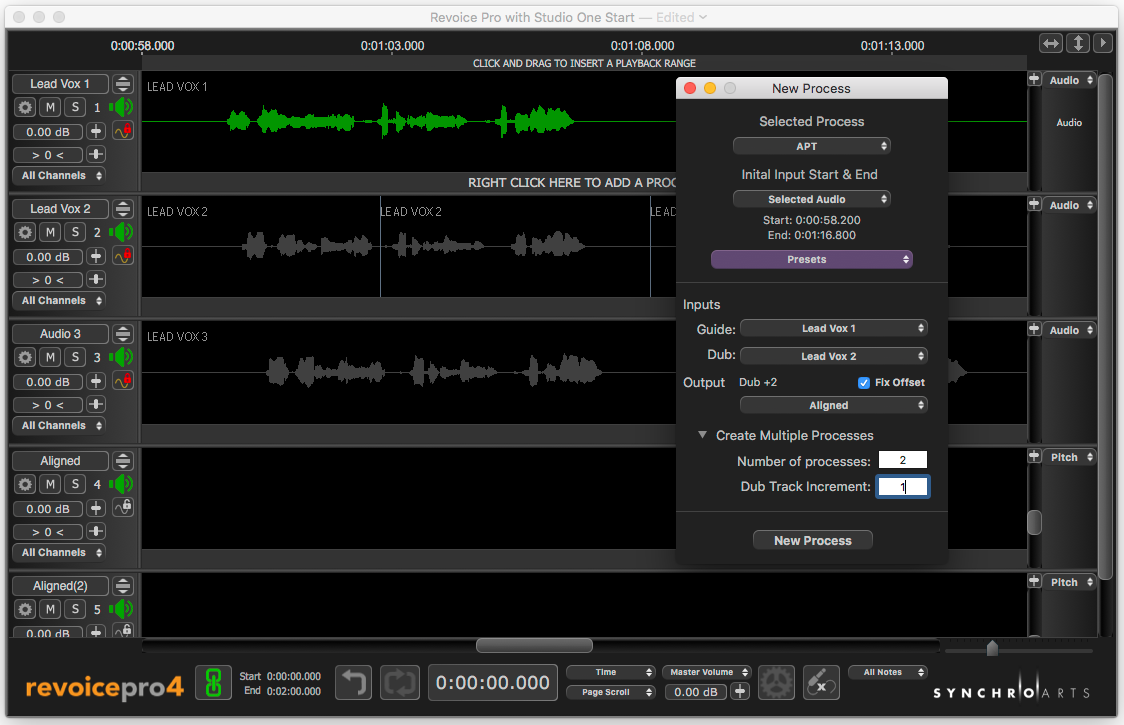
The user loads or transfers the Guide and Target (Dub) audio to be processed into the Revoice Pro program from DAWs or audio files. The Guide signal should have the “perfect” features: either timing, pitch or both.
However, if your Guide audio needs further time or pitch modifications, you can use Revoice Pro’s new built-in Warp function to quickly and transparently adjust the Guide’s (or lead harmony parts’) timing and pitch.

In Revoice Pro, you can insert APT function blocks wherever you want them in dedicated “tracks” under each audio track that show where the processing starts and stops. You also chose the initial settings.
The APT process first determines the timing relationship between key features of the Guide and Target (Dub) audio signals using state-of-the-art pattern recognition algorithms based partly on Synchro Arts’ VocALign technology.
Next, the APT process measures performance-related features (such as timing, pitch, vibrato, and level) of both the “Guide” (which usually has certain preferred performance characteristics) and one or more Targets (Dub) signals.
User-selected Guide performance features are transferred to the Target audio to create a new Modified Target signal with the selected Guide features.
The transfer process usually includes the timing alignment, so Guide features are incorporated at precisely the correct places along the Target. However, this is an option.
If satisfactory, the processed Dub(s) can be instantly transferred back to the DAW via a number of methods including Revoice Pro Link plug-ins, drag & drop or copy & paste.

Important features:

- The “tightness” of the transferred feature can be controlled to allow natural acceptable differences to pass through unchanged.
- Optional user-inserted “Protected Regions” allow selected sections of the Dub signals to be left unchanged in timing or pitch by the APT process.
- The automatic APT processing can be followed by (or replaced by) manual editing of the output features.
- APT Pitch (and other feature’s) processing settings can be made time-varying (automated).
- “Process-based” solo switching, via single keys, provides instant audition to compare inputs and outputs one or two signals at a time.
- The effects of any changes made to APT control panel parameters will be immediately visible (after rendering) in the displayed output graphics of pitch, level and waveform traces.
- Multiple Dub signals can use the same Guide and be efficiently processed at the same time.
- A comprehensive Preset system allows saving and reusing settings
Case Study – Replacing Noisy Dialogue
When José Luis Díaz found himself with location dialogue ruined by the sound of vehicle noise he turned to Revoice Pro to rescue the project.
“I had a take with some words ruined by the sound of moving vehicle noise. At first, I tried to clean it with the top audio “cleaning” product but it was not possible. Then I searched in alternative takes and discovered one where those words were clean, but the reading was different and the pitch of the voice was too low. So it was not possible to simply replace the noisy words with the clean words. Nobody speaks in that gymnastic way.
I then tried Revoice Pro, and used the original noisy dialogue as the guide and words from the alternative take as the “dub”. After a few attempts, I had clean location dialogue that had both matching time and pitch. This was not previously possible without Revoice Pro.”
Doubler
The Doubler – instantly create natural-sounding mono and stereo double tracks for voice and instruments or, crank the parameters for more extreme modulation style effects on your tracks. A great time-saving process often referred to as ‘the secret weapon’ in modern vocal production.

 Applications for Doubler
Applications for Doubler
- Creating realistic double tracks from vocal or instrument recording when no double track is available.
- Create a wide range of special modulation effects
Process Details
- Inputs can be mono or stereo signals.
- Doubler automatically creates natural-sounding mono or stereo double tracks in seconds.
- Provides controls for modifying timing variations, formats, and vibrato.
- Supports extreme parameter variations to create special effects.
- Comprehensive user Preset system
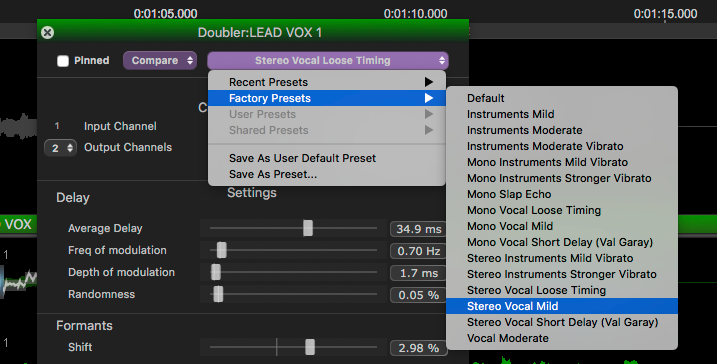
User Comments
“I often use the doubler on vocals and even on instruments, like electric guitars. You can get some pretty cool effects with it”
Ryan Nasci- Producer/Engineer: Tony Maserati, Jon Castelli, Isa “Machine” Summers, Tyler Johnson
“The automatic doubling process is saving me half a day per song!!”
Michael Hagel- Composer, Producer: Roger Whittaker, Vicky Leandros
“Doubling is the secret weapon for the modern pop and hip hop vocal sound, and Revoice Pro crushes in that area.”
Howie Miura- Producer
Warp
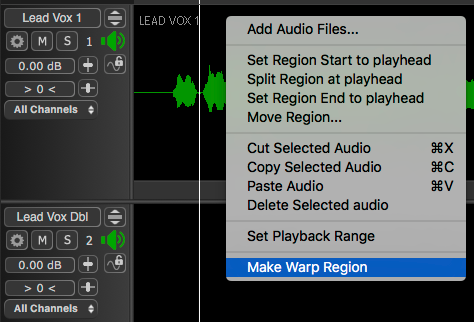 Warp processing In Revoice Pro 4 makes it easy to select and manually manipulate the timing and pitch of your audio whilst maintaining the highest audio quality. Get creative whilst improving or altering the pitch and timing of solo or guide tracks using an easy to use graphical interface.
Warp processing In Revoice Pro 4 makes it easy to select and manually manipulate the timing and pitch of your audio whilst maintaining the highest audio quality. Get creative whilst improving or altering the pitch and timing of solo or guide tracks using an easy to use graphical interface.
Warp Processes: Manually adjust Timing, Pitch, and Level
Simple, fast adjustments with maximum quality- for voice and monophonic instruments
In Revoice Pro 4, manual Pitch and Time Warping of audio are intuitive, making it easy to select and manipulate timing and pitch whilst providing the highest audio quality. The controls allow selection over any range and cursor tool changes to show what will move. Automatic snap to pitch option, plus play loops and undo functions make adjustments fast and easy.
Applications for Warp processes
- Improving or altering the pitch and/or timing of tracks that are used as Guide tracks in APT or Doubler processes.
- Correcting or altering the pitch of a harmony track before using it as a Dub input to an APT process that will have only its timing aligned to the Guide. The output of this APT process can then become a harmony Guide track for automatically aligning the time and pitch of double tracks of this harmony part.
- Manually adjusting the pitch and time of a solo vocal or any voice recording.
- If required, making minor adjustments to the features in the output of an APT process.
- Modifying signal levels.
A powerful advantage of keeping time and pitch adjustments within Revoice Pro 4 is that any additional time and/or pitch changes to Guide or Input tracks will be passed automatically into the outputs of all processes using these inputs.
This means that dependant audio tracks will always be in time and in sync instantly.
Warp Processing Details
There are now three new methods for manual Timing and Pitch Warping audio in Revoice Pro. However, the tools available in all of these are operated similarly.
The quick-access cursor tool’s function changes simply by moving the cursor position around the note selection blocks. This way, pitch traces can be shifted, squeezed, tilted and even inverted instantly by dragging the note-box sides or corners.
Time and level can be manipulated similarly and easily.
User Comments
“I am getting the job done just as fast, if not faster than using the two most popular tuning programs with better results. I like the way your software tracks the performance and I don’t get the crappy artefacts I sometimes get with the other software”
Jesse Zito
“The interesting thing is the authenticity issue – pitch correction and all the issues and press that surround it. One authentic take and then just tune it a little bit rather than just putting it together and patching together this word and that word. Just because they’re in tune, that’s probably a less authentic version in my opinion. So in a way, ReVoice Pro can actually give a more authentic vocal..”
Steve Williams- Lisa Stansfield, Sting, The Human League, Gary Barlow
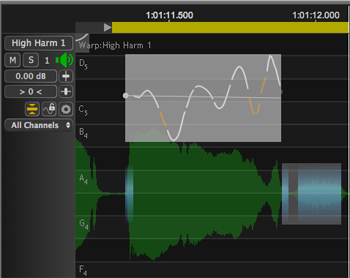
Before: Rising Vibrato Pitch
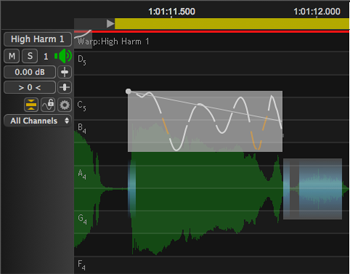
After: Vibrato Corrected by Tilting down
Moreover – there is a Correct Pitch function for a quick snap-to-grid process which will automatically adjust a large proportion of out-of-tune notes to more acceptable tunings.
However, in any processing, the most important element is sound quality – which in Revoice Pro 4, remains natural and transparent for moderate changes.
For working with low or high pitched instruments or voices, the pitch processing ranges can be extended down to bass instrument ranges or up to flute ranges- to maintain the highest quality processing.
The WARP REGION Process
- Adjustments are made to a single audio region in the same track as the input audio Region and the adjusted output is heard replacing the input audio.
- This is meant for making large and small corrections or creative changes to the timing and pitch of the voice and monophonic instruments to create perfected lead, harmony, ADR or voice over parts.
The WARP Process
- Like the APT or Doubler, the Warp process can (from part of a region or even from multiple regions) and allow creative adjustments and corrections to be applied to the input audio. But in this case, the Warp Process results are sent to an Output track – i.e. not in the same track as the input audio.
- The Warp process takes its input from any length of audio in one track, from part of one region to spanning multiple regions. The output of the Warp process is sent to a designated output track where the adjustments are made. The input track is left unchanged.
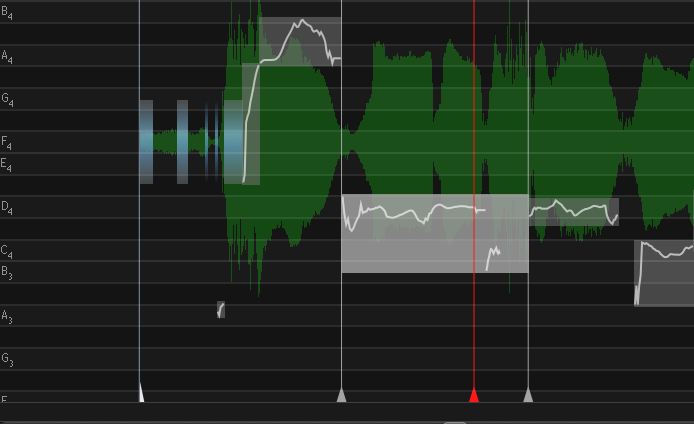
Warp Points
- Warp points can be used to time stretch the signal between two points.
- Vibrato Warp Points allow you to time stretch or compress signals containing vibrato without modifying the vibrato rate.
- You can also use speed points to gradually change the rate of time stretch.
Does Revoice Pro work with my DAW?
The Revoice Pro 4 workflow fully integrates with most major DAW’s. Check our DAW compatibility page for more DAW specific information including downloads, tips, and tricks.
Can I upgrade to Revoice Pro 4 from an earlier version?
Yes – there are upgrade paths available from all versions of VocALign and previous version of Revoice Pro – visit our store page here for a full breakdown on pricing and save money by choosing to upgrade today.
Can I try this software before deciding to purchase?
Yes, of course. Synchro Arts allow a free 14-day trial on all of our software products. Download a demo today!
System Requirements
Apple OS
- Mac OS 10.10 or higher
- Audio File Format: As supported by host editor
- Works with all Pro Tools hardware
- iLok 2, iLok 3 USB Key, Machine or iLok Cloud
Compatible DAWs include
- Pro Tools 11.3.2 to 2023.3 – Rosetta only
- Logic Pro X 10.0.0 to 10.7.7
- Ableton Live 9.6.1 to 11.2.6
- Studio One Professional 3.0 to 6.0.2.91029
- FL Studio 12 to 21
- Cubase Pro 6.0 to 12.0.52
- Reaper 5.1 to 6.61
- Nuendo 4.3 to 12.0.30
- Digital Performer 10.13 to 11.21
Not compatible with
- Reason
- Cubase Elements
Windows OS
- Windows 10
- Audio File Format: As supported by host editor
- Works with all Pro Tools hardware
- iLok 2, iLok 3 USB Key, Machine or iLok Cloud
Compatible DAWs include
- Pro Tools 11.3.2 to 2022.12
- Studio One Professional 3.0 to 6.0.0.89694
- FL Studio 20.9.2.2963 to 21
- Cubase Pro 6.0 to 12.0.52
- Reaper 5.35 to 6.61
- Nuendo 4.3 to 11.0.40
- SONAR PROFESSIONAL X3 to 2017.2
- Digital Performer
- Reason
- Cubase Elements
Our products are only supported for DAW and Operating System versions that are supported by the DAWs manufacturer.
Change Log
What’s new in Revoice Pro 5
- Advanced Pitch Editing Technology – dive into our enhanced pitch correction tools, including the Shaper Tool and Control Points, for precise and professional vocal tuning.
- SmartPitch – a groundbreaking addition to Revoice Pro 5! SmartPitch intelligently matches doubles and harmonies while maintaining their natural feel, perfect for projects with multiple layers of vocals.
- Enhanced DAW Connectivity – Updated Non-ARA Link Plugin – audition your processed audio in real-time, complete with FX, panning, and level adjustments. Experience hassle-free integration with automatic audio transfer that commits directly to your project.
- Improved UI for VST Users – for users of DAWs like Ableton Live, Studio One, Cubase, and more, the updated UI in the Link plugin now allows for more intuitive control and faster processing.
- Transform Your Audio Workflow – Revoice Pro 5 is not just an upgrade; it’s a complete overhaul designed to streamline your audio production. Whether you’re correcting pitch, creating harmonies, or syncing vocals, these new features make the process faster, more intuitive, and more creative.
Revoice Pro 4.4.1.11
April 14, 2022
Support for Apple Silicon
What’s new in version 4.3?
SmartAlign
Revoice Pro 4.3 is the first product to feature SmartAlign, our new technology which intelligently uses the presence of audio in your Dub track, instead of the Guide, to decide when an alignment should start and end. This is a huge timesaver as you can now transfer whole complex vocal arrangements into Revoice Pro and SmartAlign will calculate which section of the guide track your dubs should be aligned with. No more need for any manual pre-editing, let Revoice Pro 4 do all the hard work for you.
Logic ARA Compatibility
ARA or Audio Random Access is a revolutionary audio plug-in extension that enables unprecedented instant communication between ARA-enabled plug-ins and DAWs. There is now an ARA2 version of the Revoice Pro 4 Link AU plugin which enables your audio to be instantly captured, processed and returned to Logic Pro. Using Revoice Pro 4 with Logic Pro has never been easier, faster or more intuitive.
Improved Pro Tools Link & Quick Plugins
In Pro Tools, Revoice Pro 4 uses Audiosuite plugins to import and export your audio quickly and easily. With 4.3, we’ve updated the Quick APT and Quick Doubler plugins so you can save time by selecting processing presets without opening the main Revoice Pro 4 application. In addition, the Revoice Pro 4 Link plugin has been improved, so now you can create a Revoice Pro session which can be saved and reloaded to keep your adjustments and edits for future use. It’s also now possible to capture audio files and create processes from within the Link plugin too.
Two Activations Per License
A frequently requested feature in the past, Revoice Pro 4.3 now comes with two activations per license, so you can use the software on any two machines at the same time. You asked, we delivered.
Sync Points
If you run into complex alignment problems, Revoice Pro 4 has some advanced editing tools to solve tricky issues fast. Sync Points are user-defined target points on your guide and dub tracks which VocALign will try to ensure remain in sync when processing. Sync Points were included in Revoice Pro 2 but have been improved and re-added to this latest version of Revoice Pro.
More Great New Improvements in Revoice Pro 4.3 ….
Legato Audio Support
Pitch can be used to help the time alignment, this can be useful in legato audio as energy-based alignment may not be able to find the features it needs to accurately align your audio.
Offset Indicators
Blue lines are displayed on the guide and dub tracks. The lines move with the mouse pointer and show the corresponding position in the tracks calculated by the APT.
What’s new in version 4.2?
Automatic Scale Detection
The Warp function menu now includes the option to ‘Detect Scale’. When applied, Revoice Pro 4 will analyse the selected audio, determine the musical scale and only notes from that scale will appear on the left-hand side vertical bar when editing. Then once a musical scale has been set, corrected notes will snap to the available pitches.
Warp Improvements
- You can now adjust the part of note used to calculate the average pitch, this is especially useful when there are significant pitch deviations within a note which you don’t want to take into account
- You can now slip the start and end of notes
- Preset for Bass instruments
- Streamlined Warp editing tools and context menu to speed up your workflow
Formant Shifting
Formants are the harmonic frequencies which are present in the human voice. With Revoice Pro 4.2 it’s now possible to shift the formants of a performance to change its timbre or colour without affecting the pitch or timing.
Other Significant Changes
- Internal signal processing is now performed using 32 or 64-bit float values.
- Revoice Plug-ins will support audio with levels greater than 0dB (If supported by the DAW)
- ARA is now faster with larger sessions
- Streamlined Warp editing tools and context menu
- Show in Finder – will open the Finder or Explorer to show the audio file
- Revoice Pro 4.2 now supports audio files with differing resolutions in the same session
- New Bar/Beats display
What’s new in Version 4.1?
Track Management
- Automatic track creation for process outputs
ARA2
- Automatic track creation and selection
- Bar beat information from DAWs
- Track name and colours taken from host
- Play head synchronisation
- Support Rendering of complex sessions
Supported ARA2 DAWs
- Studio One
- Reaper
- Cubase
- Nuendo
- Cakewalk by Bandlab
Logic Pro
- Bar beat position offset support
Warp Process
- Shortcut keys to:
- Create warp (W – when audio is selected)
- Select and correct all notes (Alt + W when pitch is selected)
- Smooth join between all notes (Shift + Alt + W when pitch is selected)
- Correct selected notes (W when pitch is selected)
- Clearer display of the note pitch
- Pitch display improvements
- Improvements to Vibrato warp point display and control.
Process Groups (APT)
- Create multiple processes in a group
- Adjusting one grouped parameter updates all processes
- Play Guide, Dub and Aligned options for all group members
New Short Cuts keys
- Vertical scaling and scrolling
APT
- Level Transfer Strength automation
- Music mode Fit and Tuning Strength automation
Quick Start
- Instructions and tutorial sessions accessible from within Revoice Pro
General
- Audio master output clipping indicator on time axis.
- Refinements to the look and feel
- Make Group from Soloed tracks.
- Many bug fixes!
What’s new in version 3.3:
- Major improvements to level and pitch editing – sibilants are automatically identified and instantly adjustable.
- New processing intensity display – showing the amount of editing the APT and Warp processes apply to the signal.
- Selection-based processing in Logic Pro 10.3 – new workflow transfers audio instantly to Revoice Pro.
- High speed, automated workflow for Studio One 3.3.4 – copy and paste multiple tracks into Revoice Pro, automatically process, and return audio to Studio One in two clicks.
- Further improvements in workflow and audio processing quality
FAQs
Tutorials

How to Midify Vocals with Revoice Pro
Midify Vocals? No, that is not a typo. What does midify mean? It’s something you hear all of the time in pop songs. Watch this short video and find out!
More...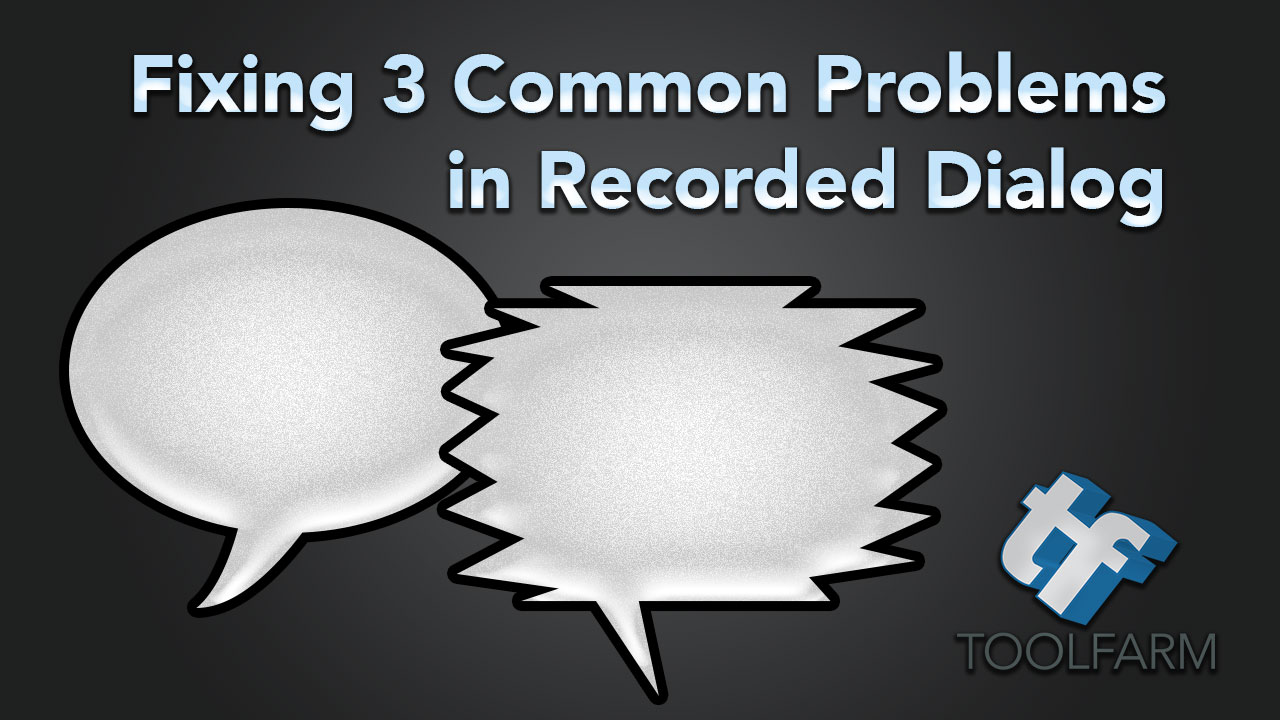
Fixing 3 Common Problems in Recorded Dialogue
Three common problems that you’ll run into with dialogue tracks in your film or video are noise, working with ADR (dialogue replacement), and de-clipping audio that is too hot. Here are three really great tutorials that explain how to fix these problems, using the footage that you have.
More...



