4 AEJuice Seamless Transitions
EDIT in Admin Edit in WP
Downloads
Download demos and trial versions, product documentation, free presets and more.
You may download a free Demo after logging in.

1600+ Seamless Transitions
AEJuice Seamless Transitions is a pack of 1600+ Seamless Transitions for After Effects and Premiere Pro., DaVinci Resolve, and Final Cut Pro. There’s even Sound Effects built into every transition.
AEJuice Seamless Transitions Features:
- 2 versions: MOGRT (with placeholders) and Premiere Pro Legacy (no placeholders).
- 1600+ seamless transitions (Premiere Pro version has only 232 transitions at the moment, 450+ in MOGRT version)
- Sound Effects are built in every transition
- 15 categories (Basic Transitions, Blur, Fade, FishEye, Flares, Form, Glitch, Hit, Lense, Offset, Pixelate, Shake, Stretch, Tab, Cursor, Warp)
- All Pack Manager features (fast preview, drag and drop import, favorites, etc.)
- High-speed download
- 1400+ new transitions!
- Find transitions faster with a new filter system – click on the direction (“Left”, “Right”, “Clockwise”, etc.) and you’ll see only the transitions you need
- Apply wiggle to all transitions in 1 click
- 3 new styles to give your transitions the best look
- Apply motion blur to all transitions in 1 click, makes your transitions look cooler!
- The new animate button will do the hard work for you! Select a layer or a lot of layers and press the animate button, it will pick transitions, apply them to your layers and adjust transitions on the timeline for you!
- The new slides button will create a perfect slideshow with your music, photos, and videos in 1 minute. Your slideshow will be perfectly matched with your music. You can also create a slideshow for all platforms at once (Instagram, Facebook, YouTube) with a push of a button!
- The reset button will return all settings to default
- The new shortcut allows you to apply the animate button without even launching the plugin. It will help when you need a transition fast! You can even specify to only use transitions from your favorites!
- New bounce transitions
- Added sound effects to every transition
- 90 separate transition sound effects for more in-depth customization
What resolutions are included:
- FullHD – 1920×1080
- HD – 1280×720
- Vertical – 1080×1920
- Instagram – 1080×1080
- Instagram Ads – 1080×1350
- GoPro – 2704×1520
- DCP Flat – 1998×1080
- DCP 4K Scope – 4096×1716
- In addition, DCP 4K Flat – 3996×2160
- DCP 2K Scope – 2048×858
- 4K UltraHD – 3840×2160
- 4K Full Frame – 4096×3072
- In addition, 4K DCI – 4096×2160
- 4K Academy – 3656×2664
- 6K – 6144×2592
- Any custom resolution, drag n drop and the transition will auto-resize!
Categories:
- Basic Transform
- Blur
- Displacement
- Fade
- FishEye
- Flares
- Flip
- Form
- Glitch
- Hit
- Lense
- Offset
- Perspective
- Pixelate
- Shake
- Simplified
- Stretch
- Tap and Cursor
- Target Zoom
- Warp
Drag N Drop
Intuitive interface that just works as you expect!
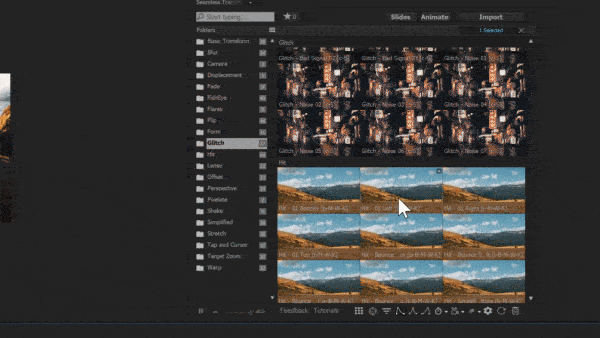
Perfect Timing. Always.
Adjust the transition to fit your scene perfectly.
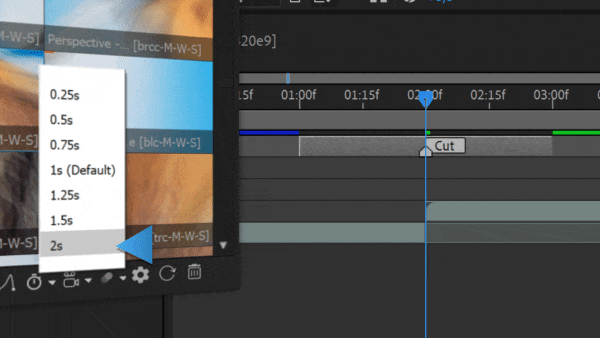
Your Transition Will Look Like It Was There From The Beginning
Adjust the ease to fit the movement in your scene and make the transition more natural!
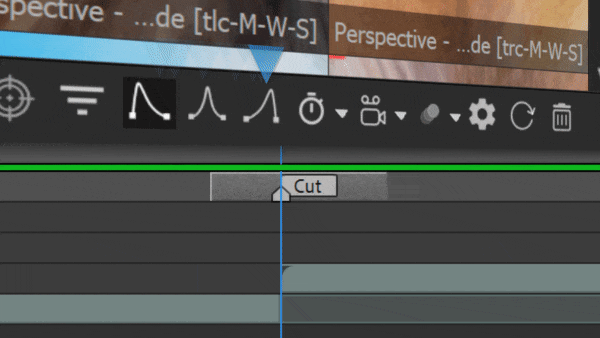
“Make it Awesome” Button
The magic button you always wanted! We spent months developing it! It is smart and animates your scene for you!
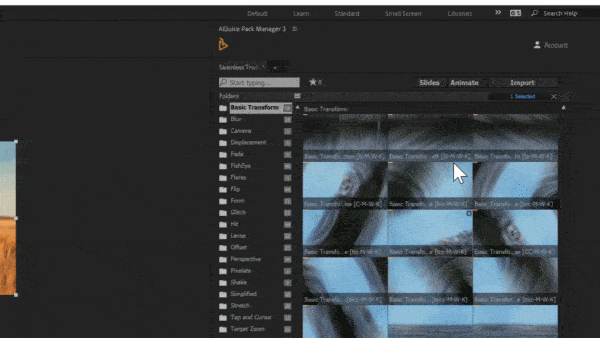
Secret Weapon On Demand
The plugin takes no space and you call it only when you need it!
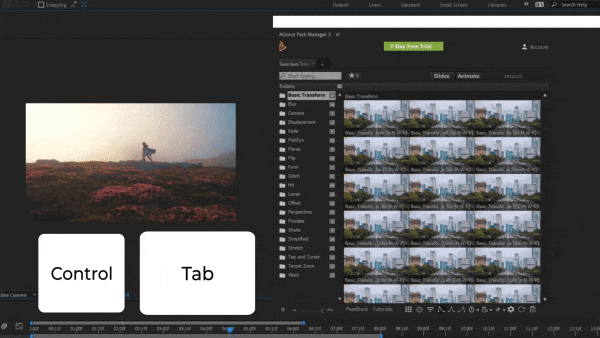
Shake It!
Add wiggle to the transition to fit the camera movement in your video.
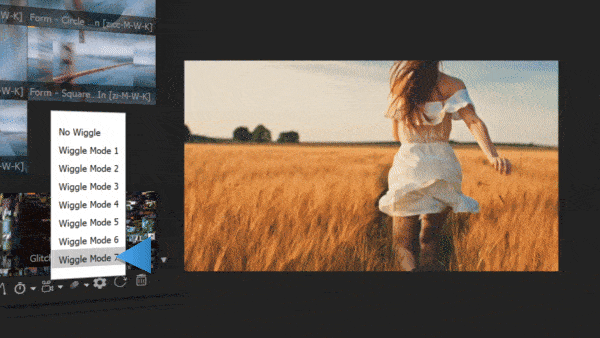
Make It Smooth!
Add blur to your transitions to add a sense of speed and smoothness into your video.
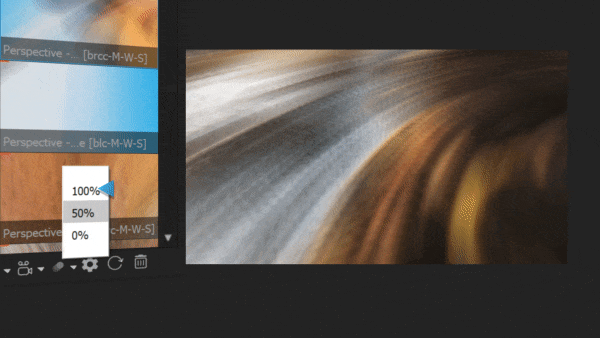
Description
System Requirements
- Windows 10 or higher
- Mac OS X 10.14 or higher M1, M2
After Effects: CS6*, CC 12*, CC 2014*, CC 2015, CC 2017, CC 2018, CC 2019, CC 2020, CC 2021, CC 2022 or higher
Premiere Pro: CC 2021, CC 2022 or higher
DaVinci Resolve: 15 or higher
Final Cut Pro X: 10.4.9 or higher
*old versions are supported in a form of After Effects project without the plugin and provided as is
Technical Details
| After Effects Resolution | Autoresizable |
|---|---|
| After Effects FPS | Auto-adjustable from 30, 29.97 |
| After Effects Files Included | AEP (After Effects Project Files), Plugin Installer, Sound, Image Files |
| After Effects File Size | 182MB |
| Premiere Pro Resolution | Autoresizable |
| Premiere Pro FPS | 30, 29.97 |
| Premiere Pro Files Included | MOGRT (Motion Graphics Templates), Plugin Installer, Sound, Image Files |
| Premiere Pro File Size | 200MB |
| Preview Video and Music | Not Included |
| Plugin Interface Languages | English, Japanese, Spanish, Korean, German, Italian, French, Russian, Chinese (Traditional) |
| Premiere Pro Length | less than a second |
| Premiere Pro Universal Expressions | Yes |
| Premiere Pro Editable Fonts | This project does not have any fonts |
| Premiere Pro Archive Size | 433 MB |
| Premiere Pro Animations | 272 |
| Premiere Pro Third-Party Plugins | No |
| Premiere Pro Vector | No |
| Premiere Pro Essential Graphics Controls | Yes |
| After Effects Length | less than a second |
| After Effects Universal Expressions | Yes |
| After Effects Editable Fonts | This project does not have any fonts |
| After Effects Animations | 442 |
| After Effects Third-Party Plugins | No |
| After Effects Vector | No |
| After Effects Smart Controls | Yes |
| After Effects Batch Export | Yes |
Change Log
1.06 – January 07, 2021
Bug fixes and minor improvements.
1.0 – March 01, 2020
Initial release
