MP4 compression simplified
Get H.264 video compression from all Adobe video apps quicker than opening Media Encoder, with Battle Axe Anubis.
Anubis
Export and compress quick MP4s from Adobe apps with zero concern for bitrates.
Rule the underworld and banish hatred for Media Encoder. Be at rest upon the sacred mountain.
You are my density
You are the channeler of vision and creator of the video. Each day you share your progress with clients and collaborators.
Something small like creating an MP4 should be simple, but each Adobe app uses a different method of exporting and compressing MP4s, each relying on Media Encoder.
Click to export and compress into a beautifully small MP4 packed as densely as an imploding nebula.
Note: Anubis uses FFmpeg under the GPL license – source code
Return to the infinite
 Freedom in simplicity
Freedom in simplicity
Your decision-making ability is finite. Reduce your options and work hard on things that matter, not compressing an MP4.
The power of Anubis comes from its limitations.
 Drop it down low
Drop it down low
It is easy to fall in love with the Anubis compressor. In addition to compressing renders, it is also possible to re-compress video files and gifs by dropping them into the panel.
Naming Tokens, new in v1.1
New in v1.1, Naming Tokens are a set of short letter combinations following a $. Based on the file naming system from Cinema 4D, it is possible to create a sequence that will generate dynamic names and folders for all your renders.
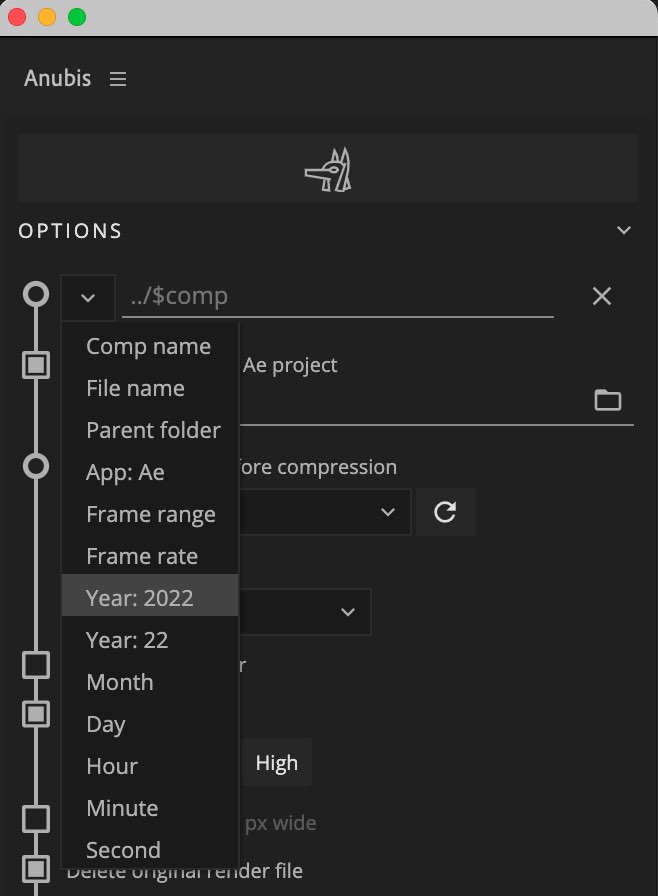
Token Insert
Next to the File Name field, there is a little [v] button. Inside, view some of the more common tokens available. Click to add it to the end of the file name. These are not all of the supported tokens, just a few of the most commonly used.
Description
System Requirements
After Effects, Photoshop, Animate, Premiere Pro CC2019+
Change Log
New in 1.1.10
Changed
- Signed the MacOS FFMpeg binary for more reliable install
New in 1.1.9
Released: 2023-08-10
Added
- Version update notification in panel
- Metadata property stores the path to the project file (visible in Bridge)
Changed
- All Ae output modules now supported if not compressing
- Removed the
_anubisat the end of file name if rendering.mp4from Ae
Fix
- Folder picker opening twice
- Folder names with
xreplaced with comp size
1.1.7
Released: 2023-02-15
Fix
- File name entry field failed to respond on Apple silicon
- License key entry field failed to respond on Apple silicon
- Premiere: Custom EPR selection persistence
- Update license authentication system for better stability
Added
- Source file path saved in meta data
1.1.6
Released: 2023-01-05
Fix
- Ae BG render got broken
1.1.5
Released: 2023-01-02
Fix
- Ae relative paths got broken
1.1.4
Released: 2022-12-26
Changed
- Migrate off Gumroad license authentication (hotfix required for any keys purchased from gumroad.com)
New in v1.1.0
Released: 2022-05-12
Added
- Naming tokens
- Dynamic folder creation at
/s in file names - Background render
- Send to App
- Compression progress footer
- Multi-comp export (Ae)
- Compression resize to width
- User editable quality settings
- Premiere export preset selector
Changed
- Relative path (Ae) defaults to
./targeting the project file’s folder - (Ae) Output modules load when pressing
⟳instead of with panel load - Alt click folder picker to open the folder on disk
- Compression time footer stays on screen until mouse over
Fixed
Open a timelinebug- Compression start happing out of order
- More stable non-english character support
- Countless other bugs and quality of life improvements
New in
1.0.4
Released: 2021-05-17
Fixed
- Drive path and file name errors
- Catch illegal characters in file names
fallbackName is undefinederror- An:
$. is undefinederror - Not accepting license key if a space is pasted
- Support for
++in file strings
Changed
- Clicking inside file name box replaces placeholder with real text for easy editing
- Footer message if file path deleted
- Ae: basic support for multiple comp selection
New in 1.0.3
Released: 2021-04-26
Fixed
- OS X external drive support
- Path selection stability
New in 1.0.2
Released: 2021-04-21
Fixed
- Error: when no project is open in Ae
- Error: console is undefined
1.0.1 – Public release
Released: 2021-04-20





