v2024.5 Boris FX Continuum Beauty Studio
EDIT in Admin Edit in WP
Downloads
Download demos and trial versions, product documentation, free presets and more.
You may download a free Demo after logging in.

Digital Makeup Tools with Skin Smoothing, Blemish Removal and Skin Tone Color Grading
Make sure your talent is ready for their close-ups. We’re seeing more detail than ever before in images on screen thanks to cameras equipped with ultra-sharp lenses and highly-sensitive light sensors. The Continuum Beauty Studio filter allows you to easily apply digital make-up to automatically eliminate wrinkles, pores, and unwanted blemishes. With the inclusion of Mocha’s built-in planar tracking and masking system, the Continuum Beauty Studio filter is the best solution for skin smoothing in any supported host or platform.
The Beauty Studio filter is included in Continuum, the Image Restoration Unit, or can be purchased here individually.
Boris Continuum Beauty Studio Features
- Quickly and easily isolate skin-tones in a source shot with the built-in two-stage keyer
- Multi-stage image smoothing
- Includes mocha masking and tracking feature
- Integrated color correction tools including “use mask” option
- Integrated sharpening tools including “use mask” option
- Finally, integrated glow feature including “use mask” option
- In addition, Beauty Studio includes Compare Mode to easily see the source and result while fine-tuning the filter parameters
The Continuum Beauty Studio filter offers multi-host support with a single license.
Boris Continuum Beauty Studio Highlights
 PixelChooser WITH POWERFUL AND PRECISE HSL KEYER
PixelChooser WITH POWERFUL AND PRECISE HSL KEYER
The integrated two-stage matte keyer helps isolate skin tones from surrounding areas of the shot, making it possible to easily smooth out imperfections without affecting other areas of the image. Retain image sharpness where it matters most — hair, eyes, and lips — for a natural looking finished result.
The PixelChooser system also includes Mocha’s masking and planar tracking system. Use the toolset favored by the industry’s top VFX compositors to help isolate skin tones from the rest of the shot — all without leaving Beauty Studio.
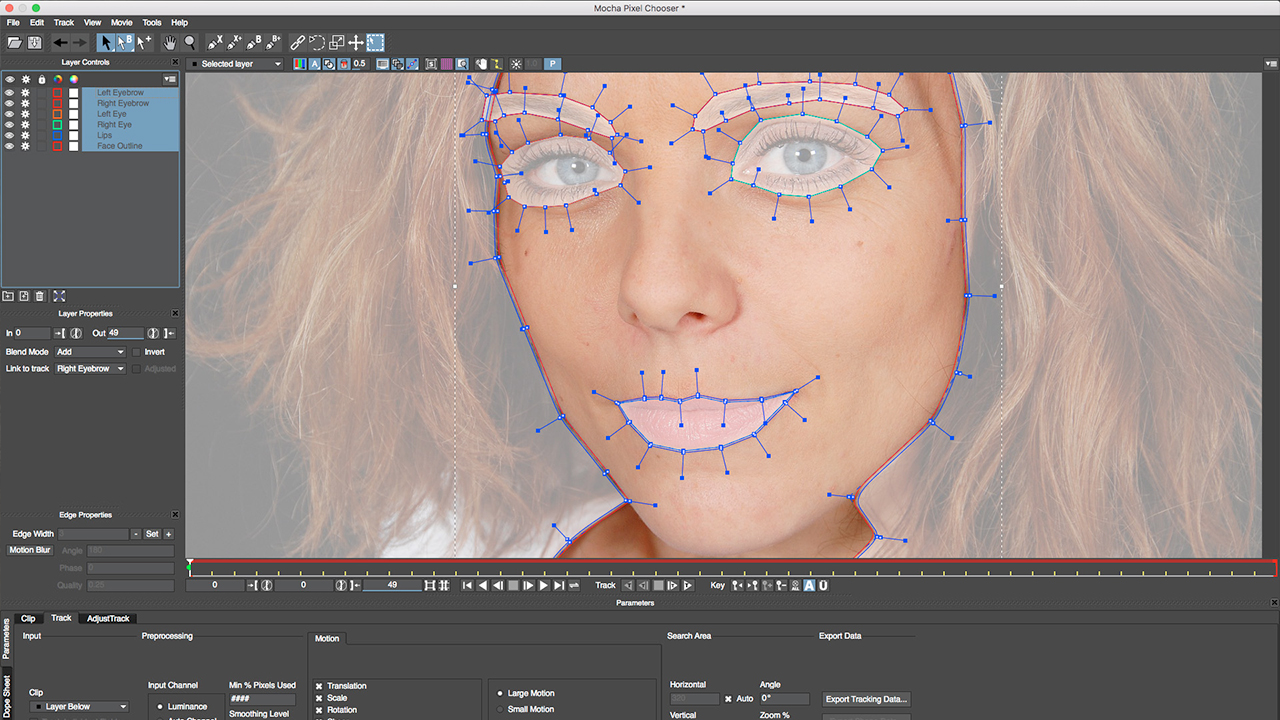 ACADEMY AWARD WINNING MOCHA PLANAR TRACKING AND MASKING
ACADEMY AWARD WINNING MOCHA PLANAR TRACKING AND MASKING
The Continuum product line includes Mocha’s Academy Award-winning application (part of the PixelChooser matte and masking system) in most of its filters. Integrated Mocha tools give you the most powerful workflow to create more advanced VFX directly inside the filters. Quickly isolate specific areas of your image by generating an unlimited number of easy-to-use B spline shapes, linking them, and tracking them.
The inclusion of Mocha’s built-in planar tracking and masking system makes the Continuum Beauty Studio filter the best solution for skin smoothing in any supported host or platform.
 Integrated Compare Mode
Integrated Compare Mode
Continuum’s Compare Mode lets you work on smoothing your image while viewing the original source. Includes two modes: side-by-side (original versus filtered result) and split mode (set on-screen overlays to swipe across the image).
 Unique Multi-pass Image Smoothing
Unique Multi-pass Image Smoothing
One of Beauty Studio’s defining features is its multi-pass image smoothing user interface, giving you direct control over the level of smoothing being applied. Beauty Studio’s multi-pass approach achieves more natural results since smaller pores are treated differently than larger, more visible pores. No more applying standard blurs with uniform, less realistic blurring!

Image Sharpening
To ensure that the image maintains a natural look, we added a sharpen option to the filter. This user definable sharpen option means that we can bring back some of the detail that is removed during the smoothing pass to make the image appear as though it was never smoothed or retouched.

Color Correction
A suite of color correction tools also come standard with Beauty Studio to create a clean, color-balanced result. Use the same matte and masking set up in the smoothing and sharpening passes to contain the color correction pass to just the skin tones. Fine-tune hue, saturation, and luminance levels.

Film Glow
Add the glamour of Hollywood’s perfectly radiant skin tones in post. Beauty Studio’s integrated glow option lets you apply soft glows that mimic the look created by a soft light box. Easily adjust the amount of glow and tint to produce that sought-after glow.
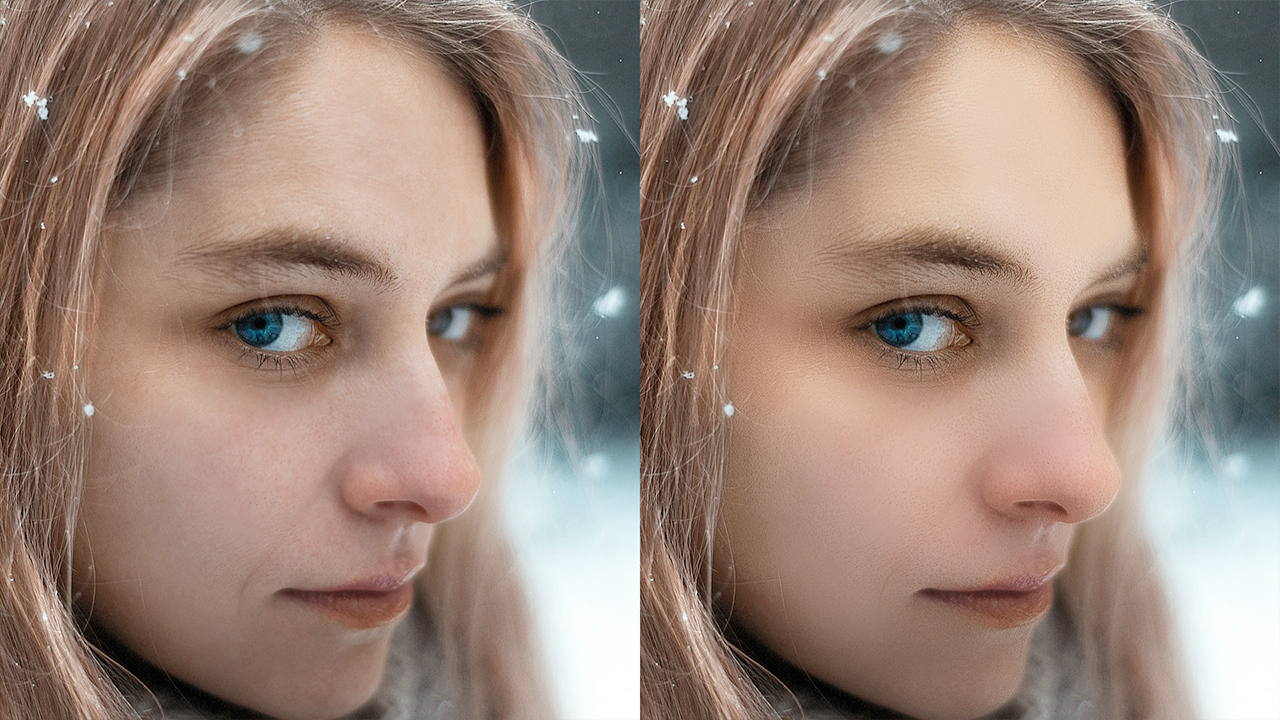
Blending Option
You’ve finished the beauty treatment, but you want to slightly backoff the total correction. Now you can. Beauty Studio’s included blend option lets you blend your finished treatment back with the original source shot to create a totally believe result.

On-screen Controls (HUD)
A real life make-up artist knows creating the desired look is all about the details. To help you stay focused as a digital make-up artist/retoucher, Beauty Studio includes the same on-screen controls found in many of Continuum’s filters. The controls can be quickly enabled or disabled via the handy HUD (Heads-Up Display) button in the effects control panel. Keep your eyes on your source shot while you work.
Description
System Requirements
OS Requirements:
- Mac OSX: 10.15 or higher
Note that Continuum ML filters require Monterey 12.0 or higher - Windows: Windows 10 and 11
Hardware:
Recommended Hardware:
- Processor: Apple M-series or Intel processors
- Memory (RAM): 8 GB minimum, 16+ GB preferred
- Disk: High-speed disk array or SSD storage
- Graphics Card: Most modern graphics cards from AMD, NVIDIA and Intel are supported. Click here for a full listing
Licensing options:
Node-locked, Subscription or floating license.
For floating and render license options, please contact us.
Supported Host Applications:
- ADOBE :
- After Effects and Premiere Pro CC 2021, 2022, 2023, 2024 (up to versions released at time of Continuum release)
- AVID :
- Media Composer 2020.x, 2021.x, 2022.x, 2023.x, 2024.x (up to versions released at time of Continuum release)
- OFX :
- DaVinci Resolve Studio and DaVinci Resolve 17.x, 18.x, 19.x
- Vegas 20, 21
- Nuke 13, 14, 15
- (up to versions released at time of Continuum release)
Host & OS Support
For compatibility with specific versions and operating systems, please see the Host Compatibility Page.
Continuum 2022 v15.0.0 for Adobe supports the following Adobe host applications:
macOSX 10.14, 10.15, 11.x, 12.0 (as appropriate for the host version in use). Note, Continuum 2022 v15.0.0 supports running natively on M1/ARM64 native chipsets for Premiere Pro versions which themselves support running natively on M1/ARM64. After Effect does not itself run natively on M1/ARM64 at the time of this release. Note the Particle Illusion custom UI runs in Rosetta emulation mode while the rest of Continuum including Particle Illusion rendering will run natively in native host enviroments. Note that Title Studio does not support loading/rendering C4D models when running natively on M1/ARM64.
- Adobe After Effects and Premiere Pro CC 2019, 2020, 2021, 2022 (up to versions released at time of Continuum release)
Windows 10 x64, Windows 11:
- Adobe After Effects and Premiere Pro CC 2019, 2020, 2021, 2022 (up to versions released at time of Continuum release)
Continuum 2022 (v15.0.0) for Avid AVX supports the following host applications:
Macintosh:
- Avid Media Composer 2018.x, 2019.x, 2020.x, 2021.x (up to Avid versions released at time of Continuum release) and running macOS 10.14, 10.15, 11.x, 12.0 (as appropriate for the host version in use). (Intel chipsets only. M1 / ARM chipsets are not supported by the Avid host at the time of this release.)
Windows:
- Avid Media Composer 2018.x, 2019.x, 2020.x, 2021.x (up to Avid versions released at time of Continuum release) and running Windows 10 or Windows 11
Continuum 2022 (v15.0.0) for OFX (OpenFX) officially supports the following host applications:
Note that Continuum OFX may work to varying degrees in other OFX hosts, but at this time it is only officially supported in Resolve, Vegas Pro, and Nuke. Note that official Resolve support does not yet include the embedded Fusion page within Resolve. Note that the Apple App Store version of Resolve is not fully supported and direct downloads of Resolve from the Blackmagic Design site should be used instead.
macOS 10.14, 10.15, 11.x, 12.0 (as appropriate for the host version in use): Note, Continuum 2022 v15.0.0 supports running natively on M1/ARM64 native chipsets for Resolve host versions which themselves support running natively on M1/ARM64. Note the Particle Illusion custom UI runs in Rosetta emulation mode while the rest of Continuum including Particle Illusion rendering will run natively in native host enviroments. Note that Title Studio does not support loading/rendering C4D models when running natively on M1/ARM64. [Up to host versions released at time of Continuum release]:
- DaVinci Resolve Studio and DaVinci Resolve 15.x, 16.x, 17.x
- Nuke 12, 13
Windows 10 x64 and Windows 11 [Up to host versions released at time of Continuum release]:
- DaVinci Resolve Studio and DaVinci Resolve 15.x, 16.x, 17.x
- Magix Vegas15, 16, 17, 18, 19
- Nuke 12, 13 (4k monitor support on windows requires Nuke 12.1 or higher)
Additional OFX Host Version Requirements:
Note that due to variation from one OFX host to another, some features or effects may not be available in all OFX hosts. Furthermore, some Continuum features have additional host version requirements:
- In order to access dynamic host frames in previews inside custom UI panes such as Mocha, Particle Illusion, Title Studio, and the FX Browser in Resolve you must use the paid Studio version of Resolve and you must use Resolve Studio 12.5 or higher. Similarly, BCC Optical Stabilizer requires the paid Studio version of Resolve.
Graphics Cards:
We recommend that you run the latest graphics card driver version supported by your host application. A graphics card with a minimum of 1GB of RAM is required; 2GB of RAM is recommended.
Graphics Cards: Guidelines for Graphics Card Support
- We recommend that you run the latest graphics card driver version supported by your host application.
- Graphics Cards must support OpenGL 2.1 or higher.
- Editing in HD? A graphics card with a minimum of 1GB of RAM is recommended for best performance.
- Editing in 2K or Higher? A graphics card with a minimum of 2GB of RAM is recommended for the best performance.
Change Log
New for Continuum 2024.5
- BCC+ Retimer ML – Generate crisp, clear time warps without nasty artifacts.
- BCC+ Witness Protection ML – Hide, mask & track multiple faces in record time.
- BCC+ Color Link – Link the color of a background plate to a foreground layer. Includes 20 built-in blend modes and multiple sampling methods.
- Updated Effects – Featured in Key and Blend, Warp, Stylize, and Transitions categories. Plus, BCC+ Denoise ML is 2x faster with more models.
- Particle Illusion Improvements – Use easy-to-use presets to carve an emitter’s position path, quickly replace complex emitters, and find parameters fast with a new built-in search.
- Performance Boost – Experience speedier playback in the FX Editor and improved performance when Mocha tracking.
FAQs
Tutorials

Skin Retouching in Adobe Premiere Pro
Premiere Gal shows you how to do a bit of Skin Retouching in Premiere Pro. Retouch and smooth skin in Adobe Premiere Pro with Continuum Beauty Studio.
More...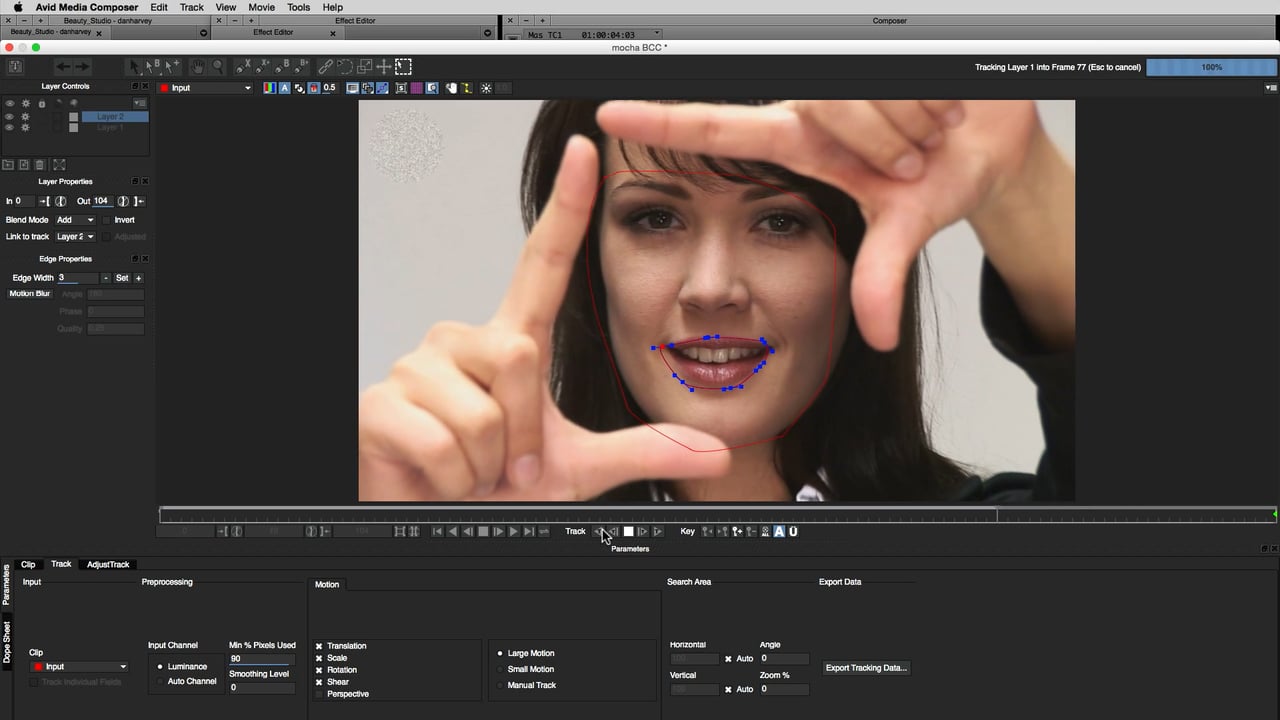
Boris FX Continuum BCC Beauty Studio Digital Retouching
Boris Continuum BCC Beauty Studio is here. With HD and so much high res video, every pore on your actor now shows. Beauty Studio all-in-one digital makeup filter for giving your actors a bit of touching up during post-production.
More...
