v2024.5 Boris FX Continuum Primatte Studio
EDIT in Admin Edit in WP
Downloads
Download demos and trial versions, product documentation, free presets and more.
You may download a free Demo after logging in.
Easily chroma key and composite using the same Academy Award-nominated compositing tech
Continuum’s chroma keying powerhouse Primatte Studio, featuring Academy Award-nominated Primatte technology and integrated Academy Award-winning Mocha masking and tracking, just got even better. It is the world’s best software-based keying solution that features not only Primatte’s 3D keying technology, but also a unique on-screen toolbar that guides users through the keying process.
With Auto Image Analysis and Mocha integration, you can get a perfect key every time.
Features
- Automatic green/blue screen analysis
- Manual transparency tuning
- Adjust lighting to correct unevenly lit screens
- Foreground object detection to deliver a perfect key with a single color sample
- Integrated Academy Award-winning Mocha masking and planar tracking system
- Includes Compare Mode to easily see the source and result while fine-tuning
The Continuum Primatte Studio filter offers multi-host support with a single license.
Note: Primatte Studio is not available for Apple FCPX
 Auto Image Analysis
Auto Image Analysis
Primatte Studio is a 3D keyer that automatically analyzes chroma and luminance information in your source shot to generate the base key. The result of the initial key is a 3D color cube that can be easily refined to produce the final key matte using Primatte’s powerful built-in tools.
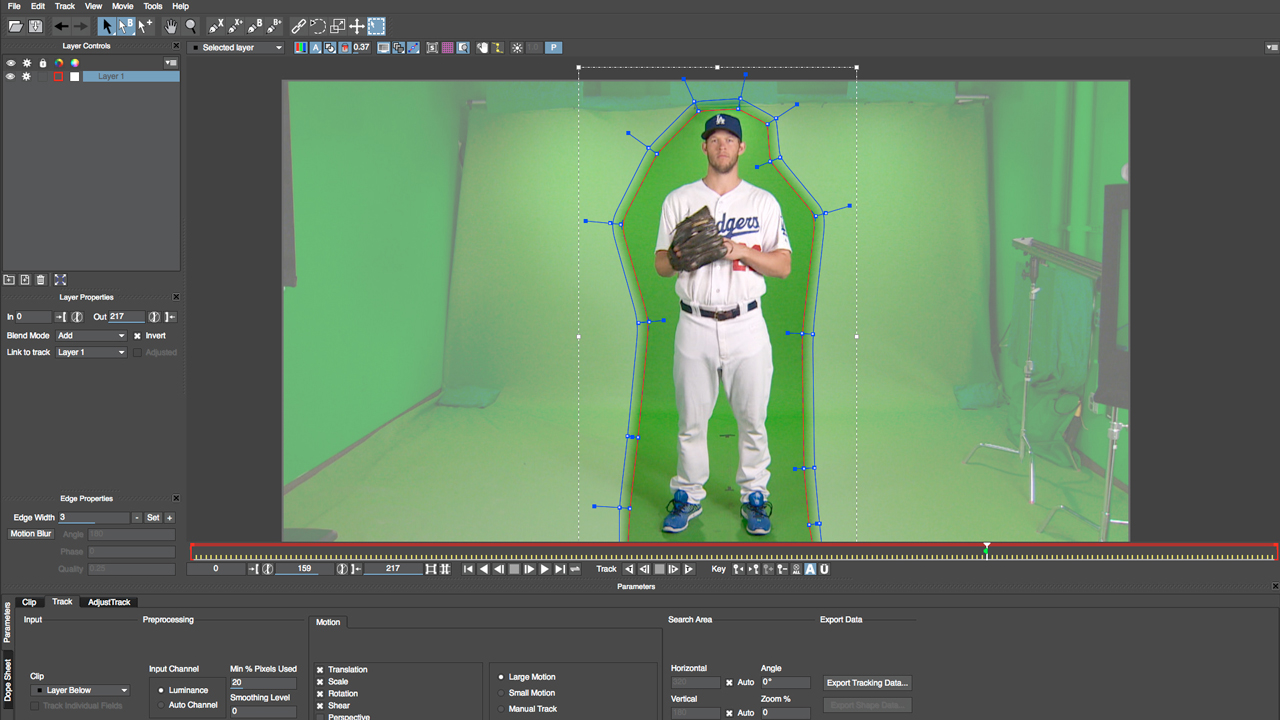 Mocha Integration
Mocha Integration
Sometimes generating a key that simply removes green or blue screen isn’t enough. You might have shots with props, boom stands, tracking markers, etc. that won’t be removed with the initial key matte. Luckily, you’ve got the Academy Award-winning Mocha module integrated directly within Primatte Studio. Use the Mocha Outside Mask Shape option to create and track multiple mask shapes to easily remove any non-keyable objects from the scene. Or use the Mocha Inside Mask Shape to protect tricky reflections like earrings, watches or other jewelry from the key matte.
 Unique Toolbar Feature
Unique Toolbar Feature
Generating key mattes often requires a wide range of tools. Primatte Studio’s all-in-one approach provides you with every tool you need. The specially-designed toolbar is laid out to walk you through each step needed to generate a perfect matte and composite a clean, realistic shot.
 Compare Mode
Compare Mode
Almost every filter in Continuum includes a handy Compare Mode. Primatte Studio offers users even more with the ability to view any stage of the keyer in either the left or right side of the viewer. Display the in-progress matte on one side, while viewing the final composited result on the other.
 View Options Including Matte Status
View Options Including Matte Status
It’s difficult to see fine pixel data at the extremes of the matte range. You may think you’ve successfully creating a robust matte, when in reality you haven’t. To help refine your matte key confidently and accurately, Primatte Studio includes an interactive feature called Matte Status. The feature gives you a clear picture of which pixels in the matte are not at either 0 or 100 percent opaque using white to represent fully opaque pixels, black to represent transparent pixels, and mid-grey to represent semi-transparent pixels.
 Adjust Light Option for Uneven Screens
Adjust Light Option for Uneven Screens
How often do you get footage to key out that is perfectly and evenly lit? Just about never, right? Primatte Studio has your back with the Adjust Light feature. Adjust Light allows you to even out the background lighting of a shot before working on the key itself, making it easier to clean the background from any extraneous semi-transparent pixels. Say yes to cleaner and more robust final composites.
 Spill Control
Spill Control
Neutralize that spill! Don’t let light bouncing off your green/blue screen and into the foreground ruin your composite. Primatte Studio includes the best spill controls in the industry, making eliminating any background spill an easy task.
 Matte Refinement
Matte Refinement
Primatte Studio’s algorithms can easily handle just about any source shot, but occasionally it still needs a human touch before it’s ready for your final composite. Further tweak your matte manually with refinement tools like soften, shrink, grow, gamma, and choke. Pull a perfect matte key from even the most difficult shots.
 Foreground Color Correction
Foreground Color Correction
It goes without saying that your green/blue screen footage was shot under different lighting conditions than your background footage. To create a believable, final composite, Primatte Studio includes a comprehensive suite of color correction tools to color balance your foreground image quickly and easily.
 Light Wrap
Light Wrap
High-end compositors know the importance of a light wrap — and it typically takes a lot of steps. Primatte Studio’s Light Wrap features does all the heavy-lifting for you with a few simple clicks. This final finishing step ensures your background image is not simply mirrored over the edges of the foreground, but is added in a way that brings a touch of background color to the edge of the foreground, delivering a seamless composite.
 Hybrid Mode Option
Hybrid Mode Option
Primatte Studio’s Hybrid Mode is a unique and useful tool when you’ve exhausted all other options. Most users will never need to reach for this tool since Primatte’s algorithms are second-to-none, but if you’re struggling to generate the result you need, Hybrid Mode will be the difference between generating a usable key or having to ask for a reshoot.
Description
System Requirements
OS Requirements:
- Mac OSX: 10.15 or higher
Note that Continuum ML filters require Monterey 12.0 or higher - Windows: Windows 10 and 11
Hardware:
Recommended Hardware:
- Processor: Apple M-series or Intel processors
- Memory (RAM): 8 GB minimum, 16+ GB preferred
- Disk: High-speed disk array or SSD storage
- Graphics Card: Most modern graphics cards from AMD, NVIDIA and Intel are supported. Click here for a full listing
Licensing options:
Node-locked, Subscription or floating license.
For floating and render license options, please contact us.
Supported Host Applications:
- ADOBE :
- After Effects and Premiere Pro CC 2021, 2022, 2023, 2024 (up to versions released at time of Continuum release)
- AVID :
- Media Composer 2020.x, 2021.x, 2022.x, 2023.x, 2024.x (up to versions released at time of Continuum release)
- OFX :
- DaVinci Resolve Studio and DaVinci Resolve 17.x, 18.x, 19.x
- Vegas 20, 21
- Nuke 13, 14, 15
- (up to versions released at time of Continuum release)
Host & OS Support
For compatibility with specific versions and operating systems, please see the Host Compatibility Page.
Continuum 2022 v15.0.0 for Adobe supports the following Adobe host applications:
macOSX 10.14, 10.15, 11.x, 12.0 (as appropriate for the host version in use). Note, Continuum 2022 v15.0.0 supports running natively on M1/ARM64 native chipsets for Premiere Pro versions which themselves support running natively on M1/ARM64. After Effect does not itself run natively on M1/ARM64 at the time of this release. Note the Particle Illusion custom UI runs in Rosetta emulation mode while the rest of Continuum including Particle Illusion rendering will run natively in native host enviroments. Note that Title Studio does not support loading/rendering C4D models when running natively on M1/ARM64.
- Adobe After Effects and Premiere Pro CC 2019, 2020, 2021, 2022 (up to versions released at time of Continuum release)
Windows 10 x64, Windows 11:
- Adobe After Effects and Premiere Pro CC 2019, 2020, 2021, 2022 (up to versions released at time of Continuum release)
Continuum 2022 (v15.0.0) for Avid AVX supports the following host applications:
Macintosh:
- Avid Media Composer 2018.x, 2019.x, 2020.x, 2021.x (up to Avid versions released at time of Continuum release) and running macOS 10.14, 10.15, 11.x, 12.0 (as appropriate for the host version in use). (Intel chipsets only. M1 / ARM chipsets are not supported by the Avid host at the time of this release.)
Windows:
- Avid Media Composer 2018.x, 2019.x, 2020.x, 2021.x (up to Avid versions released at time of Continuum release) and running Windows 10 or Windows 11
Continuum 2022 (v15.0.0) for OFX (OpenFX) officially supports the following host applications:
Note that Continuum OFX may work to varying degrees in other OFX hosts, but at this time it is only officially supported in Resolve, Vegas Pro, and Nuke. Note that official Resolve support does not yet include the embedded Fusion page within Resolve. Note that the Apple App Store version of Resolve is not fully supported and direct downloads of Resolve from the Blackmagic Design site should be used instead.
macOS 10.14, 10.15, 11.x, 12.0 (as appropriate for the host version in use): Note, Continuum 2022 v15.0.0 supports running natively on M1/ARM64 native chipsets for Resolve host versions which themselves support running natively on M1/ARM64. Note the Particle Illusion custom UI runs in Rosetta emulation mode while the rest of Continuum including Particle Illusion rendering will run natively in native host enviroments. Note that Title Studio does not support loading/rendering C4D models when running natively on M1/ARM64. [Up to host versions released at time of Continuum release]:
- DaVinci Resolve Studio and DaVinci Resolve 15.x, 16.x, 17.x
- Nuke 12, 13
Windows 10 x64 and Windows 11 [Up to host versions released at time of Continuum release]:
- DaVinci Resolve Studio and DaVinci Resolve 15.x, 16.x, 17.x
- Magix Vegas15, 16, 17, 18, 19
- Nuke 12, 13 (4k monitor support on windows requires Nuke 12.1 or higher)
Additional OFX Host Version Requirements:
Note that due to variation from one OFX host to another, some features or effects may not be available in all OFX hosts. Furthermore, some Continuum features have additional host version requirements:
- In order to access dynamic host frames in previews inside custom UI panes such as Mocha, Particle Illusion, Title Studio, and the FX Browser in Resolve you must use the paid Studio version of Resolve and you must use Resolve Studio 12.5 or higher. Similarly, BCC Optical Stabilizer requires the paid Studio version of Resolve.
Graphics Cards:
We recommend that you run the latest graphics card driver version supported by your host application. A graphics card with a minimum of 1GB of RAM is required; 2GB of RAM is recommended.
Graphics Cards: Guidelines for Graphics Card Support
- We recommend that you run the latest graphics card driver version supported by your host application.
- Graphics Cards must support OpenGL 2.1 or higher.
- Editing in HD? A graphics card with a minimum of 1GB of RAM is recommended for best performance.
- Editing in 2K or Higher? A graphics card with a minimum of 2GB of RAM is recommended for the best performance.
Change Log
New for Continuum 2024.5
- BCC+ Retimer ML – Generate crisp, clear time warps without nasty artifacts.
- BCC+ Witness Protection ML – Hide, mask & track multiple faces in record time.
- BCC+ Color Link – Link the color of a background plate to a foreground layer. Includes 20 built-in blend modes and multiple sampling methods.
- Updated Effects – Featured in Key and Blend, Warp, Stylize, and Transitions categories. Plus, BCC+ Denoise ML is 2x faster with more models.
- Particle Illusion Improvements – Use easy-to-use presets to carve an emitter’s position path, quickly replace complex emitters, and find parameters fast with a new built-in search.
- Performance Boost – Experience speedier playback in the FX Editor and improved performance when Mocha tracking.
New for Continuum 2023.5
- BCC+ Super LED Effect: Easily pixelate the look of shots, text, or particles.
- Improved Mocha: Parameter and corner pin tracking now available in BCC+ Lens Flare, BCC+ Super LED, and BCC+ Light effects.
- Particle Illusion: Adds masking, trails, gradient presets, 3D deflectors, force turbulence, and more.
- Beat Reactor: Now included in 40 BCC+ effects. Make your effects dance to music.
- Effects and Transitions: BCC+ Smoke and Fog, BCC+ Light Flicker, BCC+ Orbs, and BCC+ Flutter Cut.
- More Presets: 150+ new professionally designed and curated presets.
New in Continuum 2021
Edge Cleaner:
New Edge Cleaner tool which uses advanced filtering techniques to clean up the edges of rough keys without degrading clean edges and including a temporal correlation technique to minimize chatter in grainy or compressed chroma key footage. This is integrated directly into Primatte Studio in all hosts, and it comes in standalone form for Adobe hosts only. Note this is specifically designed to work with keyed footage, not synthetic alpha edges such as graphics.
Primatte Studio:
- Integrated Edge Cleaner
- Resolve now supports Spill Removal Method of Softened Background and Light Wrap based on background when applied in Resolve’s Color pane with the background image piped into the node.
- Guidance message added when Spill Removal Method of Softened Background is used but when no Background layer has been selected/piped in.
New in Continuum 2019.5
Easy Spill Removal: The powerful Key and Blend Unit add a drag-and-drop Spill Remover that cleans unwanted light spill in just one click. The Spill Remover is both an individual filter and integrated directly inside Primatte Studio for an even more streamlined keying and compositing workflow. A new Light Wrap Spill feature also allows users to wrap a background image onto the spill region.
FAQs
Tutorials

Webinar Replay: Pulling the Perfect Key with Boris FX Continuum Primatte Studio
In case you missed the webinar, Boris FX has posted this informative webinar replay so you can learn how to use Primatte Studio to easily chromakey and composite green screen footage.
More...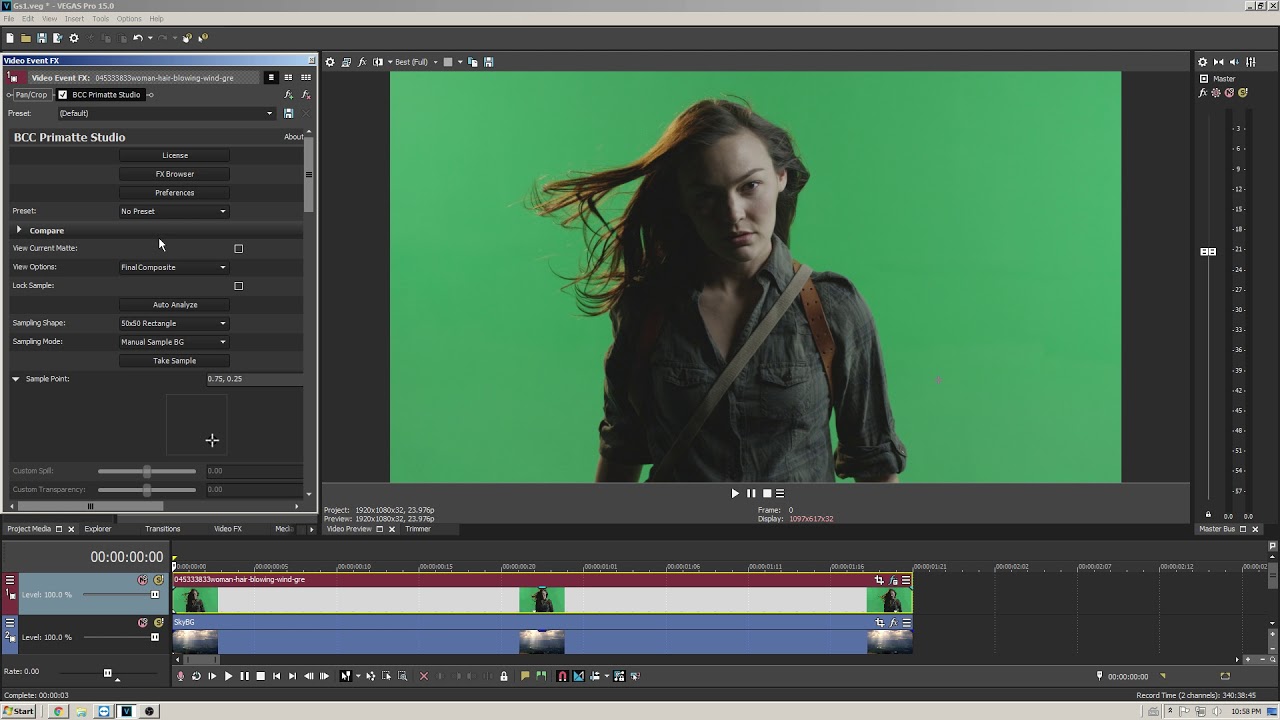
Chroma keying, Masking, and More Using Vegas Pro and Continuum
Boris Continuum 11 came out recently and in this tutorial, Dan Harvey gives an overview of how the keying and masking tools work in Vegas Pro.
More...


