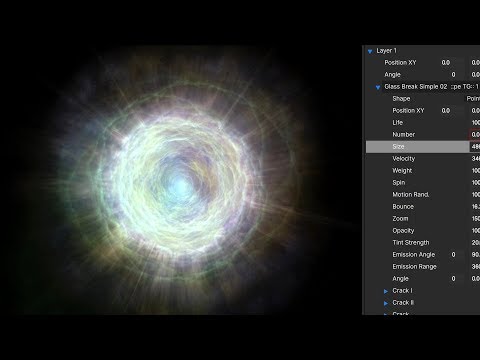v2023.5 Boris FX Continuum Unit: Particles
EDIT in Admin Edit in WP
Downloads
Download demos and trial versions, product documentation, free presets and more.
You may download a free Demo after logging in.
Now with Particle Illusion real-time motion graphics generator!
Create Realistic Explosions, Fire, Rain, Fog, Snow and Other Organic Matter with Full 3D Camera and Lighting Control. 3D organic matter and streams. Add blockbuster explosions. Make it rain.
Highlights include:
- 12 Particle Filters from Continuum
- Particle Illusion 3D motion graphics generator with custom interface
- 100s of drag & drop presets
- Explosions & fire
- Rain & snow
- Mocha tracking & masking
- Beat Reactor audio-driven animation
- More!
The Continuum Particles Unit offers multi-host (All Host) support with a single perpetual license.
Particle Illusion
Particle Illusion is available within the unit as a plugin directly inside Adobe After Effects, Adobe Premiere Pro, Avid Media Composer, Blackmagic Resolve, Foundry Nuke, and VEGAS Pro.
Download the Particle Illusion Emitter Library.
Particle Illusion Documentation
Particle Unit Features
It includes the 12 Particle filters from Continuum.
- BCC 2D Particles
- BCC Comet
- BCC Organic Strands
- BCC Particle Array 3D
- BCC Particle Emmiter 3D
- Particle Illusion (Filter version only)
- BCC Particle System
- BCC Pin Art 3D
- BCC Rain
- BCC Snow
- BCC Sparks
- BCC Wild Cards
Description
Effects
Particle System
BCC Particle System is an auto-animated particle generator that provides in-depth control over individual particles as well as the overall shape and movement of the system. This filter offers extensive options for adjustment, enabling you to create a wide variety of useful effects. You can control the size, shape, color, velocity, and movement properties of the particles; adjust the size and shape of the particle production area; set points which attract or repulse the particles as they move; control the camera perspective; adjust how particles interact with the edges of the effect; and customize the animation.
2D Particles
The BCC 2D Particles filter breaks the source image into particles and disperses them in 2D space.
This filter also provides a variety of explosion, velocity, and gravity controls to adjust the movement of the particles. You can also control the size, shape, density, and opacity of the particles, and create custom particle shapes and scatter wipes. Use the auto-animation feature to easily generate explosion effects, or animate the filter manually for precise control.
Comet
The BCC Comet filter creates an auto-animated comet that streaks across the screen. The comet is compromised of particles whose sizes, shapes, and colors can be adjusted. You can also set the length and speed of the effect, adjust the camera perspective, position the starting and ending points of the comet, and apply a gravitational force to adjust the comet’s movement.
When you play the effect, the comet’s position automatically animates from the source point to the destination point.
Organic Strands
The BCC Organic Strands filter is a particle-based effect used to generate 3D strands with interesting looks and convenient animation options.
Particle Array 3D
The BCC Particle Array 3D filter is a particle-based generator style filter. Particle Array 3D generates a 3D array of particles and offers several interesting ways of manipulating the array based on:
- Graph controls
- Alternate AE layers
- Fractal noise patterns
- Random dispersion
The filter supports AE lights and camera for simple integration into AE 3D compositions. It also includes an integrated Beat Reactor group for creating dynamic animations directly influenced by audio layers.
Particle Emitter 3D
The BCC Particle Emitter 3D filter enables the generation of particle stream effects, and can be used to create a large variety of natural occurring effects such as:
- Smoke
- Fog
- Clouds
- Dust
- Fireworks
- Swarming Bees
Users of Adobe After Effects can take advantage of the filters built-in support for AE native camera and lighting systems to generate dramatic scene fly-throughs and for non-AE users, the filter includes its own built-in 3D camera and lighting options.
This OpenGL based filter is hardware assisted for enhanced render performance.
Pin Art 3D
The BCC Pin Art 3D filter is a particle-based generator style filter that simulates the look of the desk toy where metal (or plastic) pins can be displaced by objects creating a 3D relief.
The filter can use the values of layers in the After Effects composition to define the appearance and arrangement of the particles making up the “Pin Screen” such as:
- Color
- Luma
- Alpha
Like a 3D-capable LED or halftone type of effect, it can be used to achieve a wide range of both 2D and 3D-looking surfaces. Pin Art 3D supports AE lights and camera for simple integration into AE 3D compositions. Features such as sophisticated built-in wipes and an integrated Beat Reactor group allow for creating dynamic animations within the filter, including animations directly influenced by audio layers.
Rain
The** BCC Rain** filter is an auto-animated filter which generates realistic rain effects. You can composite the rain over any clip in your timeline.
The filter allows you to control the apparent depth of the effect as well as fine-tune the:
- Density
- Speed
- Direction
- Color of the drops
The built-in PixelChooser, with integrated mocha planar tracking, allows for greater control over which areas of the image the filter should affect.
Snow
The BCC Snow filter is an auto-animated snow generator which can composite snow over a sky color or an image layer. The filter offers extensive options for customizing the effect and allows you to create drifts or make flakes pile up along the edges of an alpha channel.
The built-in PixelChooser, with integrated mocha planar tracking, allows for greater control over which areas of the image the filter should affect.
Sparks
The BCC Sparks filter generates auto-animated sparks that shoot from a point and disperse. The sparks’ sizes, shapes, and colors can be adjusted. You can also adjust the speed of the sparks, apply a gravitational force, and add an interaction layer.
Wild Cards
The BCC Wild Cards filter is used to generate an array of 3D cards with interesting and convenient animation options.
System Requirements
Mac OS
OS Requirements
- Catalina 10.15 or higher
Note that Continuum ML filters require Monterey 12.0 or higher
Processor (CPU)
- Apple M-series or Intel processors
System Memory (RAM)
- 8 GB minimum, 16+ GB preferred
Graphics Processor (GPU)
- Most modern graphics cards from AMD, NVIDIA and Intel are supported.
Disk
- High-speed disk array or SSD storage
Windows
OS Requirements
- Windows 10 and Windows 11
Processor (CPU)
- Intel or AMD CPU with four or more cores
System Memory (RAM)
- 8 GB minimum, 16+ GB preferred
Graphics Processor (GPU)
- Most modern graphics cards from AMD, NVIDIA and Intel are supported.
Disk
- High-speed disk array or SSD storage
Graphics Card: Most modern graphics cards from ATI, Nvidia and Intel are supported. click here for a full listing
Supported Host Applications:
- ADOBE :
- After Effects and Premiere Pro
- AVID :
- Media Composer
- Apple
- Final Cut Pro X
- OFX :
- Blackmagic Design Davinci Resolve
- Vegas Pro
- Foundry Nuke
Host & OS Support
Continuum 2024 v17.0.3 for Adobe supports the following Adobe host applications:
macOSX 10.15, 11.x, 12.x, 13.x, 14.x (up to OS version at time of Continuum release and as appropriate for the host version in use). Continuum supports running natively on ARM64 native chipsets for After Effects and Premiere Pro versions which themselves support running natively on ARM64. Note that the Machine Learning (ML) features require macOS 12 or higher.
- Adobe After Effects and Premiere Pro CC 2021, 2022, 2023, 2024 (up to versions released at time of Continuum release)
Windows 10 x64, Windows 11:
- Adobe After Effects and Premiere Pro CC 2021, 2022, 2023, 2024 (up to versions released at time of Continuum release)
Continuum 2024 (v17.0.3) for Apple FxPlug officially supports the following host and OS version:
macOS 12.6+, 13.x, 14.x (up to OS version at time of Continuum release and as appropriate for the host version in use).
- Final Cut Pro 10.6.6, 10.6.7, 10.6.8, 10.6.9, 10.6.10, 10.7
- Motion 5.6.4, 5.6.5, 5.6.6, 5.6.7, 5.7
[Up to host versions released at the time of Continuum release]
Continuum 2024 (v17.0.3) for Avid AVX supports the following host applications:
Macintosh:
- Avid Media Composer 2020.x, 2021.x, 2022.x, 2023.x (up to Avid versions released at time of Continuum release) and running macOS 10.15, 11.x, 12.x, 13.x, 14.x (up to OS version at time of Continuum release and as appropriate for the host version in use).
Windows:
- Avid Media Composer 2020.x, 2021.x, 2022.x, 2023.x (up to Avid versions released at time of Continuum release) and running Windows 10 or Windows 11
Continuum 2024 (v17.0.3) (BCC 17.0.3) for OFX (OpenFX) officially supports the following host applications:
Note that Continuum OFX may work to varying degrees in other OFX hosts, but at this time it is only officially supported in Resolve, Vegas Pro, and Nuke. Note that official Resolve support does not yet include the embedded Fusion page within Resolve. Note that the Apple App Store version of Resolve is not fully supported and direct downloads of Resolve from the Blackmagic Design site should be used instead.
macOS 10.15, 11.x, 12.x, 13.x, 14.x (up to OS version at time of Continuum release and as appropriate for the host version in use): Note, Continuum supports running natively on ARM64 native chipsets for host versions which themselves support running natively on ARM64. [Up to host versions released at time of Continuum release]:
- DaVinci Resolve Studio and DaVinci Resolve 17.x, 18.x
- Nuke 13, 14, 15
Windows 10 x64 and Windows 11 [Up to host versions released at time of Continuum release]:
- DaVinci Resolve Studio and DaVinci Resolve 17.x, 18.x
- Vegas 20, 21
- Nuke 13, 14, 15
Additional Hardware and OS Requirements
- On macOS the Machine Learning (ML) filter requires macOS 12 (Monterey) or higher
- On Windows the Machine Learning (ML) filter requires a DirectX 12 capable device and either NVIDIA or AMD cards are strongly recommended.
- On Windows the BCC+ filters prefer NVIDIA or AMD cards for full GPU support
Graphics Cards:
We recommend that you run the latest graphics card driver version supported by your host application. A graphics card with a minimum of 1GB of RAM is required; 2GB of RAM is recommended.
Graphics Cards: Guidelines for Graphics Card Support
- We recommend that you run the latest graphics card driver version supported by your host application.
- Graphics Cards must support OpenGL 2.1 or higher.
- Editing in HD? A graphics card with a minimum of 1GB of RAM is recommended for best performance.
- Editing in 2K or Higher? A graphics card with a minimum of 2GB of RAM is recommended for the best performance.
Change Log
New for Continuum 2023.5
- BCC+ Super LED Effect: Easily pixelate the look of shots, text, or particles.
- Improved Mocha: Parameter and corner pin tracking now available in BCC+ Lens Flare, BCC+ Super LED, and BCC+ Light effects.
- Particle Illusion: Adds masking, trails, gradient presets, 3D deflectors, force turbulence, and more.
- Beat Reactor: Now included in 40 BCC+ effects. Make your effects dance to music.
- Effects and Transitions: BCC+ Smoke and Fog, BCC+ Light Flicker, BCC+ Orbs, and BCC+ Flutter Cut.
- More Presets: 150+ new professionally designed and curated presets.
New in 2023
- Particle Illusion – Work up to 50% faster depending on OS, hardware, and project specifics — and create animations with ease thanks to a simplified interface and revamped controls
New in 2022
- New! Particle Illusion integrated 3D camera with position target, pan and orbit modes
- New! Particle Illusion – 3D orthographic views and an off axis isometric world view with a visible grid floor
- New! Particle Illusion – connect particles with lines for fresh mograph looks
- New! Particle Illusion – turbulence feature for generating more organic complex motion
- New! Particle Illusion – improved deflectors with break option for particle collisions
- New! Particle Illusion – Dozens of new and exciting emitters
New in Continuum 2021
Particle Illusion Enhancements:
- 3D
- Emit particles in a 3D environment including host camera integration
- Turbulence
- Add organically evolving randomized variation to particle Size and Position based on a noise map field.
- Lines
- Add Lines connecting particles to each other, to their emitter location, or to their birth position for a wide range of new looks.
- Deflector – Randomization
- Particles can now pick up variable randomization in their bounce pattern after colliding with a deflector to give a much more natural scattering effect.
- Deflector – Particle Break
- Particles can now break into separate sub-particles after hitting a deflector.
- Updated Library View
- The Library View in the emitter browsing pane (as opposed to the Grid and Thumbnail views) has been refactored to be cleaner and easier to use.
- New “Emitters_2021” Emitter Library and Presets
- Other PI Enhancements
- Expose random seed parameters for particle types and free emitter types
- Add motion blur frames indicator to particle count display
- Added Pref for disabling the Render Finished chime
- Added Pref for default keyframe type
- Default to Grid view for new installs
- Added Menu command for File->Render
- Stage / Playback UI – updated layout and look
- When a stage emitter is selected in the Controls View, the “Return/Enter” key initiates “Rename”
- Add pref to show or hide stage/project info
- Force and Deflector buttons now act as auto-toggles which instantly add an element to the timeline to avoid confusion
- Alt-click on stage position keys toggles linear/bezier like in graph view
Particle Illusion Fixes
- Particle Illusion – Fix jump in selection when marking an emitter as favorite (when not actually filtering on favorites-only)
- Particle Illusion – Particle order does not appear to do anything for super emitters
- Particle Illusion – Blue render progress stops just short of 100% when exporting (even though it has actually succeeded in fully completing the export).
- Particle Illusion – Layers are drawing in reverse order
- Particle Illusion – Mac – improved retention of UI layout when closing + reopening the UI (Still a work in progress)
- Particle Illusion – Preview Background composite popup menu options are chopped off in PI UI
- Particle Illusion – Shaped emitters stop creating any particles when Number value is too high
- Particle Illusion – Erratic window placement/sizing when closing and reopening the PI GUI
- Particle Illusion – Duplicating a particle type does not result in the same particle pattern in both
- Particle Illusion – Fix Search behavior with multiple search terms and when Favorites enabled
- Particle Illusion – When moving the 2nd deflector point, it will get joined together with the first deflector
- Particle Illusion – Keyframe interpolation pop-up menu – interpolation icons are offset to the right making the text unreadable
- Particle Illusion – When preload is not 0 the Start frame is not working correctly
- Particle Illusion – Shape import dialog layout issue
- Particle Illusion – Change the default emitter radX and radY from 10 to 100 when an emitter is first initialized
- Particle Illusion – Undo twice is required if entering param values by keyboard and pressing enter
- Particle Illusion – double particles drawn (after start bar is moved)
- Particle Illusion – double-clicking Start Frame Bar doesn’t move keys
- Particle Illusion – smaller font size on HighDPI Windows monitors
- Particle Illusion – Alt clicking on motion path keyframe doesn’t work when CTI is parked on the keyframe
- Particle Illusion – line emitters get corrupted when angle is not 0 and other emitters are changed
- Particle Illusion – Single Particle Emitters like La Luna have separation between primary and secondary particles when position transforms are used
- Particle Illusion – custom GUI does not remember user selected monitor in multi-monitor setups
New in Continuum 2019.5
- Particle Illusion Updates: Users can now edit individual Particle Illusion parameters including the custom emitter libraries, particle types, sprite shapes, sprite reference points, sprite gradients, and motion blur. Forces and deflectors can be added along with glows, brightness, contrast, and host-level grading controls. Continuum’s Beat Reactor is also integrated directly inside the plug-in to sync animations with music.
- Particle Illusion Dissolve: The Transition Unit adds Particle Illusion Dissolve. The auto-animating transition includes dozens of presets to instantly apply particle-based transitions or users can choose any Particle Illusion emitter to create a unique fully-customizable transition. On-screen controls make fine-tuning animation timing easy.
What’s new in v12.0.1?
Enhancements in Continuum 2019.0.1 v12.0.1
Particle Illusion
- Large performance improvements, especially on longer clips, both when rendering and when jumping around in the PI UI.
- New Properties group for editing nearly ALL applied emitter settings. Now you can edit more key features of applied emitters directly in the main parameter view such as Color and Color Gradient, Alpha Gradient, apply properties and more.
- Particle Color From Layer Feature. Now supports emitters which take their particle color and/or alpha from the underlying image layer.
- Tool Tips in PI Stage View
- Particle Count added to Stage view
- Preference option for whether or not clicking on stage automatically adds an emitter
Particle Emitter 3D
- 16 new presets including dust and snow.
What’s new in v2019?
- Added Particle Illusion real-time motion graphics generator
FAQs
Tutorials

Ghostly Text Reveal, Sapphire in AE, incl Project File #Halloween
John Dickinson breaks down a ghostly text reveal that he created using Sapphire and Particle Illusion in After Effects.
More...
Modifying Particle Illusion Presets
Boris FX Design Director John Dickinson dives into how to enhance existing Particle Illusion presets during Office Hours from Boris FX.
More...
Blow Text Away with Continuum Particle Illusion
John Dickinson shows you how to create the effect of text blowing away with Continuum Particle Illusion inside After Effects.
More...
Webinar Replay: Particle Illusion for Colorists
UK-based colorist, Dan Harvey, leads Resolve users through an introduction to Particle Illusion — and why colorists will want to use it.
More...
Boris FX Particle Illusion - 4 Part Training Series
Boris FX has just made Particle Illusion a standalone Premium Filter. If you're new to Particle Illusion you'll want to check out this 4 part training series from Ben Brownlee, VFX artist and Curious Turtle trainer, that will get you up and running in After Effects with this powerful particle generator in no time.
More...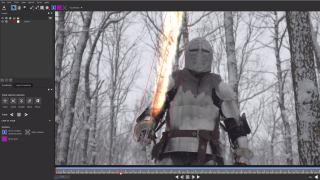
GOT-Inspired Flaming Sword with Boris FX Particle Illusion & VEGAS Pro
This is part 1 of 3 tutorials from Boris FX about creating a flaming sword with Particle Illusion. Particle Illusion was re-introduced recently...
More...
Boris FX Particle Illusion: GOT-Inspired Flaming Sword Effect
Here's a fun tutorial for all you Game of Throne fans. Learn how to create a GOT-inspired flaming sword effect using Particle Illusion in Vegas Pro 16, with this tutorial by Boris FX Product Speicalist Vin Morreale.
More...
Spicing up your Premiere Pro Timeline with Particle Illusion
Benjamin Eshagpoor shows you some slick tricks of Boris FX's Particle Illusion, which comes with Boris Continuum and the Continuum Particles Unit.
More...
Boris FX Continuum: Particle Illusion Overview and Tutorial
Learn how to apply high-end particles like fireworks and explosions in Premiere Pro using Particle Illusion, part of Continuum 2019, in this tutorial from Youtuber Surfaced Studio.
More...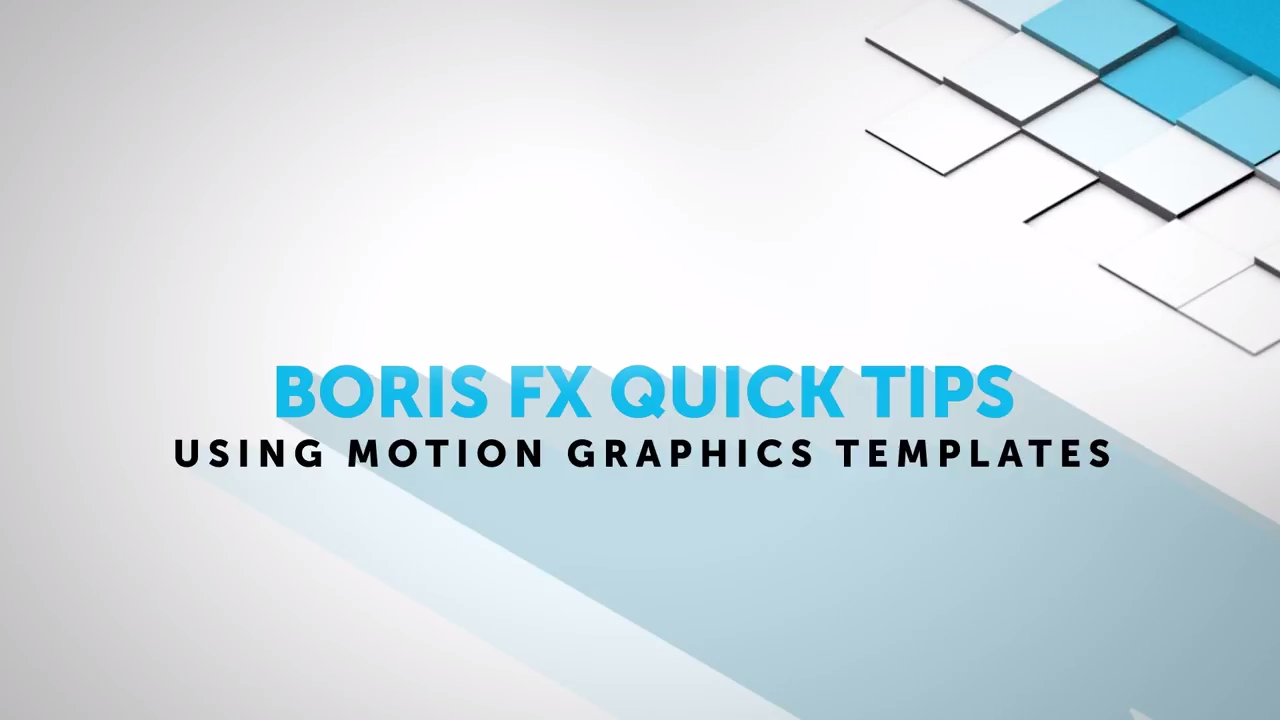
Using Motion Graphics Templates in Adobe After Effects and Premiere Pro CC 2017
Brian Fox from Boris FX walks you through the Motion Graphics Templates in Adobe’s 2017 release, with an emphasis on third party plug-ins in After Effects and Premiere Pro.
More...
Using Boris FX Continuum Particle Array 3D to Create a Custom Transition
Learn how to use the BCC 10 Particle Array 3D tool in Premiere Pro to create and save a custom wipe transition.
More...
Quick Tips - BCC Particle Emitter 3D
"In the first of a series of Quick Tips, Senior Product Manager Dirk de Jong dives into BCC Particle Emitter 3D. Learn how to easy it is to use randomization and post processing to produce a more varied and organic look even when you’re using a single repeated particle image." - Jessie Electa Petrov
More...Doctor Who Inspired Titles
Paul Ezzy explains how to create some Doctor Who inspired titles with Boris Continuum Complete
More...Create Complex Particle Effects in Avid- BCC AVX
Kevin P. McAuliffe harnesses the power of Boris Continuum Complete v8 AVX's Particle Emitter 3D filter to create engaging particle effects directly from within Media Composer, giving his Avid titles a "particle overhaul".
More...